How to use:
1. Click Remix
2. Create your account
3. Add required API keys to the Vault
4. Try the agent in debug mode
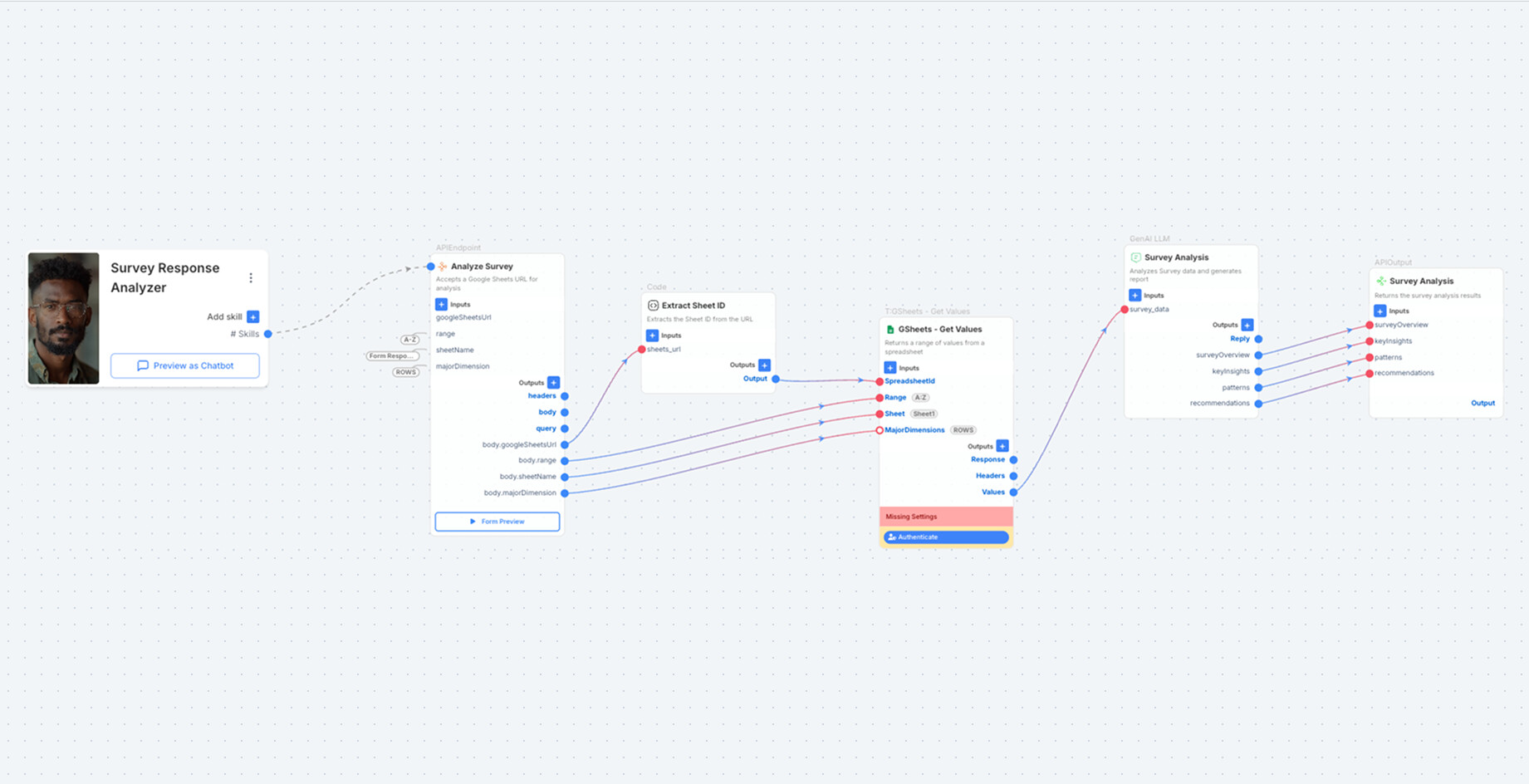
Stop Drowning in Survey Data: How to Automate Survey Response Analysis in Minutes With AI
The Hidden Costs of Manual Survey Analysis
Ever spent hours staring at spreadsheets until the numbers started swimming before your eyes? If you’re handling survey data the old-fashioned way, you’re probably nodding your head right now. Manual survey analysis isn’t just tedious—it’s secretly eating away at your time, budget, and sanity.
Did you know that researchers typically spend a whopping 40% of their time just organizing data before they can even start analyzing it? That’s nearly half your workweek lost to copying, pasting, and formatting before getting to the insights that actually matter. Even worse, studies show that approximately 65% of valuable insights remain completely undiscovered when surveys are analyzed manually.
The truth is, Google Sheets might be free, but using it for complex survey analysis comes with steep hidden costs. As your responses pile up, the limitations become painfully clear. Your spreadsheets get sluggish, formulas break, and finding patterns across hundreds of open-ended responses becomes nearly impossible.
This analysis paralysis doesn’t just waste time—it delays crucial business decisions. While you’re struggling to make sense of last month’s customer feedback, your competitors might already be implementing changes based on what they learned. Meanwhile, the accuracy of manual analysis remains questionable, with human error and bias constantly threatening the validity of your findings.
Perhaps most frustrating is the knowledge that somewhere in that mountain of survey data are golden insights that could transform your business—if only you could find them efficiently. Instead, many teams end up making decisions based on just the most obvious feedback, missing the subtle patterns that often lead to the biggest breakthroughs.
How the Survey Response Analyzer Works
The Survey Response Analyzer works through a simple five-step process that turns messy survey data into clear, actionable insights. Let’s look at how this smart tool makes sense of all those responses:
Step 1: Google Sheets Connection – Getting started is super easy! The analyzer connects directly to your Google Sheets where your survey responses are stored. No need to download files or convert formats – just give the tool access to your spreadsheet, and it immediately starts working with your data right where it lives.
Step 2: Automated Data Cleaning – Before any analysis can happen, the tool automatically cleans up your data. It fixes spelling mistakes, removes duplicate entries, handles incomplete responses, and organizes everything neatly. This data cleaning step alone can save you hours of tedious work that normally has to be done by hand.
Step 3: Sentiment Analysis and Trend Identification – This is where the magic happens! The analyzer reads through all text responses to understand how people feel about your product, service, or idea. It picks out common themes, identifies whether feedback is positive, negative, or neutral, and spots important trends that might be hiding in your data. It can even recognize when similar ideas are expressed in different words.
Step 4: Quantitative Metrics Generation – Numbers tell an important story too! The analyzer calculates helpful statistics like average ratings, satisfaction scores, and response distributions. It creates easy-to-understand metrics that show you exactly how your survey performed across different questions and participant groups.
Step 5: Actionable Summary Creation – Finally, the analyzer pulls everything together into a clear summary that highlights what matters most. Instead of just showing raw data, it creates recommendations and action items based on what it found. This means you can immediately see what’s working well and what needs improvement.
The best part? This entire process happens in minutes, not days. With SmythOS’s Survey Response Analyzer, you’ll spend less time crunching numbers and more time making smart decisions based on what your survey respondents are actually telling you.
Meet Your New Survey Analysis Assistant: The SmythOS Survey Response Analyzer
Say goodbye to endless hours spent sifting through survey responses! The SmythOS Survey Response Analyzer is your new AI assistant ready to transform how you handle feedback data. This powerful tool connects directly to your Google Sheets where your survey responses live, requiring absolutely no coding skills on your part.
What used to take days now happens in minutes. The Survey Response Analyzer can process thousands of responses while you grab a coffee. It automatically spots patterns, identifies key themes, and pulls out the important opinions that might otherwise get lost in the sea of data.
The best part? This AI assistant doesn’t just count responses – it actually understands them. It can tell when customers are happy or frustrated, group similar feedback together, and highlight the most valuable suggestions hidden in your data. All of this business intelligence is presented in clear, easy-to-understand formats that help you make better decisions.
With the Google Sheets integration, your workflow stays simple. Your data remains where you already keep it, but now you have an AI brain analyzing it for you. No more copying and pasting between programs or struggling with complicated analysis tools.
The Survey Response Analyzer works with all kinds of surveys – customer feedback, product research, employee satisfaction, event ratings – turning what was once a dreaded analysis task into a simple, automated process that anyone on your team can manage, no coding required.
Why This Beats Traditional Survey Analysis
Traditional survey analysis has always been a slow, painful process. Hours spent staring at spreadsheets, manually coding responses, and trying to spot patterns can leave you exhausted and missing key insights. The SmythOS Survey Response Analyzer changes all that.
First, let’s talk about time savings. What used to take days now takes minutes. While traditional methods require you to read every single response, our AI-powered analyzer processes thousands of responses instantly, giving you back hours of valuable time that you can spend actually using the insights rather than just finding them.
When it comes to comprehensive analysis, traditional methods often mean picking and choosing which responses to focus on due to time constraints. The SmythOS analyzer examines 100% of your data, ensuring no valuable feedback falls through the cracks. Every customer voice gets heard.
Pattern recognition is where the difference becomes even clearer. The human brain is amazing, but it can miss subtle patterns across hundreds of responses. Our analyzer uses advanced AI to spot connections, trends, and outliers that might otherwise go unnoticed, giving you a deeper understanding of what your survey data is really saying.
Real-time updates are simply impossible with traditional analysis. With manual methods, once you’ve completed your analysis, it’s quickly outdated as new responses come in. The SmythOS analyzer can continuously refresh your insights as new data arrives, keeping your understanding current without requiring you to start over.
Finally, the findings from the SmythOS Survey Response Analyzer are easily exportable and shareable across your team. No more copying and pasting between programs or recreating charts for presentations. Everything you need is ready to use right away, making collaboration simpler and more effective.
Real-World Impact: From Data Overload to Strategic Action
Meet Sarah, a Marketing Director at a mid-sized tech company who was drowning in customer feedback data. Every quarter, her team collected over 2,000 survey responses, but manually analyzing them took nearly two weeks of her team’s time.
“We were collecting all this valuable feedback, but by the time we finished analyzing it, the insights were almost outdated,” Sarah explains in our recent case study. “We knew there were important signals hidden in our data, but we just couldn’t process it fast enough to take action.”
Everything changed when Sarah implemented the SmythOS Survey Response Analyzer. Within the first month, her team experienced dramatic improvements:
• Analysis time dropped from 75 hours to just 3 hours per survey cycle
• The tool uncovered a previously undetected product issue mentioned by 18% of customers
• Customer feedback implementation time decreased by 65%
• Their NPS score improved by 12 points in just one quarter
“The time savings alone were game-changing,” Sarah shares. “But what really amazed us was finding issues we had completely missed before. One customer complaint pattern about our checkout process appeared in only 5% of responses – easy to overlook manually, but the AI spotted it immediately.”
After addressing this issue, Sarah’s company saw an 8% increase in completed purchases. The marketing team now runs surveys twice as often since analysis no longer creates a workflow bottleneck.
“We’ve become truly data-driven in our decision making,” Sarah notes. “Instead of guessing what customers want or relying on the loudest voices, we can now systematically understand and act on feedback from our entire customer base.”
The transformation extends beyond just numbers. Sarah’s team now spends their time implementing solutions rather than just identifying problems, creating a virtuous cycle of continuous improvement based on customer feedback.
Transform Your Survey Data into Strategic Advantage Today
Every day you continue with manual survey analysis is another day your competitors might be pulling ahead with faster, more accurate insights. The SmythOS Survey Response Analyzer isn’t just a time-saver—it’s your ticket to a genuine competitive edge in today’s data-driven marketplace.
Think about it: while others are still coding spreadsheet formulas and manually reading through hundreds of responses, you could be already acting on clear, actionable insights that drive real business growth. This isn’t just about convenience—it’s about spotting opportunities before anyone else does.
The benefits are clear:
• Hours of analysis time saved each week
• Deeper insights you might otherwise miss
• Faster implementation of customer feedback
• Better, more data-driven decisions across your organization
• The freedom to focus on strategy rather than spreadsheets
The business world doesn’t reward those who wait. Every survey contains hidden gems of information that could transform your products, services, and customer experiences—if only you could find them quickly enough.
Don’t let valuable feedback gather dust while you struggle with outdated analysis methods. Join the growing number of forward-thinking businesses that have transformed their survey data from a burden into their greatest strategic advantage.
Ready to see what your survey data is really trying to tell you? Start building your own Survey Response Analyzer with SmythOS today—no coding required, just actionable insights waiting to be discovered.