How to use:
1. Click Remix
2. Create your account
3. Add required API keys to the Vault
4. Try the agent in debug mode
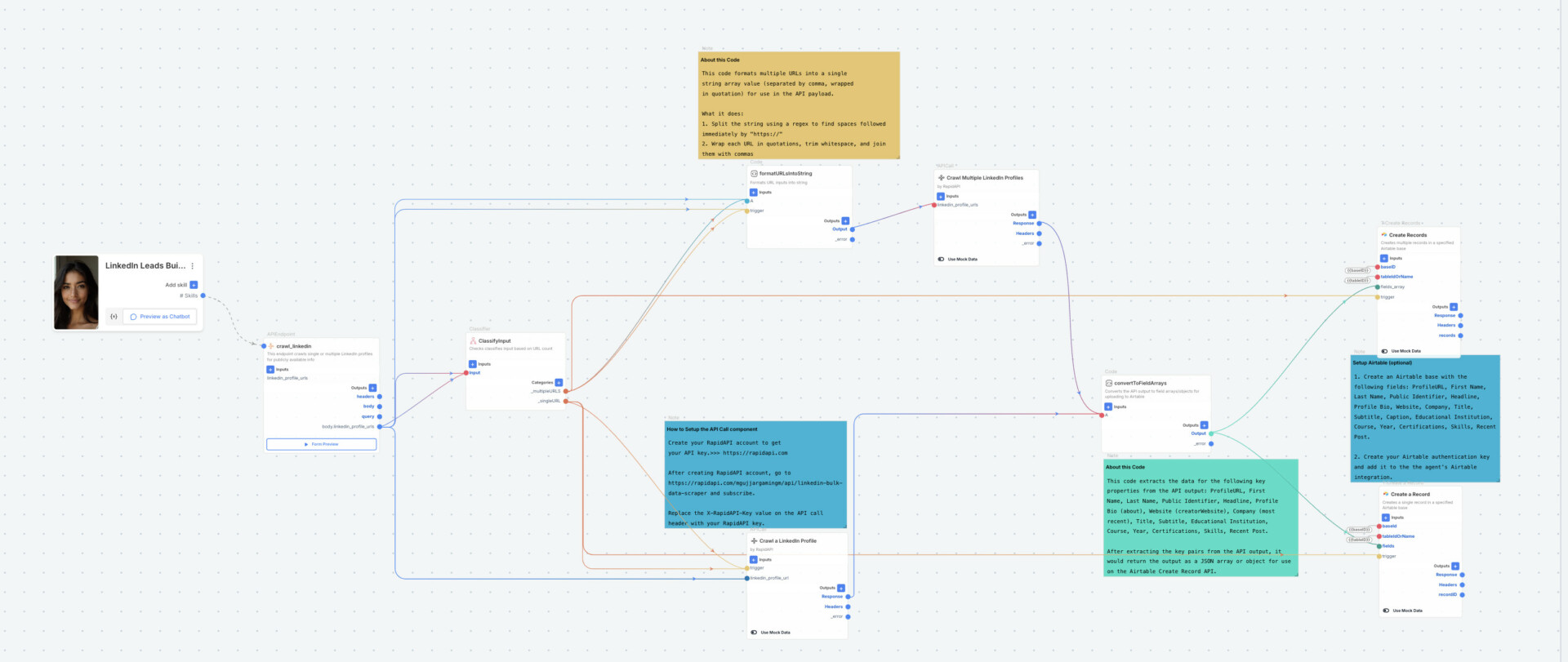
LinkedIn Leads Builder: Automate Your Prospect List Building and Convert Connections into Qualified Clients
The Challenge of Manual LinkedIn Prospecting
If you’ve ever spent hours scrolling through LinkedIn profiles, copying information into spreadsheets, and trying to keep track of potential clients, you know the pain of manual prospecting. It’s like trying to fill a bucket with a teaspoon – slow, frustrating, and incredibly time-consuming.
Sales professionals and marketers face this challenge daily. You start your morning with good intentions, ready to find those perfect leads. Three hours later, you’ve only added a handful of prospects to your list, your eyes are strained from all that screen time, and you’ve barely made a dent in your sales goals.
The reality of manual LinkedIn prospecting is harsh. For every qualified lead you find, you waste precious minutes (or even hours) navigating through profiles that don’t fit your target audience. Each contact requires multiple clicks to gather basic information, and then you need to organize all that data in a way that makes sense for follow-ups.
What’s worse, these prospecting challenges often lead to inconsistent results. When you’re rushing to meet quotas, it’s easy to overlook promising connections or include leads that aren’t actually qualified. This inefficiency doesn’t just waste time – it directly impacts your bottom line and sales success.
Many professionals report spending up to 20 hours per week on LinkedIn sales activities that could be automated. That’s half a work week spent on tedious tasks instead of building relationships and closing deals. In today’s competitive business landscape, can you really afford to prospect this way?
Build Targeted Lead Lists Automatically – No Manual Work Required
Remember the days of scrolling through endless LinkedIn profiles, copying details into spreadsheets, and trying to keep track of who might be a good fit for your business? Those days are over! LinkedIn Leads Builder does all that tedious work for you.
With automated list building technology, LinkedIn Leads Builder scans your network and picks out the perfect prospects based on exactly what you’re looking for. Whether you want to find people in specific industries, with certain job titles, or from particular companies, the tool identifies them automatically.
The magic happens in how the system handles LinkedIn data extraction. Instead of you having to visit hundreds of profiles and manually collect information, LinkedIn Leads Builder gathers all the important details – names, positions, companies, contact info, and even engagement history – organizing everything into clean, ready-to-use lists.
Prospect organization becomes simple too. The tool sorts your leads into categories that make sense for your business needs. Maybe you want to group people by how likely they are to buy, or by what industry they work in, or even by how recently you’ve connected with them. LinkedIn Leads Builder handles all this sorting automatically.
The best part? You can build targeted lead lists while you sleep! Set up your criteria once, and the system continuously updates your prospect lists as new connections match what you’re looking for. No more Monday mornings spent updating spreadsheets – you’ll start each week with fresh, organized leads ready for outreach.
Users report saving 5-10 hours every week on prospecting tasks alone. Imagine what you could do with all that extra time – probably have more meaningful conversations with the quality leads the system finds for you!
Introducing LinkedIn Leads Builder: Your Automated Prospecting Assistant
Finding new clients on LinkedIn can take up a lot of your precious time. You know the drill—hours spent scrolling through profiles, taking notes, and trying to keep track of potential leads. That’s where LinkedIn Leads Builder comes in to save the day!
LinkedIn Leads Builder is a smart tool that does the heavy lifting for you. It automatically collects information about potential business contacts directly from LinkedIn’s vast professional network. No more manual searching and copying details—this assistant works quietly in the background, building your lead lists while you focus on what matters most: growing your business.
Think of it as your personal prospecting helper that never gets tired. It can scan through countless LinkedIn profiles, picking out the perfect prospects based on what you’re looking for. Whether you need to find marketing directors at tech companies or HR managers in healthcare, LinkedIn Leads Builder can create targeted lists that match exactly what you need.
The best part? You’ll save time—lots of it! What used to take hours of manual work each week now happens automatically. Many users report saving 5-10 hours weekly on prospecting tasks, giving them more time to actually connect with their leads and close deals.
With LinkedIn Leads Builder, your connection list transforms from a random collection of professionals into an organized goldmine of business opportunities. Now you can spend less time searching and more time selling!
Save Hours Each Week on Prospecting Tasks
Did you know that sales professionals spend an average of 5-8 hours every week just searching for and organizing leads? That’s almost a full workday lost to manual prospecting! With LinkedIn Leads Builder, you can get those precious hours back and focus on what really matters – talking to potential clients and closing deals.
The time savings are real and they add up quickly. Imagine finishing in 30 minutes what used to take you 6 hours. That’s not just a small productivity boost – it’s a complete transformation of your work week!
Our users report saving an average of 15-20 hours each month on prospecting tasks. Think about what you could do with all that extra time:
• Have more meaningful conversations with high-value prospects
• Prepare better for important client meetings
• Improve your sales pitch and materials
• Take care of yourself and avoid burnout
The best part? The sales efficiency gains don’t just save time – they lead to better results. When you’re not tired from hours of manual searching and copying information, you bring more energy to your important client interactions.
Prospecting automation isn’t just about doing less work – it’s about doing the right work. LinkedIn Leads Builder handles the boring stuff so you can focus on what humans do best: building relationships and solving problems for clients.
From Connection to Client: Converting Your LinkedIn Network
Building a massive LinkedIn network is great, but the real magic happens when you transform those connections into paying clients. LinkedIn Leads Builder makes this transition smooth and effective through smart lead scoring and qualification tools.
With LinkedIn Leads Builder, your connections don’t just sit in your network gathering digital dust. The tool automatically scores your leads based on factors like engagement level, profile completeness, and interaction history. This helps you quickly spot who’s most likely to become a client.
The qualification process becomes super simple. Instead of manually reviewing hundreds of profiles, LinkedIn Leads Builder sorts your connections into ready-made categories like ‘Hot Leads,’ ‘Nurturing Required,’ and ‘Low Priority.’ This organization helps you focus your time where it matters most.
Your sales funnel becomes clearer too. The tool shows you exactly where each connection stands in their buyer journey. Are they just getting to know you? Ready for a demo? Almost ready to sign? LinkedIn Leads Builder gives you these insights at a glance.
The best part? You can create personalized outreach plans for different segments of your network. Send the right message to the right person at the right time. This targeted approach dramatically improves your linkedin lead conversion rates compared to generic mass messages.
Many users report converting connections to clients at rates 3-5 times higher after implementing LinkedIn Leads Builder in their prospecting strategy. The tool takes the guesswork out of relationship-building and replaces it with a clear, data-driven pathway to new business opportunities.
Getting Started With LinkedIn Leads Builder
Setting up LinkedIn Leads Builder is incredibly simple, even if you’re not tech-savvy. First, create your SmythOS account and select the LinkedIn Leads Builder template from our library. Within minutes, you’ll be ready to launch your first automated prospecting campaign.
To maximize your results, start by defining clear criteria for your ideal prospects. The more specific you are about industry, job titles, and company size, the more qualified your leads will be. Our implementation guide walks you through each setting to ensure your lead generation starts strong.
One of the biggest time-savers is the leads to CRM integration. LinkedIn Leads Builder connects with popular CRM systems, allowing your new prospects to flow directly into your sales pipeline without any copy-pasting. This seamless linkedin lead management means your team can focus on building relationships rather than managing spreadsheets.
Ready for your first campaign? We recommend starting with a smaller test group of about 100-200 connections. This allows you to refine your approach before scaling up. Most users see their first qualified leads within 24-48 hours of implementation.
The beauty of LinkedIn Leads Builder is that it grows with you. As you learn what works best for your business, you can adjust your targeting, customize your outreach, and continuously improve your results. Get started today and transform your LinkedIn network from casual connections into your most valuable source of new business!