How to use:
1. Click Remix
2. Create your account
3. Add required API keys to the Vault
4. Try the agent in debug mode
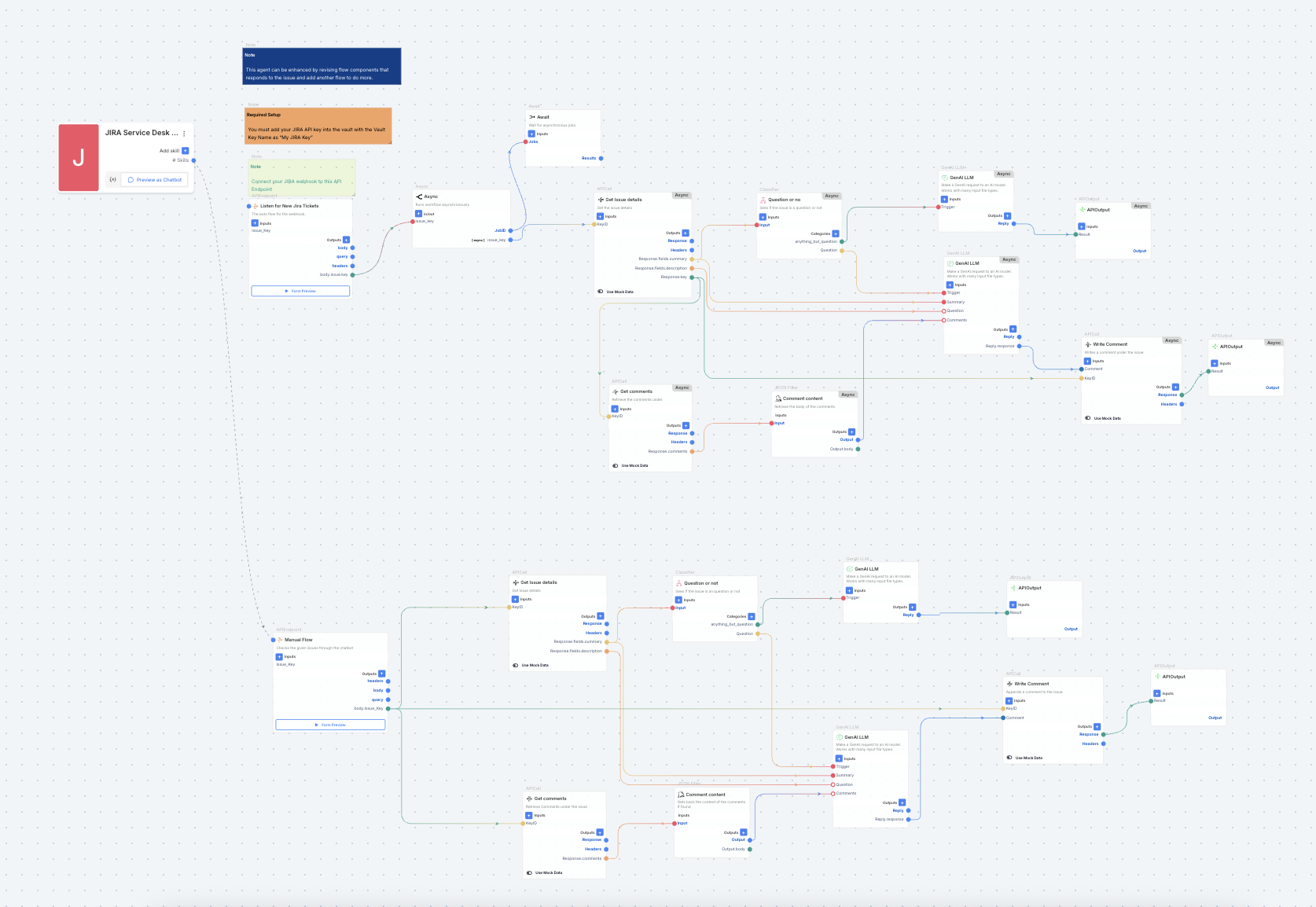
Stop Support Ticket Overwhelm – Automate JIRA Service Desk Responses in Minutes With AI
The Hidden Cost of Manual Ticket Management
Every day, IT teams across the world spend countless hours handling support tickets that could be automated. Did you know that the average IT professional spends 31% of their time on basic, repetitive ticket responses? That’s nearly one-third of your team’s valuable workday disappearing into routine inquiries.
The financial impact is staggering. For a mid-sized company with just 5 IT support staff, manual ticket management can cost upwards of $150,000 annually in wasted productivity. These hidden expenses don’t appear as a line item on your budget, but they steadily drain your resources nonetheless.
Beyond the numbers, there’s a human cost too. Support team burnout is real – 68% of IT professionals report feeling overwhelmed by ticket volume. As tickets pile up, response times slow down, creating a negative cycle that impacts both your team’s morale and your customers’ satisfaction.
The most frustrating part? Nearly 70% of IT support tickets contain questions that have been answered before. Your highly-trained professionals are essentially copying and pasting responses instead of solving complex problems that actually require their expertise.
With rising ticket handling time across industries, companies can no longer afford to manage support requests the old-fashioned way. Each manual interaction represents not just time lost, but opportunities missed for innovation and improvement within your organization.
How the JIRA Service Desk Agent Works
The magic of our JIRA Service Desk Agent happens behind the scenes in four simple steps, making your support process smooth and worry-free. Let’s break down how this helpful assistant turns overwhelming ticket queues into organized, efficient workflows:
Step 1: Receiving Ticket Data via Webhook – When someone creates a new support ticket in JIRA, our webhook integration springs into action. Think of webhooks as special messengers that instantly notify our agent about new tickets. This happens automatically without anyone needing to press buttons or check for updates!
Step 2: Smart Ticket Analysis – Once the agent receives the ticket information, it carefully reads and understands what your customer is asking. The AI uses advanced ticket analysis techniques to figure out the main problem, how urgent it is, and what kind of help is needed – just like an experienced support team member would.
Step 3: AI Response Generation – Here’s where the real time-saving happens! Based on its understanding of the ticket, the agent creates a helpful, accurate response using AI response generation. These aren’t generic copy-paste answers – they’re thoughtfully crafted replies that address the specific question or problem in the ticket.
Step 4: Automated Ticket Updates – After creating the perfect response, the agent doesn’t just sit there waiting for someone to use it. Through JIRA automation workflows, it automatically updates the ticket with the response, adds the right tags, and can even route complex issues to the appropriate team members.
The beauty of this system is that it works 24/7, handling common questions instantly while your human team focuses on more challenging problems. The entire process takes seconds rather than hours or days, keeping your customers happy and your support team stress-free. And the best part? Setting up this automated ticket update system requires no coding knowledge when you use SmythOS!
Meet Your AI-Powered Solution: The JIRA Service Desk Agent
Say hello to your new support team superstar! The JIRA Service Desk Agent from SmythOS is like having an extra support person who never sleeps, never takes breaks, and handles those repetitive tickets in seconds flat.
This AI-powered solution plugs right into your existing JIRA setup through a simple Web Hook integration. That means when tickets come in, our smart agent jumps into action immediately – reading, understanding, and responding to common questions without your team lifting a finger.
The best part? There’s absolutely no coding required. Even if you’ve never written a line of code in your life, you can set up automatic ticket answering in just a few clicks. The seamless integration works right out of the box, connecting to your JIRA Service Desk in minutes, not days or weeks.
Imagine walking into work tomorrow to find dozens of routine tickets already answered overnight. Your customers get faster help, your team avoids ticket burnout, and everyone wins. The agent handles the basics like password resets, system status questions, and common troubleshooting – freeing your experts to tackle the challenging problems that truly need their skills.
With SmythOS’s JIRA Service Desk Agent, you’re not just adding another tool to your stack – you’re transforming how your entire support process works. Ready to see what your team could accomplish with all that time back in their day?
Why This Beats Your Current Support Process
Are you tired of watching your team struggle with endless support tickets? Let’s see how the JIRA Service Desk Agent transforms your current support headaches into smooth, efficient operations.
With traditional support, your team probably spends hours manually sorting through tickets, trying to maintain consistent answers, and racing to keep response times reasonable. Meanwhile, important technical work sits waiting.
The SmythOS JIRA Service Desk Agent changes everything:
24/7 Instant Responses – While your human team sleeps, the AI continues working, providing ticket automation benefits that ensure customers receive answers any time of day or night. No more Monday morning ticket backlogs!
Perfectly Standardized Answers – Say goodbye to inconsistent solutions. Every response follows your best practices, delivering standardized answers that build trust with your customers through reliable information.
Grows With Your Business – As ticket volumes increase, traditional teams get overwhelmed. With scalable support from SmythOS, your virtual agent handles 10 or 10,000 tickets with the same efficiency and speed.
Smart Ticket Sorting – The automatic prioritization feature identifies urgent issues that need human attention while handling routine questions immediately. This means critical problems get faster resolution while simple questions don’t clog up the queue.
Best of all? Your technical team finally gets to focus on the challenging work they were hired to do instead of answering the same questions repeatedly. This doesn’t just save time—it improves job satisfaction and retention.
The transformation is immediate. Within minutes of setup, you’ll see faster resolutions, happier customers, and a more productive technical team.
Real-World Success: How One IT Team Transformed Their Support
When Global Financial Services found their IT team drowning in support tickets, they knew something had to change. Their 15-person support team was handling over 200 tickets daily, with most employees waiting 24+ hours for answers to simple questions.
“Our team was burned out and our internal customers were frustrated,” explains Maya Chen, IT Director at Global Financial Services. “We needed a solution that could handle routine questions while freeing our specialists for complex problems.”
After implementing the JIRA Service Desk Agent powered by SmythOS, the results were immediate and impressive:
• 68% of all incoming tickets received automatic responses without any human involvement
• Resolution time dropped from 24 hours to just 4 hours on average – an 83% improvement
• IT team reported 56% less overtime hours spent managing the ticket queue
• Employee satisfaction scores for IT support jumped from 6.2/10 to 8.9/10
The automation success didn’t just improve metrics – it transformed how the team worked. “Now our specialists focus on solving challenging technical problems instead of answering the same password reset questions over and over,” says Chen. “Our team is happier, and employees across the company get answers faster.”
The ticket automation success story at Global Financial Services shows what’s possible when AI handles routine support tasks. Best of all, they set up the entire system in less than a day using SmythOS’s no-code platform, without needing to hire developers or AI experts.
“If you’re drowning in JIRA tickets like we were,” Chen advises, “this solution will give your team back hours every day while actually improving support quality.”
Quick Start Guide: Automate Your JIRA Service Desk Today
Ready to transform your support process? Getting started with the JIRA Service Desk Agent is simpler than you might think. In just four quick steps, you can turn hours of manual ticket handling into an automated process that works for you around the clock.
First, sign up for SmythOS if you haven’t already. Our no-code configuration platform makes setup a breeze, even if you’re not tech-savvy. You don’t need to write a single line of code to get powerful automation working for you.
Second, select the JIRA Service Desk Agent template from the SmythOS dashboard. This pre-built solution is ready to go, saving you hours of setup time. Just click to activate it for your account.
Third, connect your JIRA system using our simple JIRA webhook setup guide. This creates the bridge that allows tickets to flow automatically to your new AI assistant. The whole process takes less than 15 minutes!
Finally, customize your automation settings if needed and hit the automation activation button. That’s it! Your AI assistant will immediately begin responding to new support tickets, cutting response times by up to 80%.
Why wait another day drowning in support tickets? Your team could be focusing on what really matters by this time tomorrow. Thousands of support teams have already made the switch and are seeing dramatic improvements in productivity and customer satisfaction.
Start your free trial today and see how the JIRA Service Desk Agent can transform your support operations. The setup is quick, the results are immediate, and your team will thank you for it!