Google Workspace Assistant
A comprehensive agent that manages Google Calendar events, drafts and sends Gmail messages, and creates and edits Google Docs, enhancing productivity through seamless API interactions.
- 💎 No coding skills required to automate
- 🌟 Save 10+ hours weekly on busywork
- ✨ Manage all Google apps from one interface
How to use:
1. Click Remix
2. Create your account
3. Add required API keys to the Vault
4. Try the agent in debug mode
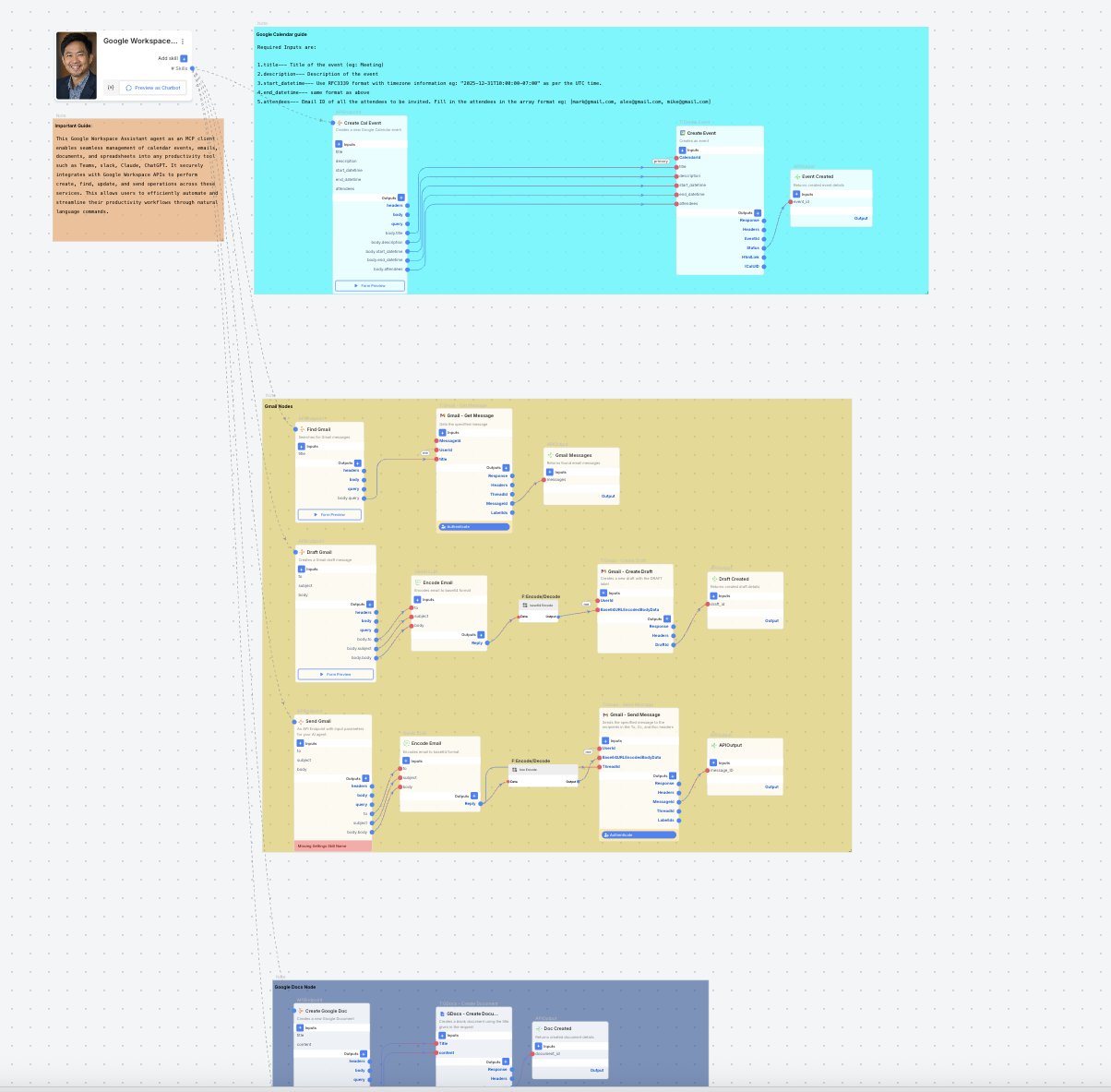
Google Workspace Assistant: Automate Your Work and Save 10+ Hours Weekly
Why Google Workspace Automation Is Essential for Modern Professionals
Remember the last time you jumped between Gmail, Calendar, and Docs while trying to finish an important project? That constant switching costs more than you think. Studies show professionals lose up to 40% of their productivity to context switching—that moment when your brain has to readjust to a different task or application.
In today’s fast-paced work environment, digital overwhelm has become the norm rather than the exception. The average professional spends nearly 3 hours daily just managing their email, calendar, and documents—time that could be spent on work that actually matters to your career and business growth.
Think about your typical workday: scheduling meetings, responding to emails, creating documents, and then repeating the cycle again tomorrow. These necessary but repetitive tasks create a never-ending loop that drains your energy and creative potential.
This is where Google Workspace automation becomes a game-changer. By automating routine tasks across Gmail, Calendar, and Docs, professionals are reporting time savings of 10+ hours weekly. That’s more than a full workday reclaimed every week!
Workflow efficiency isn’t just about doing things faster—it’s about eliminating the need to do certain things altogether. When your digital workspace runs smoothly in the background, you can maintain focus on high-value activities that showcase your true talents and expertise.
The cost of not embracing automation is simply too high in our competitive professional landscape. While your competitors streamline their processes and reclaim hours in their week, can you afford to keep handling every Google Workspace task manually?
Streamline Your Calendar: Effortless Scheduling and Meeting Management
Tired of spending hours managing your calendar? Our Google Workspace Assistant turns calendar management from a headache into a breeze. No more switching between apps or struggling with scheduling conflicts!
With simple voice or text commands, you can take control of your Google Calendar without lifting a finger. Just say something like, “Schedule a team meeting next Tuesday at 2 PM with Marketing,” and consider it done. The assistant handles all the details – creating the event, adding participants, and even finding the perfect time slot.
Need to reschedule? No problem! Simply ask, “Move my 3 PM call to tomorrow afternoon,” and the assistant will update your calendar instantly. It’s like having a personal secretary who never takes a coffee break.
The availability checking feature is a game-changer for busy professionals. Ask, “When am I free next week for a client lunch?” and get immediate answers without scrolling through your calendar. This alone can save you 2-3 hours weekly spent on back-and-forth scheduling emails.
Setting up recurring meetings becomes super simple too. Just say, “Create a weekly team check-in every Monday at 9 AM,” and your assistant will handle the rest. No more forgetting important regular appointments or wasting time setting them up manually.
Calendar management isn’t just about creating events – it’s about staying organized. Our assistant sends reminders, manages RSVPs, and even helps you prepare for upcoming meetings by gathering relevant information. Imagine showing up fully prepared for every appointment without the usual scramble!
Users report saving an average of 5+ hours weekly on appointment setting and calendar management tasks. That’s time you can spend on work that actually matters to you and your business.
Introducing the Google Workspace Assistant: Your Digital Productivity Partner
Say hello to your new digital sidekick! The Google Workspace Assistant is like having a super-smart helper who takes care of all your Google apps from one place. It’s an AI assistant that works with Google Calendar, Gmail, and Google Docs to make your day much easier!
Imagine having someone who can schedule your meetings, write emails, and create documents—all while you focus on more important work. That’s exactly what our Google Workspace Assistant does! It’s a powerful productivity tool that connects with your Google accounts to automate boring, repetitive tasks.
With its unified interface, you don’t need to keep switching between different Google apps. Just tell the assistant what you need: “Schedule a team meeting for tomorrow” or “Draft an email to the marketing team,” and it handles everything for you. No coding skills required!
The best part? This workflow automation helper saves most people over 10 hours every week! That’s like getting an extra workday back. The assistant understands what you’re asking and completes tasks just like a human assistant would—except it’s available 24/7 and never needs coffee breaks.
Whether you’re a busy professional, a student with lots of projects, or anyone who uses Google Workspace, this AI assistant turns complicated tasks into simple ones. It’s like having the power of google workspace integration right at your fingertips, making your digital life smoother and more organized than ever before.
Elevate Your Email Workflow: Professional Communication Made Simple
Managing your inbox can feel like a never-ending battle. With our Google Workspace Assistant, you can take back control of your email and communicate like a pro without the stress. The Gmail automation features work like your personal email secretary, handling the time-consuming parts while you focus on what matters.
The assistant helps you draft perfect emails in seconds. Just tell it what you need to say, who it’s for, and the tone you want. Need to sound friendly to a client? Professional to your boss? The assistant understands exactly what’s needed and creates messages that sound like you wrote them—only faster.
“I need to thank the marketing team for their work on the project” is all you need to say, and a complete, well-structured email appears ready to send.
Creating email templates is another game-changer for busy professionals. If you send similar messages regularly—like weekly updates, customer responses, or meeting follow-ups—the assistant can save these as templates. Next time, just ask for that template and personalize it with a few quick changes.
Message management becomes effortless too. When your inbox fills up with emails needing responses, just ask the assistant to help compose replies. It understands the context and helps you maintain professional communication standards while cutting your response time in half.
The best part? All this happens while you’re working on other things. No more switching between tabs or losing your focus. Whether you’re creating a presentation or analyzing data, you can manage your entire email workflow without breaking stride.
With the Google Workspace Assistant handling your Gmail automation needs, you’ll save hours each week while actually improving how you communicate. Your messages will be clearer, more professional, and always on-point—making both you and your inbox look good.
Master Document Creation: On-Demand Content Without the Hassle
Creating documents used to mean opening Google Docs, staring at a blank page, and spending hours typing and formatting. Not anymore! With the Google Workspace Assistant, you can make amazing documents just by asking for what you need.
Imagine saying, “Create a project timeline document with sections for goals, deadlines, and team members” and watching it appear before your eyes. That’s the magic of google docs automation at work!
The assistant handles all aspects of document creation so you can focus on your ideas:
✨ Start new documents with ready-made structures based on what you need
✨ Make changes to your existing docs without clicking through menus
✨ Fix spelling and grammar mistakes automatically
✨ Format your text to look professional with simple commands
When it comes to content editing, the assistant is like having an expert helper. Need to rewrite a paragraph to sound more friendly? Just ask! Want to add bullet points to make information clearer? The assistant handles it in seconds.
Document formatting used to be the most tedious part of creating professional materials. Now you can say things like “add a table with 3 columns for product, price, and features” or “create a heading style for all section titles” and watch the assistant do the work for you.
Working with others becomes super simple too. The collaboration tools let you share documents, add comments, and keep track of changes without switching between different screens. You can even ask the assistant to “prepare this document for sharing with the marketing team” and it will handle the permissions and notifications.
The best part? All of this happens in seconds instead of hours. A task that might have taken your whole afternoon now happens while you grab a coffee. That’s not just saving time—it’s giving you freedom to do the work that really matters!
Getting Started: Implement Workspace Automation with Zero Technical Barriers
Ready to save those 10+ hours every week? Getting started with the Google Workspace Assistant couldn’t be easier – and we truly mean no coding required! In just three simple steps, you’ll transform how you work forever.
First, simply sign up for SmythOS and select the Google Workspace Assistant template. The easy implementation process handles all the technical stuff behind the scenes. Just connect your Google account with a few clicks, and the assistant automatically sets up the necessary permissions for Calendar, Gmail, and Docs.
Second, begin with one small task that takes up too much of your day. Maybe it’s scheduling team meetings or drafting follow-up emails. Our quick start guide suggests popular first automations that deliver instant time savings. Most users complete the entire workspace automation setup in under 15 minutes!
Third, watch as your productivity soars! Users typically experience immediate productivity gains within the first day. That repetitive email you send every week? Automated. Those calendar conflicts that drive you crazy? Managed. The documents you need to create from scratch? Generated instantly.
The beauty of the Google Workspace Assistant is that it grows with you. Start small today, add more automations tomorrow, and before you know it, you’ve reclaimed hours of your workweek for tasks that truly matter. No technical skills, no complicated configurations – just simple, powerful automation that works for you.
Why wait another day drowning in busywork? Your digital productivity partner is ready when you are. Take that first simple step now, and join thousands of professionals who’ve already transformed their Google Workspace experience!