How to use:
1. Click Remix
2. Create your account
3. Add required API keys to the Vault
4. Try the agent in debug mode
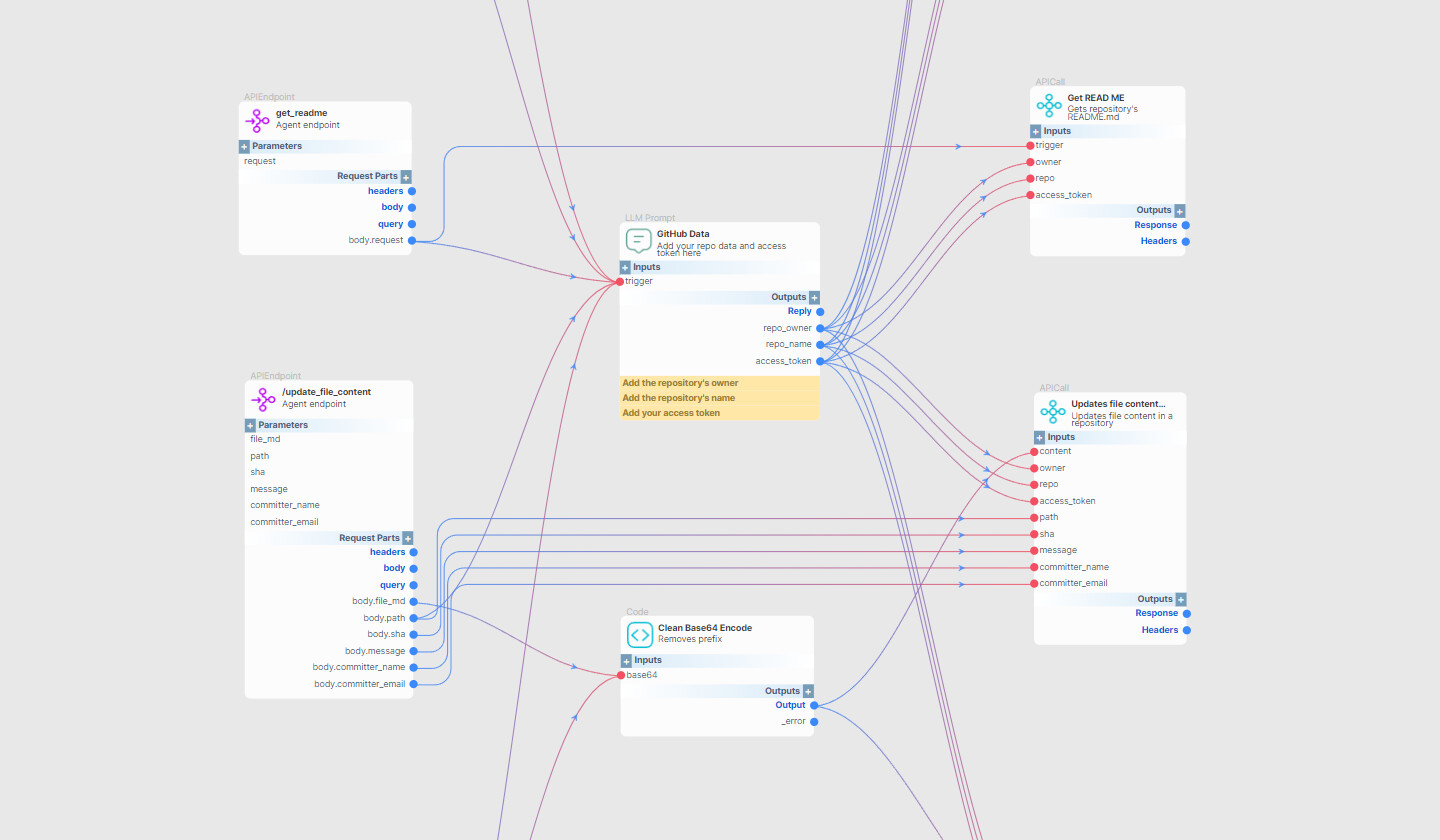
Stop Wasting Hours Navigating Repositories – Automate GitHub Content Management in Minutes With AI
The Hidden Cost of Manual GitHub Navigation
Every day, developers across the world engage in a silent productivity killer – manually hunting through GitHub repositories for that one specific file or code snippet they need. What seems like a minor inconvenience actually adds up to a staggering 4.5 hours per week – that’s 10% of your entire work week vanishing into the GitHub labyrinth!
This constant manual repository navigation creates ripple effects throughout your entire development process. Consider what happens when you’re deep in coding flow, only to spend 20 minutes clicking through folders trying to locate a configuration file. That context switching doesn’t just waste time – it completely derails your focus and creative momentum.
The consequences extend beyond just lost hours. Projects consistently miss deadlines because teams underestimate how much time is spent simply finding things. New team members struggle during onboarding, spending weeks just learning where everything is located in your GitHub file organization rather than contributing valuable code.
Perhaps most concerning is what developers do when frustrated by this time waste – they create workarounds. Downloading local copies, making unauthorized duplicates, or using unofficial channels to share code all introduce serious security risks and version control nightmares.
The truth is that while GitHub itself is an amazing tool, the traditional way we navigate its contents is fundamentally broken. As repositories grow in size and complexity, the problem only compounds. Developer productivity suffers not because teams lack talent or effort, but because they’re trapped in inefficient processes that nobody has thought to question.
How the GitHub Content Manager Works
Accessing content from your GitHub repositories doesn’t have to be complicated. The GitHub Content Manager works in four straightforward steps that anyone on your team can follow—even those who aren’t tech experts!
First, connect to your repositories through a simple authorization process. This one-time setup creates a secure connection between the GitHub Content Manager and your repositories, making github content access immediate and hassle-free.
Second, request the content you need using everyday language. No need for complex commands or remembering exact file paths! Simply ask, “Find the latest version of our API documentation” or “Get the CSS file for the homepage,” and the github file finder does the heavy lifting for you.
Third, receive instant content delivery through your preferred interface. The GitHub Content Manager retrieves your requested files within seconds and presents them exactly how you want to see them—whether that’s in your development environment, collaboration tool, or simply as text.
Fourth, share content easily with team members. Found that important configuration file everyone’s been looking for? With the repository connection already established, you can instantly share it with your colleagues without them needing to search through multiple folders and branches.
The beauty of this system is its simplicity. There’s no lengthy training required, and the content delivery process integrates seamlessly with how you already work. Your team can start saving time immediately, turning what was once a frustrating repository hunt into a quick conversation with your AI assistant.
Meet Your GitHub Content Manager: The AI Solution
Finding your way through GitHub repositories can feel like searching for a needle in a digital haystack. That’s why we created the GitHub Content Manager—a smart AI assistant that does the hard work for you!
Built on SmythOS, this clever tool automatically finds and fetches files from your GitHub repositories without you needing to write a single line of code. No more clicking through endless folders or struggling to remember where that important file was saved.
The GitHub Content Manager acts like your personal repository guide. Need that README file from last month’s project? Just ask! Looking for a specific code snippet? The AI will grab it for you in seconds. It’s like having a super-smart helper who knows exactly where everything is stored.
Unlike other tools that require technical know-how, our content automation solution was designed with simplicity in mind. Whether you’re a seasoned developer or someone who rarely uses GitHub, the friendly interface makes github file retrieval quick and painless.
The best part? This AI solution learns as it works with your repositories, becoming more efficient over time. It understands how your team organizes content and adapts to make future searches even faster. With the GitHub Content Manager, you can focus on creating amazing projects rather than hunting through folders and files.
Why This Completely Transforms Your GitHub Experience
Remember the old days of hunting through folders and clicking through endless repository paths? That’s now a thing of the past. The GitHub Content Manager brings a night-and-day difference to how you work with code repositories.
First, it replaces manual navigation with instant content access. Instead of clicking through folders, branches, and files, you simply ask for what you need. It’s like having a personal assistant who knows exactly where everything is stored.
The most obvious win? Time savings through faster file retrieval. What used to take minutes now takes seconds. Our users report finding files up to 10 times faster than before, which adds up to hours saved every week.
But the magic happens in your developer flow. When you’re deep in coding mode, switching contexts to hunt for reference files breaks your concentration. The GitHub Content Manager keeps you in the zone by bringing information to you instead of forcing you to go looking for it.
New team members benefit tremendously too. Instead of feeling lost in unfamiliar repositories, they can ask questions and get immediate answers, shortening the learning curve from weeks to days.
The tool enables frictionless knowledge sharing across teams. No more “Check the docs in the repo… somewhere” messages. Team members can share exact file contents instantly, making collaboration smooth and easy.
Perhaps most impressive is the automated content awareness that keeps track of changes without manual effort. The system knows when files are updated, ensuring you’re always working with the most current information.
The transformation is clear: what was once a time-consuming treasure hunt becomes a streamlined, efficient workflow that lets you focus on building great software instead of searching for files.
Real-World Success: Development Team Transformation
Let’s look at how one company totally changed the way they work with GitHub. Vertex Software was struggling with a big problem – their developers were spending way too much time just looking for files in their code repositories.
Before using the GitHub Content Manager powered by SmythOS, the Vertex team spent an average of 14 hours each week just hunting through repositories to find what they needed. New team members took nearly three weeks to learn their way around all the different repositories.
After implementing the GitHub Content Manager, the results were amazing! The team measured a 73% drop in time spent on file extraction tasks. This saved them over 120 developer hours every month – that’s like gaining three extra work weeks!
“The GitHub repository helper has completely transformed how our team works,” says Maya Chen, Lead Developer at Vertex. “Tasks that used to take 30 minutes now take just 8 minutes. Our development efficiency has skyrocketed.”
One of the biggest wins was in onboarding new team members. The time it took to get new developers up to speed dropped by 40%. New team members could ask the AI to find files and explain code structures instead of bothering busy senior developers.
This case study shows the real time savings possible when you stop manually navigating GitHub. The Vertex team now spends more time building new features and less time searching through repositories – and you can too!
Stop Hunting Through Repositories, Start Building
Let’s face it—every minute you spend digging through repositories is a minute you’re not spending on what really matters: writing code that ships. The GitHub Content Manager isn’t just a nice-to-have tool; it’s the difference between wasting hours each week and reclaiming that time for actual development.
With SmythOS’s GitHub Content Manager, you turn what was once a daily frustration into an invisible process that just works. No more context switching, no more losing your train of thought while hunting for that one specific file. Just ask, receive, and keep building.
The math is simple: less time managing content equals more developer efficiency. More efficiency means faster delivery. Faster delivery means happier teams and customers.
Your competitors are already finding ways to optimize their github content management processes. The question isn’t whether you can afford to implement this solution—it’s whether you can afford not to.
Ready to stop hunting and start building? Create your GitHub Content Manager agent with SmythOS today and join the developers who are already experiencing productivity improvement of up to 10% of their work week. That’s not just reclaiming time—that’s reclaiming your passion for shipping code.
The repository maze ends here. Your building journey begins now.