Unveiling the Best Free Project Management Software
Looking to streamline your projects without breaking the bank? Free project management software might be the answer you’re searching for. These powerful tools offer a wealth of features to help you stay organized, collaborate effectively, and deliver results—all without spending a dime.
From basic task lists to robust project timelines, free project management solutions have come a long way. Today’s options pack quite a punch, often rivaling their paid counterparts in functionality. But with so many choices out there, how do you know which one is right for you?
In this article, we’ll pull back the curtain on the top free project management tools for 2024. We’ll explore their key features, benefits, and potential limitations to help you make an informed decision. Whether you’re a small business owner, freelancer, or part of a growing team, you’ll discover how these tools can enhance your workflow and boost productivity.
No technical jargon, no complicated explanations—just straight talk about the tools that can take your projects to the next level. Let’s get started!
Key Features to Look for in Free Project Management Software
Choosing the right free project management software can significantly impact your team’s productivity. With many options available, identifying essential features is crucial. Here are the key elements to prioritize in your search.
Look for tools that offer unlimited projects and users. This ensures your software can grow with your team without hitting frustrating caps. ClickUp, for example, offers unlimited users even on its free plan, which is rare in project management.
Prioritize user-friendly task management. The software should simplify your work, not complicate it. Seek intuitive interfaces for quick task creation, assignment, and tracking. Trello’s drag-and-drop Kanban boards exemplify simplicity and functionality.
Collaboration tools are essential in today’s remote-first world. Features like real-time commenting, file sharing, and team chat are crucial. Asana excels here, offering robust communication tools even on its free tier.
Versatility in task views is vital. Different team members may prefer various visual representations of work. The best free project management tools offer multiple views, such as:
- Kanban boards for workflow visualization
- Gantt charts for timeline tracking
- Calendar views for deadline management
TeamGantt provides excellent Gantt chart functionality alongside Kanban and calendar options.
Lastly, integrations are crucial. Your project management tool should work seamlessly with other software your team uses. Look for connections with popular productivity apps like Slack, Google Workspace, and Microsoft 365. Zapier integration can automate workflows across multiple platforms.
Pro tip: When choosing free project management software, prioritize unlimited projects, easy task management, and multiple views (Kanban, Gantt, calendar). These features ensure flexibility as your team grows!
Remember, the best project management software is the one your team will use. By focusing on unlimited scalability, intuitive task management, robust collaboration, versatile views, and smart integrations, you’ll set your projects up for success without breaking the bank.
Top Free Project Management Software Options
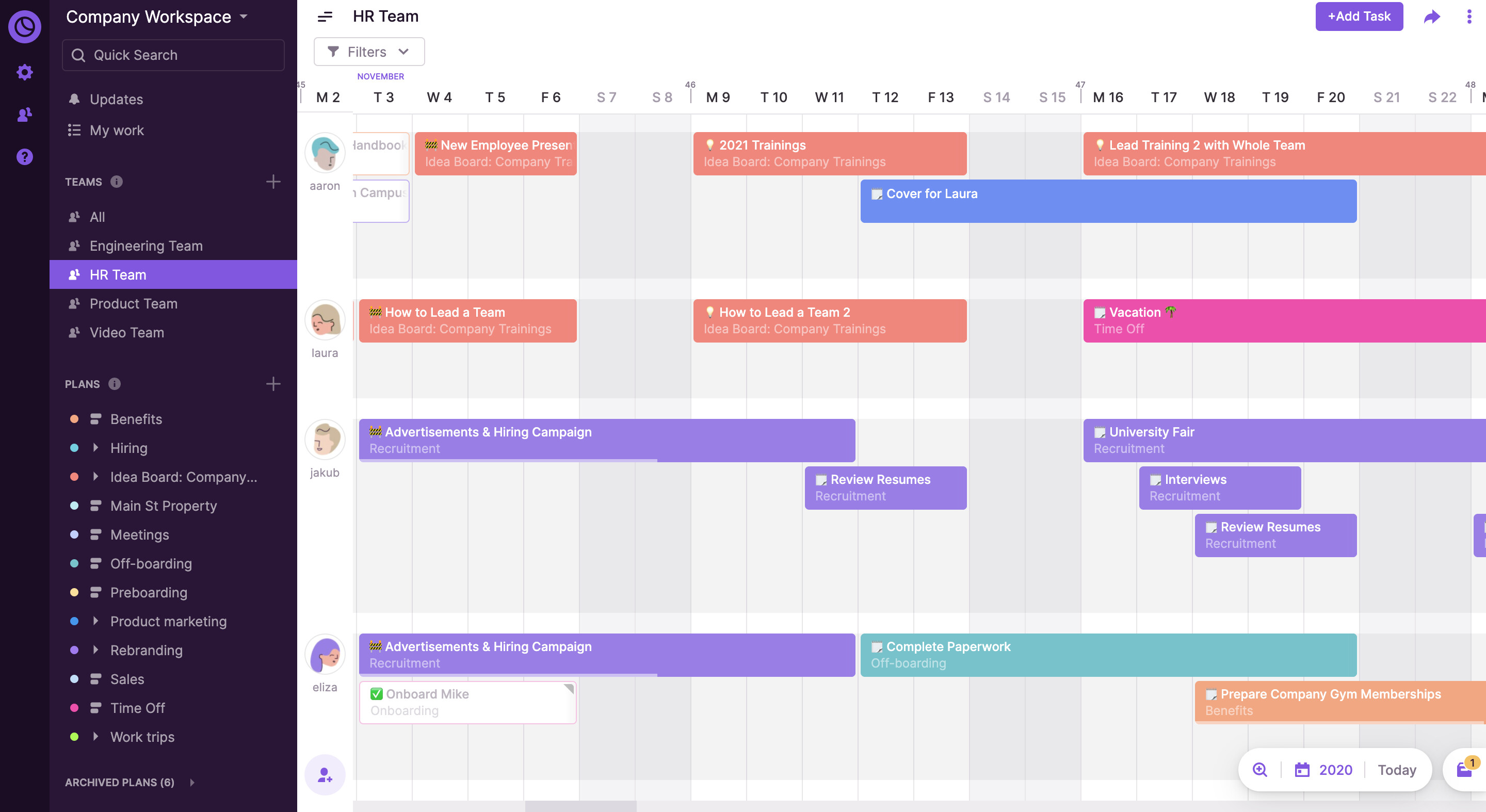
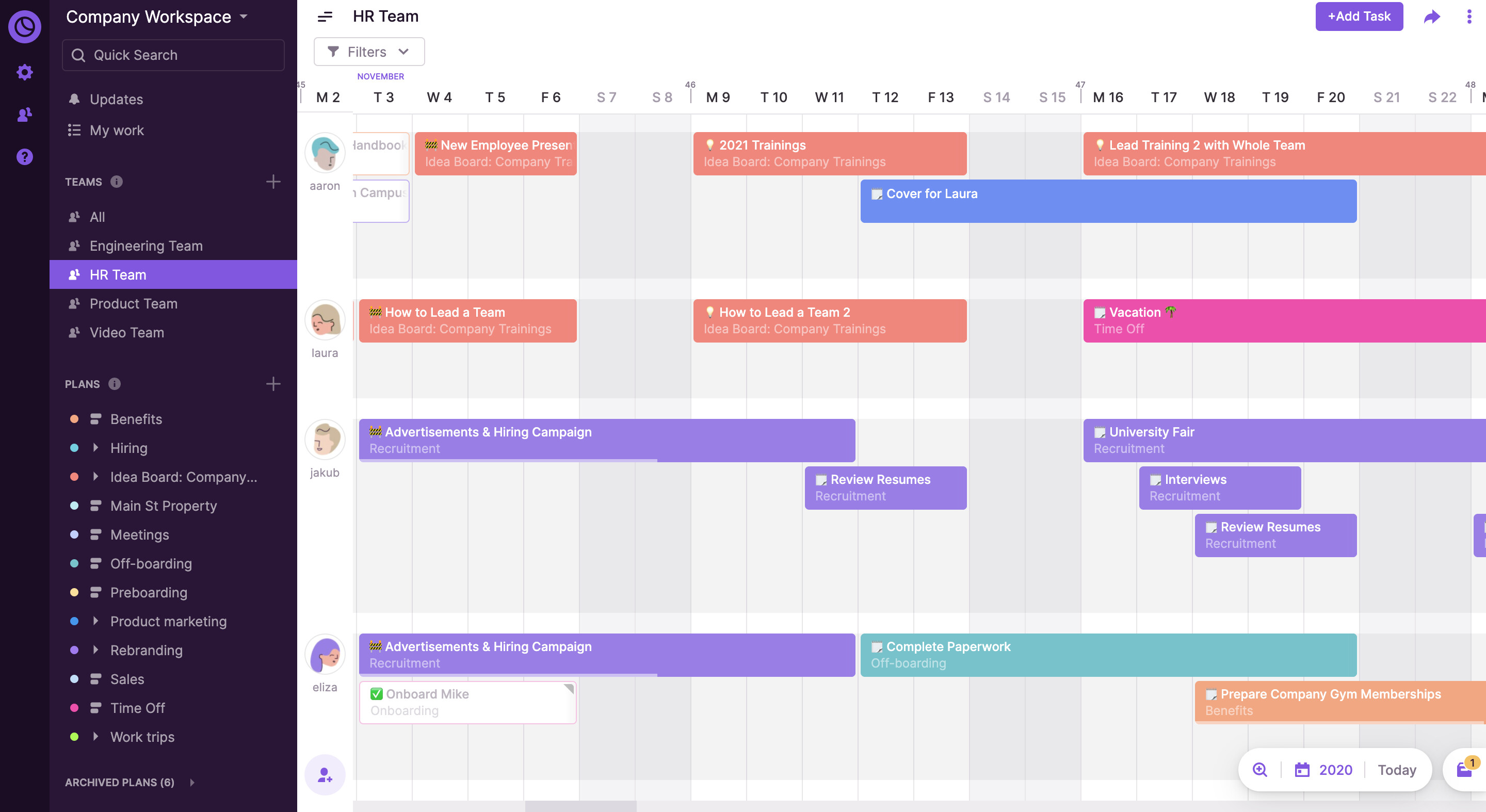
A plethora of free tools have emerged to streamline team workflows and boost productivity in 2024. Whether you are a startup on a budget or a large enterprise looking to test new solutions, there is likely a tool tailored to your needs. Here are some standout options making waves this year.
ClickUp: The Swiss Army Knife of Project Management
ClickUp has rapidly gained popularity for its customizable interface and robust feature set. It offers 11 different task views, allowing teams to visualize their work in ways that best suit their processes. From traditional lists to mind maps, ClickUp offers unparalleled flexibility.
One of ClickUp’s most appealing aspects is its generous free plan. Unlike many competitors, ClickUp allows unlimited users and tasks on its free tier, making it an excellent choice for growing teams. The platform also boasts powerful automation capabilities, with 100 automated actions available monthly even on the free plan.
ClickUp’s versatility is a game-changer. It’s like having a dozen different project management tools rolled into one, and you don’t have to pay a dime to access most of its core features.
Sarah Johnson, Project Manager at TechInnovate
Trello: Simplicity Meets Visual Appeal
Trello continues to be a favorite among teams who appreciate a more visual, intuitive approach to project management. Its Kanban-style boards are perfect for tracking task progress at a glance. In 2024, Trello enhanced its offering by providing unlimited Power-Ups (integrations) on its free plan, allowing users to connect their boards with a wide array of third-party tools.
While Trello may not offer the depth of features found in ClickUp, its strength lies in its simplicity and ease of use. New team members can typically get up to speed with Trello in a matter of minutes, making it an ideal choice for organizations with frequent onboarding or those new to project management software.
Asana: Versatility for Teams of All Sizes
Asana strikes a balance between the simplicity of Trello and the feature-rich environment of ClickUp. Its free plan supports teams of up to 15 members and offers a variety of project views, including list, board, and calendar. Asana shines in its ability to handle complex project methodologies while maintaining an intuitive user interface.
One of Asana’s strengths is its extensive integration capabilities. With over 200 native integrations, Asana will likely fit seamlessly into your existing tech stack. This makes it an attractive option for teams looking to centralize their project management without overhauling their entire workflow.
Comparing the Top Contenders
| Feature | ClickUp | Trello | Asana |
|---|---|---|---|
| Unlimited Tasks | Yes | Yes | Yes |
| Unlimited Users | Yes | No | No |
| Task Views | 11 options (List, Board, Calendar, etc.) | Kanban | List, Board, Calendar |
| Automations | 100/month on free plan | None on free plan | None on free plan |
| Storage | 100MB on free plan | Unlimited | Unlimited |
| Native Integrations | 50+ | Unlimited Power-Ups | 200+ |
| Collaboration Tools | Team chat, file sharing, multiple assignees per task | Task comments, real-time updates | Shared team calendars, task comments, real-time updates |
Choosing the right project management tool can significantly impact your team’s productivity and collaboration. While ClickUp offers unparalleled customization, Trello provides a visually appealing, straightforward approach. Asana offers a middle ground with its balance of features and usability.
Free project management tools are redefining how teams collaborate. ClickUp’s customization, Trello’s simplicity, and Asana’s versatility are leading the pack. What’s your go-to tool for keeping projects on track? #ProjectManagement #ProductivityTools
As you evaluate these options, consider your team’s size, technical proficiency, and specific project needs. The best tool is the one that your team will actually use consistently. Don’t be afraid to experiment with different options, as most platforms offer free trials of their premium features, allowing you to thoroughly test their capabilities before making a decision.
In the rapidly evolving world of project management, staying informed about the latest tools and features can give your team a significant edge. As we progress through 2024, keep an eye out for new updates and emerging players in the field—the perfect solution for your team’s unique needs might be just around the corner.
Evaluating Free Project Management Software for Your Team
Finding the perfect free project management tool for your team requires a thoughtful evaluation process. Here’s how to assess options and choose software that will streamline collaboration and boost productivity:
Onboarding Process
A smooth onboarding experience is crucial for team-wide adoption. Look for tools that offer guided walkthroughs, video tutorials, and helpful documentation. Invite a few team members to test the onboarding flow and gather feedback on how intuitive it feels. The best tools make it easy for new users to get up to speed quickly.
Task Creation and Management
Evaluate how simple it is to create, assign, and track tasks. Can you easily add due dates, priorities, and custom fields? Test features like subtasks, dependencies, and recurring tasks to ensure the tool can handle your workflow complexity. A visual Kanban board or Gantt chart view can be especially helpful for managing projects.
Collaboration Features
Effective team collaboration is at the heart of project success. Assess the communication tools available – does the software offer in-app messaging, file sharing, and commenting on tasks? Look for features that facilitate teamwork, like shared calendars and document collaboration. The ability to @mention team members and create project-specific channels can greatly enhance real-time collaboration.
Integration Support
Your project management tool should integrate well with your existing tech stack. Check which integrations are available, especially for critical tools like Google Workspace, Microsoft 365, Slack, or development platforms you rely on. Native integrations are ideal but also look for Zapier support to connect with a wider range of apps.
User Permissions and Access Control
As your team grows, you’ll need granular control over who can access what. Evaluate the permission settings available – can you restrict sensitive information to certain team members or clients? The ability to create custom roles and set project-level permissions is valuable for maintaining security and organization.
Scalability for Multiple Teams and Project Types
While your current needs might be simple, choose a tool that can grow with you. Test how well it handles multiple teams working on diverse project types simultaneously. Can you easily switch between different views or methodologies like Agile and Waterfall? Scalability ensures you won’t outgrow the tool too quickly.
Remember, the best project management tool is the one your team will actually use. Involve key team members in the evaluation process to ensure buy-in and address specific workflow needs.
To help you compare options, here’s a simple evaluation matrix you can use:
| Feature | ClickUp | Trello | Asana |
|---|---|---|---|
| Unlimited Projects and Users | Yes | No | No |
| Task Management | Advanced | Basic | Intermediate |
| Collaboration Tools | Yes | Yes | Yes |
| Task Views | 11 options | Kanban | List, Board, Calendar |
| Integrations | Yes | Yes | Yes |
By thoroughly evaluating these key aspects, you’ll be well-equipped to choose a free project management tool that empowers your team to collaborate effectively and deliver projects successfully. Take advantage of free trials and involve your team in the decision-making process for the best results.
Common Limitations of Free Project Management Tools
Free project management tools can be a game-changer for teams on a budget, but they have their drawbacks. While these tools offer plenty of perks, it’s important to be aware of their limitations to plan accordingly.
One major constraint is restricted features. Free versions often provide just a taste of what the full software can do. You might get basic task lists and simple boards but miss out on more advanced capabilities like Gantt charts or time tracking. It’s like having a Swiss Army knife with only half the tools—useful, but not quite as robust as you might hope.
Storage limitations are another common hurdle. Many free plans cap the amount of data you can store, which can be frustrating when you’re working on file-heavy projects. You might find yourself constantly deleting old files to make room for new ones or resorting to external storage solutions. It’s a bit like trying to pack a month’s worth of clothes into a carry-on suitcase—doable but not ideal.
Customization options also tend to be limited in free versions. While paid plans often let you tailor the software to fit your exact workflow, free tools usually offer a more one-size-fits-all approach. This can mean adapting your processes to fit the tool, rather than the other way around. It’s like wearing off-the-rack instead of tailored—it works, but it might not be the perfect fit.
But don’t let these limitations discourage you! With a bit of creativity and strategic planning, you can still make free project management tools work wonders for your team. Here are a few tips to navigate these constraints:
- Prioritize your must-have features and choose a tool that offers those in its free version.
- Use external storage solutions to supplement limited space.
- Get creative with workarounds, such as using color-coding or tags to replicate missing customization options.
- Consider using multiple free tools in combination to cover all your needs.
Remember, the goal is to find a solution that helps your team work more efficiently, even if it’s not perfect. By understanding the limitations of free project management tools and planning accordingly, you can set realistic expectations and still achieve great results. These constraints might even spark some innovative problem-solving within your team!
Optimizing Workflow with Free Project Management Software
Want to maximize productivity with your free project management tool? With a few clever tricks, you can enhance your team’s efficiency without spending a dime.
Take full advantage of all the features and integrations your software offers. Many free tools are surprisingly functional. For example, ClickUp’s free plan includes unlimited tasks, 100MB of storage, and integrations with popular apps like Slack and Google Drive. Make sure to utilize these features!
Calendar views are essential for scheduling. They provide a comprehensive view of deadlines, milestones, and team availability. Drag and drop tasks to adjust timelines and keep everyone aligned. It’s like having a digital air traffic controller for your projects.
Kanban boards offer a visual method for task management. Imagine colorful sticky notes arranged in neat columns—that’s essentially what a digital Kanban board looks like. It’s perfect for spotting bottlenecks and ensuring smooth workflow. Plus, it’s satisfying to drag a card from ‘In Progress’ to ‘Done’.
Automation is your secret weapon for boosting productivity. Streamline routine tasks like sending reminders, updating statuses, or generating reports. As productivity expert Laura Stack says, “The key is not to prioritize what’s on your schedule, but to schedule your priorities.” Automation helps you do just that by freeing up time for high-value work.
Optimizing your workflow is an ongoing process. Regularly assess what’s working well and what could be improved. Encourage feedback from your team—they often have valuable insights on pain points and potential solutions.
By implementing these strategies, you’ll create a smoother, more efficient workflow that keeps your team running like a well-oiled machine. And the best part? You can achieve all this without spending a dime on fancy software.
Productivity is never an accident. It is always the result of a commitment to excellence, intelligent planning, and focused effort.
Paul J. Meyer
Enhancing Collaboration with Free Project Management Tools
Managing projects on a budget can be challenging, but free project management tools can significantly improve team collaboration. These tools often offer robust features that rival their paid counterparts, enabling seamless teamwork without financial strain.
Shared task lists are one of the most valuable collaboration features in free project management software. These centralized lists provide visibility into tasks, responsibilities, and deadlines. For example, Trello allows you to create boards with task lists that team members can update in real time, keeping everyone aligned and accountable.
Effective communication is essential for successful collaboration. Most free tools include comment sections on tasks where team members can ask questions, share updates, or provide context. ClickUp, for instance, allows users to comment directly on tasks and @mention colleagues to notify them. This keeps conversations organized and tied directly to relevant work.
User permissions are another critical feature for effective teamwork. Tools like Asana let you control who can view and edit different parts of a project, ensuring sensitive information stays secure while allowing for transparent collaboration where needed.
“Effective collaboration isn’t about fancy tools – it’s about consistently using the right features to keep everyone on the same page. Free project management software gives teams the essentials to work together brilliantly.”
To enhance collaboration with these tools, consider the following tips:
- Establish clear processes for using shared task lists and communication features.
- Encourage all team members to keep tasks and comments up-to-date.
- Use integrations to connect your project management tool with other apps your team uses, like Slack or Google Drive.
- Regularly review and refine your use of the tool to ensure it meets your team’s needs.
By leveraging these collaboration features consistently, teams can significantly boost productivity and improve project outcomes. The key is to find a tool that fits your workflow and commit to using it effectively. With the right approach, even free project management software can transform how your team works together.
Conclusion: Maximizing Efficiency with Free Project Management Software
Free project management software offers an opportunity for businesses and freelancers to streamline their workflows without breaking the bank. Tools like ClickUp, Trello, and Asana have transformed team collaboration, providing feature-rich platforms tailored to diverse project needs. By harnessing these tools, you can boost productivity and bring a new level of organization to your project management processes.
With that said, each platform brings unique strengths. For example, ClickUp shines with its customizable views and robust feature set, and Trello excels in visual task management with its intuitive Kanban boards. Asana, on the other hand, offers a balanced mix of simplicity and advanced project tracking. Identify which tool aligns best with your team’s specific requirements and work style.
To truly maximize efficiency, go beyond simply adopting these tools. Thoroughly explore their features, experiment with different views and automation options, and establish clear protocols for your team’s usage. The most powerful project management tool is one that’s fully understood and consistently utilized by your entire team.
For those seeking to push the boundaries of automation and customization, SmythOS presents an intriguing option. By leveraging SmythOS’s capabilities, you can create tailored automated workflows that complement your chosen project management software. This synergy allows for a higher level of efficiency, enabling you to focus on high-value tasks while routine processes run smoothly in the background.
Last updated:
Disclaimer: The information presented in this article is for general informational purposes only and is provided as is. While we strive to keep the content up-to-date and accurate, we make no representations or warranties of any kind, express or implied, about the completeness, accuracy, reliability, suitability, or availability of the information contained in this article.
Any reliance you place on such information is strictly at your own risk. We reserve the right to make additions, deletions, or modifications to the contents of this article at any time without prior notice.
In no event will we be liable for any loss or damage including without limitation, indirect or consequential loss or damage, or any loss or damage whatsoever arising from loss of data, profits, or any other loss not specified herein arising out of, or in connection with, the use of this article.
Despite our best efforts, this article may contain oversights, errors, or omissions. If you notice any inaccuracies or have concerns about the content, please report them through our content feedback form. Your input helps us maintain the quality and reliability of our information.