Businesses today are constantly seeking ways to streamline operations and boost productivity. Enter business automation software—a technology transforming how organizations manage their tasks. But what exactly is it, and why is it important?
Business automation software acts like a powerful digital assistant. It automates repetitive, time-consuming tasks, such as data entry, appointment scheduling, or sending follow-up emails. This automation not only saves time but also reduces human error and allows staff to focus on more critical work, significantly enhancing efficiency and innovation. It’s no surprise that businesses across industries are adopting automation.
In this article, we’ll explore the world of business automation software, covering:
- The significant benefits of implementing automation in your business
- An overview of the top automation solutions in the market
- A straightforward guide to selecting the right automation software for your needs
Get ready to learn how this technology can transform your business operations. By the end, you’ll be eager to automate everything you can!
Key Benefits of Business Automation Software
Business automation software is revolutionizing company operations, offering numerous advantages that enhance productivity and streamline processes. Explore the key benefits this technology brings to businesses today.
Supercharged Productivity
Automation software significantly boosts productivity by handling repetitive tasks, allowing employees to focus on more critical work. Imagine a workplace where your team isn’t burdened by data entry or paperwork!
For example, a recent survey found that 88% of small businesses say automation helps them compete with larger companies. This is transformative for growing businesses aiming for a big impact.
Automation not only speeds up processes but also enables employees to focus on meaningful projects. This productivity boost can lead to happier customers and a healthier bottom line.
Accuracy You Can Count On
We all make mistakes, but in business, errors can be costly. Automation software excels by reducing human involvement in repetitive tasks, significantly cutting down on mistakes.
Tasks like data entry or invoice processing are managed with precision, ensuring your records are accurate. This accuracy is crucial for financial reports and regulatory compliance.
Automation eliminates the risk of human error, ensuring tasks are performed accurately, quickly, and consistently with fewer resources.
Efficiency That Drives Growth
Automation software acts as a tireless worker, handling tasks around the clock to speed up processes and reduce wait times. This enhanced efficiency benefits your entire business.
For instance, automated customer service tools can answer basic questions instantly, freeing up your support team for complex issues. Automated inventory systems reorder supplies before they run out, keeping your business running smoothly.
By streamlining operations, automation enables your business to achieve more with less, paving the way for growth and expansion.
Real-Time Insights for Smarter Decisions
In today’s business environment, having up-to-date information is essential. Automation software not only handles tasks but also collects and analyzes data in real-time, providing a clear picture of your operations.
These insights help you make informed decisions, spot trends early, and quickly adapt to market changes. It’s like having a crystal ball for your business, keeping you ahead of the competition.
Wrapping Up: The Power of Automation
From boosting productivity and accuracy to streamlining operations and offering valuable insights, business automation software provides numerous benefits. As technology evolves, embracing these tools can give your business a significant edge.
Remember, automation isn’t about replacing people—it’s about empowering them to excel. By freeing your team from tedious tasks, you’re opening the door to innovation and growth. Isn’t it time your business harnessed the power of automation?
Top Business Automation Tools for 2025
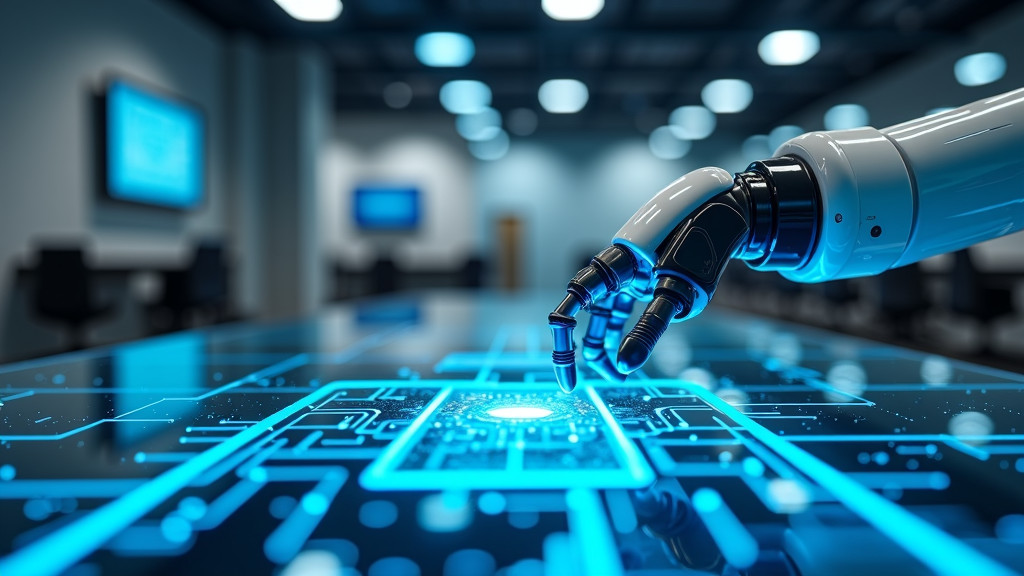
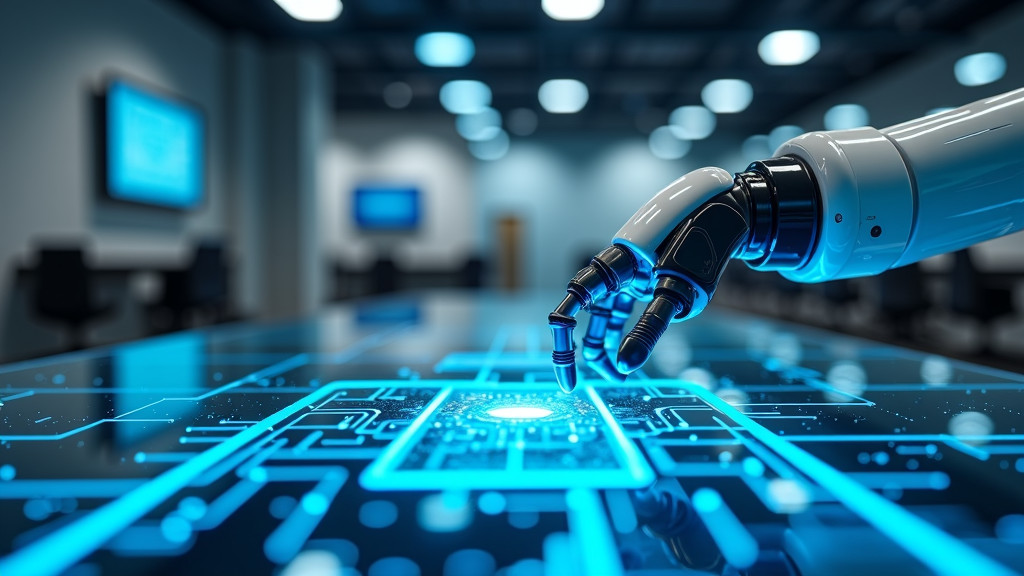
Businesses are always looking for ways to work smarter and faster. Automation tools are essential for this. Explore some of the best options for 2024, focusing on Microsoft Power Automate and IBM Cloud Pak for Automation.
Microsoft Power Automate: Easy-to-Use Automation for Everyone
Microsoft Power Automate helps automate repetitive tasks for businesses of all sizes. Key features include:
- Simple drag-and-drop interface
- Compatibility with Microsoft tools like Office 365
- Cloud-based and desktop automation
- AI features for smarter workflows
Power Automate is ideal for tasks like sending automated emails and moving files.
IBM Cloud Pak for Automation: Powerful Tools for Complex Needs
IBM Cloud Pak is suited for larger businesses with complex automation requirements. It offers:
- A comprehensive set of tools, including robotic process automation (RPA)
- Strong security features
- Compatibility with cloud and on-premise systems
- Advanced analytics for process improvement
This tool is perfect for industries like banking and healthcare.
Choosing the Right Tool for Your Business
Consider the following when choosing a tool:
- Ease of use: Power Automate is simpler, IBM offers advanced features.
- Software compatibility: Power Automate integrates with Microsoft products, IBM connects with various systems.
- Cost: Power Automate is more affordable for smaller businesses.
- Support: Both offer good support, but IBM is better for complex setups.
The best tool suits your specific needs. Test different options to find what improves your team’s efficiency.
| Feature | Microsoft Power Automate | IBM Cloud Pak for Automation |
|---|---|---|
| Overall Rating | 4.4 | 4.2 |
| Ease of Use | 4.0 | 4 |
| Functionality | 4.4 | 4 |
| Customer Support | 3.8 | 3.2 |
| Value for Money | 4.3 | 3.4 |
| Deployment | Cloud-based, On-premise | Cloud-based, On-premise |
| Pricing | Not provided | Not provided |
| Support Options | Email/Help Desk, FAQs/Forum, Knowledge Base, Phone Support, 24/7 (Live rep), Chat | Email/Help Desk, FAQs/Forum, Knowledge Base, Phone Support, 24/7 (Live rep), Chat |
Automation isn’t just about replacing tasks – it’s about freeing up your team to focus on what matters most to your business.
Automation is an ongoing process. Start small, learn, and expand your use of these tools to enhance efficiency in 2024 and beyond.
Choosing the Best Automation Software for Your Business
Selecting the right business automation software is crucial for enhancing your organization’s efficiency and productivity. A structured approach helps identify the most suitable solution for your specific needs. Here are the key factors to consider when choosing automation software.
Evaluate Your Business Needs
Start by assessing your organization’s requirements:
- Identify repetitive tasks that consume significant time and resources, such as data entry, invoice processing, or customer onboarding, which are ideal for automation.
- Analyze workflows to pinpoint bottlenecks or inefficiencies. Automation can streamline these processes and improve operational efficiency.
- Determine which departments would benefit most from automation, from HR and finance to customer service and marketing.
Consider Scalability and Integration
As your business grows, your automation needs will evolve:
- Choose software that scales with your organization, handling increased workloads without compromising performance. Cloud-based solutions are often scalable.
- Ensure the software integrates seamlessly with existing systems, maintaining a cohesive technological ecosystem. Tools like Zapier offer integrations with thousands of apps for smooth data flow.
Assess Usability and Implementation
The success of automation depends on ease of adoption:
- Select solutions with intuitive interfaces that require minimal technical expertise, ensuring wider adoption.
- Consider the learning curve and training requirements. Comprehensive onboarding resources and support can ease the transition.
Evaluate Costs and ROI
Consider the initial investment against long-term savings:
- Compare pricing models, from subscription-based to one-time licensing fees.
- Estimate potential ROI by comparing time and resource savings against implementation costs.
Examine Security and Compliance Features
Data security is paramount:
- Ensure compliance with industry regulations and data protection standards.
- Look for features like encryption, access controls, and audit trails to safeguard data.
Real-World Implementation Example
Consider this success story:
A mid-sized e-commerce company used UiPath, a robotic process automation tool, to streamline order processing and customer service. By automating data entry and order tracking, they reduced processing times by 60% and cut errors by 80%, improving customer satisfaction and freeing staff for higher-value tasks.
This example shows how the right automation software can improve efficiency and customer experience. By considering these factors and following a structured decision-making process, you can choose automation software that meets current needs and supports future growth. The goal is to empower your team, streamline processes, and drive meaningful improvements in business operations.
Future Trends in Business Process Automation


A sophisticated blend of technology and human interaction in a futuristic office environment. – Artist Rendition
Organizations are shifting towards more intelligent and integrated business process automation (BPA) systems. Here are key trends shaping the future of BPA and transforming business operations.
The Rise of AI-Driven Automation Tools
AI is becoming the backbone of modern BPA solutions, transforming how businesses approach automation with complex decision-making and adaptive workflows. Natural language processing (NLP) capabilities enable systems to understand human language, enhancing customer service chatbots and voice interfaces. Machine learning algorithms optimize processes by analyzing data patterns in real-time.
Enhanced Integration Capabilities
As software tools proliferate, seamless integration is crucial. Future BPA solutions focus on cohesive ecosystems where data and workflows move freely. API-first approaches allow flexible integrations, connecting automation tools with existing systems. Cloud-based platforms provide centralized hubs for collaboration and deployment across various technologies.
Prioritizing User Experience
Advanced automation technology emphasizes intuitive, user-friendly interfaces that empower employees. Low-code and no-code platforms democratize automation, enabling non-technical users to modify workflows. Personalized dashboards and role-based interfaces improve efficiency and user satisfaction.
The Impact of Emerging Technologies
Emerging technologies poised to revolutionize BPA include:
- Blockchain: Enhances security and transparency, especially in data-sensitive industries.
- Internet of Things (IoT): Facilitates real-time data collection and automation in physical environments.
- 5G Networks: Provides speed and reliability for responsive, data-intensive automation systems.
Embracing the Future of BPA
To stay competitive, businesses must embrace these automation trends, investing in new technologies and fostering a culture of continuous learning. Companies leveraging advancements in BPA will achieve greater efficiency and innovation. As Gartner suggests, organizations adopting a composable approach to automation will outpace competition in feature implementation speed.
By staying informed and implementing these trends, businesses can build intelligent, scalable systems that drive growth and maintain a competitive edge in a digital world.
Implementing Automation: Common Challenges and Solutions


A sleek, photorealistic image showcasing the harmony between robotic automation and human work in a modern office environment. – Artist Rendition
Organizations often face hurdles during automation implementation. Understanding these challenges and adopting strategic solutions can help businesses effectively deploy automation and benefit fully from it. Here are common obstacles and strategies to overcome them.
Resistance to Change: Overcoming the Human Factor
Employee resistance is a major barrier to automation. Workers may fear that automation will render their roles obsolete or significantly alter their routines, leading to pushback and slow adoption.
To address this, prioritize change management strategies. Open communication is essential. Clearly explain the benefits of automation for both the organization and individual employees. Highlight how automation can eliminate mundane tasks, allowing staff to focus on more rewarding work.
A large financial institution successfully implemented RPA in its back-office operations by involving employees early and providing comprehensive training, resulting in a 90% reduction in processing times and increased employee satisfaction.
Data Security Concerns: Safeguarding Sensitive Information
Handling large volumes of data, including sensitive information, makes security a priority in automation. Ensure automated processes don’t introduce vulnerabilities.
Implement robust security measures from the start, including data encryption, strict access controls, and regular audits of automated processes.
A healthcare provider partnered with a cybersecurity firm to develop a secure automation framework, maintaining HIPAA compliance and protecting sensitive records through end-to-end encryption and regular penetration testing.
Integration with Legacy Systems: Bridging the Old and the New
Integrating new automation technologies with existing legacy systems can be challenging. These systems often lack the necessary APIs or compatibility, leading to inefficiencies.
Adopt a phased approach to automation, identifying critical legacy systems and exploring middleware solutions to bridge old and new technologies.
A manufacturing company used API management tools to create an abstraction layer between their legacy ERP system and new automation software, allowing gradual process modernization without disrupting operations.
Scalability and Flexibility: Planning for Future Growth
As businesses evolve, their automation needs change. Implementing inflexible solutions can lead to future bottlenecks and costly overhauls.
Prioritize flexible, cloud-based automation platforms that can scale with growing demands. A modular approach allows easier updates and expansions.
An e-commerce company chose a cloud-based automation solution for customer service. As their business grew, the scalable platform allowed seamless expansion of automated support capabilities.
Lack of Skilled Personnel: Bridging the Knowledge Gap
Specialized skills are often required for automation, which may not be present in-house. This skills gap can slow implementation and limit effectiveness.
Invest in training programs for staff and partner with vendors or consultancies for expertise and support.
A logistics company created an ‘Automation Center of Excellence,’ a dedicated team trained in various automation technologies, which spearheaded implementation and served as internal consultants.
By proactively addressing these challenges, organizations can successfully deploy automation. The key is not just the technology, but how it’s implemented and integrated into workflows and culture. With the right strategies, businesses can drive efficiency, innovation, and competitive advantage in a digital world.
Conclusion and Future Prospects


A photorealistic depiction of collaboration between humans and robots in a futuristic office setting during golden hour. – Artist Rendition
Automation technologies have become essential for businesses aiming to thrive in today’s competitive environment. They offer improved efficiency, reduced costs, and enable human talent to focus on strategic, creative tasks. The true power of automation is its potential to drive future technological advances.
Companies embracing automation now are not just optimizing operations; they’re preparing for a future where AI, machine learning, and IoT will transform industries. These early adopters are positioning themselves at the forefront of innovation, ready to capitalize on emerging technologies.
Platforms like SmythOS are pivotal in this shift. By providing robust enterprise solutions for AI agent orchestration, SmythOS democratizes access to advanced automation technologies. Its intuitive interface and pre-built integrations enable businesses of all sizes to harness AI’s power without extensive technical expertise.
The business landscape is evolving rapidly, and the leaders will be those who embrace change and adaptability. Automation is about augmenting human capabilities and creating new growth opportunities. Successful enterprises will view automation as a strategic asset, continuously integrating these technologies into their core operations.
The journey towards automation is both a challenge and an opportunity. It requires a mindset shift, a willingness to learn, and a commitment to ongoing transformation. Those who embrace this change will reap substantial rewards. As we approach a new era in business technology, the question is not whether to automate, but how quickly and effectively it can be done. The future belongs to those who act now, leveraging tools like SmythOS to turn the promise of automation into a reality that propels their business forward.
