How to Add Bots to Discord
Ever considered enhancing your Discord server with automated helpers? Adding bots can transform your community space, handling tasks like moderation and music playback effortlessly. Explore the world of Discord bots to unlock their potential for your server.
Discord bots act as digital assistants, working tirelessly to keep your server running smoothly. They can greet new members, enforce rules, play music, and even crack jokes—all without breaking a sweat. Whether managing a gaming guild or a book club, the right bot can elevate your server.
Here’s what we’ll cover:
- Checking your server permissions
- Finding the perfect bot for your needs
- Adding a bot to your Discord server
- Configuring your new digital helper
- Popular bots and their features
By the end of this guide, you’ll be equipped to enhance your Discord experience with automated efficiency. Dive into the exciting world of Discord automation!
Understanding Discord Bots and Their Functions
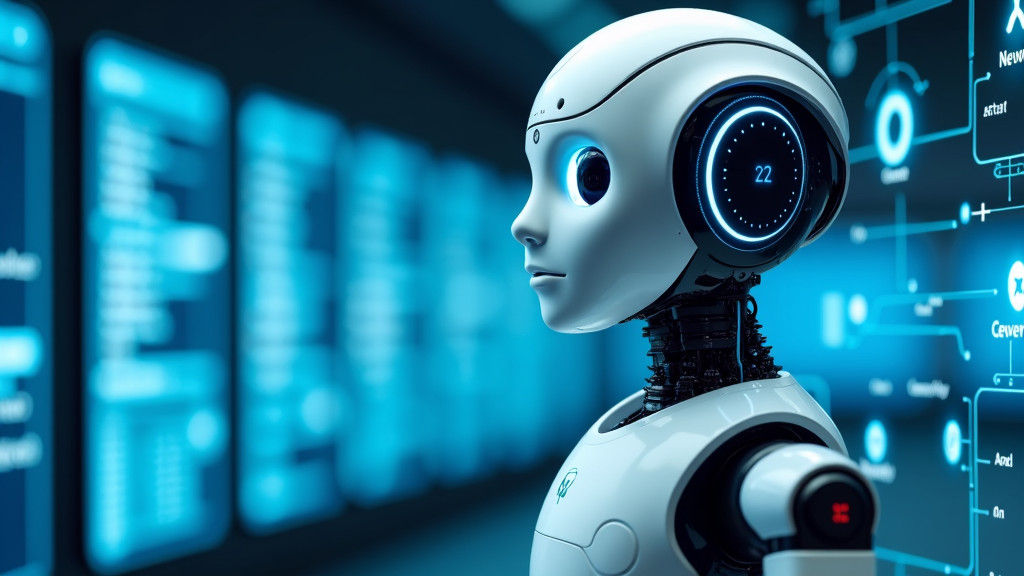
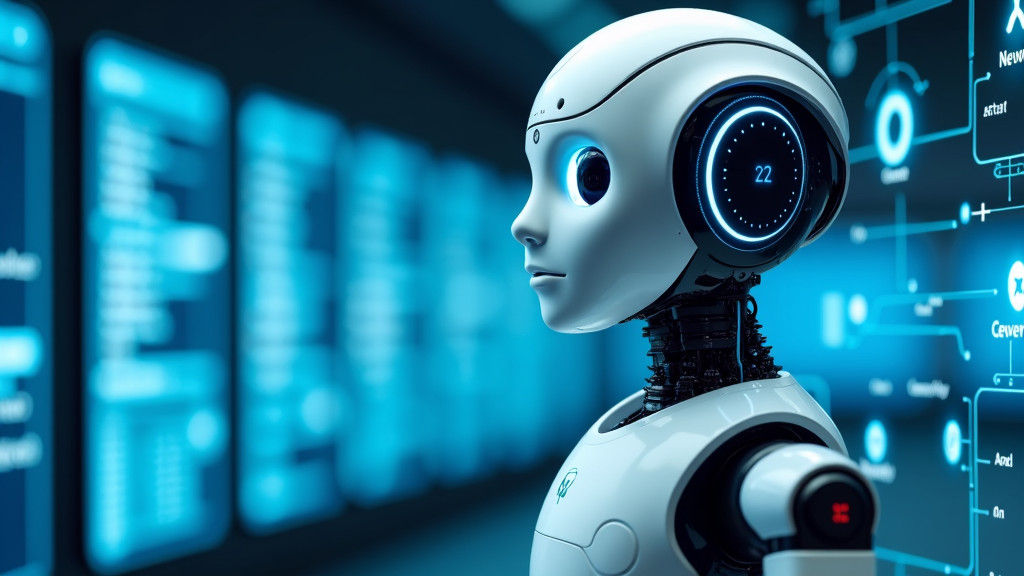
Discord bots enhance server management by acting as digital assistants that streamline interactions within online communities. These AI-driven programs handle various tasks to ensure smooth operations. For instance, they can welcome newcomers with personalized messages, making them feel at home instantly.
Bots also play a crucial role in moderation, monitoring discussions around the clock. They can quickly mute or remove inappropriate content, maintaining a positive environment. Beyond moderation, bots add fun by hosting trivia contests, storytelling sessions, or RPG adventures, transforming channels into vibrant spaces.
Discord bots are like having a team of super-efficient assistants working round the clock to make your server run like a well-oiled machine.
Community Manager at a popular gaming server
Understanding Discord bots is essential for creating thriving online communities. They automate repetitive tasks and provide engaging activities, allowing human moderators to focus on building connections. Bots are not just tools; they can elevate your server from good to unforgettable.
When choosing bots, consider your community’s needs. Whether you need strict moderation, lively interactions, or versatile functionality, the right bot can transform your server into a dynamic, engaging space that members will want to revisit.
Selecting the Right Bot for Your Server
Enhancing your Discord server with the right bot is essential. With numerous options available, select bots that meet your community’s needs. Here’s how to find the ideal bot companions for your digital space.
First, consider your server’s goals. Do you want to boost engagement, improve moderation, or add musical features? Knowing your priorities will guide your search and prevent bot overload.
Start your search on platforms like top.gg or Bots on Discord. These sites offer a wide range of options with user reviews and detailed features, making it easy to compare digital assistants.
Evaluate bots based on their core functionalities. Moderation bots like MEE6 or Dyno keep conversations civil, while music bots like Rythm or Groovy can add a musical touch. For gamifying your community, leveling bots like Arcane or Tatsumaki provide a competitive edge.
Check the bot’s reliability and update frequency. Regular maintenance reduces future issues. Also, consider community input for bot suggestions you might have missed.
The best bot is the one that fits your server perfectly. Experiment with different options to find your match.Discord Bot Enthusiast
Look for bots with customization options. Tailoring commands and responses can make a bot feel like a natural part of your server. It’s the difference between a generic and a personalized experience.
Consider the learning curve. Some bots are easy to set up, while others require more time. Choose based on your comfort level and the time you’re willing to invest. The goal is to enhance your server, not complicate it.
| Bot Name | Main Features | Category |
|---|---|---|
| MEE6 | Moderation, Custom Commands, Music | Multi-Purpose |
| Dyno | Moderation, Custom Commands, Auto-Moderation | Moderation |
| Rythm | Music Streaming | Music |
| Groovy | Music Streaming | Music |
| Arcane | Leveling, Moderation, Voice Leveling | Leveling |
| Tatsumaki | Gamification, Leveling, Community Engagement | Fun and Social |
| Dank Memer | Memes, Currency System | Fun and Social |
| YAGPDB | Moderation, Custom Commands, Role Management | Multi-Purpose |
Configuring Bot Settings for Optimal Use
After adding a bot to your Discord server, configuring its settings to match your community’s specific needs is crucial. Discord bots generally offer two customization methods: command-based settings and web dashboards. Here’s how to optimize your bot using these approaches.
Command-Based Configuration
Many bots use in-channel commands for easy setup. These commands usually start with a prefix, like ‘!’ or ‘/’. For instance, you might type ‘!setup’ or ‘/config’ to start configuration. Here’s a general approach:
- Identify the bot’s command prefix (often found in its documentation)
- Use the help command (e.g., ‘!help’ or ‘/help’) to view configuration options
- Execute specific commands to adjust settings, such as moderation thresholds or welcome messages
Command syntax varies between bots, so always refer to the bot’s official documentation for precise instructions.
Web Dashboard Configuration
For comprehensive control, many bots offer web dashboards. These interfaces provide a user-friendly way to fine-tune your bot. To access a bot’s dashboard:
- Visit the bot’s official website
- Log in with your Discord account
- Select your server from the dashboard
- Navigate through options to customize features
Web dashboards often offer advanced settings and visualizations not accessible through commands alone.
| Feature | Command-Based Configuration | Web Dashboard Configuration |
|---|---|---|
| Ease of Use | Requires knowledge of specific commands | User-friendly interface |
| Accessibility | Accessible through Discord channels | Access through a web browser |
| Setup Time | Quick setup with direct commands | More comprehensive setup process |
| Customization | Limited by command syntax | Extensive customization options |
| Advanced Features | Basic settings modifications | Access to advanced settings and visualizations |
Aligning Bot Roles and Permissions
Proper configuration extends beyond feature settings. It’s essential to ensure your bot has the correct roles and permissions within your server. Here’s how to set this up:
- Review the bot’s required permissions, usually listed in its documentation
- Create a dedicated role for the bot with these permissions
- Assign the bot to this role
- Fine-tune channel-specific permissions as needed
By managing your bot’s roles and permissions carefully, you maintain server security while allowing the bot to function effectively.
Always start with the minimum permissions necessary and gradually increase them as needed. This approach helps maintain server security and prevents potential misuse.
Thoughtful configuration of your Discord bot ensures it enhances your server without disrupting your community’s experience. Explore your bot’s settings, experiment with different configurations, and reach out to the bot’s support channels if you need assistance. With proper setup, your bot will become an invaluable asset to your Discord community.
Integrating SmythOS for Enhanced Bot Management


Effective bot management is crucial for organizations aiming to streamline operations and enhance user experiences. SmythOS offers a comprehensive solution for managing advanced bot functionalities with seamless integration and powerful capabilities.
At the core of SmythOS is its robust monitoring system, providing real-time insights into bot performance and behavior. This feature allows teams to quickly address any issues, ensuring optimal functionality and user satisfaction. The platform’s built-in analytics tools offer deep dives into bot interactions, enabling data-driven decision-making and continuous improvement.
A standout feature of SmythOS is its intuitive visual builder, simplifying the process of creating and customizing bots. This drag-and-drop interface democratizes bot development, allowing both technical and non-technical team members to contribute to creating sophisticated AI agents. By reducing barriers to entry, SmythOS empowers organizations to rapidly develop and deploy bots tailored to their specific needs.
Integration is another area where SmythOS excels. The platform connects seamlessly with a wide range of existing business systems, from CRM software to customer support tools. This interoperability ensures that bots can access and utilize relevant data across the organization, leading to more intelligent and context-aware interactions. For instance, a customer service bot integrated through SmythOS can easily pull up order history or account information, providing a more personalized and efficient support experience.
SmythOS’s commitment to security and scalability makes it an ideal choice for enterprise-level bot management. The platform offers robust security controls, protecting sensitive data while enabling authorized access and collaboration. As organizations grow and their bot requirements evolve, SmythOS scales effortlessly to meet increased demand, eliminating concerns about performance bottlenecks.
SmythOS isn’t just another bot management tool. It’s a comprehensive platform that transforms how organizations approach AI integration, making sophisticated bot development accessible and manageable at scale.Alexander De Ridder, Co-Founder and CTO of SmythOS
By leveraging SmythOS, organizations can significantly enhance their bot management capabilities, leading to improved operational efficiency and better user experiences. The platform’s combination of advanced monitoring, intuitive development tools, and seamless integration capabilities positions it as a leader in the bot management space, empowering businesses to harness the full potential of AI-driven interactions.
Concluding Thoughts on Bots in Discord
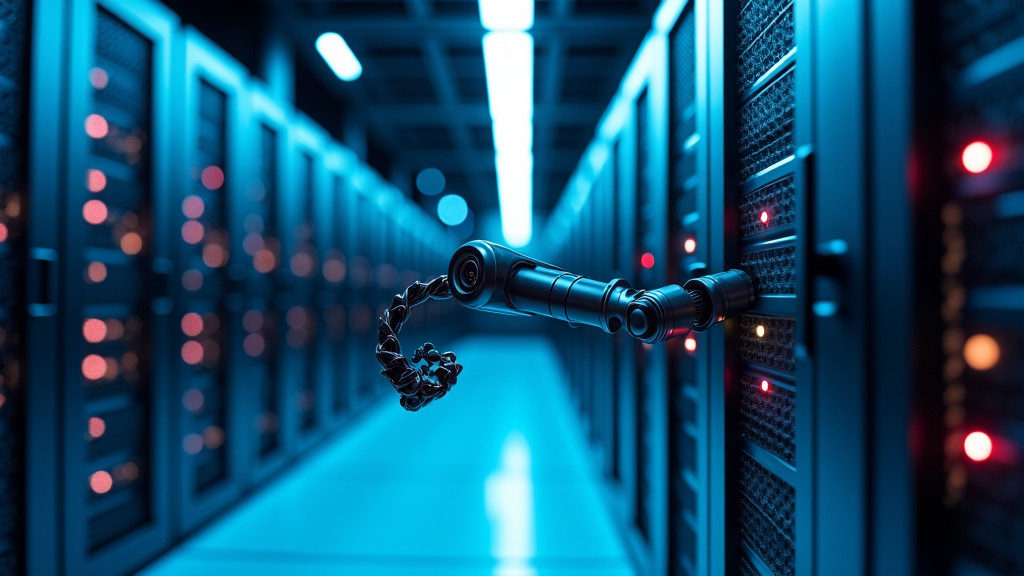
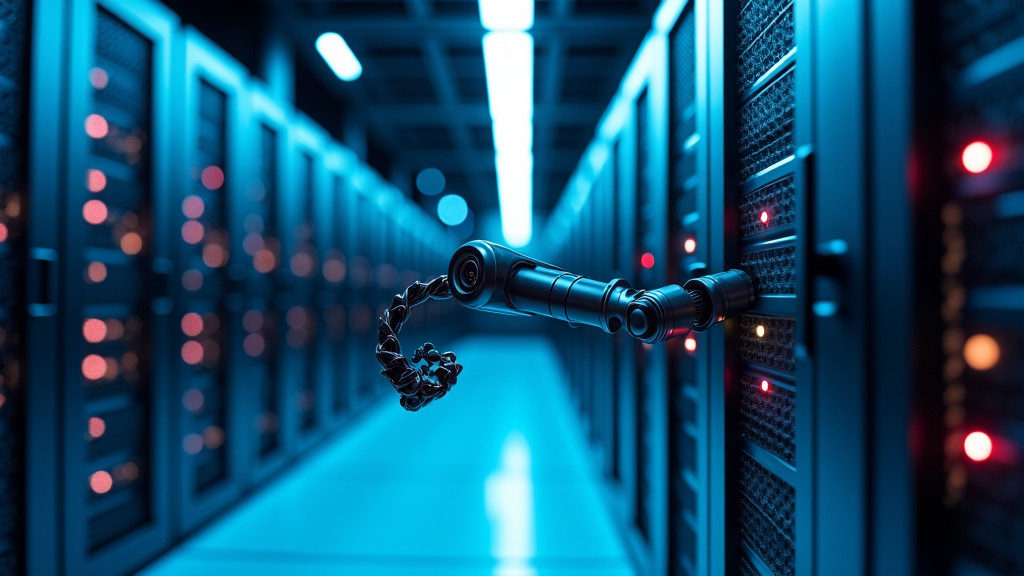
Discord bots have transformed server management by providing automation tools that streamline operations and enhance user experiences. By carefully selecting and fine-tuning these digital assistants, server administrators can create more engaging and efficient communities.
Bots can handle a wide array of tasks, from moderating conversations to providing entertainment and information. Their 24/7 availability ensures servers remain active and well-managed, even when human moderators are unavailable.
The landscape of Discord bot technology continues to evolve rapidly. Advancements in artificial intelligence and natural language processing promise more sophisticated bot capabilities. Server owners who stay informed about these developments can leverage new features as they emerge.
Platforms like SmythOS lead this innovation, offering tools that simplify bot creation and management. As these technologies mature, we can expect increasingly seamless integrations between bots and server systems, enhancing the user experience.
For newcomers to Discord bots, the possibilities may seem overwhelming. However, success lies in starting small, experimenting with different bots, and gradually expanding their roles. Remember, the goal is to enhance your community, not replace human interaction entirely.
Ultimately, Discord bots are a powerful tool for server administrators looking to create dynamic, engaging, and well-managed communities. By embracing these technologies and staying attuned to new developments, you can ensure your Discord server remains at the cutting edge of user experience and community engagement.
Last updated:
Disclaimer: The information presented in this article is for general informational purposes only and is provided as is. While we strive to keep the content up-to-date and accurate, we make no representations or warranties of any kind, express or implied, about the completeness, accuracy, reliability, suitability, or availability of the information contained in this article.
Any reliance you place on such information is strictly at your own risk. We reserve the right to make additions, deletions, or modifications to the contents of this article at any time without prior notice.
In no event will we be liable for any loss or damage including without limitation, indirect or consequential loss or damage, or any loss or damage whatsoever arising from loss of data, profits, or any other loss not specified herein arising out of, or in connection with, the use of this article.
Despite our best efforts, this article may contain oversights, errors, or omissions. If you notice any inaccuracies or have concerns about the content, please report them through our content feedback form. Your input helps us maintain the quality and reliability of our information.
We're working on creating new articles and expanding our coverage - new content coming soon!
