Tutorial: Mobile Message Sender Agent
This agent is designed to send mobile SMS or WhatsApp messages via the Twilio API.
Twilio Credentials
- Signup for a Twilio account here > https://www.twilio.com/
- Learn more here on how to get your Twilio send SMS credentials.
- Learn more here on how to get your Twilio WhatsApp credentials.
Agent Setup
- In
SmythOS, navigate to the templates tab.
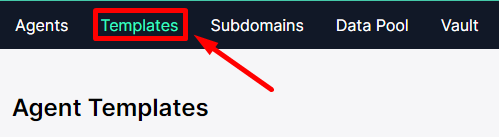
- You can scroll down to find the
Mobile SenderAgent or simply search for it in the Search tab, then click theRemixbutton.
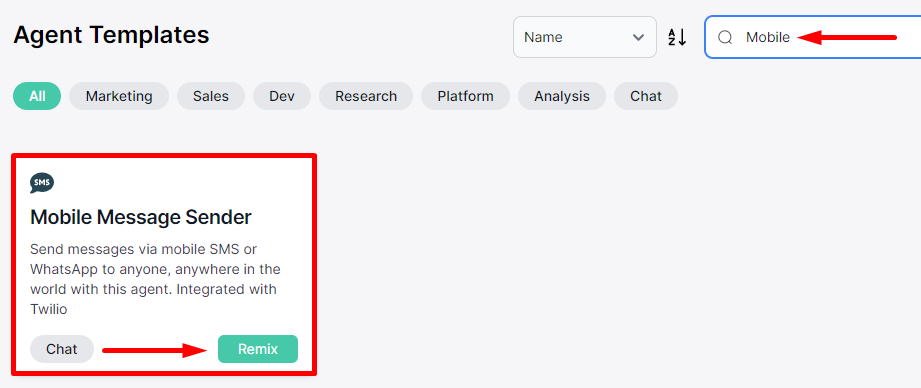
- Allow the template to initialize and configure.
Send SMS Setup
- In
SmythOS, locate theTwilio Send SMScomponent. Click the gear icon to open the settings.
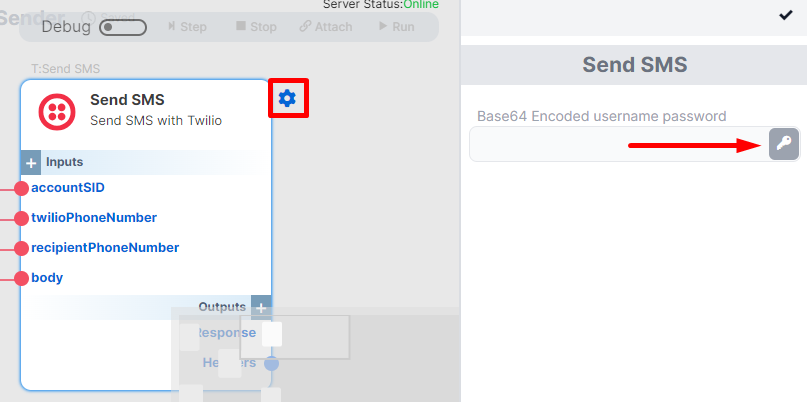
- Click on the key icon, and choose your saved
Twilio Based64 Auth Key. Don’t forget to click the check icon to save your configuration.
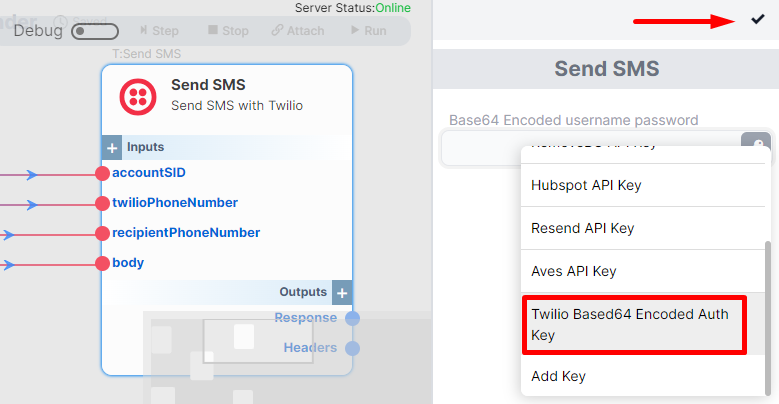
Send Whatsapp Setup
- Locate the
Twilio Send Whatsappcomponent. Click the gear icon to open the settings.
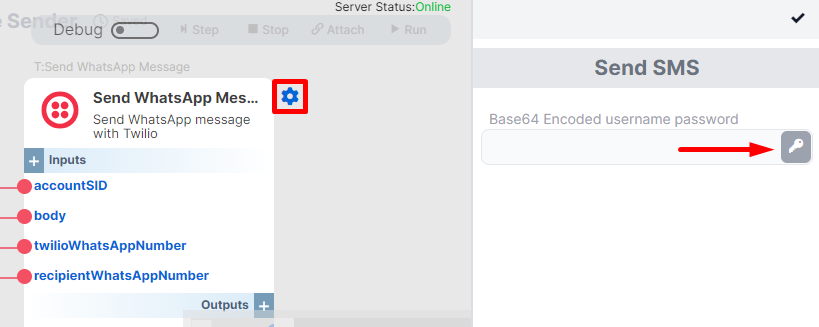
- Click on the key icon, and choose your saved
Twilio Based64 Auth Key. Don’t forget to click the check icon to save your configuration.
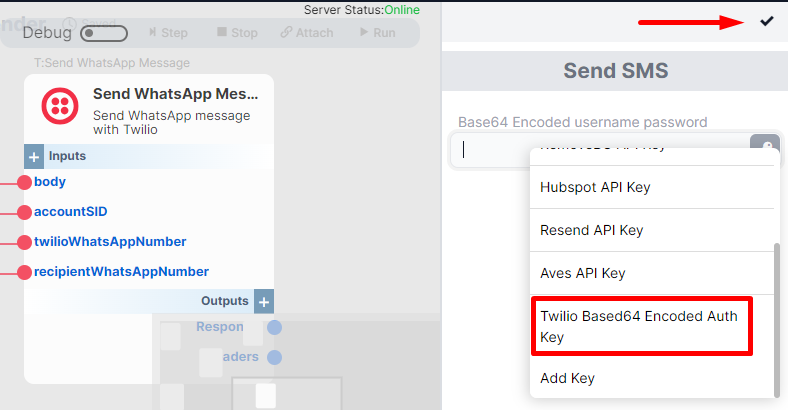
LLM Prompt Component Setup
- Locate the
LLM Prompt Twilio Credentialscomponent.
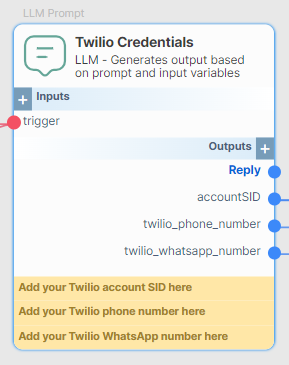
- Click the gear icon and add your Twilio account SID and phone numbers. Don’t forget to click the check icon to save your configuration.
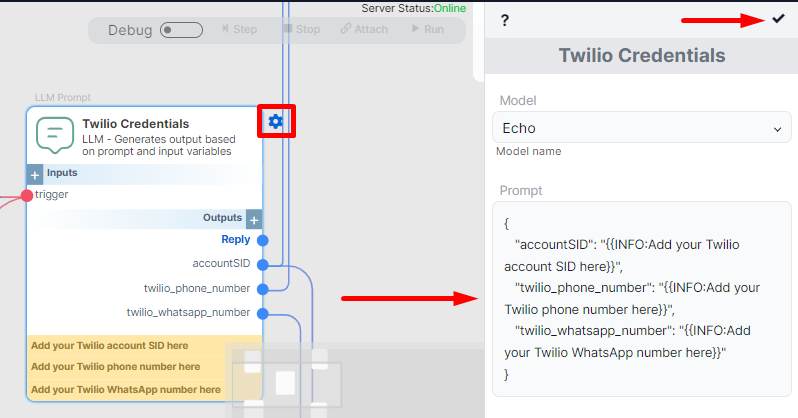
- You can now start sending SMS.