Lead Enrichment Agent
The Lead Enrichment Agent automates prospect research by combining web search and website scraping to deliver a comprehensive profile summary for personalized outreach.
The agent takes a person’s name, company name, and company URL, and then:
- Automatically searches the web for professional and personal background information.
- Scrapes the company website for business details and context.
- Combines all findings into a profile summarizing background, company insights, and social media activity.
Use Cases
-
Sales Prospecting Enhancement Automatically research and profile high-value prospects before outreach calls or meetings. Gather comprehensive background information including work history, education, skills, and company details to personalize sales conversations and increase conversion rates.
-
Account-Based Marketing (ABM) Research Create detailed target account profiles by researching key decision-makers and their companies. Build comprehensive intelligence on prospects’ professional backgrounds, company initiatives, and organizational structure to craft highly targeted marketing campaigns.
-
Business Development Lead Qualification Efficiently qualify inbound leads by researching prospects and their companies before sales meetings. Understand prospects’ business context, company size, industry challenges, and decision-making authority to prioritize high-quality opportunities and maximize sales team productivity.
Testing the Agent
Step 1: Access the Agent
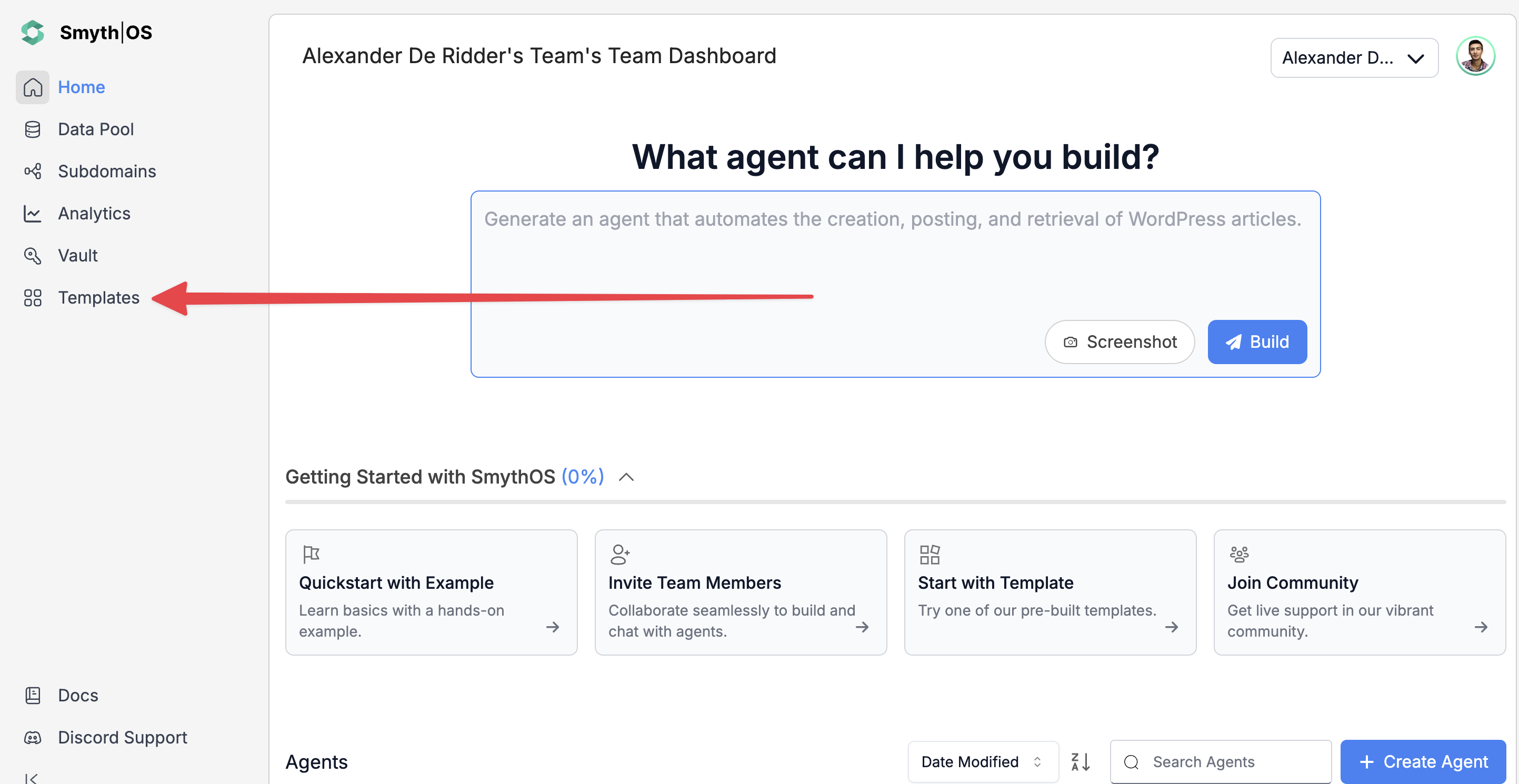
- Go to the Templates section in the sidebar
- Navigate to the Marketing Tab
- Find the Lead Enrichment Agent and click Remix
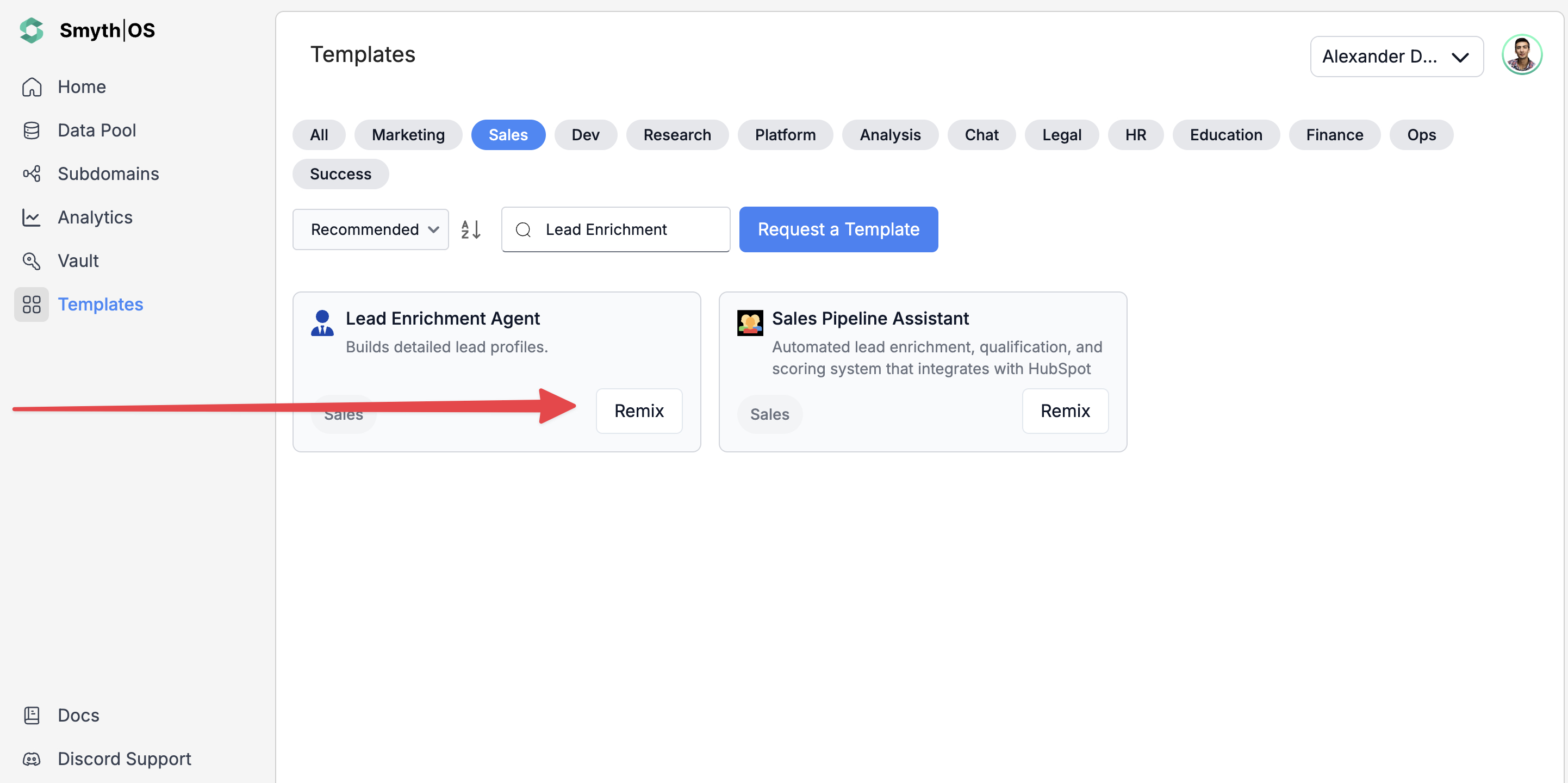
- The agent workspace will display showing all workflow components
Step 2: Run the Agent
You can test the agent using either of these methods:
Option 1: From the top toolbar
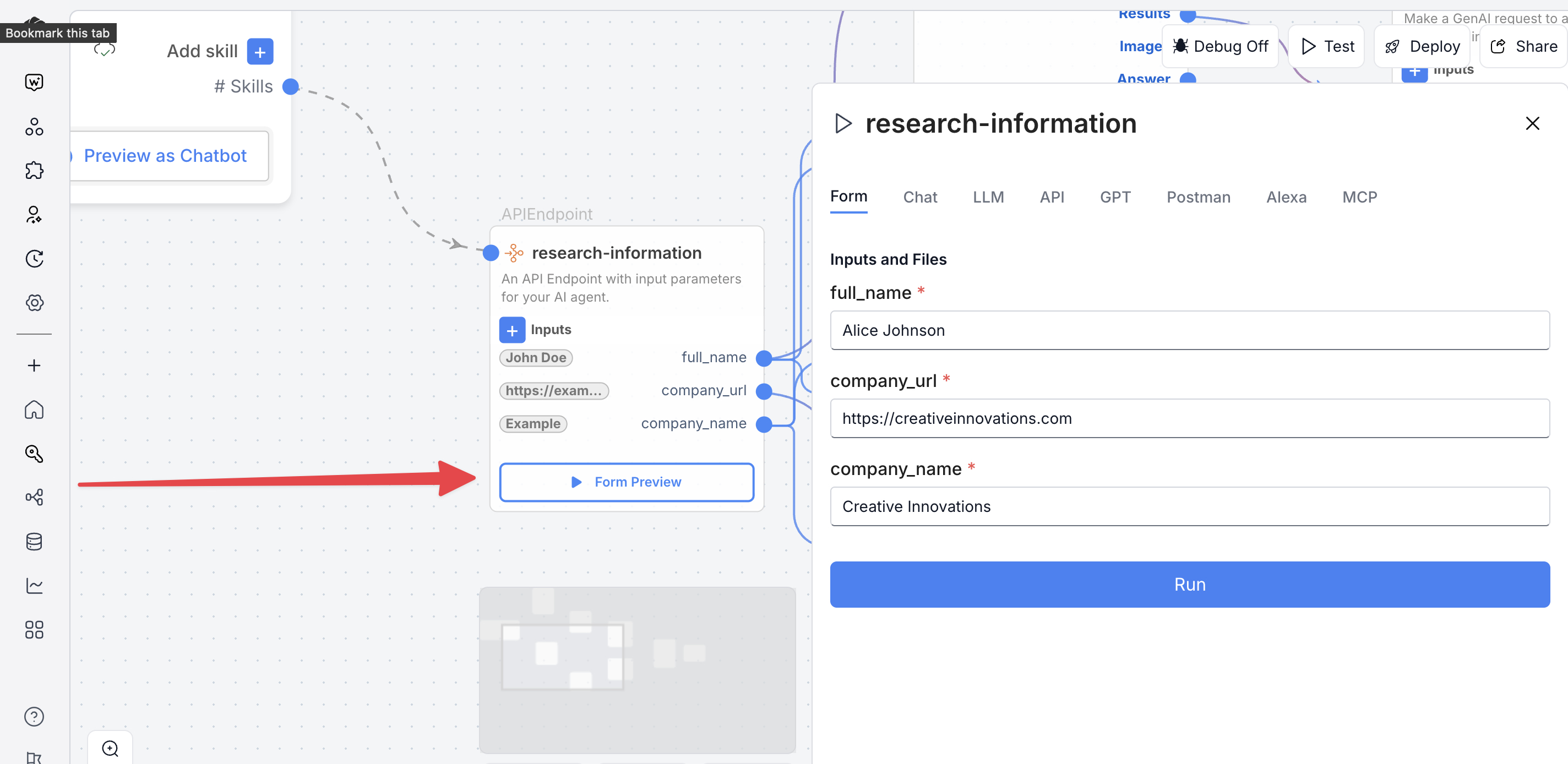
- Click Test (top-right)
- Switch to the Form Preview tab
- Fill the form details with your inputs
- Click Run to execute the workflow
Option 2: Form Preview from the Canvas
- Click the Form Preview button on the APIEndpoint block labeled “research-information”.
- Enter the input fields and fill the form. For example:
Full-name:Alexander De RidderCompany website url:www.smythos.comCompany-name:SmythOS
- Click Run to test and view results.
Deploying the Agent
Step 1: Start Deployment
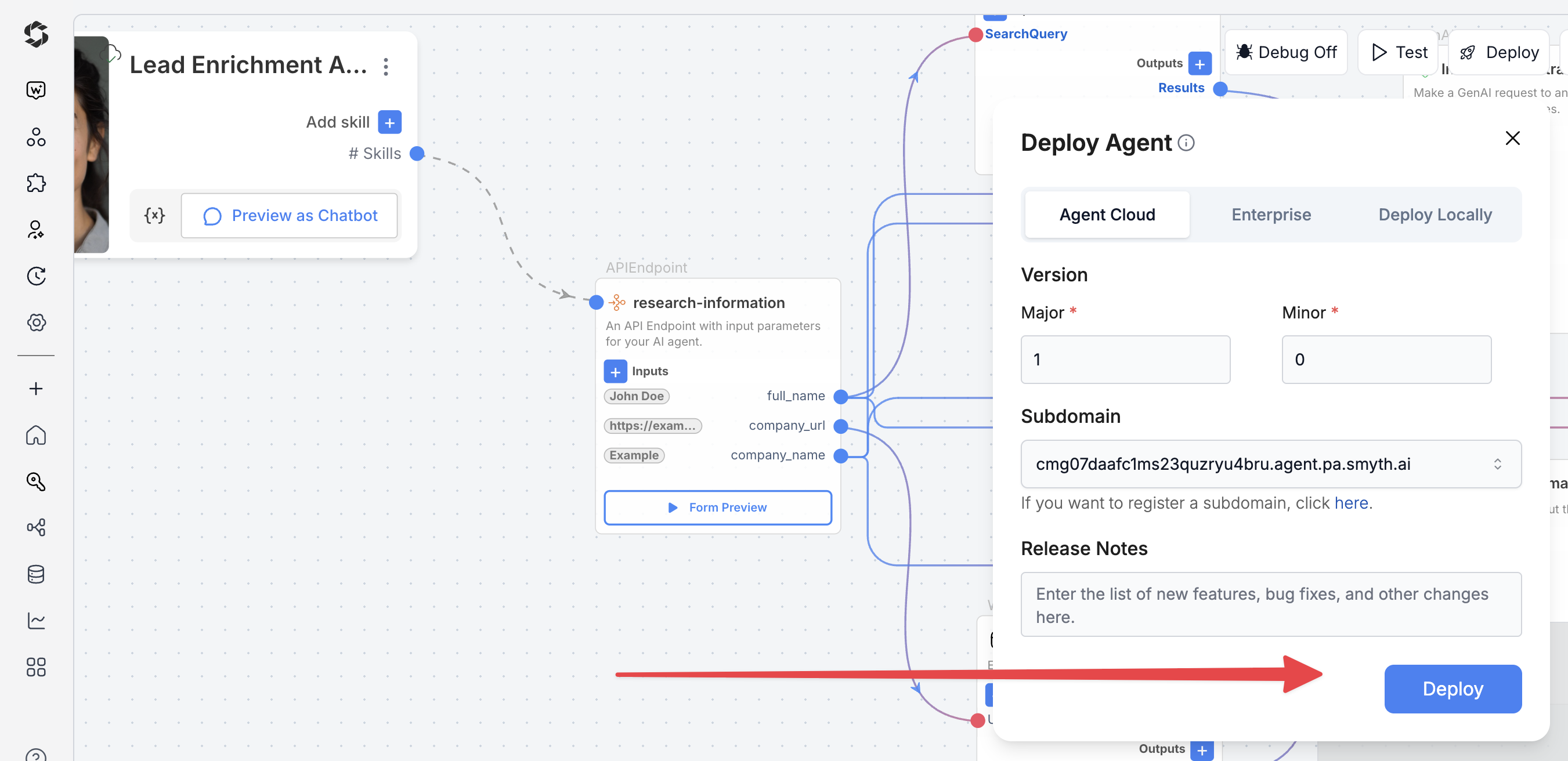
- Click Deploy (top-right corner of the Studio interface)
- Pick your environment:
- Agent Cloud (SmythOS-hosted, recommended)
- Enterprise (self-managed, secure)
- Local Runtime (for development and offline use)
Step 2: Choose Your Deployment Type
Pick how users will interact with your agent.
- Custom GPT: Embed your personalized GPT model with customized instructions, behaviors, or tools.
- Chatbot: Deploy a conversational agent that can interact with users via chat interfaces.
- LLM: Connect directly to a large language model using API keys for flexible integrations.
- API: Use API endpoints to programmatically call your agent from applications or services.
- MCP: Integrate via Model Context Protocol (MCP) for structured, context-aware interactions.
- Alexa: Deploy your agent as an Alexa skill, enabling voice-based user interactions.
You can find detailed guides to them by reading the Deploy Your Agent As... page.
Customization Tips
- Search Depth – Increase
WebSearchsourcesLimitfrom 5 to 10-15 for more comprehensive prospect research, or reduce to 3 for faster processing - AI Model Selection – Use
GPT-5for complex prospect analysis requiring nuanced insights, orGPT-5-minifor faster lead processing in bulk operations - Research Accuracy – Lower temperature settings (0.3-0.5) in Information Extraction and Company Information components for more factual data extraction
- Profile Depth – Adjust the
Research Informationprompt to include specific fields like “education background”, “recent achievements”, or “social media activity” based on your sales needs - Time Sensitivity – Enable
WebSearchtimeRangefiltering (day/week/month) to focus on recent news and updates about prospects and companies - Anti-Detection – Toggle
WebScrapeantiScrapingProtectionandjavascriptRenderingbased on target company websites (enable for LinkedIn, corporate sites) - Additional Research Sources – Add custom inputs for LinkedIn URLs, Twitter handles, or specific company pages to enhance data gathering
- Output Formatting – Modify the final
Research Informationprompt to structure output as CRM-ready fields (contact info, pain points, decision-making authority) - Parallel Processing – Add multiple
WebSearchcomponents with different queries (person + company, person + industry) for broader context gathering