Tutorial: Lead Contacts Scraper Agent
This agent is capable of scraping and extract email addresses, phone numbers, and social media profile links from a website domain in real-time. Can also retrieve data from major social platforms including Facebook, Instagram, TikTok, Twitter, LinkedIn, Youtube, Snapchat, Pinterest, and Github. In order to do this, you have to provide a valid URL to start the process.
RapidAPI Registration
RapidAPI provides a variety of endpoints for various purposes. Among these, the website contacts scraper endpoint is utilized by this agent.
Follow the following steps to get your Rapid API key:
- Go to https://rapidapi.com/
- If you do not have an account, proceed to create one by following the registration process.
- After completing the sign up process, you will be assigned a default API key that you can access here.
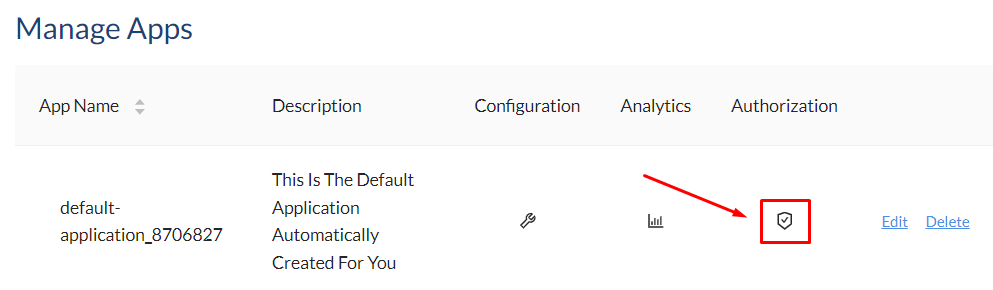
- Copy your API key using the
copyicon. You can also click the eye icon to see your API key.
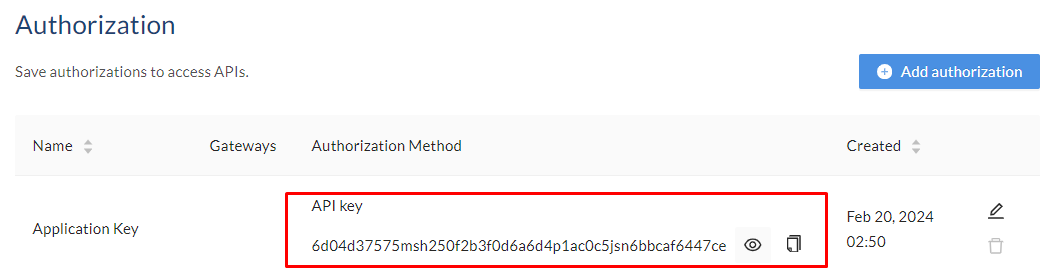
- After your API key is copied, navigate to this link and go to the pricing tab.
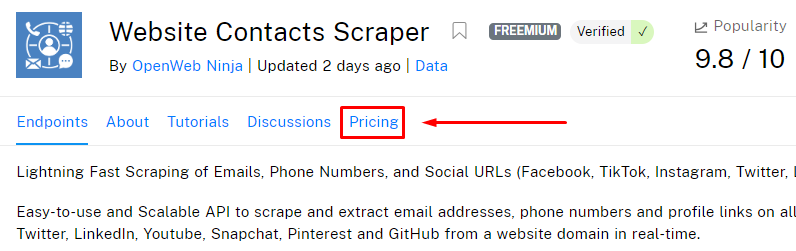
- Select a subscription plan from the options available: Basic (free), Pro , or Ultra Plan. The Basic plan offers 100 API requests per month at no cost. For this example, let's opt for the Basic plan.
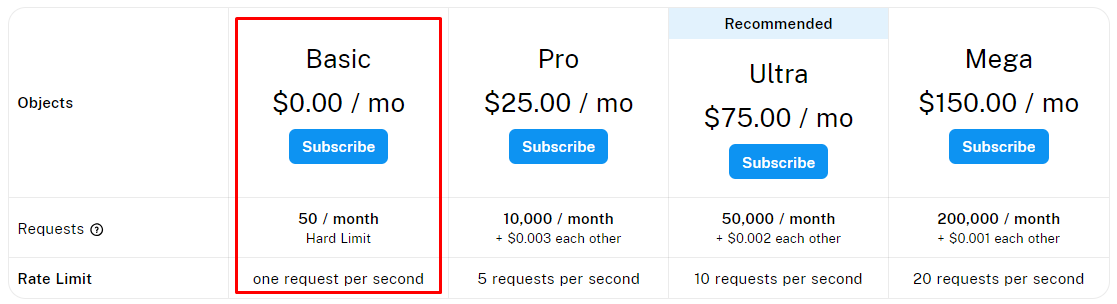
- Click the
Subscribebutton.
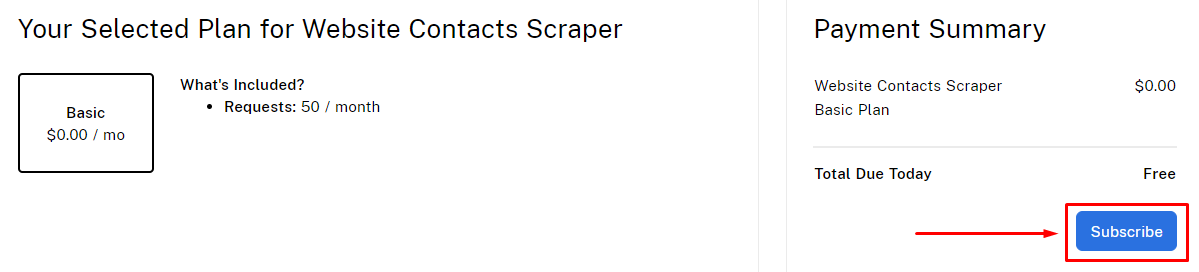
- Subscription created successfully.
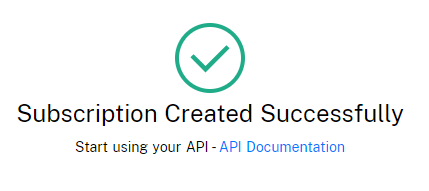
Lead Scraper Agent Setup
- Go to your SmythOS Dashboard and click on the
Create Agentbutton.

- The template for the
Lead Contacts Scraperis readily available. Simply select it from the drop-down menu.
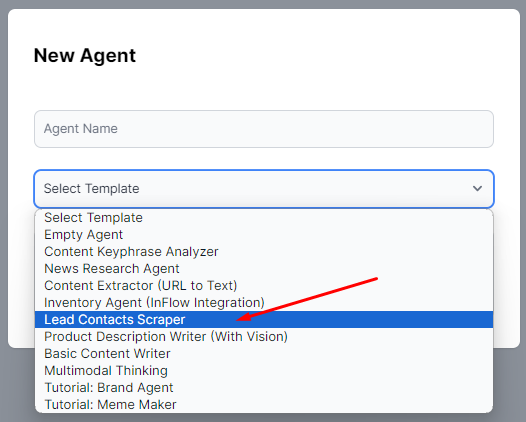
- Click
Createand allow the template to initialize and configure.
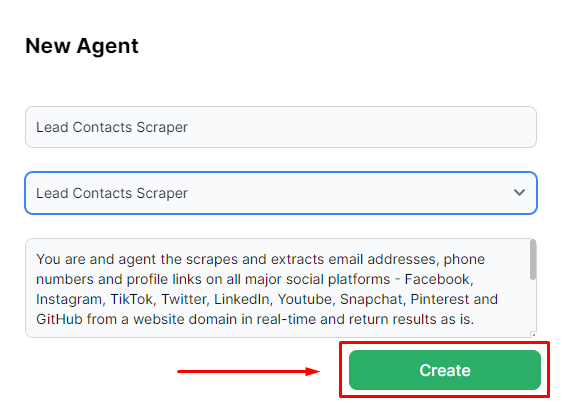
Adding Rapid API Key to the Vault
Your API Key will be needed on your Website Contacts Scraper API Call component.
To know more about the
Vaultfeature, please refer here.
- Navigate to the
Vaultsection on your dashboard.
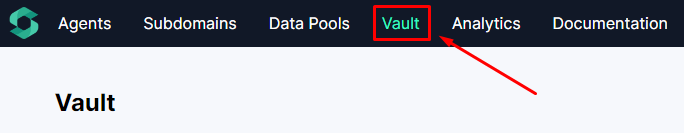
- Click the
Add Keybutton to add your Rapid API Key.
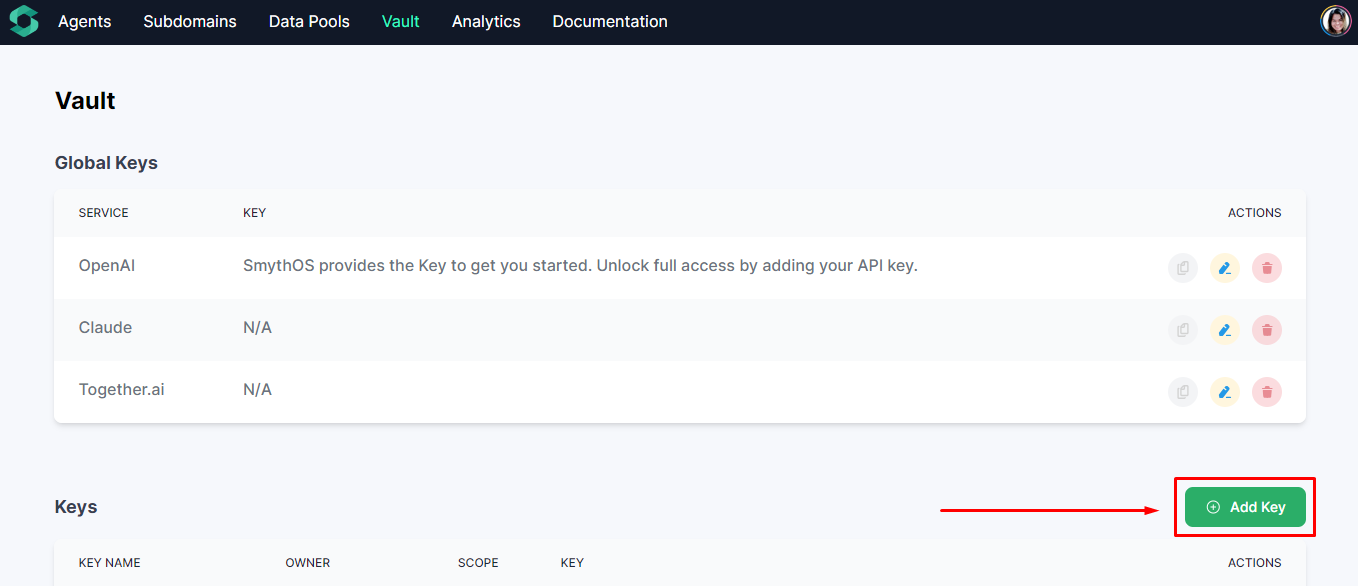
- Input the Rapid API Key generated from your RapidAPI account.
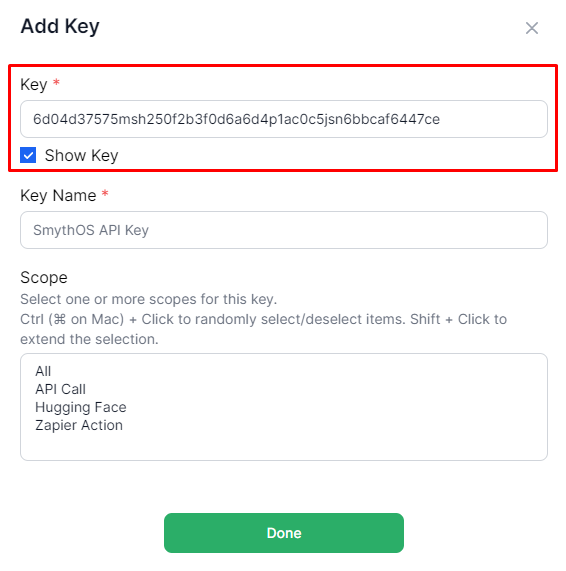
- Select a distinct Key name that you can readily differentiate whenever it is required for use.
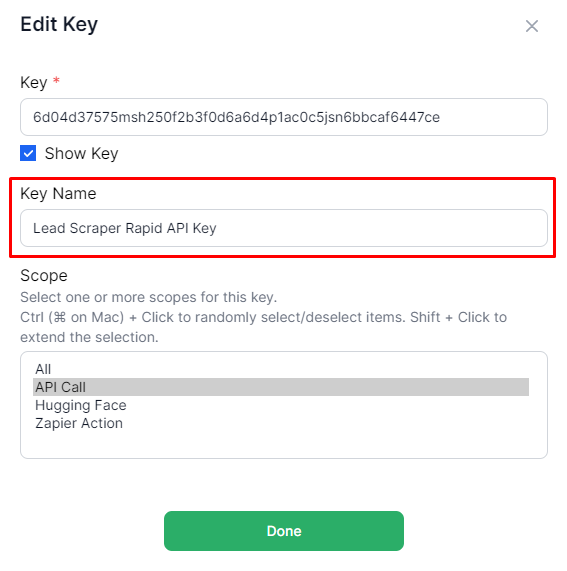
- Choose
API Callfor the Scope and clickDoneto save your API Key.
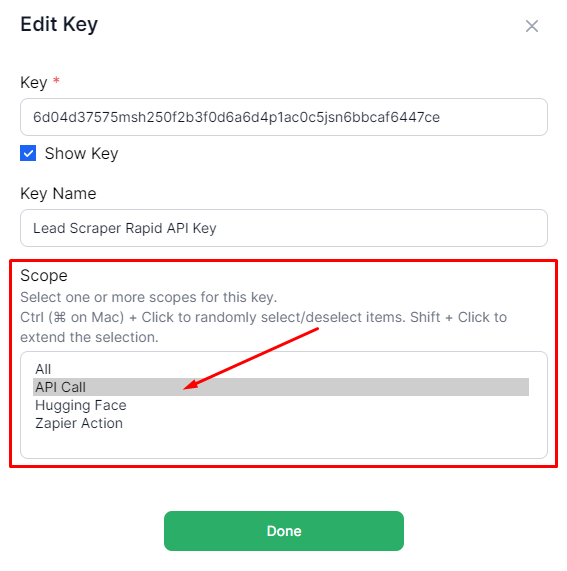
- Your Lead Scraper Rapid API Key has been successfully added to your Vault and is now ready for use.
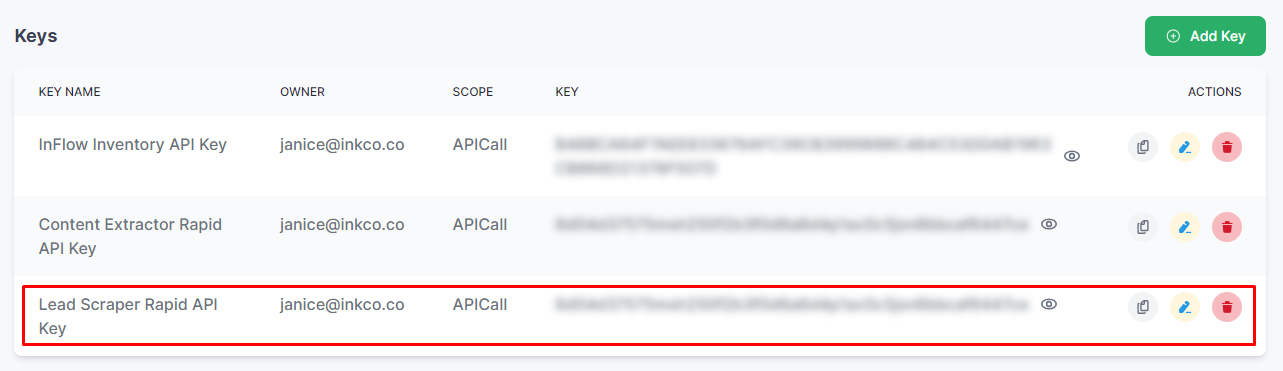
Lead Scraper API Call Setup
- Locate the
Website Contacts Scraper API Callcomponent that has a missing key component. Click on the component, then click theEditbutton situated in the headers section.
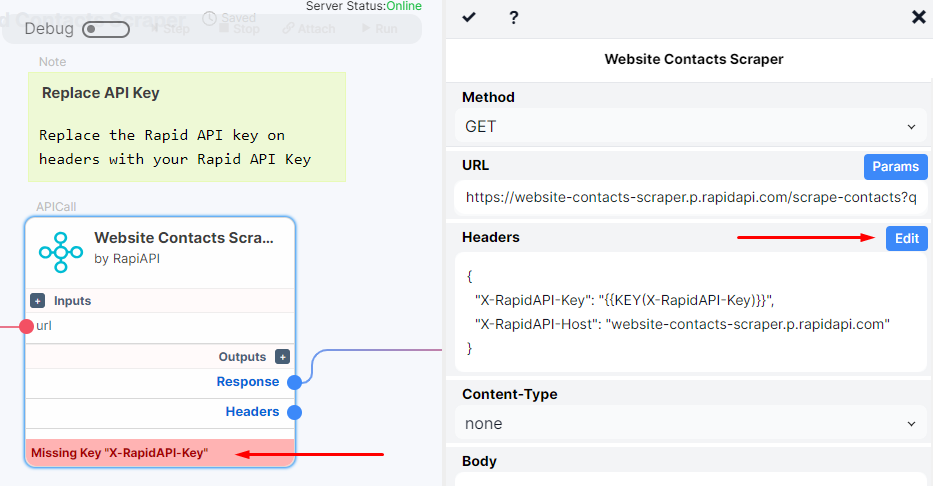
- Highlight the text, then click on the
keyicon. Choose theLead Scraper Rapid APIKey stored in your Vault, and finally, click theSavebutton.
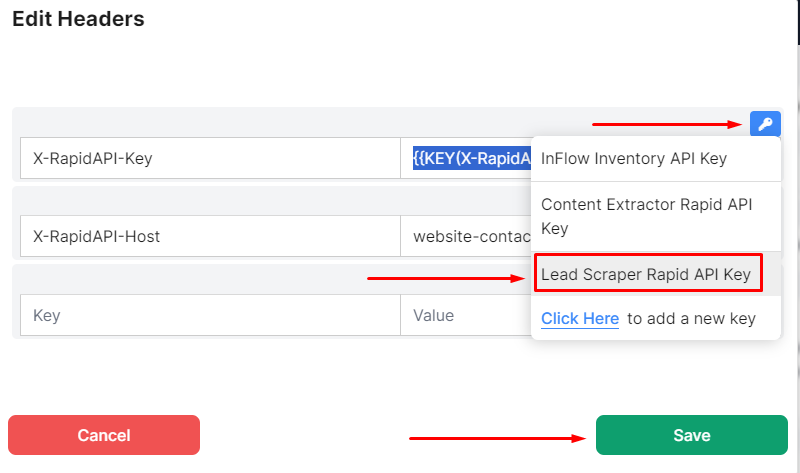
- Once saved, your API key is now added in the headers section. Additionally, don’t forget to click the checkmark icon to save your configuration.
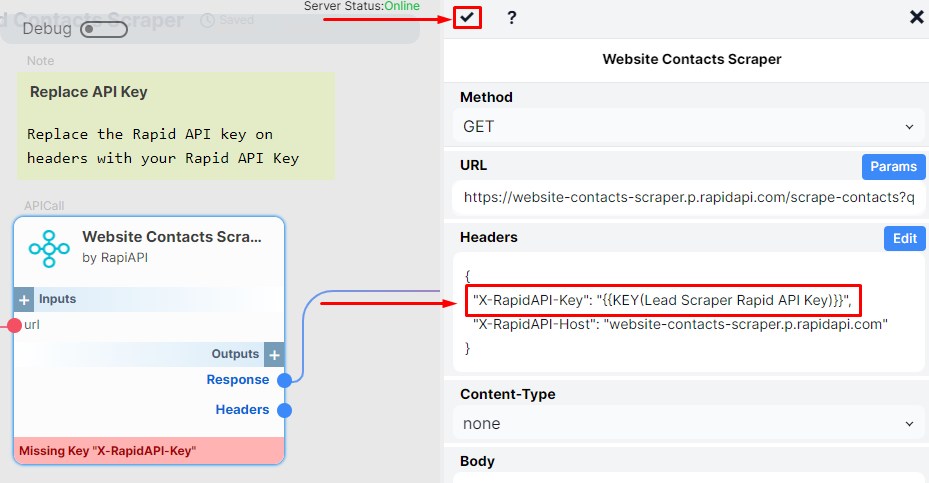
- The red error mark on your
Website Contacts Scraper API CallComponent will disappear once your API key is successfully configured.
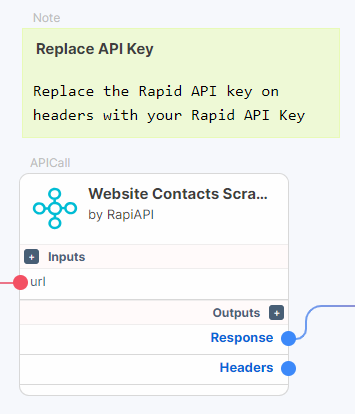
- You should now be able to use this agent to extract Emails, Phone Numbers, and Social URLs (Facebook, TikTok, Instagram, Twitter, LinkedIn and others) from a website in real-time.
Test the Agent
Follow the steps outlined below to evaluate the Lead Contacts Scraper Agent.
- Open the ChatBot embodiment and click on the chat icon.
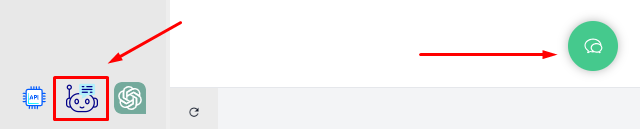
- Provide a valid URL of the website that you want to scrape data from.
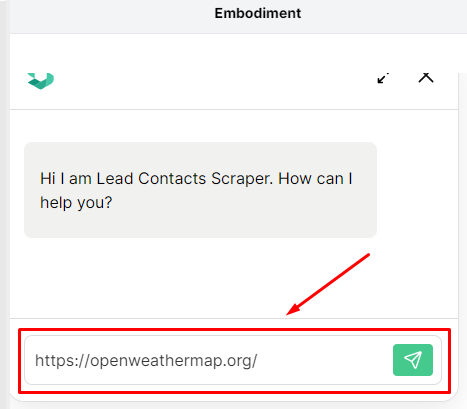
- Here’s the result!
Here are the contact details and social media profiles I have found from the domain you provided:
Emails:
Phone Numbers:
- 1661857200
- 1661871600
- 1594353335
- 1594382400
- 1594412149
- 62022083111
Social Media Profiles:
- There are no available links for Instagram, Tiktok, Snapchat, Youtube, and Github.