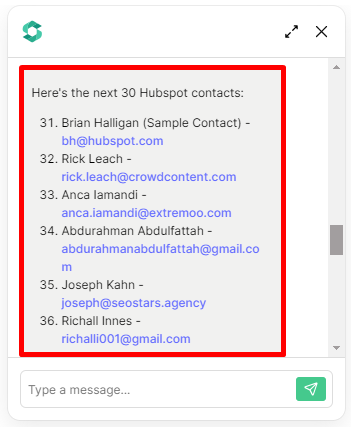Tutorial: Hubspot Contacts Manager Agent
This agent specializes in HubSpot contact management. It is designed to assist in creating new contacts, searching for specific contacts, fetching lists of contacts, and addressing basic inquiries regarding contact information.
Hubspot API Key
- Go to https://www.hubspot.com/ and register if you don’t have an account yet. (You can skip this process if you already have one).
- You must have Super Admin permissions to access your account's API key. If you do not have these permissions, please request the API key from your Super Admin.
Agent Setup
- In
SmythOS, navigate to theTemplatestab.
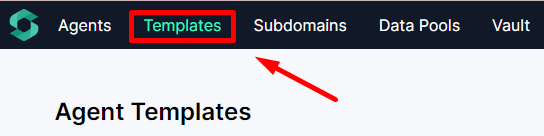
- You can scroll down to find the
Hubspot Contacts ManagerAgent or simply search for it in the Search tab, then click theRemixbutton.
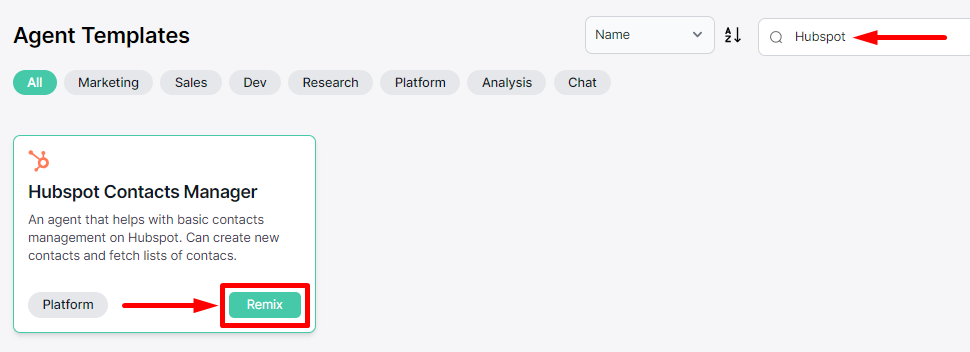
- Allow the template to initialize and configure.
LLM Prompt Component Setup
- Look for the
Hubspot API Keycomponent.
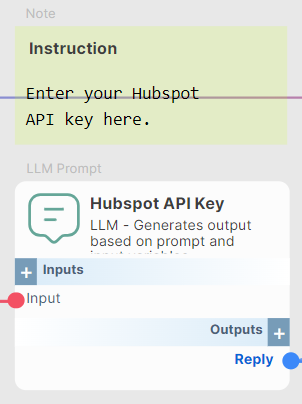
- Click on the gear icon to open the settings, then input your
Hubspot API Keyin the Prompt. Remember to click the check mark to save your configuration.
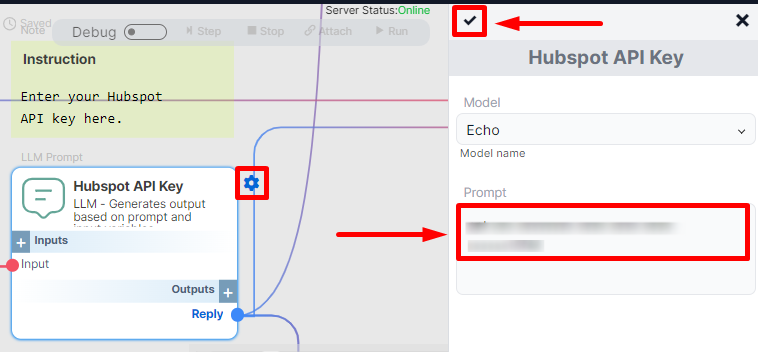
- You’re all set!
Test Agent
- Open the ChatBot embodiment and click on the chat icon.
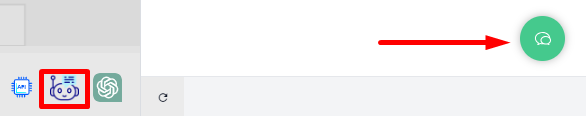
Create a Contact
- Ask the agent to create a contact, and provide the requested details. The email address is required, simply leave other fields blank if the information is not available.
- Example:
- [email protected]
- Janice
- Gavz
- (555) 123-4567
- Example:
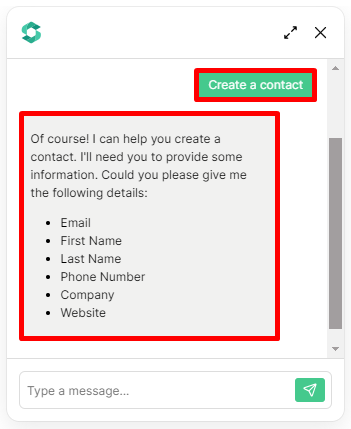
- If the agent asks about other contact details, simply type
not available.
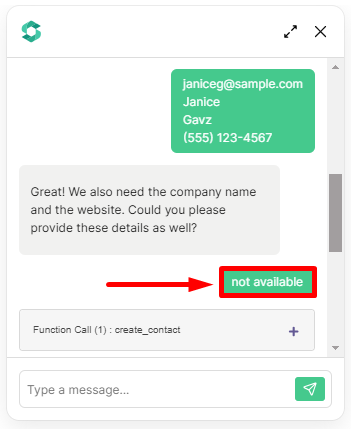
- Here’s the result!
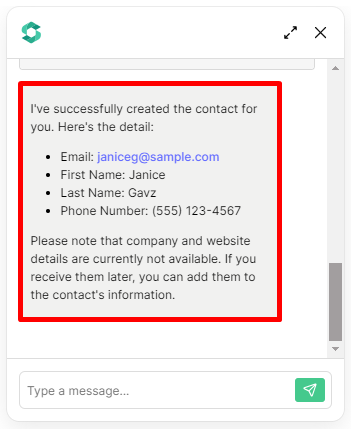
- Now, let's check Hubspot to verify the newly created contact.
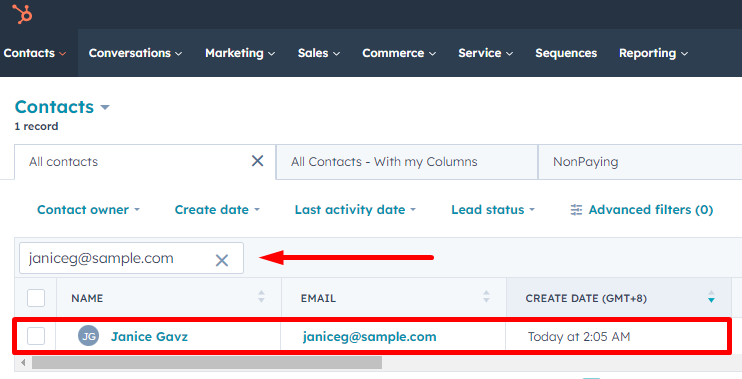
Search a Contact
- Ask the agent to search for a contact and provide the requested details.
- Example:
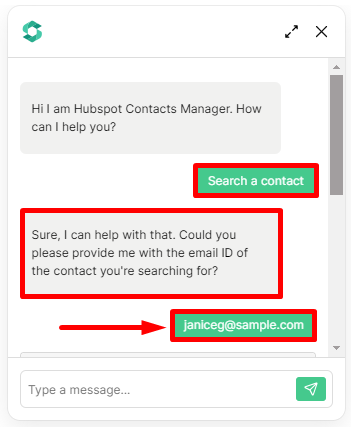
- Here’s the result!
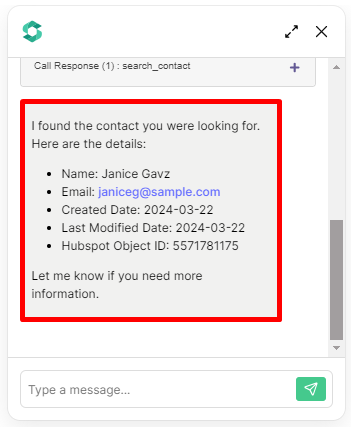
Get Contacts
- Ask the agent to get contacts.
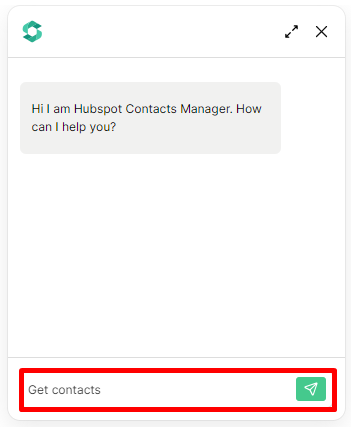
- Here’s the result! The agent will provide the first 30 contacts in your Hubspot account.
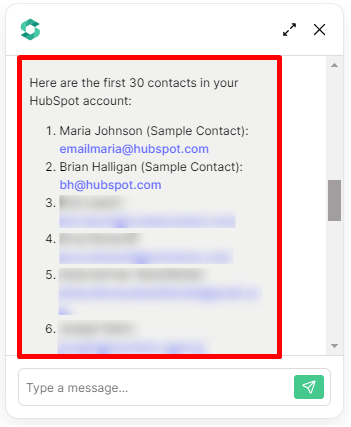
Get the Next Contacts
- Ask the agent to get the next contacts.
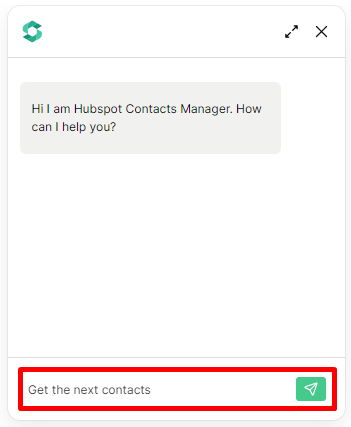
- Here’s the result! The agent will provide the next 30 contacts in your Hubspot account.