Customer Support Assistant Agent
The Customer Support Assistant Agent automates customer service through an intelligent workflow that ensures accurate and empathetic support interactions at scale.
When a customer submits a question, the agent:
- Optimizes the query using GPT-5-mini.
- Searches the company knowledge base and support history database (RAG-based).
- Generates a professional, formatted response with proper citations.
- Includes escalation recommendations for complex issues.
Use Cases
-
Streamlining Customer Support Operations Automatically resolve customer inquiries by searching company knowledge base and support history using AI-powered query optimization. Eliminate manual ticket routing and information gathering while providing instant, accurate responses with proper formatting and source citations for consistent support quality.
-
Scaling Knowledge Base Utilization Transform static documentation and past support conversations into dynamic, searchable resources that provide contextual answers to customer questions. Maximize the value of existing knowledge assets while reducing response times from hours to seconds without compromising accuracy or personalization.
Testing the Agent
Step 1: Access the Agent
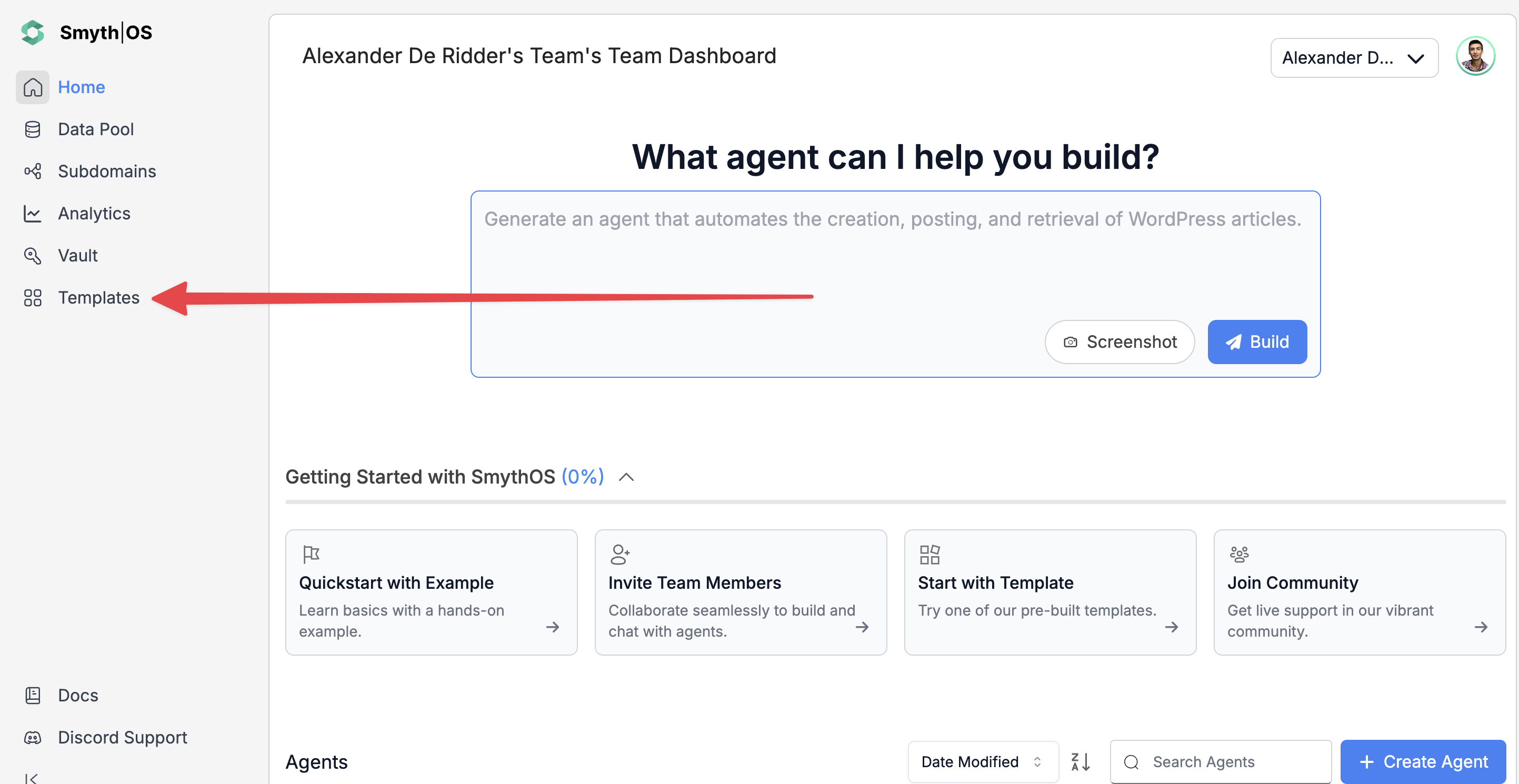
- Go to the Templates section in the sidebar
- Navigate to the Ops Tab
- Find the Customer Support Assistant Agent and click Remix
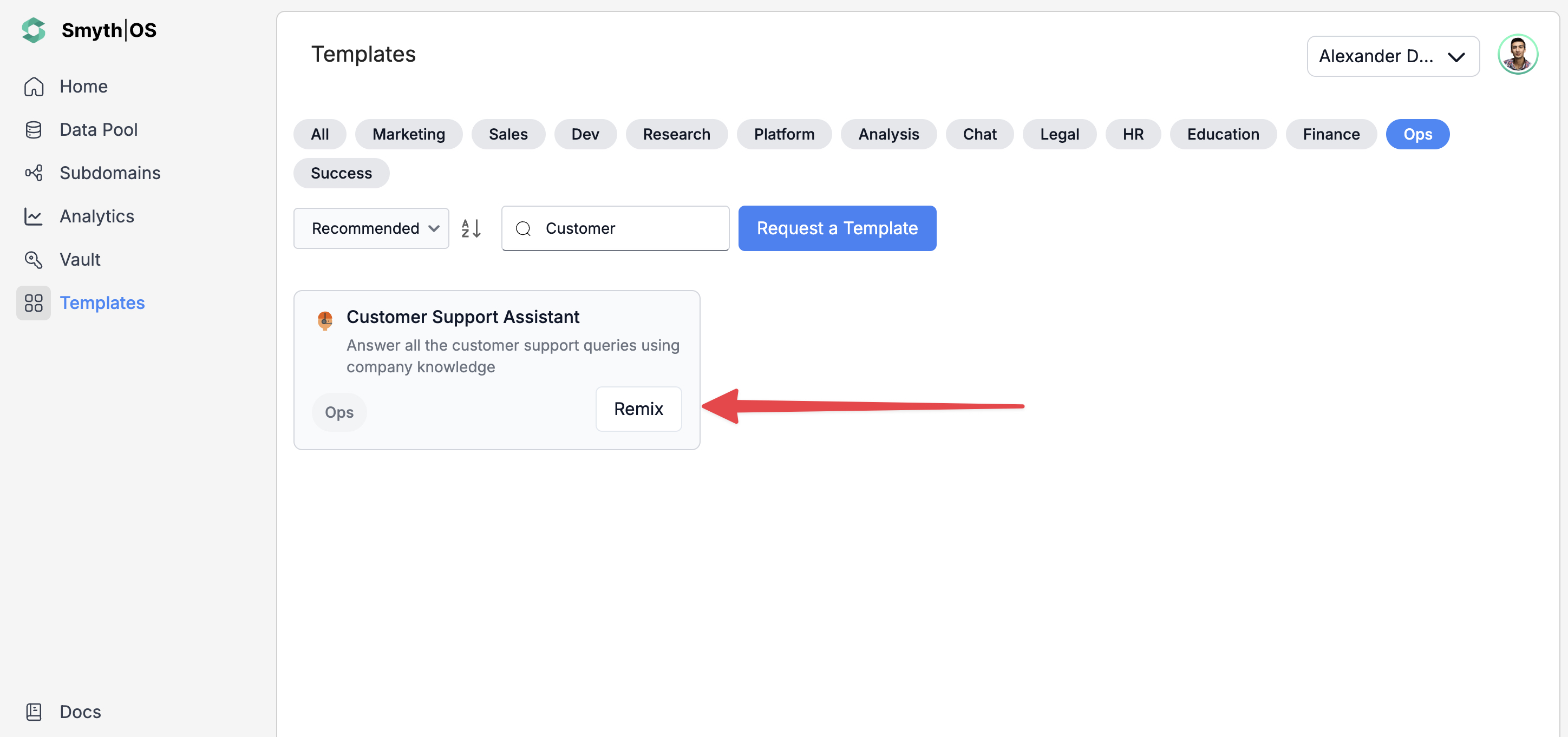
- The agent workspace will display showing all workflow components
- RAG Setup: Set up the RAG-based components with relevant data-spaces containing your company knowledge base and support history.
Step 2: Run the Agent
You can test the agent using either of these methods:
Option 1: From the top toolbar
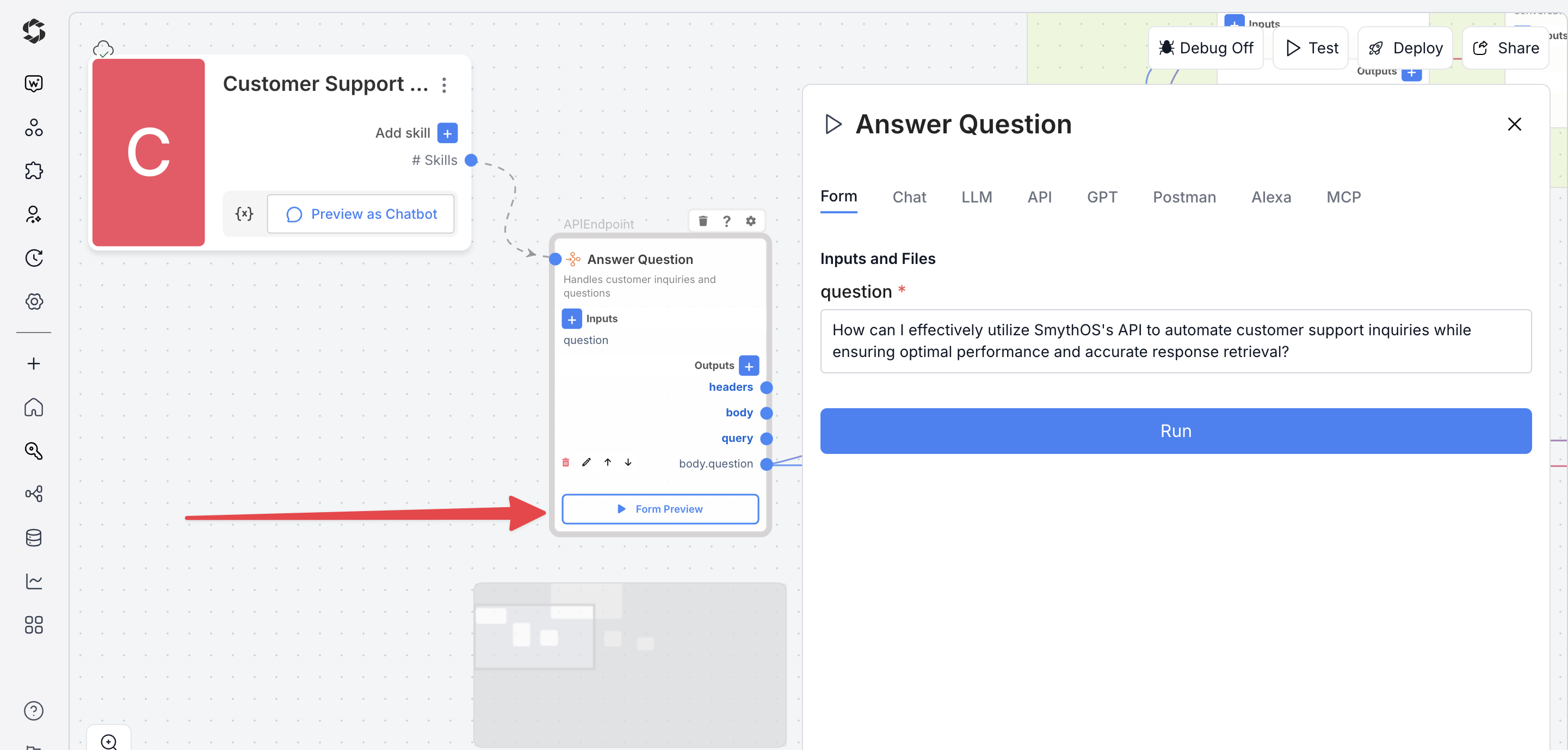
- Click Test (top-right)
- Switch to the Form Preview tab
- Fill the form details with your inputs
- Click Run to execute the workflow
Option 2: Form Preview from the Canvas
- Click the Form Preview button on the APIEndpoint block labeled “Answer Question”.
- Enter the input fields and fill the form. For example:
Question:How do I reset my password? I’ve been trying to log into my account but it says my credentials are invalid. I received the welcome email last week but now I can’t access my dashboard. Can you help me understand the password reset process and tell me how long it typically takes?
- Click Run to test and view results.
Deploying the Agent
Step 1: Start Deployment
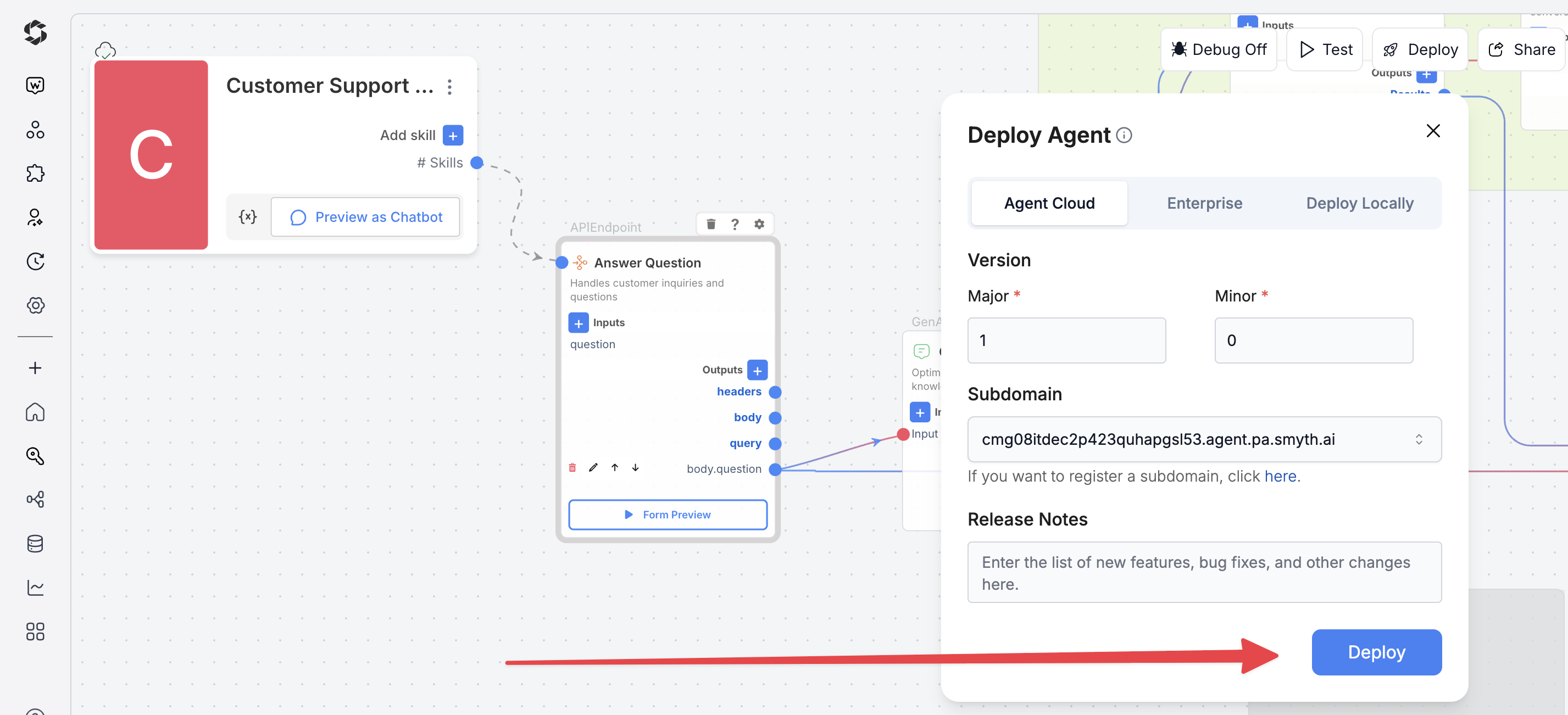
- Click Deploy (top-right corner of the Studio interface)
- Pick your environment:
- Agent Cloud (SmythOS-hosted, recommended)
- Enterprise (self-managed, secure)
- Local Runtime (for development and offline use)
Step 2: Choose Your Deployment Type
Pick how users will interact with your agent.
- Custom GPT: Embed your personalized GPT model with customized instructions, behaviors, or tools.
- Chatbot: Deploy a conversational agent that can interact with users via chat interfaces.
- LLM: Connect directly to a large language model using API keys for flexible integrations.
- API: Use API endpoints to programmatically call your agent from applications or services.
- MCP: Integrate via Model Context Protocol (MCP) for structured, context-aware interactions.
- Alexa: Deploy your agent as an Alexa skill, enabling voice-based user interactions.
You can find detailed guides to them by reading the Deploy Your Agent As... page.
Customization Tips
- Response Generation – Switch between
GPT-5-minifor faster responses vsGPT-4ofor enhanced accuracy, adjust temperature settings (0.0-0.3) for consistency vs creativity balance, and modify token limits to control response length based on your support complexity requirements - Knowledge Base Sources – Update
DataSourceLookupnamespaces with your company’s specific document collections, adjusttopKvalues (3-10) for result quantity, and configure score thresholds (0.3-0.7) to filter relevant information quality - Query Optimization – Customize
Query Optimizerprompts to include industry-specific terminology, add company product names and feature keywords, and adjust search strategies for technical vs general customer inquiries - Response Formatting – Modify
Formatted Response Generatorprompts for brand-specific tone and style, customize escalation triggers for complex issues, and add company-specific signature blocks or contact information for seamless customer experience