Tutorial: Shopify Blog Manager Agent
This agent is designed to streamline and manage blog content on Shopify. The key capabilities include retrieving lists of blogs and articles, creating new blog titles and articles, and setting up draft or hidden articles for later publication. The primary goal is to ensure efficiency and effectiveness in content creation and publication within the realm of Shopify blogs.
Shopify Store Name
- Login to your Shopify account at https://accounts.shopify.com/store-login.
- Locate your store name that is located in the URL of your
Shopifyaccount, after thestore/.
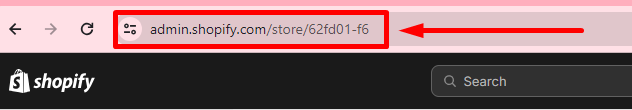
Shopify Access Token
- Login to your Shopify account at https://accounts.shopify.com/store-login
- Go to
Settings.
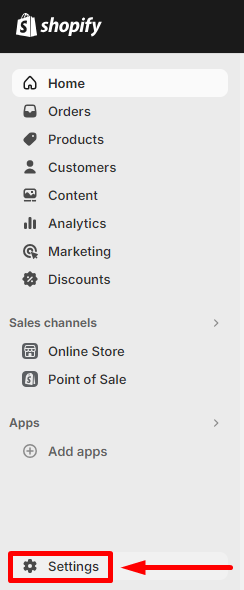
- Click
Apps and sales channels.
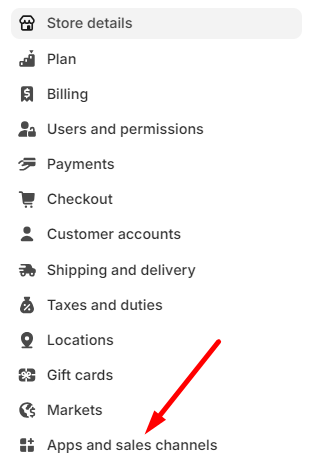
- Select
Develop apps.
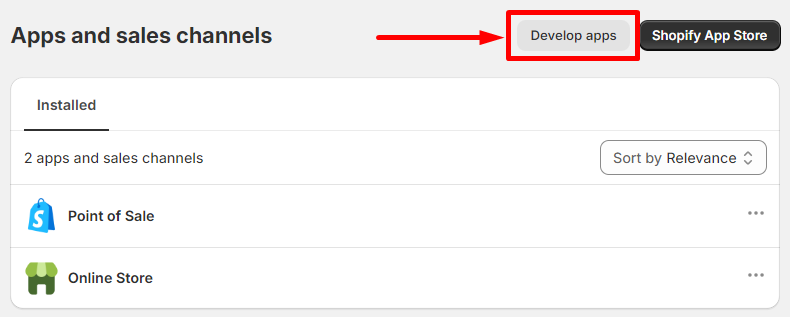
- Click
Allow custom app development.
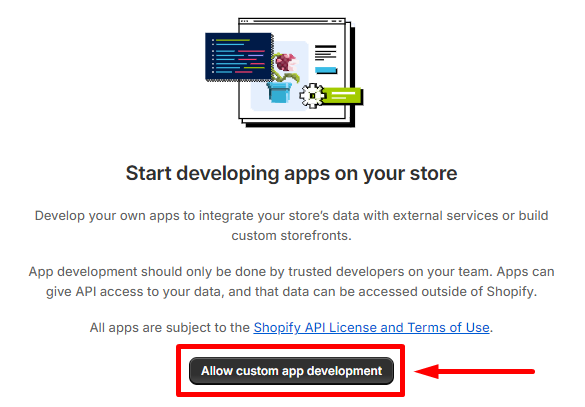
- Click
Create an app
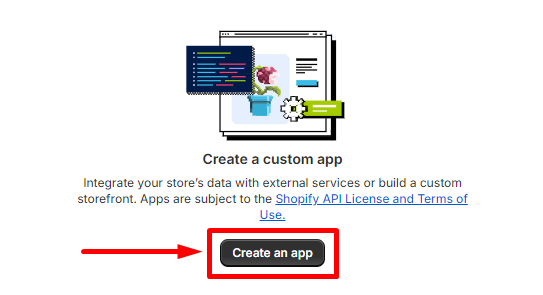
- Add an App name and click
Create app.
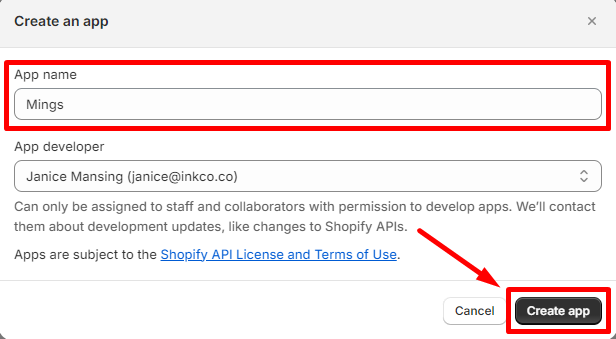
- Click
Configure your Admin API scopes.
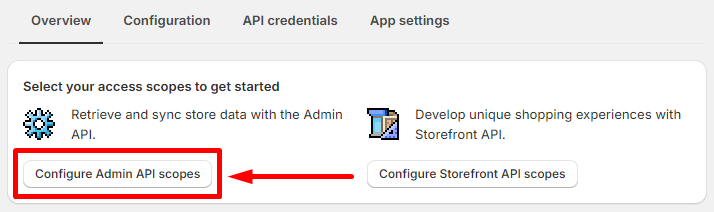
- Look for Store content (you can scroll down or search to access it easily) in the list of Scopes and check
write_contentandread_contentand Save.
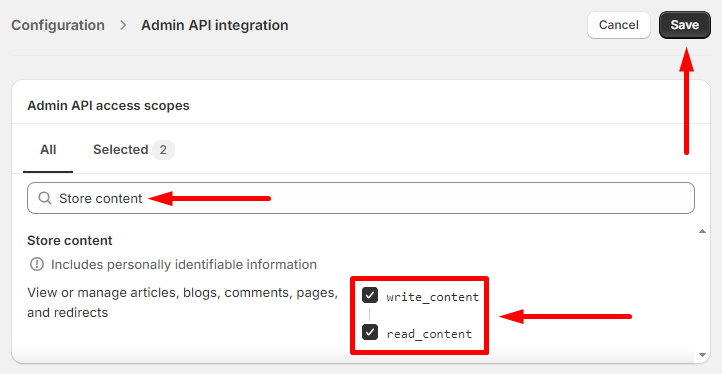
- Click
Install appto get your Admin API access token.
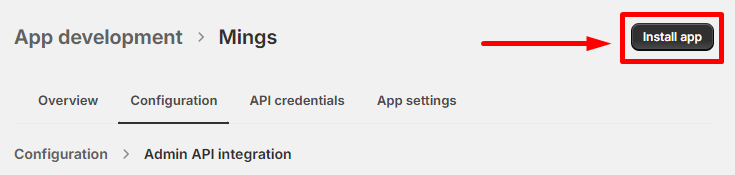
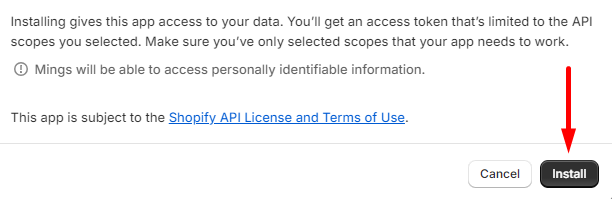
- Click
Reveal token onceand copy the token. You'll only have one opportunity to reveal and copy your access token, so please ensure that you store it in a secure location.- Example:
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
- Example:

Agent Setup
- In
SmythOS, navigate to the templates tab.
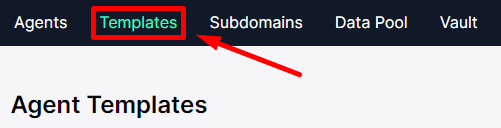
- You can scroll down to find the
Shopify Agentor simply search for it in the Search tab, then click theRemixbutton.
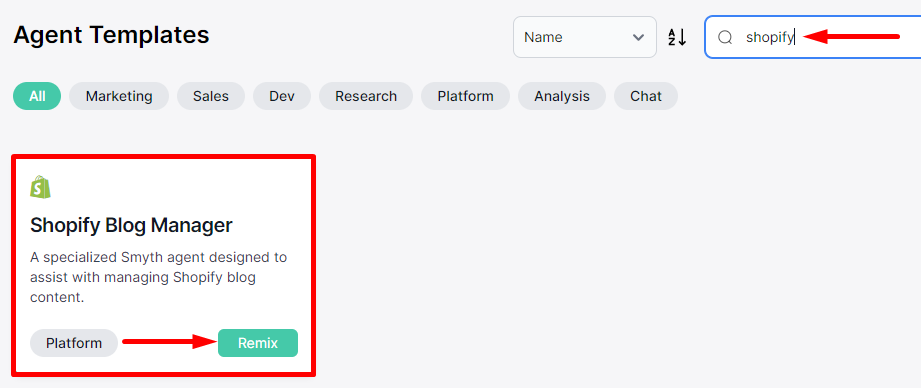
- Allow the template to initialize and configure.
LLM Prompt (Store Name) Setup
- In
SmythOS, look for theLLM Prompt - Store Namecomponent.
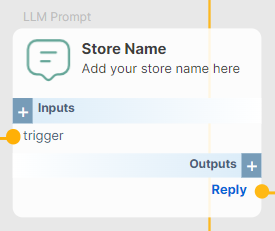
- Click the gear icon to open the settings and paste your store name. Be sure to click the check icon to save your configuration.
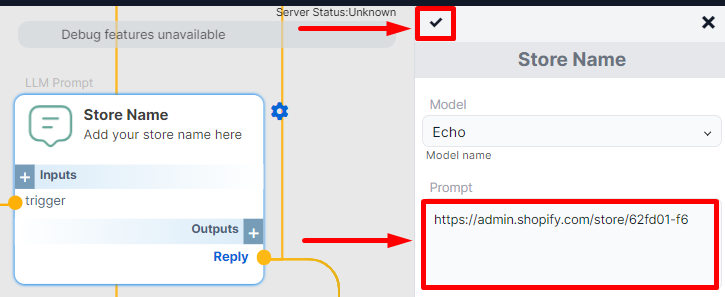
LLM Prompt (Access Token) Setup
- In
SmythOS, look for theLLM Prompt - Accesscomponent.
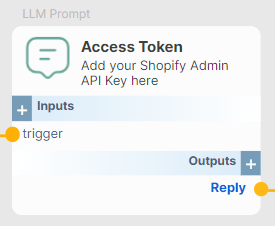
- Click the gear icon to open the settings and paste your access token. Be sure to click the check icon to save your configuration.
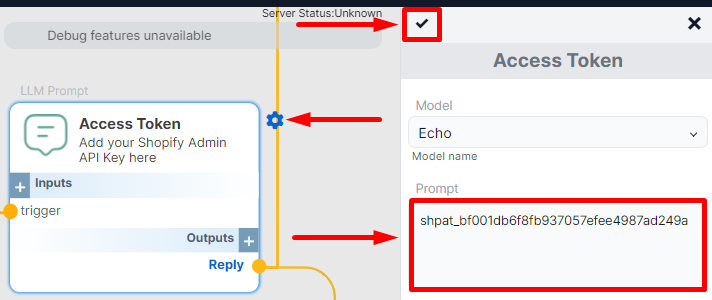
Test the Agent
Here's a glimpse of your successfully configured Agent: