Tutorial: Backlinks Analysis Agent
This agent specializes in conducting thorough analyses of the health of backlinks within a domain or its subdomains using data from Ahrefs. It pinpoints crucial insights that users should prioritize and offers a detailed guide or practical plan to effectively tackle significant issues related to backlinking.
Ahrefs API Key
- Go to https://app.ahrefs.com and create an account if you haven't registered yet.
- Go to the left sidebar and select
API keys creation and management. Proceed to account settings, then navigate to API Keys, and finally, click thegenerate API Keybutton.
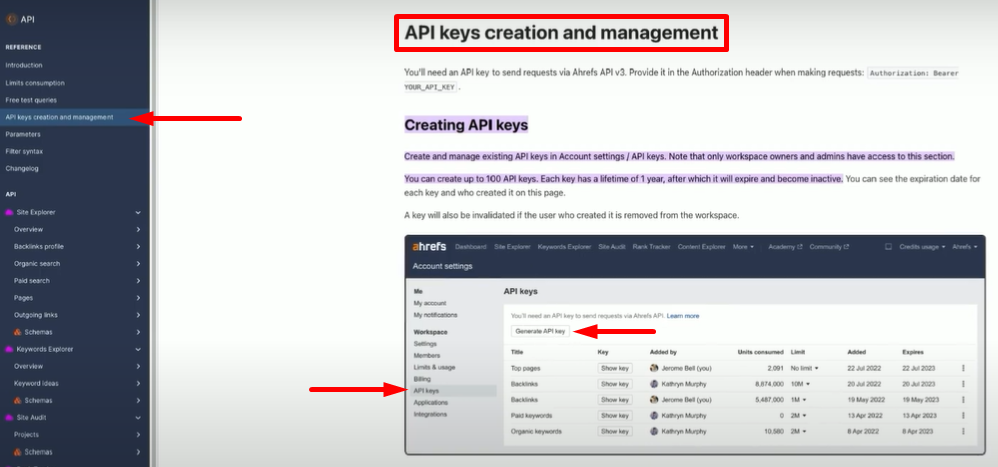
- Store your API Key in a secure location, or you can add it to your vault. Click here to learn more about adding your API keys to the vault.
Agent Setup
- In SmythOS, navigate to the templates tab.
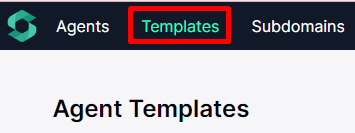
- You can scroll down to find the Backlinks Analysis Agent or simply search for it in the Search tab, then click the
Remixbutton.
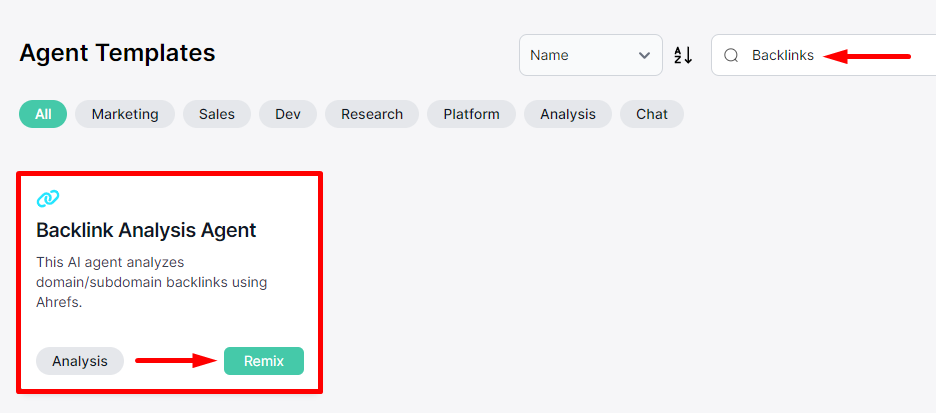
- Allow the template to initialize and configure.
Ahrefs Component Setup
- Within the builder, find the Ahref component. Click the gear icon to access settings, then click the key button to input your Ahrefs API Key.
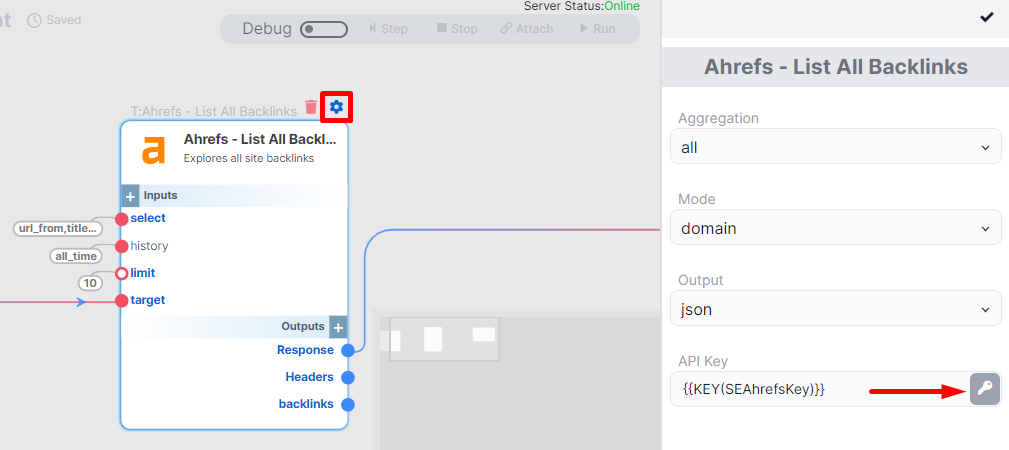
- Click the key icon and select your stored Ahrefs API Key from your vault. Don’t forget to click the check icon to save your configuration.
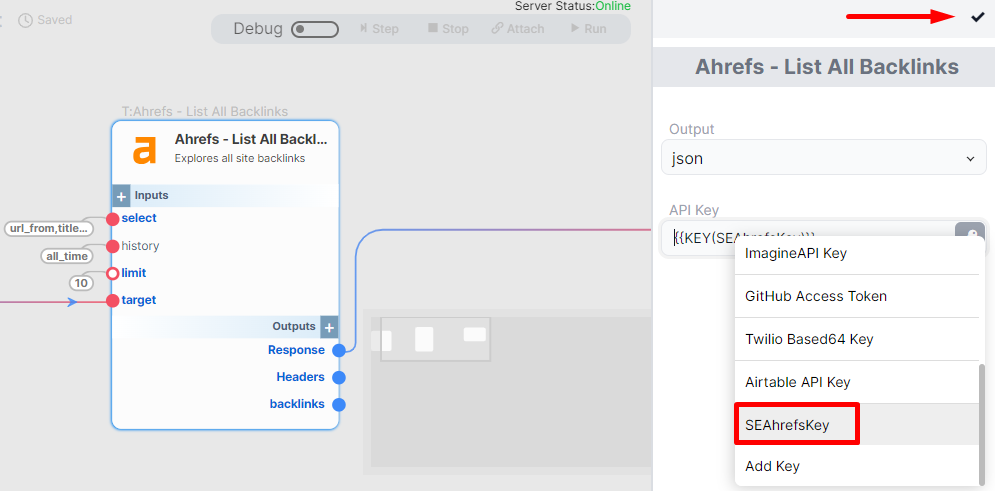
- You’re all set!