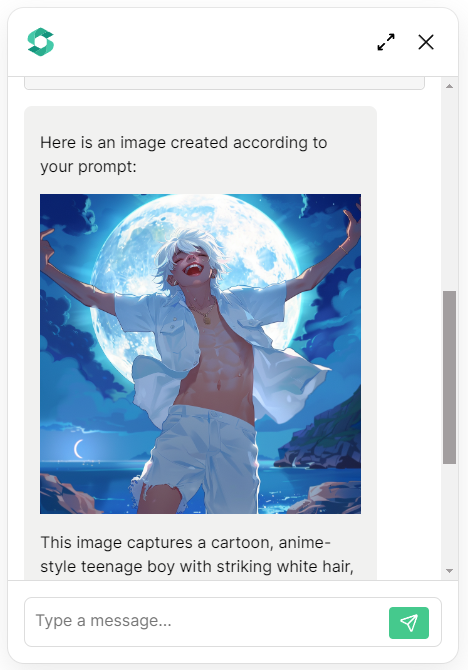Tutorial: Midjourney Agent
This agent is designed to create MidJourney images from a prompt. Enter your image prompt and wait for the result!
ImagineAPI Key
Secure your API key at ImagineAPI. This is an unofficial MidJourney API provider. This will work until MidJourney releases their own official API. Imaginedev supports MidJourney version 6.
You'll need a $40/mo ImagineAPI subscription, connected to a separate MidJourney subscription. Not super affordable, but MidJourney is the best generator at this time.
Agent Setup
In SmythOS, navigate to the templates tab.
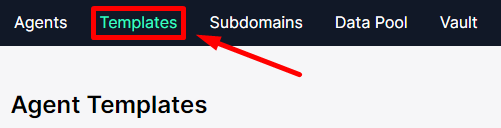
You can scroll down to find the Midjourney Agent or simply search for it in the Search tab, then click the “Remix” button.
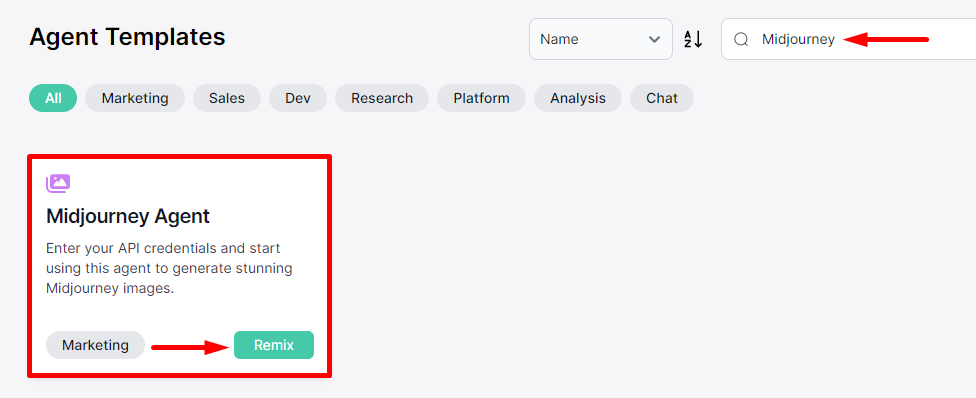
- Allow the template to initialize and configure.
Generate Image API Call
Locate the Generate Image API Call component and input your ImagineAPI Key.
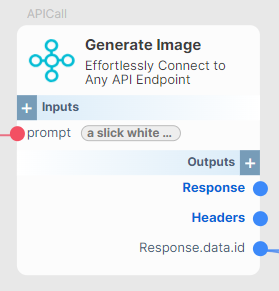
Click the gear icon to open the settings, then click the “edit” button situated in the headers section.
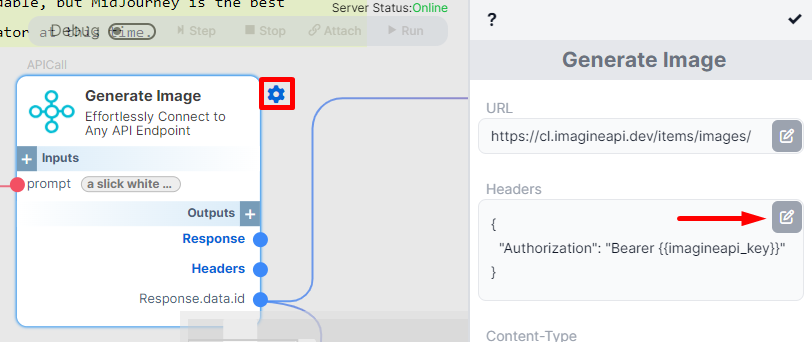
Click the key icon and select your stored ImagineAPI Key from your vault, then click Save to continue.
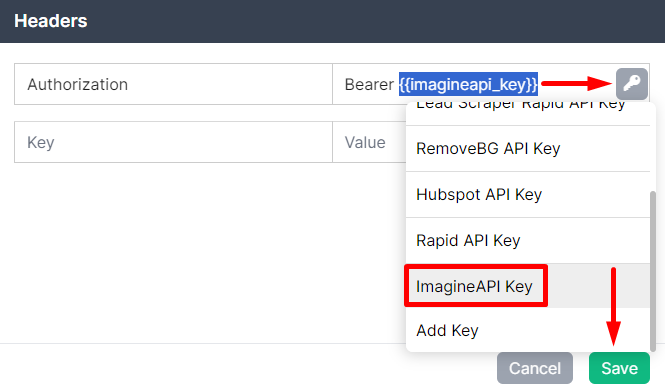
Note: Click here to learn more about adding your API keys to the vault.
Don’t forget to click the check icon to save your configuration.
Agent Test
MidJourney might take some time to generate the image. To be safe, we recommend waiting 80-160 seconds before fetching the results.
Open the ChatBot embodiment and click on the chat icon.
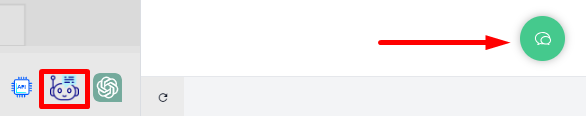
Input your prompt.
Sample Prompt
Create a cartoonish, anime-style image of a teenage boy with striking white hair, laughing happily while suspended in the air. The scene is set at night with a large, bright full moon perfectly framing him in the background. He is wearing an open chest white polo shirt and white denim shorts. They boy appears illuminated, as if glowing, above the picturesque island below. The overall mood is joyful and vibrant, capturing a moment of pure elation under the moonlight.
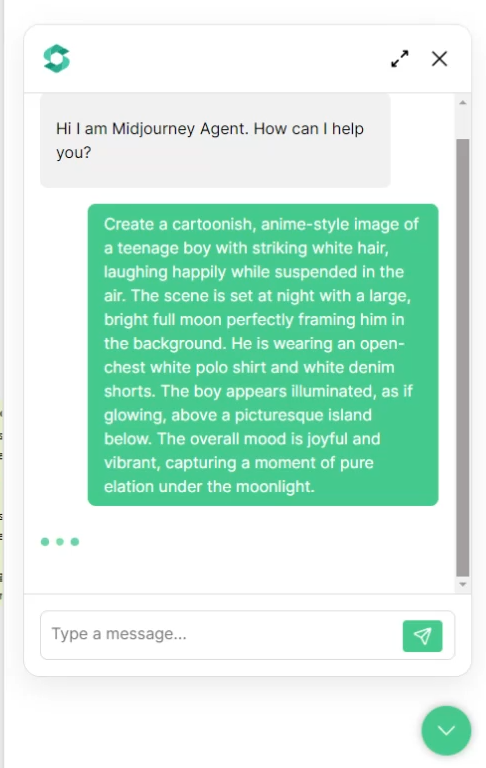
Here’s the result!