Connect RapidAPI to Your Agent
RapidAPI gives you access to thousands of public APIs you can use inside your agents. One popular example is the Website Contacts Scraper.
This guide walks you through setting up your RapidAPI account, retrieving your API key, and subscribing to the contact scraping endpoint.
Need help using this API inside an agent? See Lead Contact Scraper Agent for a full working example.
Step 1: Sign Up on RapidAPI
- Visit the RapidAPI homepage
- Create a new account or log in to an existing one
- After login, go to your Developer Dashboard
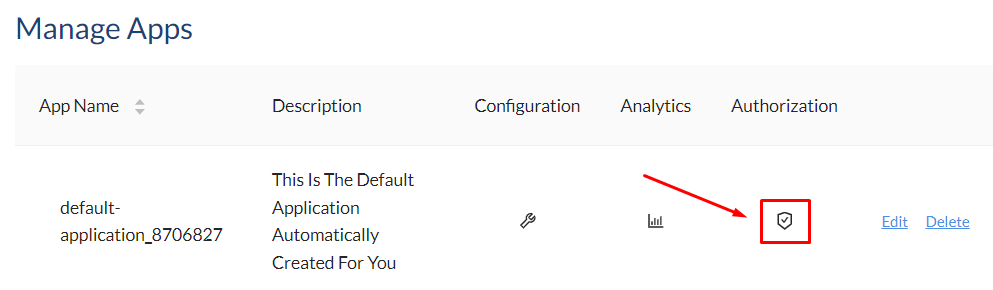
You’ll see your default API key. Use the copy icon to copy it.
Click the eye icon if you want to view it.
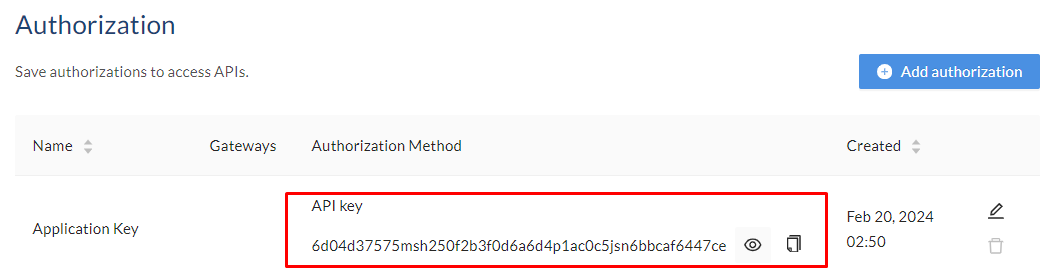
Where to use the key
Step 2: Subscribe to the API Endpoint
We’ll use the Website Contacts Scraper for this example.
- Go to the API’s main page
- Click on the Pricing tab
- Choose a plan (the Basic plan includes 100 free monthly requests)
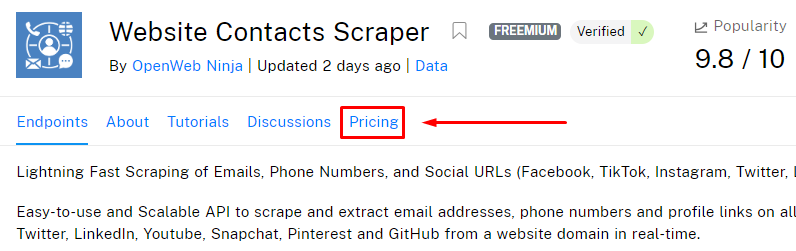
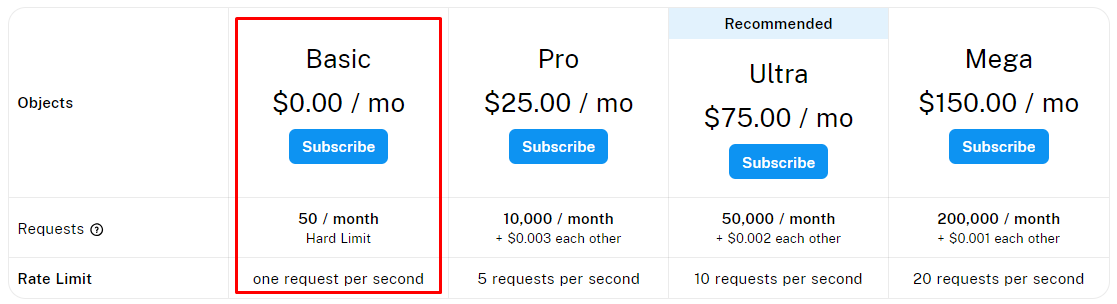
- Click Subscribe
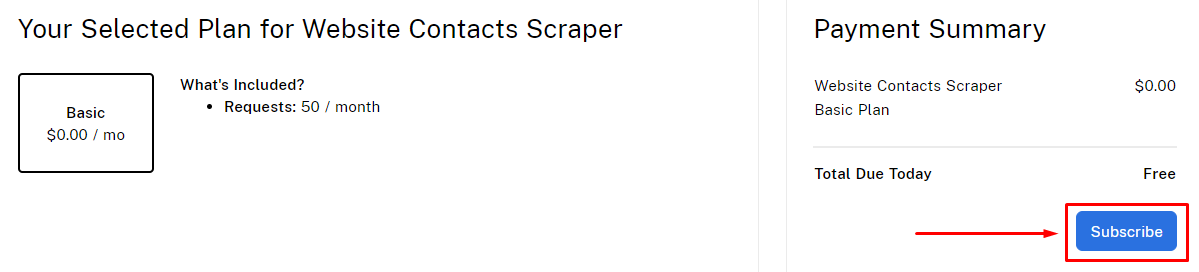
Once you’ve subscribed, the API is ready to use in your agents.
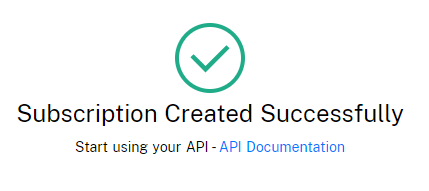
What’s Next?
Need more help?