SRE Architecture
The SmythOS Runtime Environment (SRE) is inspired by operating system kernels. It provides a modular, secure foundation for AI agents, with all infrastructure complexity abstracted behind clear interfaces and extensible connectors.
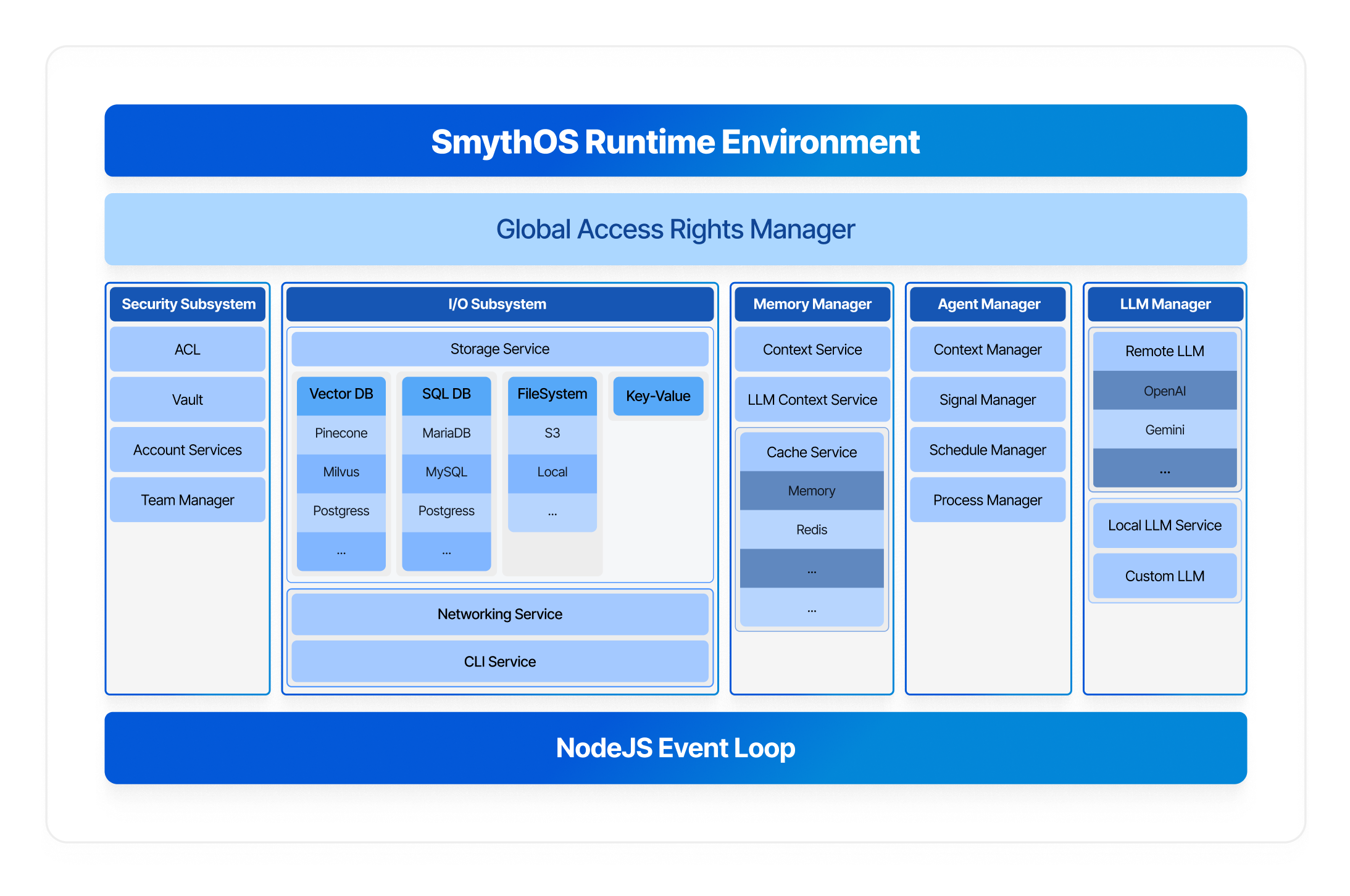
Boot Sequence Steps
When SRE starts, it follows a consistent initialization flow. Each step ensures the environment is secure and ready for agents to run.
- Initialize core services, including storage, cache, vault, and logging
- Register the agent manager and load available components
- Set up HTTP endpoints and routing, if needed
- Connect to LLM providers and vector databases
- Load account and access control configuration
- Signal readiness so agents can execute
import { SRE } from 'smyth-runtime';
const sre = SRE.init({
Storage: { Connector: 'S3', Settings: { bucket: 'my-bucket' } },
Cache: { Connector: 'Redis', Settings: { url: 'redis://prod-cluster' } },
Vault: { Connector: 'HashicorpVault', Settings: { url: 'https://vault.company.com' } },
LLM: { Connector: 'OpenAI', Settings: { apiKey: '...' } },
});
await sre.ready();
Subsystem Architecture
SRE is organized into several subsystems, each managing a distinct aspect of the runtime. Here’s how each one works:
IO Subsystem
This subsystem acts as your gateway to the outside world.
| Service | Purpose | Example Connectors |
|---|---|---|
| Storage | File and data persistence | Local, S3, Smyth |
| VectorDB | Vector storage and retrieval | Pinecone, SmythManaged |
| Log | Activity and debug logging | Console, Smyth |
| Router | HTTP API endpoints | Express |
| NKV | Key-value storage | Redis |
| CLI | Command-line interface | CLI |
// Example: Using multiple storage connectors const localStorage = ConnectorService.getConnector('Storage', 'Local'); const s3Storage = ConnectorService.getConnector('Storage', 'S3');
LLM Manager Subsystem
This subsystem powers your agent’s AI capabilities by providing a unified interface to multiple LLM providers. It supports smart inference routing, usage tracking, and custom model configurations.
Supported providers include OpenAI, Anthropic, Google AI, AWS Bedrock, Groq, Perplexity, and Hugging Face.
// Example: Multi-provider LLM usage const openai = ConnectorService.getLLMConnector('OpenAI'); const claude = ConnectorService.getLLMConnector('Anthropic');
Security Subsystem
Trust is enforced at every step using secure credential storage, identity and authentication management, granular access control, and managed vault integration. Supported vault connectors include HashiCorp, AWS Secrets Manager, and JSON files.
Memory Manager Subsystem
This subsystem manages intelligent state and resource tracking.
- Provides multi-tier caching (RAM, Redis, S3, Local)
- Maintains runtime context and agent state
- Stores conversation history and LLM context
- Monitors memory usage and optimizes resources
Agent Manager Subsystem
This subsystem is the heart of agent execution.
- Manages agent process lifecycles
- Provides real-time monitoring and logging
- Supports async operations and component workflows
- Enables visual programming with over 40 components
- Streams updates to clients in real time
Security by Design
SRE is secure by default. Its Candidate and ACL model ensures all access is authorized and logged. Secrets are stored in secure vaults and access control is enforced at every layer.
For security details, visit Security Model.