Agent Versioning
Each time you deploy an agent, you assign a version number using the Major.Minor format — for example, 1.0, 2.3, or 4.7.
This versioning system helps track what’s changed between deployments, communicate updates to your team or users, and manage rollback scenarios if something breaks.
Version Number Format
SmythOS uses semantic-style versioning — specifically:
[Major].[Minor]
- Major: Increase this when the agent changes in a way that breaks existing behavior or interface.
- Minor: Use this for non-breaking changes like bug fixes, new features, or configuration tweaks.
When to Bump the Version
| Change Type | Example | Version Update |
|---|---|---|
| Breaking input/output changes | Changing the expected input schema, removing a component | 1.0 → 2.0 |
| Adding a new feature | Adding a summarizer component to an existing agent | 1.0 → 1.1 |
| Fixing a bug | Correcting an API call or fixing a loop logic | 1.1 → 1.2 |
| UI-only tweak (no agent change) | Updating name/description of agent or component | Optional |
| Complete rebuild from scratch | New architecture or new behavior | 2.3 → 3.0 |
Adding Release Notes
The Release Notes field is optional, but helpful. This text appears in the Agent Settings → Deployments tab and gives anyone viewing the agent a summary of what’s new.
Good examples:
Adds new classification component for content taggingFixes bug where emails failed to send on retryAdds support for image inputs and optional PDF export
Bad or vague:
Updated agentFix 1New stuff added
Keep it short but specific. Think of it as a commit message for your agent.
How Versioning Works in SmythOS
When you deploy an agent, you’ll see version fields like this:
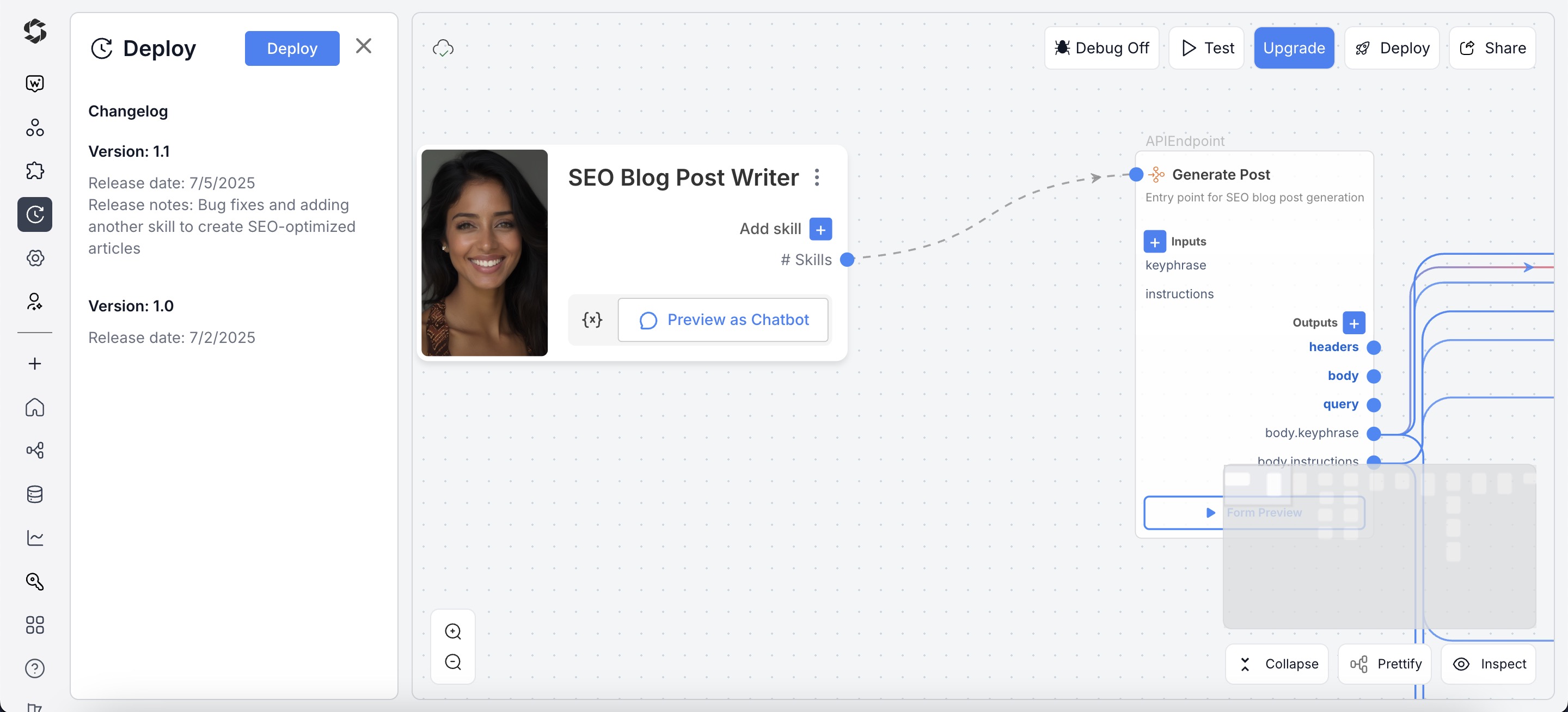
Screenshot of the Deploy Version UI
- Major and Minor fields are required.
- You’ll also see the auto-generated subdomain and the optional release notes field.
If you're using custom domains, your version still applies regardless of URL.
Notes on Version Behavior
- Each version is saved separately. You can refer back to older versions at any time.
- You can’t deploy two versions with the same number (e.g., can’t deploy
1.0twice). - Versions are agent-specific. Two different agents can both have a
1.0version.
What’s Next?
- Ready to deploy? See Deployment Quick Start
- Need to edit or remove old versions? Go to Agent Settings → Deployments