Agent Deployment
When your agent is ready, you need to choose how to run it. SmythOS gives you three options and the flexibility to move between them without rewriting your code.
You can:
- Launch instantly in Agent Cloud
- Scale securely in Enterprise environments
- Build and test in Local Runtime on your own machine
Deployment at a Glance
Here is how the three modes compare:
| Mode | Best For | Main Features | Things to Keep in Mind | How to Access |
|---|---|---|---|---|
| Agent Cloud | Quick testing and lightweight production | Free subdomain, HTTPS, autoscaling | Limited infrastructure control | Studio → Deploy → Agent Cloud |
| Enterprise | Regulated organizations and secure scaling | Private VPC or on prem, custom connectors, SLA | Requires setup and configuration | Enterprise Guide or contact us |
| Local Runtime | Developer iteration and offline systems | Offline capable, CLI friendly, fast iteration | Headless, connector support evolving | Install SRE CLI and run locally |
Agent Cloud (Default)
Agent Cloud is the easiest way to get your agent live. You do not need to think about servers, SSL certificates, or scaling. SmythOS hosts everything for you.
When you deploy here, you get:
- A preconfigured live subdomain such as
youragent.agent.pstage.smyth.ai - Automatic HTTPS with SSL
- Built in autoscaling so your agent can handle traffic without extra setup

Agent Cloud is the simplest way to share a live agent with a secure URL and autoscaling built in.
Why You Should Use Agent Cloud
- You want to share a working URL right away
- You prefer not to manage infrastructure
- You need a free option for testing or lightweight production
Custom Domains
If you want your own subdomain, for example agent.yourcompany.com, you can connect it to Agent Cloud.
See the Subdomains Setup Guide for full instructions.
Enterprise Deployments
Enterprise deployment is for organizations that need private or controlled hosting. This option lets you run agents in your own infrastructure so you have full control over data and compliance.
You can:
- Deploy inside a private VPC or on prem servers
- Integrate with enterprise tools such as Redis, S3, HashiCorp Vault, and vector databases
- Meet security and compliance requirements like GDPR, HIPAA, and SOC2
- Get service level agreements for reliability and support
Local Runtime
Local Runtime is for developers who want to build and test fast, or for environments where you cannot connect to the internet. You use the SmythOS Runtime Environment (SRE), which is a CLI tool that runs agents directly on your machine.
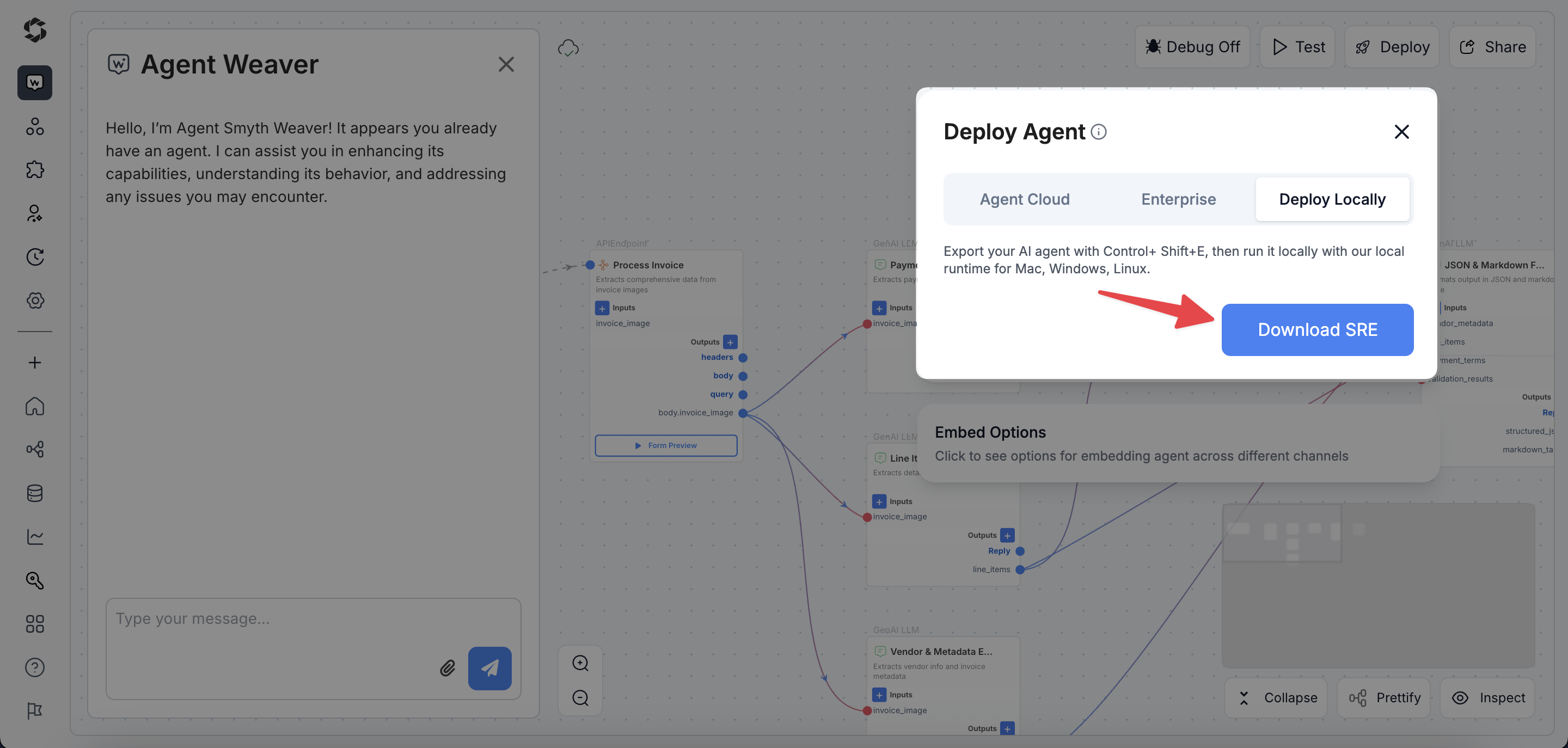
Run agents locally with the SRE CLI when you want fast iteration, offline testing, or complete isolation.
When You Should Use Local Runtime
- Iterative development and debugging
- Testing in isolated or offline setups
- Building for air gapped systems
How to Deploy Locally
- In Studio, Export (
Ctrl + Shift + EorCmd + Shift + E) the agent - Save the exported agent as a
.smythfile - Install the SRE CLI:
npm install -g @smythos/cli
- Run your agent locally:
sre run my-agent.smyth
Example CLI workflow
# Export version 1.2.0 of your agent
sre export my-agent --version 1.2.0
# Run it locally
sre run my-agent-1.2.0.smyth
# Roll back if needed
sre rollback my-agent --to 1.1.0
Versioning
Every deployment uses semantic versioning with Major.Minor numbers.
- Major means breaking changes to your workflow
- Minor means new features or bug fixes
Best practice:
Never reuse version numbers. Add release notes for each deployment when possible. They appear in Studio → Agent Settings → Deployments.
Next steps
- Complete the Deployment Quickstart to get your first agent live
- Learn about Versioning to manage safe rollouts
- Set up a Custom Domain for branding
- Explore Hybrid Workflows to combine Studio with the SDK