Data Pool
The Data Pool is the central interface for managing indexed data in SmythOS. It allows you to create Data Spaces, upload files or paste raw text, and connect to multiple vector database providers including SmythOS managed Pinecone, your own Pinecone instance, or Milvus. This enables agents to use retrieval-augmented generation (RAG) and answer queries using relevant context from your documents.
How the Data Pool supports RAG
RAG stands for retrieval-augmented generation. When an agent is connected to a Data Space, it can search through indexed content and use the most relevant snippets to generate informed answers. This makes your agents more accurate, grounded, and useful for knowledge-based tasks.
Key features of the Data Pool
| Feature | Description | Learn More |
|---|---|---|
| Data Spaces | Containers where you upload files or paste raw text for indexing | Create Data Spaces |
| Multi-Provider Support | Connect SmythOS Pinecone, your own Pinecone instance, or Milvus for vector storage | Set Up Providers |
| Data source preview | Review uploaded files, chunking configuration, metadata, and content from the interface | Managed inside each Data Space |
| Provider Management | Create and organize multiple provider connections for flexible infrastructure management | Manage Providers |
Using the Data Pool
To access the Data Pool:
- Open the SmythOS Studio sidebar
- Click Data Pool
- View your list of existing Data Spaces in a table with:
- Data Space Name – displays the name and embedding model
- Provider – shows which vector database provider is being used
- Actions – add data sources or delete the data space
- Click Add Data Space to create a new container
- Click the actions column to manage data sources or delete spaces
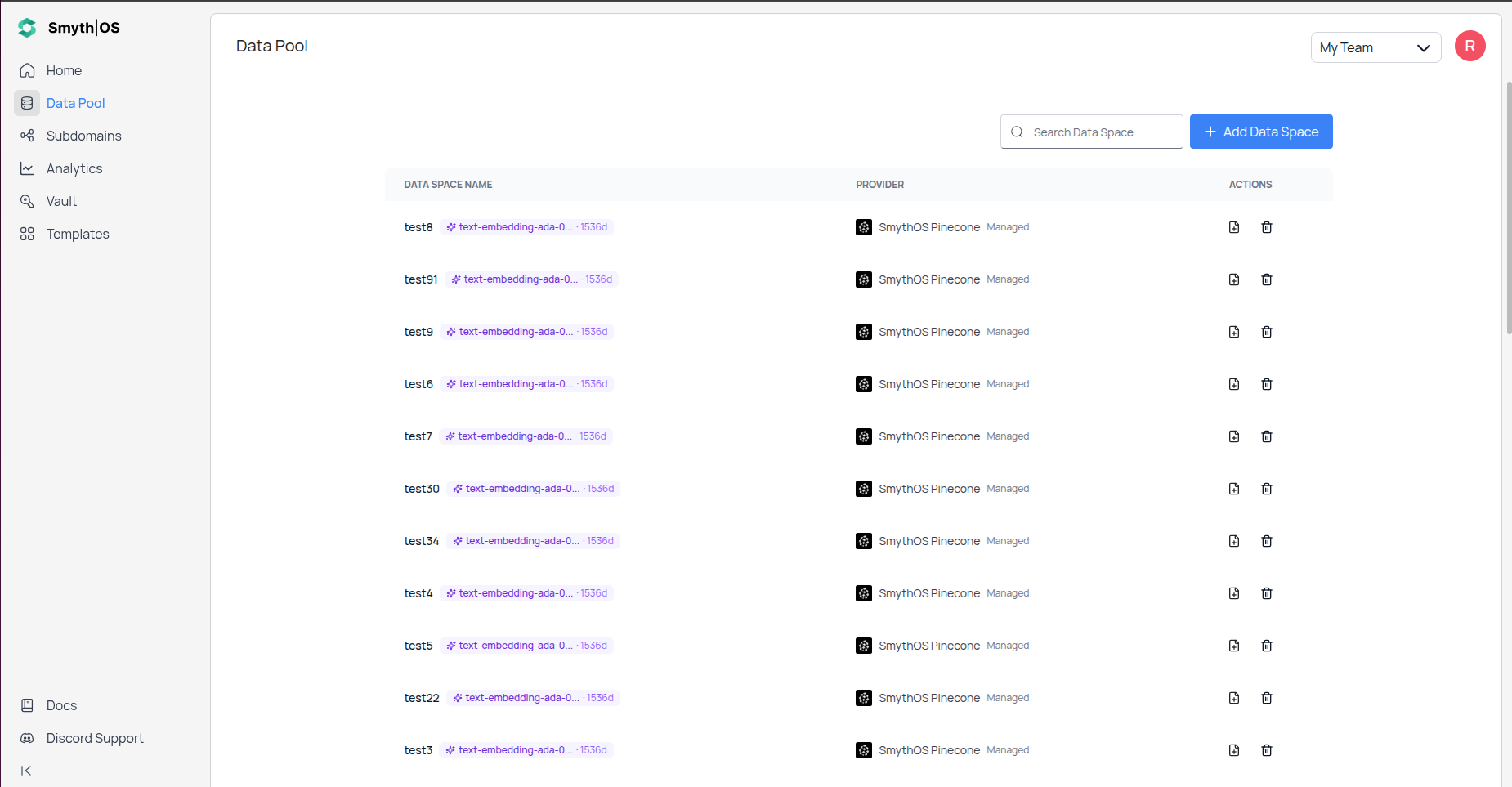
The Data Pool displays your data spaces, their providers, and quick actions for managing content.
Storage options
The Data Pool supports multiple vector storage providers for embeddings, giving you flexibility to choose what works best for your needs.
| Storage Type | Hosted By | Setup Required | Best For | Docs |
|---|---|---|---|---|
| SmythOS Managed Pinecone | SmythOS | None | Quick setups, default RAG usage, no configuration | Data Spaces |
| Your Own Pinecone | You (Pinecone) | API key, index name, connection setup | Full control, enterprise use, scalable vectors | Custom Storage |
| Milvus | You (Milvus) | Address, token, connection setup | Open-source deployment, self-hosted infrastructure | Custom Storage |
Provider flexibility
With Data Pool, you can:
- Use SmythOS managed Pinecone – No setup needed, start indexing immediately
- Bring your own Pinecone – Use your existing Pinecone account and indexes for enterprise deployments
- Deploy with Milvus – Self-host or use managed Milvus for complete infrastructure control
- Organize multiple providers – Create multiple provider connections from the same service or account for better organization