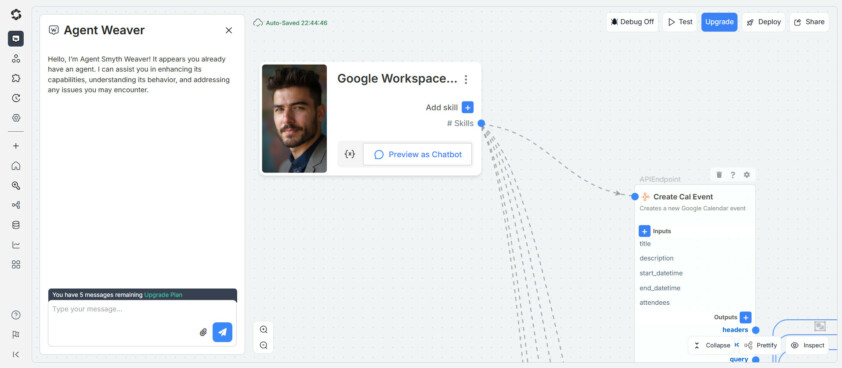You’re in Slack. Your team is talking about next week’s client presentation. Someone asks, “What time is the demo again?”
You know the drill. Open a new tab. Navigate to Google Calendar. Find the event. Copy the details. Switch back to Slack. Paste the information.
Thirty seconds later, someone else asks, “Can you send me the latest deck?” Back to Google Drive. Find the file. Get the link. Switch to Slack. Paste. Repeat.
The average knowledge worker switches between apps 1,200 times per day. Each switch takes about 23 seconds to refocus. That’s over seven hours per week lost to context switching.
The Google Workspace Assistant eliminates the tab dance. It connects Google Calendar, Gmail, and Google Docs to whatever platform you actually work in: Slack, Claude, ChatGPT, Microsoft Teams, anywhere. You type what you need in plain English. The agent handles the rest.
What Makes This Different
Most platforms don’t talk to Google Workspace. Slack is built for team chat, not calendar management. Claude is built for AI conversations, not email composition. You need Google’s tools, so you have to go to Google’s tools.
The Google Workspace Assistant changes that equation.
When you deploy this agent using Model Context Protocol (MCP), you create a bridge between your work platform and your Google account. Think of MCP as a universal adapter. The same way USB-C works with any device, MCP works with any platform that supports the protocol.
The agent handles six core functions: create calendar events, schedule meetings with Google Meet links, fetch and send emails, draft messages, create Google Docs, and pull information from existing documents. All from natural language commands like “Schedule a design review Thursday at 4 PM with the product team.”
The setup is straightforward. You authenticate the Google components with your credentials once. Then you deploy the agent and get an MCP URL. Paste that URL into your platform. Start issuing commands.
How It Actually Works
You’re in Slack. You type “Create a meeting tomorrow at 2 PM called Budget Review.” The agent creates the calendar event, generates the Meet link, and confirms completion. You never leave Slack.
For complex requests, you can ask the agent to “Find all emails from Sarah last week about the product launch, then create a summary doc and share it with the team.” The agent chains multiple operations together, pulling from Gmail, writing to Docs, and managing permissions.
The agent understands relative time (“tomorrow”, “next Thursday”), handles timezone conversions automatically, and infers missing details from context.
Why SmythOS Makes This Work
Integration tools exist. Zapier connects apps. IFTTT automates workflows. But these are connection layers, not runtimes. They break under edge cases. They fail silently when rate limits hit.
Smyth Runtime Environment (SRE) is different. It’s built for production from the ground up.
When the Google Workspace Assistant runs on SRE, you get proper error handling that doesn’t drop requests when Google’s API returns errors. Secure credential management stores your OAuth tokens in an encrypted vault. Consistent execution handles network failures, retries, and edge cases automatically.
A productivity tool that works 95% of the time isn’t productive. It’s a liability. The 5% failure rate happens during your most important demo, right when you need to share that critical document.
SRE eliminates that failure mode. The orchestration is kernel-level. Memory guarantees durability. Security enforces governance. Interoperability prevents platform lock-in.
The Bottom Line
The Google Workspace Assistant solves the context-switching problem. Stop losing hours to tab management.
Ready to keep your Google Workspace where you actually work? Star the SmythOS GitHub repo to track new features. Try SmythOS Studio to customize this template.
The infrastructure is ready. The template is live. The only thing between you and zero context-switching is fifteen minutes of setup.