Building Custom GPTs: How OpenAI and SmythOS Revolutionize Business Automation
In the dynamic realm of artificial intelligence, the ability to customize Generative Pre-trained Transformers (GPTs) heralds a significant advancement for developers and businesses alike. These customized GPTs are not mere iterations of standard models; they are tailored entities designed to cater specifically to the intricate needs of various applications, enhancing both functionality and user interaction.
OpenAI has pioneered this customizable approach, allowing users to not only adjust GPTs according to their unique requirements but also to integrate these changes seamlessly with their existing systems. One such integration is with SmythOS, a platform known for its robust API compliance and its ability to mesh with other software ecosystems effortlessly.


With SmythOS, users gain substantial control over their workflows, making the building, debugging, and deployment of AI agents faster and more efficient than ever.
This integration represents a leap towards a more connected and functional AI ecosystem, where tools like SmythOS enhance the capabilities of OpenAI’s customizable GPTs, creating a synergy that propels both platforms forward
Section 1: Fundamentals of Building Custom GPTs
Definition and Capabilities of GPTs within the OpenAI Framework
Generative Pre-trained Transformers (GPTs) represent a significant evolution in AI, offering tailored solutions beyond generic models. OpenAI has refined this technology to enable customization, empowering users to modify these models to meet specific operational needs.
Custom GPTs within OpenAI’s framework allow users to enhance typical AI functions with added flexibility and specificity, integrating seamlessly into diverse business environments. These GPTs are not just about answering queries but also about performing complex tasks by incorporating skills, instructions, additional knowledge, and custom actions tailored to specific use cases.
Benefits of Custom GPTs for Specific Business Applications
Custom GPTs provide substantial benefits for business applications, shifting from basic informational tasks to more complex, situation-specific functions. For example, within a business context, a custom GPT can be configured to assist with sales processes, such as estimating customer costs based on dynamic inputs like roof size for a solar company.
This capability is enabled through custom actions that extend the GPT’s utility beyond standard responses, allowing it to interact intelligently with external APIs to process and provide valuable data directly relevant to business needs .
This detailed functionality not only enhances user experience but also drives efficiency by automating intricate tasks that would typically require human intervention. The adaptability of custom GPTs ensures they can be fine-tuned to address the unique challenges and demands of various industries, leading to better decision-making and increased productivity.
Section 2: Accessing OpenAI’s Custom GPT Platform
Navigating to and utilizing the “Create GPT” section on OpenAI’s platform can seem daunting at first, but following these step-by-step instructions will simplify the process:
Step 1: Accessing the Platform
Initial Access: Begin by ensuring you have a Chat GPT plus user account, as this is required to access the customization features.
Navigate to GPTs: On the OpenAI interface, locate the “Explore” button in the upper right corner. Clicking this will reveal various pre-existing GPT models and the option to create a new one.
Step 2: Enabling Beta Features (if necessary)
Beta Access: Some features in the OpenAI platform may be in beta and not immediately available. To access these features, navigate to the bottom left corner of the screen, click on your profile or the designated area, and then select ‘Settings and Beta’. Here, you can enable beta features.
Subscription Check: Ensure that your plan is upgraded to access GPT-4, as lower-tier plans might not have access to the full suite of customization options.
Step 3: Creating Your GPT
Start Creation: From the main dashboard, click on “Create GPT”. You will be presented with a straightforward interface where you can start the creation process.
GPT Builder: The platform will guide you through setting up your GPT. You will input your desired functionalities, such as interacting with a YouTube video or handling specific customer queries. The interface is intuitive, offering fields to name your GPT and describe its functions.
Step 4: Configuring Your GPT
Advanced Settings: After outlining the basic setup, you can refine your GPT’s abilities by switching to the ‘Configure’ tab. This section allows for deeper customization, including adding detailed instructions, and specific actions, and integrating external APIs for enhanced functionality.
Add Actions: If your GPT requires interaction with external services (such as calculating data or retrieving information from a CRM system), you can add custom actions. This might involve writing some code or setting up API calls, which can be tested directly within the platform.
Step 5: Testing and Deployment
Preview and Test: Before finalizing, use the built-in testing environment to send queries to your GPT and review its responses. This helps ensure that it behaves as expected in real-world scenarios
Deployment: Once satisfied with the configuration, you can save and deploy your GPT. You have options to keep it private, share it with specific users, or make it public depending on your needs.
These steps provide a comprehensive path from accessing OpenAI’s custom GPT platform to creating and deploying a tailored GPT suited to your specific requirements, whether for personal use or enterprise solutions.
Section 3: Designing Your Custom GPT
Defining the Purpose and Scope
To effectively design a custom GPT, it’s crucial to begin with a clear understanding of its intended purpose and scope. This involves considering the specific tasks the GPT will perform and the type of interactions it will handle. For instance, if designing a GPT to assist in customer service, define whether it will answer general inquiries, provide detailed product information, or perform troubleshooting. This foundational step ensures that the subsequent customizations are aligned with the overall business objectives and user expectations.
Naming and Describing Your GPT
Once the purpose is clear, the next step is to provide your GPT with a fitting name and a descriptive summary that reflects its functionality. This not only helps in identifying the GPT within the platform but also sets the tone for its interactions. For example, a GPT named “Smith’s Solar Sales Assistant” suggests a specialized role in assisting sales representatives by providing client-specific information such as roof size estimates, which can then be used to calculate potential costs using a custom-built solar calculator.
Setting Initial Parameters
Initial parameters involve configuring the basic settings that guide the GPT’s interactions. These settings can include the tone of the responses (formal, informal), language preferences, and any initial data it needs to operate effectively. For instance, a GPT designed for a solar company might be preloaded with data about solar products and FAQs to enhance its interactions with users. Additionally, this stage involves specifying any API integrations, like a CRM system, that enable the GPT to perform more dynamic and useful functions such as updating customer records in real-time.
These steps are fundamental in creating a GPT that not only meets specific business needs but also integrates smoothly with existing workflows, enhancing overall efficiency and user experience.
Section 4: Enhancing GPTs with SmythOS Integration
Overview of SmythOS and Its Compatibility with OpenAI GPTs
SmythOS is a robust framework designed for creating and managing AI-driven applications, facilitating seamless integration with APIs following Swagger/OpenAPI standards. This compatibility is crucial when integrating with OpenAI GPTs, as it allows for straightforward communication and data exchange between SmythOS and GPTs. By leveraging SmythOS, developers can extend the capabilities of GPTs beyond their standard functionalities, enhancing their ability to handle complex tasks and interact with other software systems.
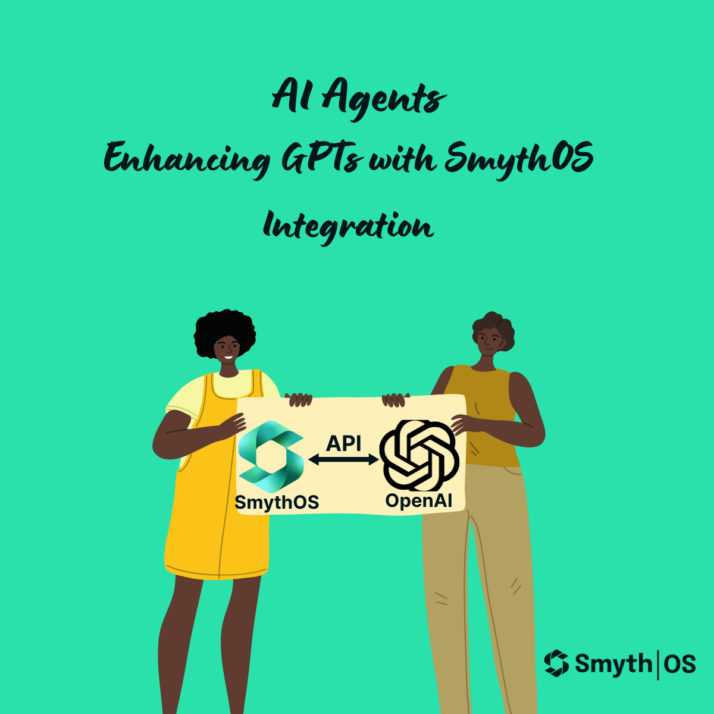
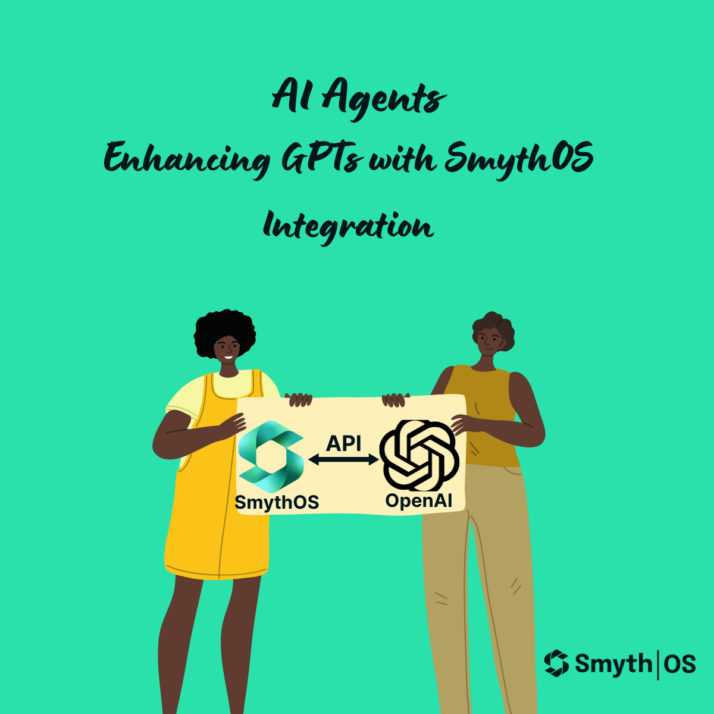
Integrating OpenAI and Swagger APIs into SmythOS
To integrate OpenAI GPTs and Swagger APIs into SmythOS, follow these detailed steps:
Define the API Configuration: Begin by defining your Swagger API specifications for the desired functionality. This involves setting up endpoints, request formats, and expected responses which will allow the GPT to interact effectively with external data sources or services.
Register the API in SmythOS: Once your Swagger API is defined, register it within SmythOS. This step involves adding the API details into the SmythOS platform, ensuring that it recognizes and can communicate with the API endpoints you’ve set up.
Connect OpenAI GPT to SmythOS: Integrate the OpenAI GPT with SmythOS by configuring the GPT to use the registered Swagger API. This typically involves specifying how the GPT should call the API—such as retrieving data or executing actions—within the SmythOS environment.
Set Authentication and Permissions: Ensure that all interactions between the OpenAI GPT, the Swagger API, and SmythOS are secure. Set up appropriate authentication mechanisms to protect data integrity and privacy, and define permissions to control access to different functionalities.
Examples of Enhanced Functionality with SmythOS Agents
Integrating OpenAI GPTs with SmythOS through Swagger APIs can significantly broaden the GPT’s operational scope. For example:
Customer Support Automation: A GPT could use a SmythOS-integrated API to pull customer data from a CRM system, allowing it to provide personalized support during interactions.
Real-Time Data Processing: A GPT could interact with real-time data streams managed by SmythOS, analyzing and responding to data on the fly, such as stock market changes or social media trends.
Steps to Add OpenAI and Swagger Skills to SmythOS
Implement the API: After setting up the Swagger API, implement it within the SmythOS environment, ensuring it’s ready to be accessed by the GPT.
Configure GPT Actions: In SmythOS, configure the GPT to utilize the API effectively. This involves scripting the GPT’s responses and actions based on the data received from the API.
Test and Optimize: Thoroughly test the integrated system to ensure that the GPT can access and utilize the API correctly. Check for any security issues or bugs, and optimize the setup for performance and accuracy.
By following these steps, developers can harness the combined power of OpenAI GPTs and SmythOS, augmented by Swagger APIs, to create advanced, intelligent applications that are both powerful and versatile, capable of performing complex tasks across various domains.
Section 5: Deploying and Testing Your GPT
Steps to Deploy the Custom GPT
Deploying your custom GPT involves a few crucial steps to ensure it’s ready for real-world use:
Finalizing Configuration: Before deployment, ensure all settings and custom actions are correctly configured. This includes integrating any external APIs and setting up custom behaviors as required.
Saving Your Work: Click the ‘Save’ button to ensure all changes are stored. You can save the GPT for personal use, share it with specific users, or make it public, depending on your preference and requirements .
Deployment Options: Choose between different deployment settings. You can select to make your GPT public, private, or available to certain individuals through link sharing. This flexibility allows you to control how broadly your GPT is used and accessed.
Tips on Testing and Refining the GPT’s Responses and Actions
Testing and refining your GPT’s functionality is critical to ensure it meets the intended purposes:
Initial Testing: Use the built-in testing environment in the OpenAI platform. Enter queries and review the GPT’s responses to ensure they align with expected outcomes. This is a good time to check for accuracy, tone, and whether the GPT adheres to the input instructions
.Refinement Through Iteration: Based on the initial testing, refine the responses. This may involve tweaking the knowledge base, adjusting the custom actions, or modifying the response parameters to better suit user interactions.
Continuous Improvement: After deployment, continue to collect feedback from users and use this data to further refine the GPT. Regular updates and adjustments will help maintain the relevance and functionality of the GPT over time.
By following these steps for deploying and testing your GPT, you can ensure that it not only performs as expected but also evolves based on user interactions and feedback. This process is vital for maintaining an effective and efficient GPT that serves its intended purposes well.
Section 6: Deployment and Real-World Application
Process for Deploying and Testing Your Custom GPT
Deploying and testing a custom GPT created through OpenAI’s platform involves several key steps:
Final Review: Before deploying, thoroughly review your GPT’s settings and functionalities, ensuring everything is configured as intended.
Deployment: Use the OpenAI interface to deploy your GPT. You can choose to make your GPT public or keep it private, depending on your use case.
Testing: After deployment, rigorously test the GPT to ensure it performs as expected under various scenarios. Utilize both structured tests and open-ended interactions to assess the GPT’s responses and functionalities.
Real-World Examples Showcasing Enhanced Capabilities through SmythOS
Integration with SmythOS can significantly enhance the capabilities of your custom GPTs, particularly in areas like sales automation and CRM management. Here are some practical applications:
Sales Automation: For a company like Smith’s Solar, a custom GPT integrated with SmythOS can streamline the sales process by automatically calculating potential costs based on dynamic inputs such as roof size. This automation reduces the workload on sales representatives and provides customers with instant data, enhancing the sales experience.
CRM Updates and Management: The GPT can also be integrated to interact with CRM systems via SmythOS, updating customer information in real time. This ensures that all customer interactions are logged accurately and accessible, improving the efficiency of customer relationship management.
These examples illustrate how custom GPTs, enhanced with SmythOS integration, can be effectively deployed in real-world scenarios to improve business processes and customer interactions. By automating complex tasks and ensuring seamless system integration, these GPTs not only save time but also enhance accuracy and customer satisfaction.
Section 7: Maintaining and Scaling Your Custom GPT
Strategies for Maintaining and Updating Your GPT
Maintaining and updating your custom GPT is crucial to ensure it stays effective and relevant. Here are some strategies to keep your GPT current with technological advancements:
Regular Updates: Consistently update the knowledge base and functionality of your GPT to reflect new information and technological advancements. Use the OpenAI platform to periodically refine and expand the datasets your GPT accesses.
Monitoring Performance: Regularly monitor the performance and accuracy of your GPT. Implement logging and tracking to identify areas where the model may need adjustments or additional training.
Feedback Loops: Establish feedback loops with users to gather insights on how the GPT performs in real-world scenarios. Use this feedback to make informed updates that enhance user experience and system reliability.
Security and Compliance: Regularly review and update security protocols to protect data integrity and user privacy. Ensure your GPT complies with relevant regulations and standards.
Tips for Scaling the Use of Custom GPTs Across Different Business Functions
Scaling custom GPTs across various business functions can maximize their impact. Here are some tips to effectively scale your GPTs:
Integration with Business Systems: Seamlessly integrate GPTs with existing business systems like CRM, ERP, or data analytics platforms. This integration ensures that the GPT can access real-time data and respond more effectively to user queries.
Customization for Different Departments: Tailor GPTs to meet the specific needs of different departments such as sales, customer service, or HR. This involves customizing the knowledge base and responses according to the specific tasks and user interactions in each department.
Training and Support: Provide comprehensive training for employees on how to interact with and utilize GPTs. Offer ongoing support to address any issues and ensure smooth operation.
Scalability Infrastructure: Invest in scalable infrastructure that can handle increased loads as the GPT is rolled out to more users and processes. Consider cloud solutions that offer flexibility and scalability to meet changing demands.
By following these strategies and tips, you can maintain your custom GPTs effectively and scale their usage across your organization, ensuring they deliver value and adapt to ongoing business and technological changes.
Conclusion
The advent of customizable Generative Pre-trained Transformers (GPTs) through OpenAI’s innovative platform represents a significant leap forward in artificial intelligence applications. By integrating these custom GPTs with SmythOS, businesses can unlock unprecedented efficiency, accuracy, and flexibility across a multitude of operational functions, from sales automation to comprehensive CRM management.
The synergy between OpenAI’s adaptable AI models and SmythOS’s robust API integration capabilities provides a foundation for creating highly tailored solutions that meet specific business needs.
We encourage organizations to leverage the power of these advanced technologies to drive innovation and enhance business outcomes. The ability to customize GPTs ensures that they can grow with your business, adapting to new challenges and expanding in scope as your operational needs evolve. The potential applications are vast and varied, offering opportunities to streamline processes, improve decision-making, and elevate customer interactions.
For those looking to dive deeper into the world of custom GPTs and explore the extensive possibilities they offer, numerous resources are available. OpenAI and SmythOS provide detailed documentation, tutorials, and active community forums where you can learn more, share experiences, and discuss best practices with peers and experts alike.
Visit SmythOS Documentation for comprehensive guides and tutorials.
.
Last updated:
Disclaimer: The information presented in this article is for general informational purposes only and is provided as is. While we strive to keep the content up-to-date and accurate, we make no representations or warranties of any kind, express or implied, about the completeness, accuracy, reliability, suitability, or availability of the information contained in this article.
Any reliance you place on such information is strictly at your own risk. We reserve the right to make additions, deletions, or modifications to the contents of this article at any time without prior notice.
In no event will we be liable for any loss or damage including without limitation, indirect or consequential loss or damage, or any loss or damage whatsoever arising from loss of data, profits, or any other loss not specified herein arising out of, or in connection with, the use of this article.
Despite our best efforts, this article may contain oversights, errors, or omissions. If you notice any inaccuracies or have concerns about the content, please report them through our content feedback form. Your input helps us maintain the quality and reliability of our information.
