Alexa Skill Development: A Comprehensive Guide to Creating, Publishing, and Maintaining Engaging Voice Apps
In today’s rapidly evolving digital landscape, voice-enabled devices have become integral to our daily routines, altering how we interact with technology. Amazon Alexa, a leader in this arena, offers a unique platform for developers to create custom “skills” or voice-driven capabilities that extend Alexa’s functionality. These skills can range from simple tasks like setting reminders to more complex interactions, such as controlling smart home devices or retrieving information from external databases.


Building Alexa skills not only enhances user engagement by providing more personalized and accessible services but also opens up a myriad of opportunities for developers to innovate and create value. Furthermore, the integration of third-party platforms like SmythOS can significantly amplify these benefits.
SmythOS, with its advanced capabilities in managing and deploying AI agents, allows developers to extend the functionality of their Alexa skills, making them more dynamic and intelligent. This integration empowers developers to create more robust, efficient, and scalable voice applications, paving the way for more sophisticated interactions in the realm of voice technology.
Section 1: Understanding Alexa Skills
Alexa skills are essentially applications that extend the capabilities of Alexa-enabled devices, offering users a range of voice-activated functionalities. Like apps for smartphones, skills allow Alexa to connect with external content and services, providing a tailored and interactive user experience. Whether it’s fetching the latest news, controlling home lighting, or playing music, skills enable Alexa to assist users in more personalized ways.
There are several types of Alexa skills, each serving different purposes and providing various interfaces for interaction:
Custom Skills: These skills are the most flexible and allow developers to build a wide range of voice-driven capabilities. Custom skills can interact with users in conversational tones, perform tasks, and provide answers to specific questions. For example, a custom skill could order a pizza, book a taxi, or provide tutoring on complex subjects.
Smart Home Skills: Specifically designed for home automation, these skills integrate with smart home devices to control lighting, thermostats, security systems, and more. Users can operate their devices with simple voice commands, such as “Alexa, turn on the living room lights” or “Alexa, set the thermostat to 70 degrees.”
Flash Briefing Skills: These skills provide users with quick, informative updates from popular media sources. Users can customize their flash briefing to include news, weather, sports, and other daily information, all available through simple voice commands like “Alexa, what’s my Flash Briefing?”
Video Skills: These skills enable control and interaction with video content services. For instance, a video skill might allow users to play, pause, rewind, or search for video content on devices like Echo Show or Fire TV using voice commands.
Music and Audio Skills: Aimed at enhancing audio entertainment, these skills can control and interact with streaming services, enabling users to play music, podcasts, or radio stations through their Alexa devices.
Games and Trivia Skills: These skills are designed to entertain and engage users with games or quizzes that are interactive and fun, suitable for single or multiple players.
By understanding the types and functionalities of Alexa skills, developers can better design solutions that cater to the needs and preferences of users, thereby creating more engaging and useful experiences.
Section 2: Setting Up Your Development Environment
Before diving into the creation of Alexa skills, it’s essential to establish a proper development environment. This setup includes several key components that facilitate the development, testing, and deployment of your Alexa skills.
Amazon Developer Account: The first step is to create an Amazon Developer Account, which allows you access to the Alexa Skills Kit and other Amazon developer resources. This account is crucial as it connects your skills with the Amazon ecosystem, enabling publication and management. You can create your account at the Amazon Developer portal.
AWS Account: Many Alexa skills require backend services to handle more complex logic or data storage, which is where Amazon Web Services (AWS) comes into play. An AWS account provides access to a host of services like AWS Lambda, which can host the execution logic of your Alexa skills without managing servers. AWS also offers databases, machine learning, and file storage services that can enhance your skills.
Node.js Setup: Alexa skills can be developed in several programming languages, but Node.js is particularly popular due to its efficiency in handling asynchronous events and its vast ecosystem of libraries. Install Node.js on your development machine to get started with building the backend for your skills. You can download it from the official Node.js website.
Introduction to the Alexa Developer Console: The Alexa Developer Console is a web-based interface where you can create, manage, and test Alexa skills. This powerful tool offers various features, such as:
Skill Management: Create new skills and manage existing ones. The console allows you to define the skill’s metadata, set up the interaction model, and configure endpoint settings.
Interaction Model Editor: This is where you define and build the interaction model of your skill, including intents, slots, and sample utterances. The editor supports both JSON editing and a graphical interface for non-programmers.
Test Simulator: The console includes a built-in simulator to test your skills without needing a physical device. You can interact with the skill using text or voice input, simulating how a user would interact with it.
Analytics: After your skill is live, the developer console provides analytics on your skill’s usage and customer engagement. This data is crucial for understanding how your skills are performing and identifying areas for improvement.
Setting up these components forms the backbone of your Alexa skills development environment, ensuring you have the tools and resources necessary to create, deploy, and monitor sophisticated voice-driven applications.
Section 3: Designing the Voice User Interface
Designing an effective Voice User Interface (VUI) for Alexa skills is fundamental to creating an engaging interaction that feels natural to users. A well-crafted VUI not only understands and responds accurately to user commands but also maintains a conversational tone that makes interacting with the device more intuitive and enjoyable.
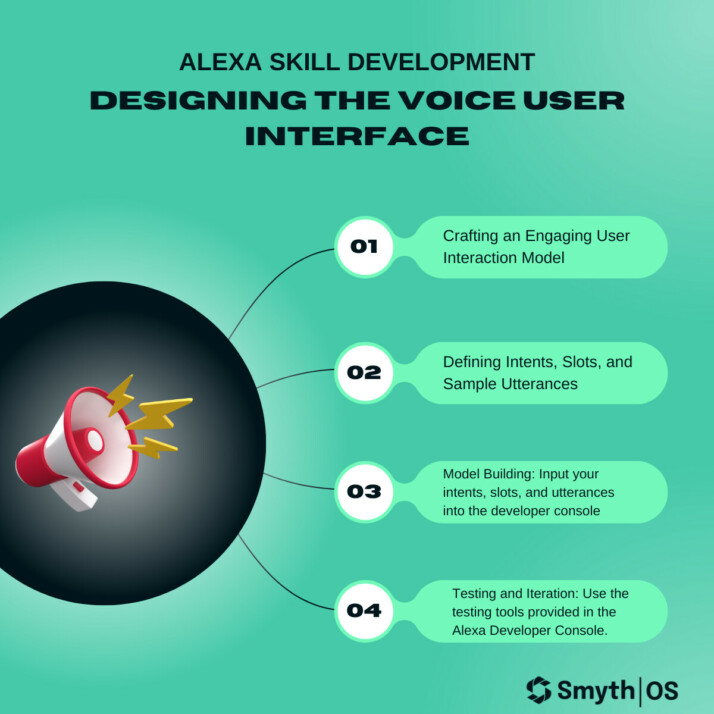
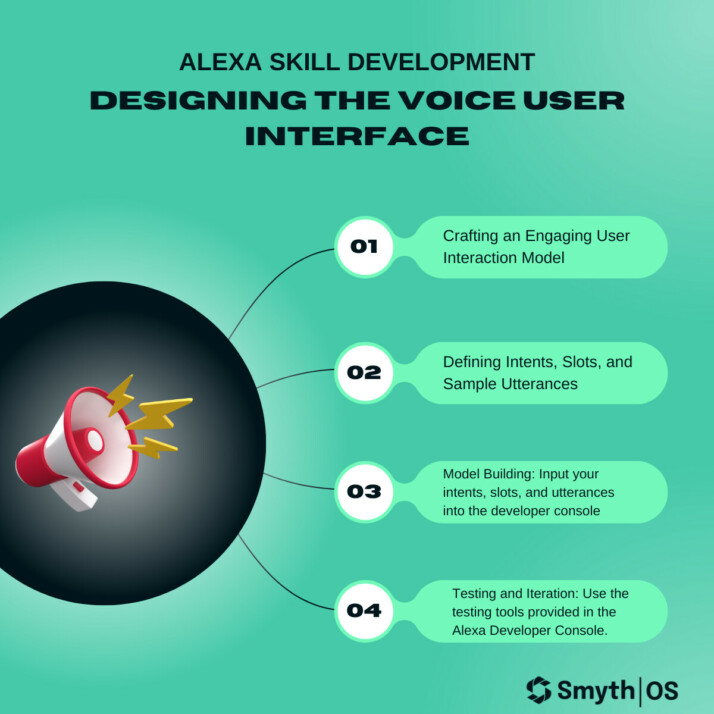
Craft an Engaging User Interaction Model
The user interaction model forms the backbone of how users interact with your Alexa skill. It should be designed to understand and respond to various user inputs seamlessly. Here’s how to approach it:
Dialogue Management: Ensure that your skill can manage a flowing conversation that feels natural. This involves designing the skill to handle inputs, process them appropriately, and maintain context where necessary.
Session Management: Efficiently manage sessions to remember past interactions within the conversation. This allows the skill to provide responses that are contextually relevant and feel personalized.
Defining Intents, Slots, and Sample Utterances
Intents: These are the actions that users can perform with your skill. Each intent corresponds to a specific operation the skill can execute based on user commands.
Defining Intents: Clearly define what each intent does and link it to the appropriate handling logic. For example, an intent might be “CheckWeather,” which would trigger the skill to retrieve weather information.
Slots: Slots are variables within the user’s intent that provide specific data needed to fulfill the intent. For example, in a weather-checking skill, a slot might capture the name of a city.
Custom Slot Types: Sometimes, predefined slot types are not sufficient, and you may need to create custom slots that are specific to your skill’s requirements, such as a list of services your skill offers.
Sample Utterances: These are specific phrases users might say to invoke an intent. They include variations of how users might phrase their requests, incorporating different slots.
Creating Sample Utterances: Develop a comprehensive list of sample utterances for each intent to cover various ways users might interact with your skill. This diversity helps improve the model’s accuracy in understanding user requests.
Implementing the Interaction Model
The implementation involves setting up the interaction model in the Alexa Developer Console, where you input your intents, slots, and sample utterances. This setup is crucial as it teaches Alexa how to interact with your skill. Here are the steps:
Model Building: Input your intents, slots, and utterances into the developer console and build the model to compile these components into a structured format that Alexa can understand.
Testing and Iteration: Use the testing tools provided in the Alexa Developer Console to test your skill. This includes simulating dialogs to see how your skill responds to various inputs and making adjustments as needed.
Through meticulous design and iterative testing, you can refine your Alexa skill’s VUI to offer a more responsive and engaging user experience. This approach not only enhances user satisfaction but also broadens the usability of your skill across a wider audience.
Section 4: Building the Backend Logic
Building the backend logic of an Alexa skill involves setting up a server-side environment where the skill’s functionalities are executed. AWS Lambda is a popular choice for this purpose due to its serverless architecture, which allows you to run code without managing servers. Node.js is a widely used language for writing the backend logic due to its efficiency with asynchronous operations and its compatibility with AWS Lambda. Here’s how to handle requests using AWS Lambda and how to write and deploy Node.js code for your Alexa skill.
Overview of Handling Requests Using AWS Lambda
AWS Lambda functions as the computing resource that executes your Alexa skill’s backend logic in response to events, such as user commands. When a user interacts with your skill, Alexa sends a request to your Lambda function, which processes the request and returns a response.
Setting Up AWS Lambda:
- Create a Lambda function: Log in to the AWS Management Console, navigate to Lambda, and create a new function. You can start from scratch or use a pre-existing blueprint that’s tailored for Alexa skills.
- Configure Triggers: Set the Alexa Skills Kit as the trigger for your Lambda function. This step links your Alexa skill to the Lambda function, allowing it to process incoming requests from users.
- Execution Role: Ensure your Lambda function has an execution role with permissions to access any other AWS services it needs to interact with, such as Amazon DynamoDB for database operations or Amazon S3 for storing files.
Request Handling:
- Input: Lambda functions receive requests in the form of JSON objects that contain all the necessary data to understand the user’s intent and any relevant slots.
- Processing: Your code will parse this input, execute the corresponding business logic, and prepare the appropriate response.
- Output: The Lambda function sends back a JSON response to Alexa, which then converts it into a voice response to deliver to the user.
Writing and Deploying Node.js Code
Node.js is advantageous for writing server-side logic for Alexa skills due to its non-blocking I/O model, which handles concurrent requests efficiently. Here’s how you can write and deploy your Node.js code:
Development Environment:
- Setup: Ensure Node.js is installed on your development machine. Use an IDE or a simple text editor for writing your JavaScript code.
- Dependencies: Use npm (Node Package Manager) to install any libraries you need. Common libraries for Alexa skills include the ask-sdk-core for building Alexa skills and aws-sdk for interacting with AWS services.
Writing the Code:
- Handler Functions: Write handler functions for each intent your skill supports. Each handler will process the input from the user, execute the necessary actions, and generate a response.
- External APIs: If your skill interacts with external APIs, write functions to handle those API calls and integrate their responses into your skill’s responses.
- Error Handling: Implement error handling to manage and respond to runtime errors or incorrect user inputs gracefully.
Deployment:
- Zipping Your Code: Once your code is ready, zip it along with any dependencies.
- Upload to Lambda: In the AWS Lambda console, upload the zip file to your Lambda function.
- Testing: Use the Test feature in the Lambda console or the Alexa Developer Console to test your skill end-to-end.
By following these steps, you can build robust backend logic for your Alexa skill using AWS Lambda and Node.js, ensuring your skill responds quickly and efficiently to user requests.
Section 5: Integrating Third-Party APIs
Integrating third-party APIs into Alexa skills can significantly expand their functionality and enable them to perform more complex tasks, such as retrieving real-time data from external sources. This section explains how to integrate external APIs and handle the data and potential errors that might arise during the process.
Example of Integrating an External API to Fetch Dynamic Data
Integrating an external API allows your Alexa skill to access real-time information from external sources. For instance, you could develop a skill that queries current space data, such as the number of astronauts in space. Here’s a simplified process:
API Selection: Choose an API that provides the data your skill requires. Ensure it has a robust, well-documented API that can handle requests at the scale your Alexa skill might generate.
API Call Setup:
- Authentication: Some APIs require authentication. Setup authentication like API keys or OAuth tokens as part of your request headers.
- Request Formation: Formulate HTTP requests within your Lambda function. Use Node.js libraries such as Axios or the native https module to send requests to the API.
Handling API Responses:
- Data Parsing: Once the API response is received, parse the JSON or XML data to extract the necessary information.
- Use in Skill: Incorporate this data into the Alexa skill’s response to the user. For example, you could format the names of astronauts currently in space into a response that Alexa can read aloud.
How to Handle API Responses and Errors
Handling responses and errors correctly is crucial for maintaining a smooth user experience and ensuring that the skill functions reliably.
Success Responses:
- Data Validation: Validate the data received from the API to ensure it meets the expected format and contains all necessary fields.
- Error Messages: If the data is not in the expected format, generate an appropriate error message to inform the user and avoid breaking the skill’s functionality.
Error Handling:
- HTTP Status Codes: Check the HTTP status codes returned by the API. Handle different scenarios such as 200 (Success), 404 (Not Found), and 500 (Server Error) appropriately.
- Timeouts and Retries: Implement timeouts and retries for API calls. This ensures that your skill can handle situations where the API is temporarily unavailable or slow to respond.
- User Feedback: Provide clear feedback to the user when an error occurs.
For example, if the API is down, you might say, “I’m having trouble accessing the data right now. Please try again later.”
By integrating third-party APIs and handling their data and errors properly, you can significantly enhance the capabilities of your Alexa skills, making them more helpful, informative, and engaging for users. This approach not only leverages external data but also enriches the user experience by offering up-to-date and context-specific information.
Section 6: Enhancing Your Skill with SmythOS
SmythOS is a robust platform designed to enhance Alexa skills by integrating sophisticated AI agents. These agents are built to handle complex tasks, making it easier for developers to create more dynamic and intelligent skills.
This section will introduce you to SmythOS, guide you through integrating its agents into your Alexa skills, and discuss the benefits of using SmythOS for developing scalable and maintainable skills.
Introduction to SmythOS and Its Capabilities
SmythOS operates on a model where AI agents function like APIs, following the Swagger/OpenAPI standards, which simplifies integration into various platforms, including Alexa skills.
These agents can perform a wide range of tasks, from processing natural language to making dynamic decisions based on user input.
AI-Powered Agents: SmythOS agents are designed to perform specific functions autonomously, reducing the need for manual coding and handling of individual requests.
Compatibility: The platform supports easy integration with existing systems and platforms, adhering to standard API protocols for communication and data exchange.
Customization: Developers can customize agents to meet specific requirements, enabling tailored functionalities within Alexa skills.
Step-by-Step Guide to Integrating SmythOS Agents as Skills
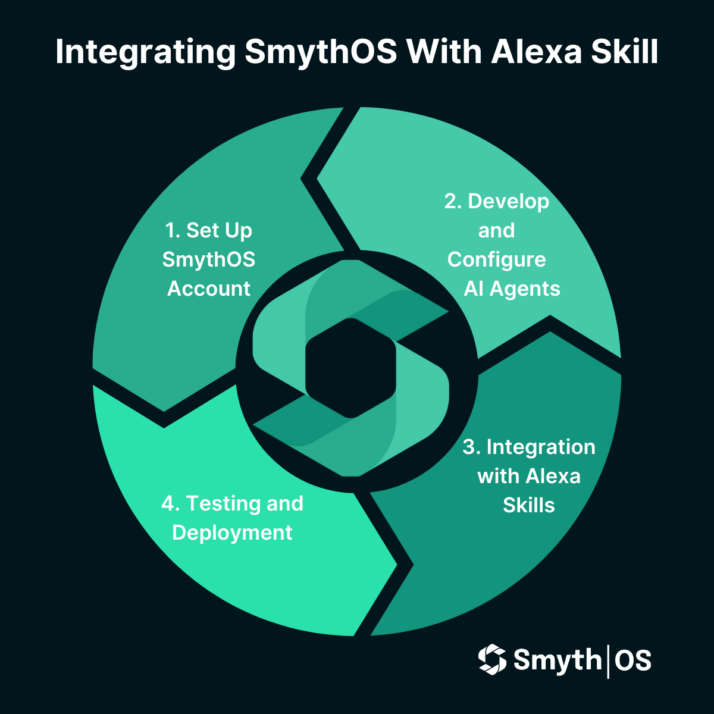
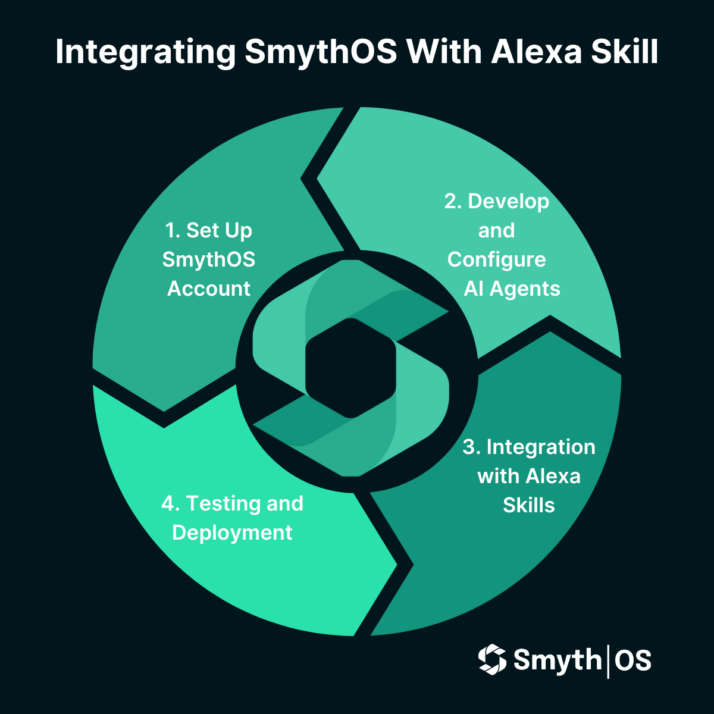
Integrating SmythOS agents into your Alexa skills can significantly enhance their functionality. Here’s how to do it:
Set Up SmythOS Account:
- Register for SmythOS and set up your account.
- Navigate to the dashboard to create and manage your AI agents.
Develop and Configure AI Agents:
- Use the SmythOS interface to develop new agents or modify existing ones according to your skill’s needs.
- Configure your agents to handle specific tasks that your Alexa skill will require.
Integration with Alexa Skills:
- Ensure that your AI agents are set to interact using the Alexa skills kit. This may involve configuring the agents to receive and respond to intents from Alexa.
- Utilize the SmythOS API to connect your Alexa skill with the agents. This will involve making HTTP requests from your skill’s backend (e.g., AWS Lambda) to the SmythOS agents.
Testing and Deployment:
- Thoroughly test the interaction between your Alexa skill and the SmythOS agents to ensure they respond correctly to user inputs.
- Once tested, deploy the updates to your Alexa skill, integrating seamlessly with SmythOS agents for enhanced functionality.
Benefits of Using SmythOS for Scalable and Maintainable Skills
Integrating SmythOS into your Alexa skills brings several key advantages:
Scalability: SmythOS agents are designed to efficiently handle increasing loads, making it easier to scale your Alexa skill as your user base grows.
Maintenance: With SmythOS, the complexity of maintaining complex code is reduced. Agents can be updated and managed independently of the Alexa skill, simplifying updates and maintenance.
Enhanced Functionality: SmythOS allows for the rapid deployment of new features and capabilities within your Alexa skill, thanks to its versatile agent framework.
Cost-Effectiveness: Reduce development and operational costs by leveraging pre-built agents that accelerate deployment and reduce the need for extensive testing.
By leveraging SmythOS, developers can create more robust, intelligent, and responsive Alexa skills, enhancing user engagement and satisfaction. This integration not only streamlines the development process but also provides a solid foundation for future expansions and improvements.
Section 7: Testing and Debugging Your Skill
Testing and debugging are critical stages in the development of an Alexa skill, ensuring that it operates as intended across all possible scenarios. This section covers how to use the Alexa simulator in the developer console and provides tips for effective testing, along with common issues to look out for.
How to Use the Alexa Simulator in the Developer Console
The Alexa simulator, available in the Alexa Developer Console, is a powerful tool for testing Alexa skills without the need for a physical device. Here’s how to use it:
Access the Simulator:
- Navigate to the Alexa Developer Console and open your skill project.
- Go to the ‘Test’ tab, which provides an interface to interact with your skill as if you were speaking to an Alexa device.
Simulate Dialogues:
- Enter or speak your commands into the simulator. It allows you to test with both written text and voice, providing flexibility in how you interact with your skill.
- The simulator displays the JSON input that your skill receives and the JSON output it returns, allowing you to see exactly how your skill processes and responds to requests.
Session Management:
- Use the simulator to start, end, and manage sessions to mimic real interactions. This helps ensure that your skill handles session attributes and states correctly throughout an interaction.
Location and Device Settings:
- Configure the simulator to test how your skill responds to different device settings, such as locations or hardware capabilities, to ensure compatibility across various Alexa-enabled devices.
Tips for Effective Testing
Effective testing involves more than just checking if the skill works; it’s about ensuring the skill handles all interactions gracefully and efficiently.
Test All Intents and Utterances:
- Ensure every intent is triggered as expected with a variety of utterances. Often, issues arise from unexpected phrases or variations in user speech patterns.
Validate Slot Filling:
- Thoroughly test the skill’s ability to correctly parse and handle slots, especially when similar-sounding words or phrases might be used.
Check Error Handling:
- Deliberately cause errors to see how your skill responds. Good error handling is crucial for maintaining a seamless user experience.
Multi-Turn Conversations:
- Test scenarios that require multiple interactions to complete, ensuring the skill maintains context over the session duration.
Common Issues to Look Out For
Several common issues can arise when developing Alexa skills, and identifying these early can save significant troubleshooting time later.
Misinterpretation of Utterances:
- The skill might misinterpret user utterances or handle them incorrectly. Regularly update your interaction model to better match real user interactions.
Session Management Errors:
- Inadequate session handling can lead to loss of context or premature session endings. Ensure your skill manages session states correctly.
Performance Issues:
- Slow response times or failures in fetching data from external APIs can degrade the user experience. Optimize backend interactions and consider implementing caching where feasible.
Compliance with Alexa Policies:
- Ensure your skill complies with Alexa’s certification guidelines, including privacy, security, and functional policies.
Testing and debugging your Alexa skill comprehensively ensures that it not only functions correctly but also delivers a robust and user-friendly experience. By using the Alexa simulator and adhering to these testing tips, you can prepare your skills for a smooth and successful launch.
Steps to Submit Your Alexa Skill for Certification
Before your Alexa skill can be made available to the public, it must undergo Amazon’s certification process, which ensures that skills meet functionality, security, and policy standards. Here’s how to submit your skill for certification:
Complete Development and Testing:
- Ensure that your skill is fully developed and has passed all your internal tests using the Alexa simulator and any physical devices you have for testing.
Review the Certification Requirements:
- Amazon provides a checklist of performance, security, and content requirements that your skill must meet. Make sure your skill complies with all of these requirements to avoid delays in the certification process.
Prepare Descriptive Materials:
You will need to provide detailed descriptions, example phrases, icons, and other metadata that will appear in the Alexa Skills Store. This information should be clear, accurate, and reflective of your skill’s functionality.
Submit for Certification:
In the Alexa Developer Console, navigate to the “Certification” section, and submit your skill for review. You will need to fill out a submission checklist and answer questions about your skill’s data handling practices.
Address Feedback:
If Amazon’s certification team identifies issues, they will send feedback. You will need to address any issues and resubmit your skill for certification until it meets all criteria.
Best Practices for Updating and Maintaining Your Skill Post-Launch
After your skill is live, maintaining its relevance and functionality is crucial for retaining users and delivering a great experience. Here are some best practices for updating and maintaining your skills:
Monitor User Feedback and Metrics:
Regularly review user ratings, reviews, and usage metrics available in the Alexa Developer Console. This feedback can provide insights into how users are interacting with your skill and highlight areas for improvement.
Update Content and Features Regularly:
Keep your skill’s content fresh and engaging by regularly adding new features or content. This can help maintain user interest and improve engagement rates.
Optimize and Refine Based on Performance Data:
Use the analytics tools provided by Amazon to track the performance of your skill. Look for trends in how different features are used and optimize the user experience based on this data.
Stay Updated with Alexa Developments:
Amazon frequently updates its tools, features, and guidelines for Alexa skills. Keeping abreast of these changes can help you use new features effectively and ensure your skill remains compliant with any new requirements.
Plan for Backend Stability:
Ensure that your backend services are scalable and reliable. Consider using monitoring tools to oversee your servers and databases, and have contingency plans in place for handling outages or spikes in user demand.
By following these steps and best practices, you can smoothly navigate the certification process and ensure that your Alexa skill remains functional, engaging, and successful over time.
Developing and maintaining an Alexa skill involves a comprehensive process that extends from initial conception and design to ongoing updates and management post-launch. By understanding the intricate details of creating engaging voice user interfaces, integrating robust backend logic with AWS Lambda, and enhancing functionality through third-party APIs like SmythOS, developers can build skills that are not only functional but also innovative and user-friendly.
Conclusion
By leveraging platforms like SmythOS, developers can infuse their skills with advanced AI capabilities, ensuring that their applications are not only functional but also dynamic and adaptable to users’ needs.
As you move from the development phase to publishing, adhering to Amazon’s certification standards is crucial for a smooth launch. However, the work doesn’t stop there. Post-launch, the focus shifts to continuously improving and updating the skill based on user feedback and emerging trends. This ongoing process of optimization and maintenance is key to keeping the skill relevant and engaging in the rapidly evolving landscape of voice technology.
The successful development of an Alexa skill requires a deep understanding of the platform’s capabilities, a commitment to creating a seamless user experience, and the strategic use of platforms like SmythOS. With the right approach and resources, anyone can create a compelling and valuable Alexa skill that stands out in the market.
Last updated:
Disclaimer: The information presented in this article is for general informational purposes only and is provided as is. While we strive to keep the content up-to-date and accurate, we make no representations or warranties of any kind, express or implied, about the completeness, accuracy, reliability, suitability, or availability of the information contained in this article.
Any reliance you place on such information is strictly at your own risk. We reserve the right to make additions, deletions, or modifications to the contents of this article at any time without prior notice.
In no event will we be liable for any loss or damage including without limitation, indirect or consequential loss or damage, or any loss or damage whatsoever arising from loss of data, profits, or any other loss not specified herein arising out of, or in connection with, the use of this article.
Despite our best efforts, this article may contain oversights, errors, or omissions. If you notice any inaccuracies or have concerns about the content, please report them through our content feedback form. Your input helps us maintain the quality and reliability of our information.
