Finding the best note-taking app for iPad and iPhone can transform how you capture and organize ideas. These powerful tools go way beyond simple digital notepads, offering features that can supercharge your productivity. From handwriting recognition to AI assistants, today’s note apps pack a serious punch.
Whether you prefer jotting things down with your Apple Pencil or typing away on a virtual keyboard, there’s an app tailored to your style. Some even let you mix handwritten and typed notes seamlessly. The right app can turn your device into a digital paper powerhouse, syncing across all your Apple gadgets via iCloud.
But with so many options out there, how do you choose? Let’s dive into some of the top contenders that are making waves in 2024. These apps offer unique advantages to help you stay organized, boost creativity, and never miss an important thought again. Ready to take your note-taking game to the next level?
Top Features to Look For in a Note-Taking App
Choosing the right note-taking app can be challenging. With numerous options available, how do you determine which one best fits your needs? Here are some key features that can enhance your digital note-taking experience.
Apple Pencil Support: Write Like It’s Paper
For iPad users, Apple Pencil support is crucial. It allows you to write and draw with precision, just like on paper. The best apps offer handwriting recognition, turning your scribbles into searchable text. Imagine jotting down ideas in a meeting, then easily finding that spark later with a quick search.
Sync Across All Your Devices
Look for an app that offers seamless syncing across your phone, tablet, and computer. This way, you can capture a quick thought on your phone while waiting in line, then expand on it on your laptop later. Your ideas should be as mobile as you are.
Powerful Organization Tools
A messy digital notebook is as frustrating as a cluttered physical one. Seek out apps with robust organizational features like tags, folders, and customizable notebooks. Some apps even offer AI-powered tools to automatically categorize your notes, ensuring you can find what you need without wasting time.
Flexible Exporting and Sharing
Your notes shouldn’t be locked in a digital vault. The best apps make it easy to export your work in various formats or share it with colleagues. Whether you need to turn brainstorming sessions into polished PDFs or collaborate on meeting minutes in real-time, your app should make it simple.
AI-Powered Productivity Boost
Artificial intelligence is enhancing note-taking. Look for apps that offer AI features like smart summaries, action item extraction, or content generation. These tools can help you get more out of your notes with less effort. Imagine an AI assistant that highlights key points from a long lecture or suggests relevant information as you write.
The best note-taking app fits seamlessly into your workflow and enhances your productivity, not complicates it.
As you explore different apps, consider which features align with your needs. Are you a visual thinker who needs robust sketching tools? Or are you juggling multiple projects and need top-notch organizational features? There’s no one-size-fits-all solution, but by focusing on these key features, you’ll be well on your way to finding your perfect digital notebook.
Remember, the goal isn’t to have the app with the most bells and whistles. It’s to find the tool that helps you capture, organize, and act on your ideas most effectively. Happy note-taking!
GoodNotes 6: The Best Paper-Like Experience
GoodNotes 6 takes digital note-taking to a new level, offering an experience remarkably close to pen and paper. It’s a powerhouse of customization and features that make note-taking seamless.
GoodNotes 6 offers a range of customizable inks that feel incredibly natural. Whether you prefer the smooth flow of a fountain pen or the precise lines of a ballpoint, you can tweak the ink to your preference. The app provides a wide array of colors, far beyond the traditional blue or black.
Templates in GoodNotes 6 are a game-changer. Lined paper, graph paper, calendars, planners—you name it, they have it. And if they don’t, you can create your own. It’s like having a stationery store in your pocket, minus the paper cuts.
GoodNotes 6 shines with its audio recording feature. Imagine jotting down notes during a lecture and being able to tap on any word to hear exactly what was being said at that moment. This feature is invaluable for students and professionals alike.
The app’s PDF annotation capabilities are impressive. You can highlight, underline, and scribble to your heart’s content, perfect for reviewing documents, marking up contracts, or adding thoughts to research papers. Your annotations are searchable, making it easy to find crucial comments.
GoodNotes 6 is not just a note-taking app; it’s a digital workspace that adapts to your needs.TechCrunch
GoodNotes 6 lets you design your digital notebooks with custom covers, making organization both fun and functional. It’s a small touch, but it adds a personal flair that many users love.
The presentation mode is a standout feature for those who need to share their ideas. Connect your device to a screen, and your notes become a dynamic presentation. No more fumbling with PowerPoint or Google Slides. Your handwritten notes and sketches can take center stage, adding a personal touch to your presentations.
In essence, GoodNotes 6 isn’t just mimicking paper—it’s enhancing it. It combines the familiarity of traditional note-taking with the power of digital technology. The result is a note-taking experience that’s familiar yet innovative, simple yet powerful. Whether you’re a student, a professional, or someone who loves to jot down ideas, GoodNotes 6 offers a paper-like experience that’s hard to beat in the digital world.
Apple Notes: Perfect Integration for Apple Users
Apple Notes stands out as a powerful yet intuitive note-taking solution for those deeply entrenched in the Apple ecosystem. This native app, pre-installed on all Apple devices, offers a seamless experience that’s hard to match with third-party alternatives. Apple Notes shines in its simplicity. The clean, uncluttered interface allows users to start jotting down ideas immediately, without navigating complex menus or options. Despite its minimalist design, it offers a robust set of features catering to both casual and power users alike.
One standout feature is its smart organization capabilities. With the introduction of tags, users can easily categorize and locate specific notes across all their devices. Simply type ‘#’ followed by your chosen tag anywhere in a note, and Apple Notes automatically organizes it. This flexible system allows for quick retrieval of information, whether you’re searching for work projects, personal goals, or that brilliant idea you had last week.
Taking organization a step further, Apple Notes introduces Smart Folders. These dynamic folders automatically populate based on specific criteria, such as tags, date created, or whether a note contains attachments. It’s like having a personal assistant that keeps your digital workspace tidy and efficient.
Perhaps the most compelling aspect of Apple Notes is its seamless integration with iCloud. This cloud-based synchronization ensures that your notes are always up-to-date across all your Apple devices. Start a note on your iPhone while waiting for coffee, continue it on your iPad during lunch, and finalize it on your Mac at home – your thoughts flow effortlessly across devices.
For those moments when inspiration strikes, the Quick Notes feature proves invaluable. Accessible from any screen or app on your device, Quick Notes allows you to capture fleeting thoughts without interrupting your workflow. Whether you’re browsing the web, reading an email, or in the middle of a video call, your ideas are just a swipe away from being preserved.
Apple Notes isn’t just about text. The app supports rich media content, allowing users to embed images, sketches, and even handwritten notes using the Apple Pencil on compatible devices. These annotation tools transform Apple Notes from a simple text editor into a versatile digital canvas for your thoughts and ideas.
While Apple Notes may lack some of the advanced features found in dedicated note-taking apps, its strength lies in its deep integration with the Apple ecosystem. It works seamlessly with other Apple services, allowing you to easily share notes via iMessage, collaborate in real-time with other iCloud users, or even access your notes through Siri voice commands.
Apple Notes offers a compelling package for those invested in the Apple ecosystem. Its intuitive interface, smart organization features, and seamless iCloud syncing make it an excellent choice for users seeking a no-fuss, yet powerful note-taking solution. Whether you’re a student, professional, or just someone who likes to keep their thoughts organized, Apple Notes provides a native app experience that’s hard to beat.
OneNote: The Best for Windows Users


OneNote stands out as the top choice for Windows users looking to take notes on their iPad. Its seamless cross-platform support bridges the gap between Windows PCs and Apple devices. With OneNote, you can start a note on your iPad and pick up right where you left off on your Windows laptop.
The app shines with its robust organization features. You can create notebooks, sections, and pages to keep your notes neatly structured. This mirrors the familiar feel of physical notebooks, making the transition to digital note-taking smooth and intuitive.
OneNote’s full cross-platform sync is a game-changer. Your notes stay up-to-date across all your devices, whether you’re using Windows, iOS, Android, or accessing them through a web browser. This universal access ensures you’re never without your important information.
For iPad users, OneNote offers excellent Apple Pencil support. You can write, draw, and sketch with precision, making it feel natural and responsive. The app recognizes your handwriting, allowing you to search through your written notes later.
OneNote’s integration with Microsoft 365 services adds another layer of functionality. You can easily insert content from other Microsoft apps, like Excel tables or PowerPoint slides, directly into your notes. This tight integration streamlines your workflow and boosts productivity.
OneNote is like having a digital brain that syncs across all your devices. It’s the perfect bridge between Windows and iPad for note-takers.
The app also offers robust cloud storage through OneDrive. This not only keeps your notes safe but also frees up space on your devices. With ample storage, you can include rich media like images, audio clips, and even video in your notes without worry.
OneNote’s rich text formatting options let you customize your notes to your heart’s content. You can use different fonts, colors, and styles to make your notes visually appealing and easy to read. This flexibility is especially useful for students and professionals who need to create clear, organized notes.
OneNote’s ability to integrate with calendars is a standout feature. You can link notes to specific dates or events, making it an excellent tool for project planning or keeping track of meeting minutes. This feature helps you stay organized and never miss important deadlines.
OneNote offers a powerful, versatile note-taking experience that’s hard to beat, especially for Windows users. Its cross-platform capabilities, organization features, and integration with Microsoft services make it the ideal choice for those who want a seamless note-taking experience across all their devices.
Noteful: Layered Note-Taking
Noteful introduces layers to digital note-taking, allowing users to organize information in a new way, ideal for presentations and detailed note organization.
Imagine preparing for a big presentation. With Noteful’s layers, you can build your slides step by step:
- Layer 1: Main talking points
- Layer 2: Supporting details
- Layer 3: Visual aids or diagrams
During your presentation, reveal each layer as you go, keeping your audience engaged and focused. It’s like having a digital magician’s hat—pull out exactly what you need when you need it!
Layers also help organize complex information. Studying for a big exam? Try this:
- Base layer: Main concepts
- Next layer: Detailed explanations
- Top layer: Practice questions
Hide or show layers as needed, making it easy to test yourself or focus on specific areas.
Dr. Emily Chen, an education technology expert, notes: Layered note-taking allows students to build knowledge incrementally. It’s a powerful way to reinforce learning and make connections between ideas.
Noteful’s layer management is intuitive, allowing you to switch between layers or merge them when needed. This flexibility benefits real-time collaboration, letting team members work on different aspects of a project simultaneously.
Layered notes are like a digital Swiss Army knife for your brain—versatile, powerful, and always ready when you need them.
Tom Jenkins, Productivity Coach
Whether you’re a student juggling multiple subjects, a professional managing complex projects, or someone who loves to keep their thoughts organized, Noteful’s layered notes offer a fresh approach to capturing and presenting information.
Key Benefits of Layered Notes:
- Enhanced organization: Group related information together
- Improved presentations: Reveal information gradually for better engagement
- Flexible learning: Hide or show details as needed for effective studying
- Collaborative potential: Work on different layers simultaneously with team members
Ready to revolutionize your note-taking? Try Noteful’s layered approach. It might be the organizational tool you’ve been searching for.
Agenda: Merging Notes with Calendar
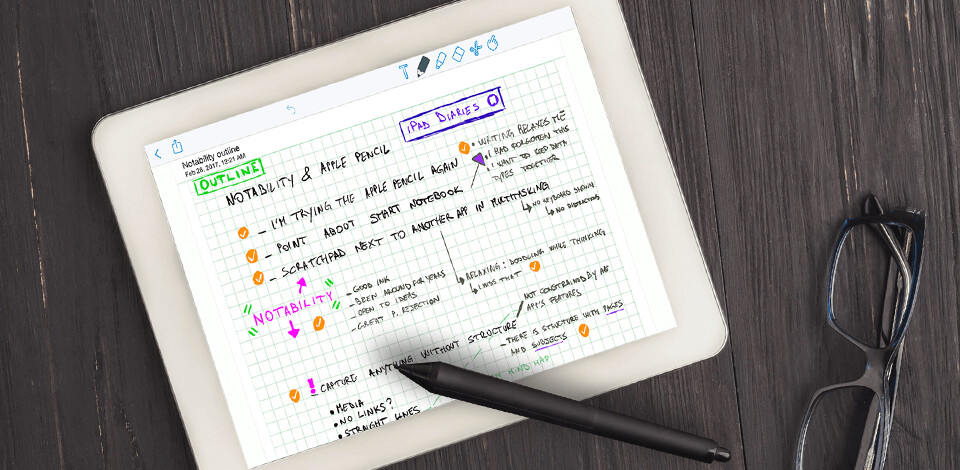
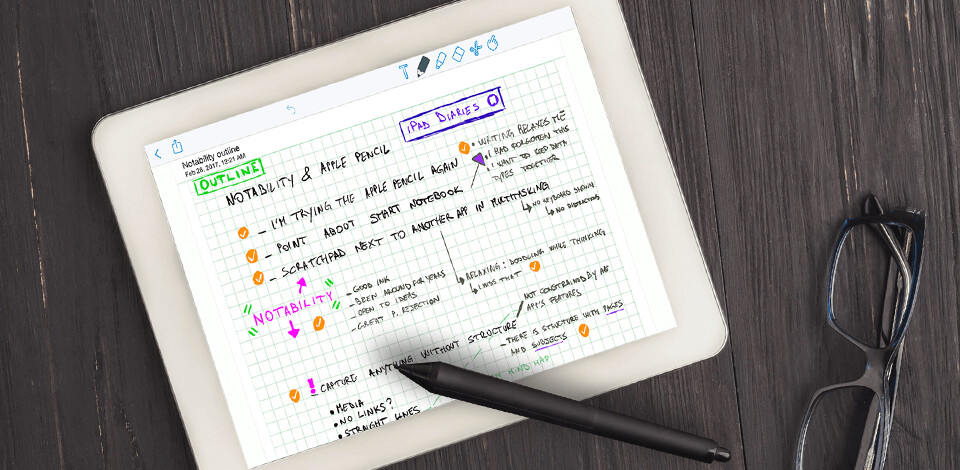
Colorful notes and a stylus on a wooden desk. – Via fixthephoto.com
Ever felt overwhelmed trying to juggle your notes and calendar separately? Enter Agenda, an app that seamlessly blends note-taking with schedule management. This tool is reshaping how we approach daily planning and task organization.
Agenda’s standout feature is its ability to assign dates to individual notes. This function opens up possibilities for structured planning. Imagine prepping for next week’s big client meeting by creating a detailed note and linking it directly to the calendar event. No more last-minute searches or forgotten talking points.
Agenda’s cross-referencing capabilities allow you to link related notes, creating a web of information that’s easy to navigate. This interconnectedness is useful for complex projects that span weeks or months. You can trace the evolution of ideas and decisions, providing valuable context for future reference.
The app’s timeline approach sets it apart from traditional note-taking tools. While most apps focus on either the past, present, or future, Agenda embraces all three. This holistic view helps you understand the journey of your projects, from inception to completion.
Every notes app should work like Agenda.
Khoi Vinh, subtraction.com
For those who thrive on structure, Agenda offers the ability to categorize projects and order notes flexibly. You can drag and drop, apply dates, or use a combination of methods to organize your thoughts. This versatility caters to different working styles and project types.
| Feature | Agenda | Apple Notes |
|---|---|---|
| Organization | Multiple notebooks, tags, and categories | Multiple notes and folders, tags |
| Search Function | Robust with filters and sorting options | Simple yet effective |
| Calendar Integration | Link notes to calendar events | No direct calendar integration |
| Media Support | Audio recordings, photos, and file attachments | Images, sketches, and handwritten notes |
| Cross-Device Sync | iCloud syncing | iCloud syncing |
| Premium Features | Additional calendar options, pinning notes, Markdown export | Limited to built-in features |
Agenda’s ‘On the Agenda’ function allows you to highlight important notes, giving them special status and easy accessibility. It’s like having a virtual personal assistant, always ready to remind you of your top priorities.
While Agenda shines in its integration of notes and calendars, it doesn’t skimp on core note-taking features. The app supports various text styles, file attachments, and even collaborative editing. This makes it a comprehensive solution for both personal and professional use.
By bringing together the often-separated worlds of note-taking and calendar management, Agenda offers a structured yet flexible approach to daily planning. It’s not just about keeping notes or managing a schedule – it’s about creating a cohesive system that enhances productivity and keeps you consistently prepared for whatever comes your way.
Nebo: Accurate Handwriting-to-Text Conversion
Nebo shines by turning your scribbles into polished text. Its handwriting recognition is remarkably accurate, even with messy penmanship. No more squinting at your notes or spending hours typing them up later!
Here’s what makes Nebo stand out:
Real-time conversion: As you write, Nebo shows a preview of the converted text above your handwriting. This instant feedback lets you catch and fix any misinterpretations on the fly.
Smart editing: Nebo’s gesture-based editing is a game-changer. Scratch out words to erase, draw a vertical line to add space, or use simple gestures to format text. It feels natural and keeps you in the flow of writing.
Beyond just text: Nebo handles more than words. It recognizes and cleans up hand-drawn shapes, making it easy to create professional-looking diagrams. It even tackles math equations, converting them to neatly formatted text.
Nebo’s new AI-powered features take note-taking to the next level:
AI summaries: Overwhelmed by a long set of notes? Nebo’s AI can create a concise summary, helping you grasp the key points in seconds. It’s like having a study buddy who always knows what’s important.
Explain feature: Stumped by a complex topic in your notes? Ask Nebo’s AI to break it down. It gives you a clear, simple explanation to boost your understanding.
Nebo makes the leap from handwriting to polished documents seamless. Whether you’re a student juggling classes or a professional capturing meeting notes, Nebo’s accuracy and smart features will save you time and headaches.
Notes Writer Pro: Leveraging AI Tools
Notes Writer Pro brings powerful AI capabilities to your fingertips, transforming the way you take and manage notes. This app is a game-changer for professionals needing intelligent assistance in their daily workflow.
Notes Writer Pro harnesses AI to supercharge your note-taking process. The app’s smart content generation feature helps you quickly draft ideas or expand on existing notes. Provide a prompt, and watch as AI creates relevant text to jumpstart your writing.
One standout AI tool is the summarization function. It’s invaluable when you’re overwhelmed by lengthy documents or extensive meeting notes. With a single tap, the AI distills key points from your text, giving you a concise overview in seconds. This feature is essential for busy professionals who need to quickly grasp the essence of their notes.
Notes Writer Pro also breaks down language barriers with its AI-powered translation capabilities. Need to share notes with international colleagues? The app swiftly translates your text into multiple languages, ensuring smooth communication across borders.
Beyond these core features, the AI in Notes Writer Pro offers smart suggestions as you write, helping to improve your grammar and style. It can also automatically categorize and tag your notes, making organization a breeze.
By leveraging these AI tools, Notes Writer Pro significantly boosts productivity. Users report saving hours each week on tasks like summarizing meetings, drafting reports, and organizing information. The app’s intuitive interface makes accessing these powerful AI features simple and straightforward, even for those new to AI-assisted note-taking.
“Notes Writer Pro’s AI tools have revolutionized my workflow. I can summarize lengthy documents in seconds and generate draft content effortlessly. It’s like having a personal assistant right in my notes app.”
Anonymous user
While AI plays a central role, Notes Writer Pro doesn’t forget the basics. It still offers robust traditional note-taking features like handwriting support, PDF annotation, and cross-device syncing. This blend of cutting-edge AI and classic functionality makes it a versatile tool for modern professionals.
As AI technology continues to evolve, we can expect Notes Writer Pro to introduce even more advanced features. The developers are constantly refining their AI algorithms to provide more accurate and helpful assistance. For professionals looking to stay ahead in the digital age, Notes Writer Pro offers a glimpse into the future of AI-enhanced productivity tools.
Conclusion: Choosing the Best Note-Taking App for Your Needs
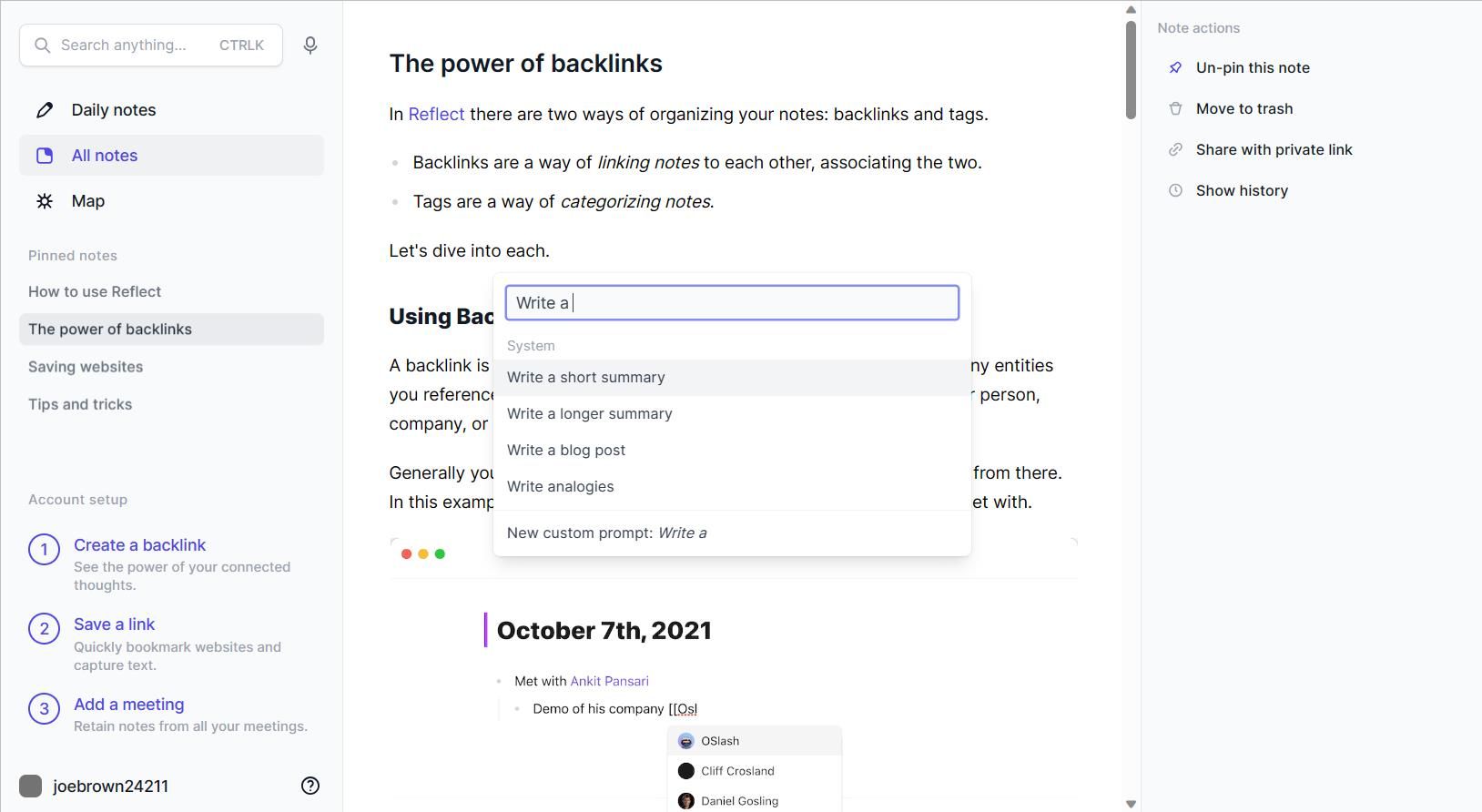
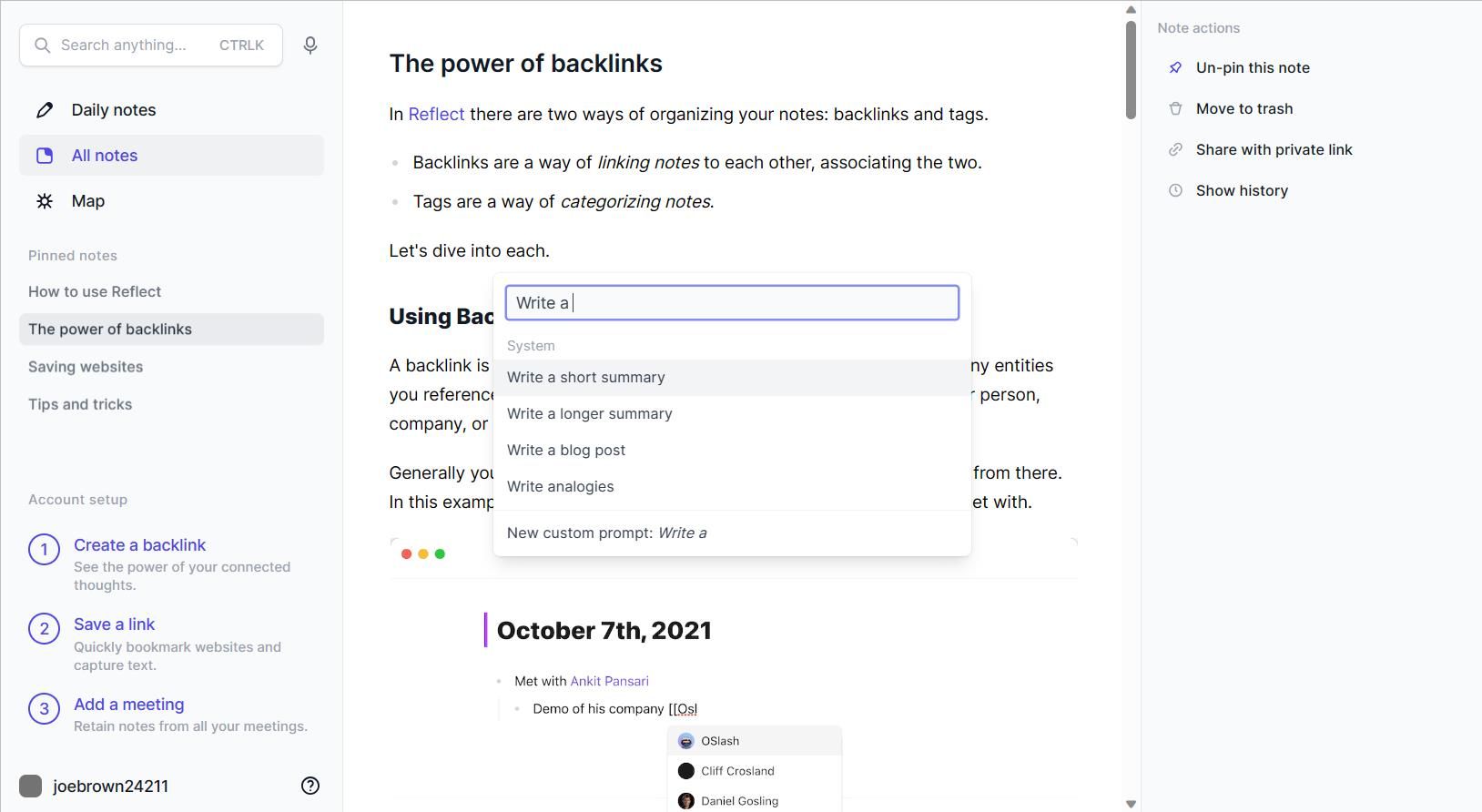
Explore features like backlinks and tags in notes. – Via makeuseofimages.com
Selecting the ideal note-taking app is a highly personal decision that can significantly impact how you capture, organize, and utilize information in your daily life. There’s no one-size-fits-all solution; the best app for you depends on your unique workflow, preferences, and specific requirements.
Consider what matters most to you. Do you value the tactile experience of handwriting with a stylus? Perhaps AI-driven features to summarize and organize your thoughts appeal to you. Or maybe seamless integration across all your devices is non-negotiable. Each app we’ve discussed offers a distinct set of features designed to enhance your note-taking experience in different ways.
Don’t be afraid to experiment. Many of these apps offer free trials or basic versions, allowing you to test their features before committing. Pay attention to how each app fits into your existing workflow. Does it streamline your process or add unnecessary complexity? The right tool should feel intuitive and elevate your productivity, not hinder it.
Remember, the goal is to find an app that not only captures your notes but also enhances how you think and work. Whether you’re a student, professional, or someone who loves to jot down ideas, the perfect note-taking app can be a game-changer for your personal and professional life.
Ultimately, the best note-taking app is the one you’ll use consistently. It should adapt to your needs, grow with you, and empower you to focus on what truly matters – your ideas and insights. So take the plunge, explore your options, and find the digital companion that will help you capture and cultivate your thoughts with ease and efficiency.
