Best Mind Mapping Software Overview
The best mind mapping software empowers users to boost creativity and productivity. Mind mapping organizes thoughts, brainstorms ideas, and visualizes complex concepts. Digital tools enhance this process with features beyond pen and paper.
Having the right software can make a significant difference. Whether you’re a student, entrepreneur, or project manager, mind mapping tools help capture and connect ideas efficiently. But with numerous options available, how do you choose?
This article provides an in-depth look at leading mind mapping solutions. We’ll explore standout features, user-friendliness, and collaboration support. You’ll discover unique offerings that set each tool apart, helping you find the perfect fit for your needs.
From cloud-based platforms to desktop applications, we cover a range of options to suit different preferences and workflows. Some tools excel at simplicity, while others offer advanced features for power users. We’ll guide you to find the software that aligns with your goals.
Ready to enhance your brainstorming sessions and bring your ideas to life? Explore the world of digital mind mapping and uncover tools to elevate your thinking.
Why Mind Mapping Software is Essential
Gone are the days of scribbling ideas on scraps of paper. Mind mapping software has transformed how we brainstorm and organize our thoughts. These digital tools offer significant advantages over traditional pen-and-paper methods.
Imagine having an endless canvas to work with. No more running out of space or cramming ideas into tiny corners. Digital mind maps let your creativity flow without limits. Made a mistake? No problem. The undo button is your new best friend.
Finding that one brilliant idea buried in your map is easy. Simply search for keywords and watch as the relevant nodes light up. Need to refine your thoughts? Editing is as easy as clicking and typing. Your ideas evolve as quickly as your mind works.
But there’s more! Attach files, images, and documents directly to your mind map nodes. Now your visual brainstorm can include all the supporting materials you need. It’s like having a digital filing cabinet built right into your ideas.
The best part? Your mind maps are always safe and accessible. No more lost napkins or coffee-stained notebooks. Your brilliant ideas are securely stored in the cloud, ready for you to access from anywhere, anytime inspiration strikes.
Digital mind mapping tools don’t just organize your thoughts – they supercharge your entire creative process. They make collaboration easy, allowing teams to brainstorm together in real-time, no matter where they are.
Mind mapping software: Turning chaotic thoughts into structured brilliance, one node at a time.
By embracing these powerful digital tools, you’re not just drawing a map of your ideas. You’re unlocking new levels of productivity, creativity, and organization. It’s time to leave traditional methods behind and step into the future of brainstorming with mind mapping software.
Key Features of Effective Mind Mapping Software
Choosing the right mind mapping software for your projects involves looking for tools that offer features supporting your creative process and workflow. Here are some essential features to consider:
Intuitive Interface
An easy-to-use interface is critical for mind mapping software. The tool should allow you to quickly add nodes, connect ideas, and organize your thoughts without disrupting your creative flow. Look for drag-and-drop functionality and simple keyboard shortcuts to speed up your mapping process.
Unlimited Canvas Size
Your ideas shouldn’t be constrained by limited space. Effective mind mapping software provides an infinite canvas, allowing you to expand your map in any direction as your ideas grow and evolve. This feature ensures you can capture all your thoughts without worrying about running out of room.
File Attachment Capabilities
Sometimes words alone aren’t enough to convey an idea. The ability to attach files like images, documents, links, and even audio or video clips can greatly enhance the depth and usefulness of your mind maps. This feature allows you to create rich, multimedia maps that capture ideas in various formats.
Collaboration Tools
The ability to collaborate in real-time is invaluable. Look for software that allows multiple users to work on the same mind map simultaneously, with features like shared editing, comments, and chat functionality. This enables team brainstorming and idea sharing, even when working remotely.
Export Options
Your mind map is only as useful as your ability to share and use it. Robust export options allow you to save your maps in various formats (like PDF, PNG, or even editable formats) for easy sharing, presentation, or integration with other tools in your workflow.
| Software | Best For | Key Features | Pros | Cons |
|---|---|---|---|---|
| Scrintal | Visual organization | Mind mapping |
Remember, the best mind mapping software for you is one that fits seamlessly into your workflow and enhances your ability to capture and organize ideas. By prioritizing these key features, you can select a mind mapping tool that not only supports quick idea generation but also ensures seamless connectivity between concepts and easy sharing of your creative output. Take the time to evaluate different options based on these criteria to find the software that best meets your specific needs and work style.
Top Mind Mapping Software for Different Needs
Finding the right mind mapping tool can be overwhelming with so many options available. Here are the best software choices for various user needs and preferences.
For Beginners: Coggle
If you’re new to mind mapping, Coggle offers a gentle learning curve. Its clean interface and basic features make it perfect for those just starting out. You can create simple mind maps quickly without getting lost in complex functionalities.
A standout feature is Coggle’s public gallery, where you can explore other users’ mind maps for inspiration. This can be incredibly helpful when you’re unsure how to structure your ideas.
For Team Collaboration: MindMeister
MindMeister shines in team collaboration. Its real-time collaboration features allow team members to brainstorm simultaneously, no matter where they are. You can see who’s working on what part of the mind map, making it easy to coordinate efforts.
MindMeister also integrates seamlessly with project management tools like MeisterTask. This means you can turn your brainstorming sessions into actionable tasks without switching platforms.
For Modern Approaches: Ayoa
Ayoa takes mind mapping to the next level with its innovative features. It offers multiple map styles, including organic maps that mimic hand-drawn diagrams and radial maps for a fresh perspective on your ideas.
What sets Ayoa apart is its AI-powered mind mapping capabilities. You can generate ideas and expand branches automatically, which can be a game-changer for overcoming creative blocks.
For Apple Users: MindNode
If you’re deeply embedded in the Apple ecosystem, MindNode is tailor-made for you. It offers a native experience across Mac, iPhone, and iPad, with seamless iCloud syncing keeping your mind maps up-to-date on all your devices.
MindNode’s integration with Apple’s Reminders app is particularly useful. You can turn branches of your mind map into tasks, bridging the gap between ideation and execution.
For Personal Brainstorming: Xmind
When you need to focus on your own thoughts without distractions, Xmind is an excellent choice. Its clean, distraction-free interface lets you concentrate on your ideas without overwhelming you with collaborative features you might not need.
Xmind’s flexibility in exporting to various formats means you can easily share your personal brainstorming sessions with others when needed, without compromising on your solo creative process.
Remember, the best mind mapping software for you depends on your specific needs and workflow. Try out different options before settling on the one that feels most natural and productive for you.
Choosing the Right Mind Mapping Software
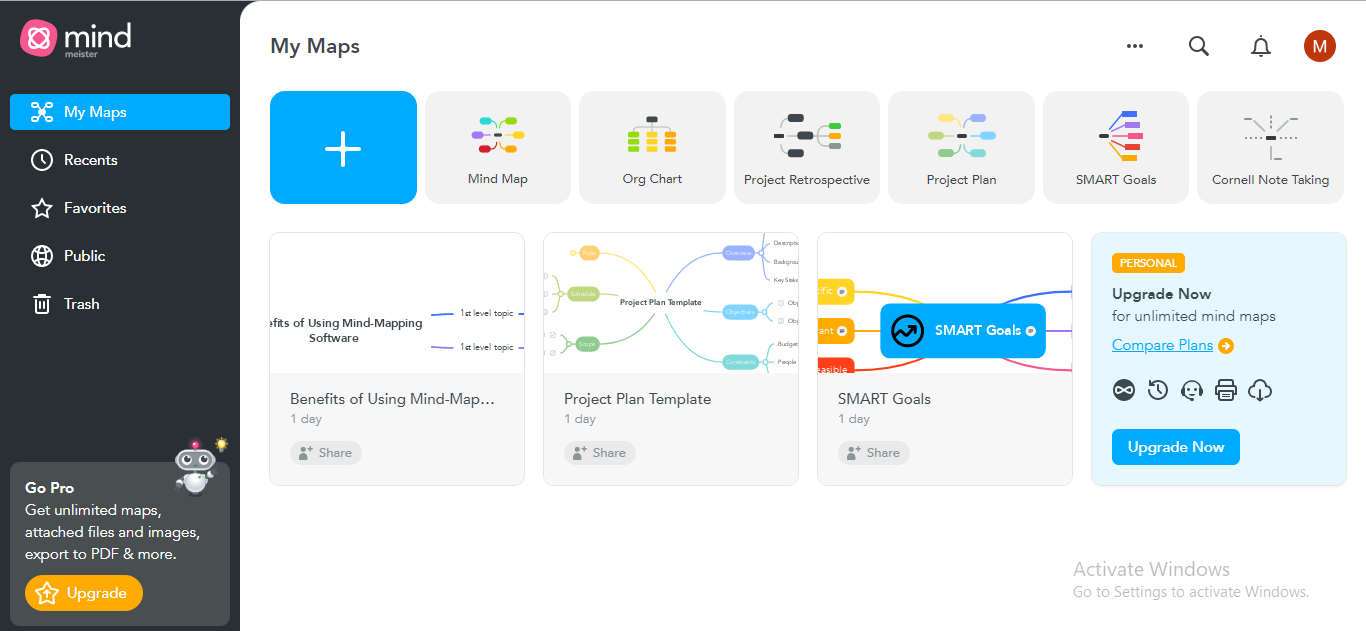
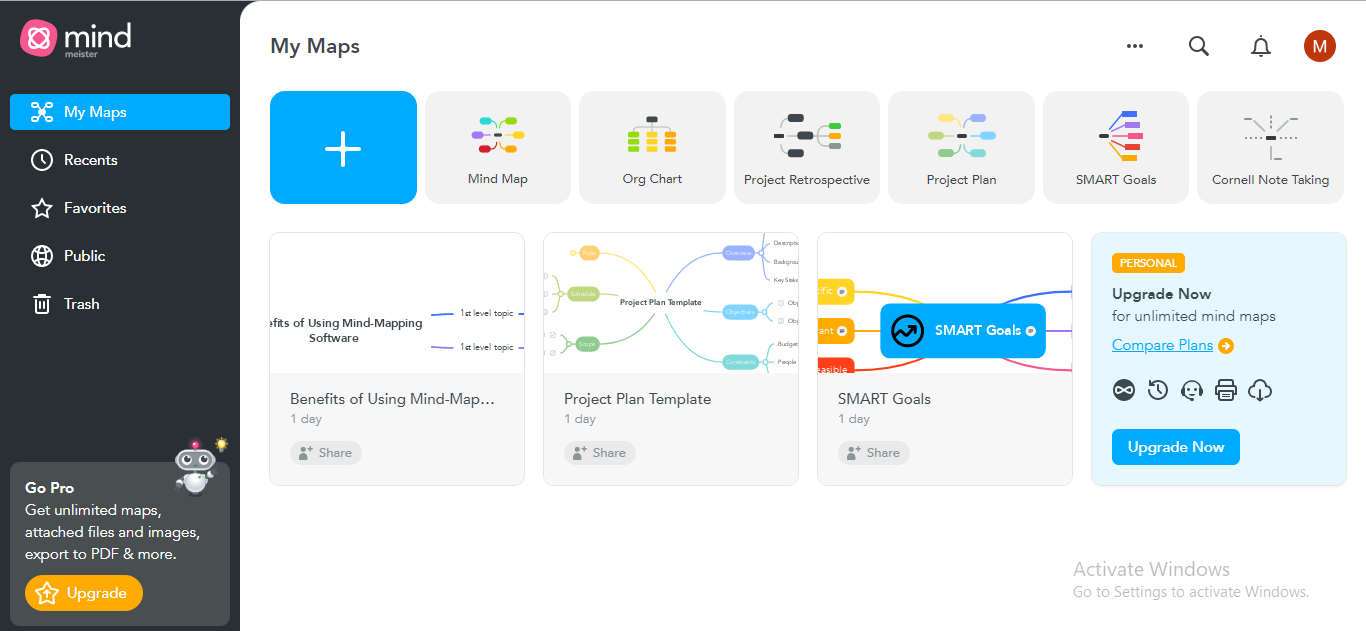
Selecting the perfect mind mapping tool can significantly boost your productivity and creativity. But with so many options available, how do you choose? Let’s break it down step-by-step to help you find the ideal software for your needs.
Assess Your Requirements
Start by clearly defining what you need from a mind mapping tool. Are you a solo user or part of a team? Do you need advanced features or just the basics? Understanding your requirements will narrow down your options.
Evaluate Interface Intuitiveness
A user-friendly interface is crucial for efficient mind mapping. Look for software that feels natural and easy to navigate. Many tools offer free trials—take advantage of these to test the interface yourself.
Compare Feature Sets
Mind mapping software varies widely in functionality. Some offer basic diagramming, while others include advanced project management tools. Consider features like real-time collaboration, data integration, and presentation modes. Prioritize features that align with your workflow.
Consider Platform Compatibility
Ensure the software works on your preferred devices. Do you need mobile access? Cross-platform syncing? Choose a tool that fits seamlessly into your tech ecosystem.
Analyze Pricing Structures
Mind mapping tools come at various price points. Some offer free plans with limited features, while others require subscriptions. Evaluate the long-term cost against the value you’ll receive. Remember, the most expensive option isn’t always the best fit.
Check Integration Capabilities
If you use other productivity tools, look for mind mapping software that integrates well. SmythOS, for example, offers robust API components and custom workflows that can enhance your mind mapping process.
Read User Reviews
Don’t just take the software’s word for it. Read reviews from other users to get real-world insights. Pay attention to comments about reliability, customer support, and long-term satisfaction.
Test Drive Your Top Choices
After narrowing down your options, take advantage of free trials or demos. Hands-on experience is the best way to determine if a tool truly meets your needs.
Remember, the right mind mapping software should feel like an extension of your thought process. It should enhance your ability to organize ideas, not complicate it. Take your time in choosing—the perfect tool will be worth the effort.
How SmythOS Enhances Your Mind Mapping Experience
SmythOS transforms mind mapping, offering a powerful alternative to traditional software through its innovative AI-driven platform. By leveraging SmythOS’s capabilities, users can create intricate, dynamic mind maps that go beyond static visual representations to become interactive, automated workflows. At the heart of SmythOS’s mind mapping enhancement is its intuitive visual workflow builder. This drag-and-drop interface empowers users to construct sophisticated mind maps that integrate seamlessly with APIs and custom workflows. The result is a mind mapping experience that not only organizes thoughts but brings those ideas to life through advanced automation and data management.
SmythOS’s unique approach to mind mapping centers on its ability to create both brand and process agents. These AI-powered entities can be embedded within your mind maps, transforming them from passive diagrams into active, intelligent systems. Brand agents can interact with customers or analyze market trends, while process agents can automate internal workflows or manage data processing tasks—all within the context of your mind map.
The platform’s robust integration capabilities allow users to connect various data points and processes effortlessly. This means your mind maps can pull real-time data from multiple sources, update automatically, and even trigger actions based on predefined conditions. Imagine a mind map that not only outlines your project structure but also tracks progress, assigns tasks, and generates reports—all without manual intervention.
By harnessing SmythOS for mind mapping, businesses can significantly enhance their workflow efficiency and productivity. The platform’s AI-driven insights can help identify patterns, suggest optimizations, and even predict potential roadblocks in your projects or processes. This level of intelligent assistance transforms mind mapping from a planning tool into a dynamic, predictive powerhouse.
Looking to the future of productivity and project management, SmythOS stands at the forefront, offering a mind mapping solution that is as forward-thinking as it is practical. Its ability to blend visual organization with powerful automation and AI-driven analysis sets a new standard for what mind mapping tools can achieve. For businesses and individuals seeking to supercharge their ideation and execution processes, SmythOS provides the tools to turn complex thoughts into actionable, automated realities.
Last updated:
Disclaimer: The information presented in this article is for general informational purposes only and is provided as is. While we strive to keep the content up-to-date and accurate, we make no representations or warranties of any kind, express or implied, about the completeness, accuracy, reliability, suitability, or availability of the information contained in this article.
Any reliance you place on such information is strictly at your own risk. We reserve the right to make additions, deletions, or modifications to the contents of this article at any time without prior notice.
In no event will we be liable for any loss or damage including without limitation, indirect or consequential loss or damage, or any loss or damage whatsoever arising from loss of data, profits, or any other loss not specified herein arising out of, or in connection with, the use of this article.
Despite our best efforts, this article may contain oversights, errors, or omissions. If you notice any inaccuracies or have concerns about the content, please report them through our content feedback form. Your input helps us maintain the quality and reliability of our information.
