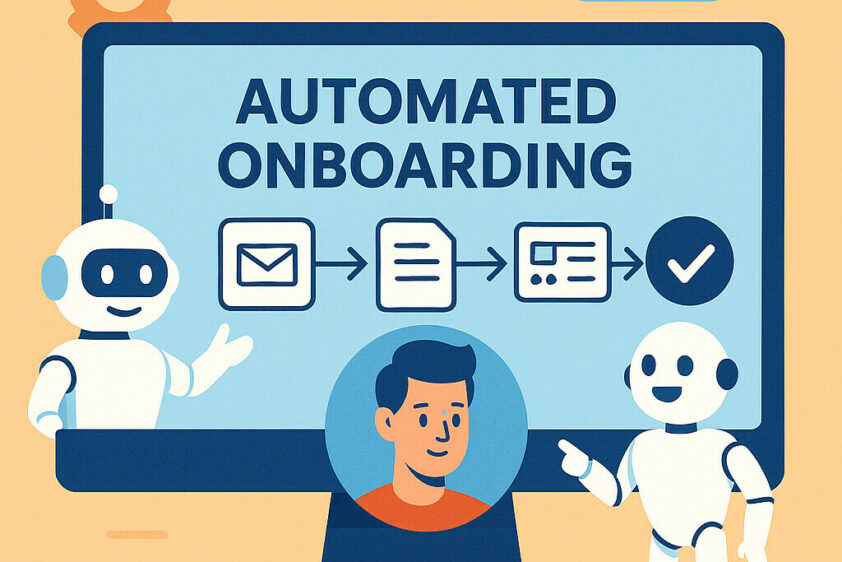For startups, every minute and margin counts. Hence, automation as they know it is a growth catalyst. That’s why every startup needs to understand automation strategies that yield results.
This article outlines 15 battle-tested automation strategies that have tangibly improved startup efficiency from AI-powered onboarding to predictive workflows and no-code integrations.
Beyond theory, we’ll unpack real-world results, sourced from founders and operators who’ve scaled smarter, not harder.
As a tech startup or a lean operation eyeing scalability, this is your blueprint to working faster, leaner, and sharper. With automation as your competitive edge, you can break restrictive barriers.
Ready? Let’s get started.
- Automate Digital Asset Delivery
- Sync Calendars Across Platforms
- Implement Remote Monitoring and Management
- Deploy a Qualified Document Control Platform
- Set Up Automated Communication Sequences
- Build a No-Code Lead Qualification System
- Categorize Support Tickets Automatically
- Automate Patient Data Intake Pipeline
- Adopt Predictive Analytics for Customer Insights
- Implement Automated Exit Survey System
- Design Automated Risk Assessment Queue
- Streamline Client Onboarding Process
- Automate Patient Verification and Scheduling
- Use RPA for Administrative Tasks
- Integrate Automated Policy Administration System
Automate Digital Asset Delivery
In our early days, managing content requests from clients—everything from licensing images to pulling usage stats—was consuming hours each week. It felt like a never-ending game of email ping-pong. The turning point came when we automated our digital asset delivery system.
We built a simple automation that connected our CRM to our cloud storage. When a client submitted a request form, it would automatically pull the right assets based on tags (like photographer, subject, or campaign) and send them a branded download link within minutes—no more manual file digging or back-and-forth.
This single strategy slashed our turnaround time and gave our clients a wow-worthy experience. Internally, it freed up hours every week—time we could reinvest in creative work and strategy. The best part? It didn’t require custom code—just smart use of Zapier and file structure discipline.
Automation doesn’t have to be complex to be transformative. It’s about identifying where human effort adds the least value, and letting technology take the wheel there.
– Kaz Marzo, Operations Manager, Image Acquire
Sync Calendars Across Platforms
One of the most impactful automation strategies we implemented was integrating CalendarBridge to automate calendar syncing across all team members and client accounts.
As a web development agency working with multiple startups and organizations, we often deal with fragmented scheduling across Google, Microsoft 365, and Apple calendars. Manually coordinating meetings and availability became a serious bottleneck. Double bookings, missed calls, and availability confusion were slowing us down.
We integrated CalendarBridge into our internal operations so every team member’s availability is synced in real-time across all their calendars, and our clients can see our availability quickly and easily.
From a developer standpoint, this was a lightweight but powerful implementation. It eliminated the need for “which calendar are you using?” emails and ensured that our availability tools, CRMs, and booking platforms always reflect the most up-to-date schedules.
The result? Fewer missed meetings, faster project kickoffs, and a more professional experience for our clients. It also saved our team hours every week that used to be spent juggling calendars. That’s a huge operational win, and now we recommend CalendarBridge as a core automation tool to our startup clients, especially those scaling fast.
– Mark Hansen, Owner
Implement Remote Monitoring and Management
As a 20-year veteran in the IT sector, the automation strategy that transformed our company most dramatically was implementing remote monitoring and management (RMM) across our client networks. This single change reduced our incident response time from hours to minutes while allowing us to proactively address issues before clients even noticed them.
The data speaks for itself—we documented a 65% reduction in network downtime for our small business clients after implementation. Previously, we handled an average of 12-15 reactive support calls daily; now we preemptively resolve 70% of potential issues before they impact operations.
The key to our implementation was focusing on three specific automations: security patch management, backup verification testing, and system health monitoring. Most IT companies handle these manually, but by automating these processes completely, we freed up our technical team to focus on strategic projects that actually move clients forward.
For startups looking to replicate this success, start small by automating your most repetitive, time-consuming task—one that directly impacts customer experience. For us, the ROI wasn’t just financial (though we doubled our managed service client base within 18 months)—it was building a reputation for reliability, now our biggest competitive advantage in Utah’s crowded IT market.
– Mitch Johnson, CEO, Prolink IT Services
Deploy a Qualified Document Control Platform
In a life sciences startup, where regulatory qualification is not a nicety to be done only later but must exist from day one, the biggest automation strategy with the greatest payoff we deployed was a fully qualified document control platform with automated audit trails. Here at our company, this wasn’t a convenience or necessity. It was a compliance principle built into our scaling.
Before automation, document validation was error-prone and manual. Each SOP, quality manual, or training record had to be signed, reviewed, and stored by hand. That introduced delay, inconsistency, and audit risk. By automating processes in our own validated eQMS platform, we cut document approval times by more than 60.8%, eliminating version confusion and non-compliant edits altogether. Each signature, timestamp, and review step became traceable, secure, and inspection-ready.
On top of that, this automation provided us with operational scalability. We could bring on board new customers, set up their QMS modules, and verify them in weeks, not quarters. That turnaround speed was the difference between winning and losing early-stage contracts, particularly with medtech companies getting ready for ISO 13485 certification or EU MDR filings.
In highly regulated businesses, automation is not about skimping. It’s about imposing structure at scale. And for us, it revolutionized document chaos into compliant, predictable workflows, which formed the basis of our growth path.
– Allan Murphy Bruun, Co-founder and Director of Business Development, SimplerQMS
Set Up Automated Communication Sequences

As a boutique recruiting firm with a small team, we use automation in several ways to ensure we operate efficiently. One strategy I recommend to small business owners in any industry is setting up automated email and SMS sequences for routine customer or client interactions.
I realize some owners worry that automation might feel impersonal. Certain messages like offers, sensitive feedback, or high-stakes negotiations still deserve a personal touch. But for basic informational messages or cold marketing outreach, automation is a massive time-saver.
For example, we’ve built sequences that send interview reminders 24 hours beforehand, trigger status updates after an application is submitted, and deliver thank you/next step notes immediately after an interview.
Since implementing these workflows, we’ve cut roughly six staff hours of manual emailing per week, shortened our average hiring timeline by two days, and improved candidate experience ratings in post-process surveys. Automation not only frees our recruiters to focus on one-to-one conversations but also guarantees every candidate receives timely, accurate information exactly when they need it.
– Archie Payne, Co-Founder & President, CalTek Staffing
Build a No-Code Lead Qualification System
One automation strategy that made a huge difference for us was building a lead qualification and routing system that ran entirely on no-code tools. Early on, we were drowning in demo requests—a great problem to have, but we spent hours manually triaging leads, responding with canned emails, and trying to match them to the right AE or CS team member. It was draining time we didn’t have.
So we set up a flow using Typeform, Zapier, and HubSpot. Incoming leads would fill out a form, Zapier would assess their answers against a set of weighted criteria (company size, role, urgency, budget), and the system would auto-assign the lead to the right team, send out a personalized intro email, and log the whole interaction in our CRM. It took maybe a week to build, and it immediately saved us 15-20 hours a week in manual work.
More importantly, it tightened our response time, which directly improved conversion. Instead of leads waiting a day to hear from someone, they got a reply in minutes, often before they left the site. That speed created a perception of professionalism and momentum we couldn’t have faked manually.
What made it so impactful wasn’t just the time savings—it was how it let the team focus on conversations instead of coordination. And that shift from reactive to proactive work changed the pace of our growth.
– Patric Edwards, Founder & Principal Software Architect, Cirrus Bridge
Categorize Support Tickets Automatically
Our team used to get bogged down every Monday morning sorting through a mountain of support tickets. I remember feeling a sense of dread, knowing the backlog would take hours to clear and that urgent issues might slip through the cracks. It was a routine that drained energy from the whole team and left customers waiting longer than they should.
We took a step back and built a simple automation that categorized incoming tickets based on keywords and urgency. Suddenly, the most critical issues surfaced to the top, and repetitive questions were routed to a knowledge base.
I noticed right away that our mornings were less frantic. Instead of playing catch-up, we could focus on solving the toughest problems and actually talk with customers who needed a human touch.
This shift did more than just save time. It allowed us to breathe and think creatively about other parts of the business. The relief was palpable, and our customers noticed the quicker responses. Sometimes, the right automation feels less like a technical upgrade and more like reclaiming your day.
– Erin Siemek, CEO, Forge Digital Marketing, LLC
Automate Patient Data Intake Pipeline
As someone deeply involved in scaling operations in healthcare IT, one automation strategy that significantly improved our efficiency at OSP was automating the intake-to-insight pipeline—transforming manual patient data collection into a real-time, rules-based automation system.
Early on, our team faced delays in processing patient intake forms, which bottlenecked everything from triage to billing. We implemented a combination of RPA (Robotic Process Automation) and NLP-driven data extraction to automate EHR population, insurance eligibility verification, and downstream analytics. This not only reduced data entry time by 65%, but also decreased claim denials by 30% due to cleaner, validated inputs.
The real impact? It freed up our clinical and support staff to focus on higher-value tasks like patient coordination and outcome tracking. Beyond efficiency, it created a cultural shift, demonstrating to our team how automation isn’t about replacement, but enablement.
– Riken Shah, Founder & CEO, OSP Labs
Adopt Predictive Analytics for Customer Insights
One automation approach that greatly enhanced operational performance was adopting a predictive analytics tool fueled by customer insights. By utilizing this system, we were able to customize every element of the customer journey, from advertising initiatives to tailored product suggestions, all without needing manual effort. This not only saved countless hours for our team but also guaranteed that our customers consistently received relevant and timely offers.
The results were almost instant—our clients experienced higher interaction rates and improved conversion outcomes within a short period. On our side, we observed lower operational expenses as repetitive activities were delegated to automation, freeing our team to concentrate on strategic priorities rather than mundane workflows. This shift further reinforced our primary mission of helping businesses harness the power of their customer information. It’s incredible to witness how automation, combined with actionable insights, can lead to quicker, smarter, and more lucrative business decisions. As a founder and CEO, the biggest takeaway for me is that technology works best when it enables people to focus on what truly matters—delivering value.
– Valentin Radu, CEO & Founder, Blogger, Speaker, Podcaster, Omniconvert
Implement Automated Exit Survey System
One automation strategy that made a measurable difference was the implementation of an automated exit survey system, not just for team members, but for students who completed our programs. Given the nature of our work, which is deeply tied to mentorship, long-term planning, and high emotional investment, I’ve always been aware of how important feedback is in shaping both outcomes and culture. But in the earlier days of our growth, those conversations at the point of departure were inconsistent at best; sometimes they happened informally, other times not at all. That made it difficult to capture meaningful insight into what we were doing well and where we needed to grow.
Once we automated the process, setting up a standardized, well-crafted survey that was sent at a fixed interval after someone’s exit, we saw an immediate shift. The automation removed the awkwardness or pressure of live conversations and gave people the space to reflect honestly. And because it ran quietly in the background, it didn’t burden the team. We began collecting consistent, structured feedback across every department, from academic advising to operations, and over time, certain themes started to emerge. Some pointed to wins we hadn’t fully recognized, while others revealed friction points in training, communication, or support that we might have otherwise missed.
What made this particularly powerful was how actionable the feedback became. We weren’t just sitting on a pile of anonymous comments; we were using the insights to reshape how we onboard new advisors, how we clarify performance expectations, and even how we coach students through high-stress periods. It helped us refine mentorship structures internally and improve client-facing touchpoints externally. That feedback loop, made possible through a simple automation, saved hours we would’ve spent backtracking or re-explaining, and improved both team dynamics and student outcomes.
As someone who’s always valued structured thinking, especially from my academic and legal background, I found that this automation brought a level of objectivity and reflection to a moment that’s often emotionally charged. And perhaps most importantly, it helped us reframe exits not as losses, but as opportunities to grow smarter and lead more intentionally. For a company that’s fundamentally built on personal growth and long-term development, that shift was essential, not just for efficiency, but for culture.
– Joel Butterly, CEO, InGenius Prep
Design Automated Risk Assessment Queue
We built an internal decision queue that rewired how we treat low-risk users. The old flow treated every transaction with the same degree of human review, which was a total waste. We designed a modular system that could automatically clear over 85% of incoming cases using real-time risk scoring, historical velocity tracking, and a synthetic behavior benchmark. Manual interventions dropped to about 14%, and throughput jumped by 60% without adding more personnel to address the problem. This freed us up to scale without dragging operations behind product development.
The real breakthrough came from wrapping that automation in transparency. Every action had a traceable rule tree. Every override triggered a data push that retrained the models within the hour. There were no bottlenecks or second-guessing, just cleaner operations and faster release cycles. This kind of flow makes you feel like the system is breathing with you.
We didn’t automate to save time. We automated to create capacity. That’s the difference between being busy and being scalable.
– Thomas Franklin, CEO & Blockchain Security Specialist, Swapped
Streamline Client Onboarding Process
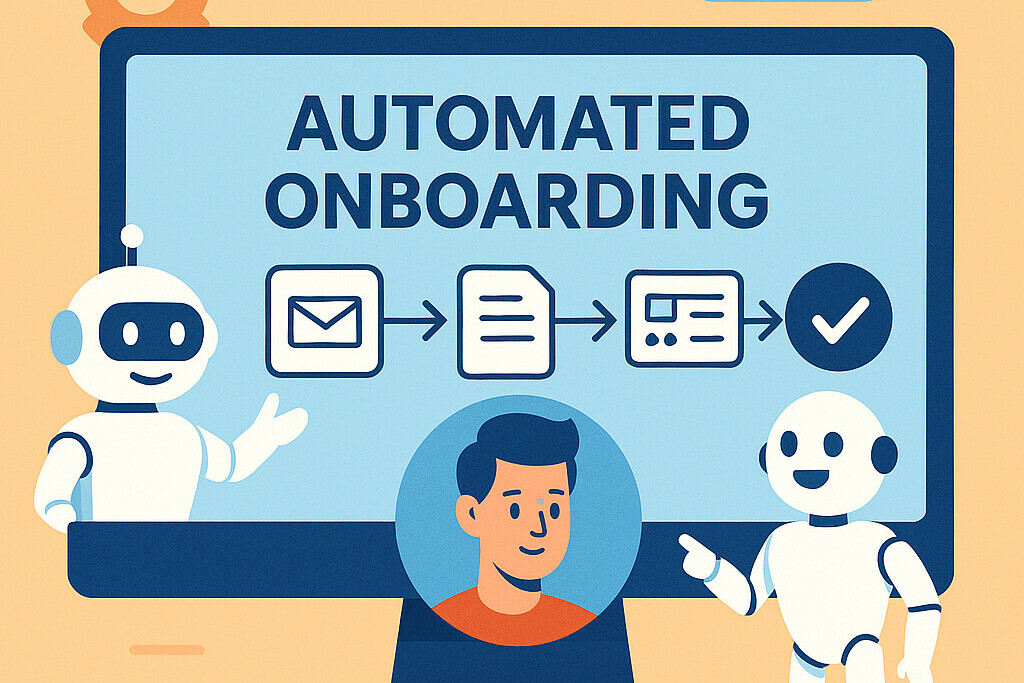
One automation strategy that changed the game for us early on was automating our client onboarding and proposal flow using a combination of Typeform, Zapier, and PandaDoc. Before that, onboarding a new lead was a total time sink—manual email back-and-forth, document preparation, follow-ups… all things that drained our focus from actually building apps.
Once we automated that pipeline, everything clicked. A lead filled out a form, which triggered a personalized proposal and was sent automatically with a follow-up scheduled. We went from spending hours per client to maybe 10 minutes, tops. The impact? Faster close rates, smoother first impressions, and way more time to focus on product execution instead of administrative tasks. It was one of those “why didn’t we do this sooner?” moves that instantly leveled up our operational flow and gave us breathing room to scale without adding headcount.
– Daniel Haiem, CEO, App Makers LA
Automate Patient Verification and Scheduling
We automated the patient verification and appointment scheduling process. Previously, every step required manual coordination in reviewing documents, confirming eligibility, booking consultations, and sending reminders. This process drained time, introduced errors, and slowed patient onboarding. We replaced it with an end-to-end automated system that verifies uploaded documents, flags any missing information, schedules with available providers, and sends reminders without human intervention.
This single change reshaped the workflow. We cut the average onboarding time in half. Errors from manual data entry dropped. Support tickets about appointment confusion decreased. The team stopped chasing paperwork and focused on patient support. The provider calendar stayed full without overbooking. Patients moved faster from sign-up to certification, which meant they started treatment sooner. This built trust, increased repeat visits, and reduced burnout on the team.
I led this initiative because I knew the bottlenecks firsthand. I used to jump in and handle backlogs myself. Automation gave that time back to me and the team. Now we can scale without hiring at the same pace. We serve more patients without lowering the standard. Every tool we bring in has to earn its place by doing what people shouldn’t have to do. That’s the rule. We strip away the friction, let people focus on people, and build systems that grow with the mission.
– Aspen Noonan, CEO, Elevate Holistics
Use RPA for Administrative Tasks
I worked as an RPA engineer helping the client’s consulting team to fully automate administrative tasks. Their consultants used iAuditor for technical audits but spent about 80 hours per week manually transferring data into Word templates. We implemented an automated workflow using Microsoft Power Automate that pulled data directly from iAuditor and generated formatted reports automatically. This not only saved those 80 hours weekly but also accelerated report turnaround and allowed the team to focus on more strategic work. It was a clear reminder that when teams are just moving data between tools, automation is often the smarter path.
– Eugene Lebedev, Managing Director, Vidi Corp LTD
Integrate Automated Policy Administration System
As someone who is always looking for ways to streamline operations and provide more value to our clients, automation has played a key role in improving our operational efficiency, particularly in policy administration and client communications.
One automation strategy that significantly impacted our business was the implementation of an automated client onboarding and renewal process. Prior to this, much of our team’s time was spent manually entering client data, generating quotes, and following up on renewal reminders—tasks that are time-consuming and prone to human error. As our business grew, keeping up with the volume and maintaining the high level of personalized service we’re known for became increasingly difficult.
We integrated a system that automatically pulls client data from our CRM and uses it to generate personalized insurance quotes and renewal notices. This automation not only ensures that all documents are accurate and sent on time, but it also allows us to quickly identify any gaps in coverage or opportunities for bundling policies—something that’s been essential for both our commercial and personal lines clients.
The impact was immediate. Our staff now spends less time on administrative tasks and more time on high-value client interactions, which is critical for building long-term relationships. It also allowed us to scale our operations without sacrificing the personalized, client-first service that’s at the heart of our business. Our clients appreciate the timely communication and seamless experience, contributing to a noticeable increase in client retention and satisfaction.
From a business standpoint, automation not only improved our efficiency but also freed up resources that we could reallocate to grow our commercial insurance division. It’s a perfect example of how combining the right technology with a service-first mentality can streamline operations and enhance the client experience—something I always strive to do at Roughley.
– Rob Roughley, Senior Advisor | Commercial & Personal Lines Broker, Roughley Insurance Brokers Ltd.
Final Thoughts
You are one step away from efficiency with these 15 automation strategies. Indeed, the right workflows can unlock exponential impact, even with limited resources.
The most successful startups aren’t necessarily those with the most capital. They’re the ones who automate with intent, clarity, and precision.
As you evaluate your operations, ask: Where can automation do the heavy lifting? That way, your team can focus on what matters most, like innovation, growth, and customer success.
Want to future-proof your startup? Start by building a foundation of smart automation—one task, one workflow at a time.