ChatGPT Status: Understanding Server Downtimes
Imagine sitting down at your computer, eager to engage with ChatGPT, only to be met with an error message. Frustrating, isn’t it? You’re not alone. The ChatGPT status can be a rollercoaster, with server downtimes affecting millions of users worldwide. But why does this happen, and what can you do about it?
This guide explores the common causes of ChatGPT server outages and how to check if the AI chatbot is truly down or if it’s just you. We’ll also cover some initial troubleshooting steps to get you back to chatting with your AI companion as quickly as possible.
From unexpected traffic surges to planned maintenance, server downtimes can occur for various reasons. According to OpenAI, traffic to ChatGPT has grown over 100X since its launch in November 2022. This explosive growth has led to capacity issues, often resulting in the dreaded “ChatGPT is at capacity” message.
Whether you’re a casual user or a developer relying on ChatGPT’s API, we’ve got you covered. By the end of this article, you’ll know how to navigate ChatGPT’s occasional hiccups and make the most of this groundbreaking AI tool.
- Check ChatGPT’s server status quickly and accurately
- Understand the common causes of ChatGPT downtimes
- Discover initial troubleshooting steps to resolve access issues
- Explore alternatives for when ChatGPT is unavailable
By using these methods, you can get a clear picture of ChatGPT’s current status and plan your usage accordingly.
Common Reasons for ChatGPT Downtime
ChatGPT, the AI language model that has gained significant popularity, isn’t immune to occasional interruptions. Here are some reasons why this digital assistant sometimes goes silent.
Server Overload: When ChatGPT Gets Too Popular
Imagine ChatGPT as the hottest new restaurant in town. Everyone wants a table, but there’s only so much space. This is essentially what happens during a server overload.
When millions of users access the system simultaneously, ChatGPT’s servers struggle to keep up. It’s like trying to pour a gallon of water through a straw – there’s just too much demand for the available capacity.
During peak hours, you might encounter the message,
Troubleshooting ChatGPT Access Issues
Is ChatGPT giving you trouble? Don’t worry – we’ve all been there. Whether you’re facing login hiccups or slow responses, a few simple tricks can often get you back on track. Here are some easy fixes to common ChatGPT problems.
Check Your Internet Connection
A stable internet connection is crucial for ChatGPT to function properly. If you’re experiencing issues, start by checking your Wi-Fi or ethernet connection. Try opening another website to see if it loads quickly.
If other sites are slow too, try restarting your router. Unplug it for about 30 seconds, then plug it back in. This simple step can often resolve connectivity issues.
For those using cellular data, ensure you have a strong signal. Moving to a different location might help if your connection is weak.
Clear Your Browser Cache
Outdated or corrupted browser data can sometimes interfere with ChatGPT. Clearing your cache is a quick and easy fix. Here’s how to do it:
For Chrome users, click the three dots in the top right corner, go to ‘More tools’, then select ‘Clear browsing data’. Choose ‘Cached images and files’ and hit ‘Clear data’.
If you’re using Firefox, click the menu button, select ‘Options’, go to ‘Privacy & Security’, and under ‘Cookies and Site Data’, click ‘Clear Data’. Make sure ‘Cached Web Content’ is checked before clearing.
Understanding Request Limits
ChatGPT has limits on how many requests you can make in a certain timeframe. If you’re encountering errors, you might have hit this limit. The solution? Simply wait a few minutes before trying again.
For heavy users, consider upgrading to ChatGPT Plus. This paid version offers higher usage limits and priority access during peak times.
Try Incognito Mode
If you’re still having trouble, try using ChatGPT in an incognito or private browsing window. This bypasses your browser extensions and cached data, which could be causing conflicts.
To open an incognito window in Chrome, click the three dots and select ‘New Incognito Window’. For Firefox, click the menu button and choose ‘New Private Window’.
Remember, most ChatGPT issues are temporary. If all else fails, take a break and try again later. OpenAI’s servers might be experiencing high traffic or undergoing maintenance.
By following these troubleshooting steps, you should be able to resolve most ChatGPT access issues. Happy chatting!
The Role of Third-Party Monitoring Tools
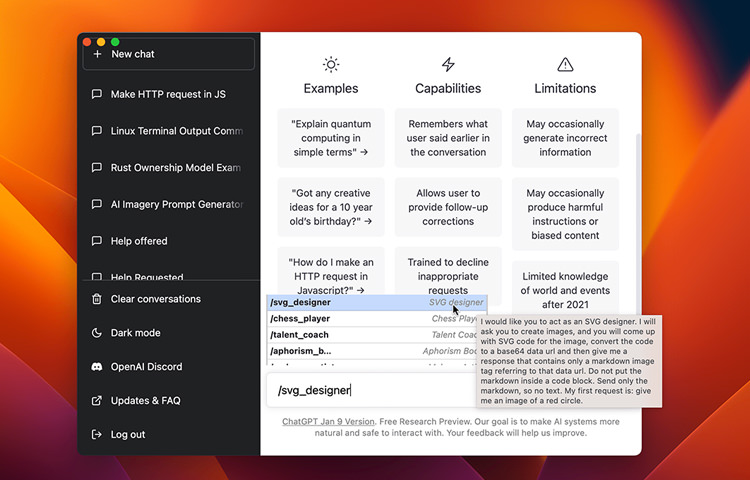
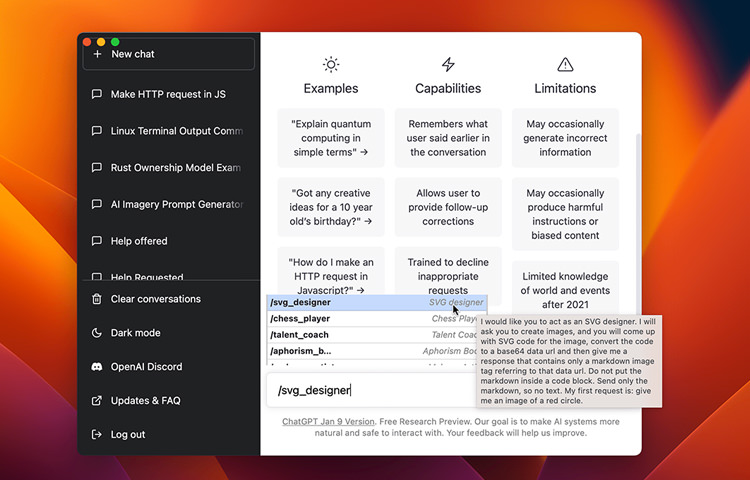
Third-party monitoring tools like Downdetector are invaluable when ChatGPT experiences downtime. These platforms aggregate user-reported issues to provide a broader picture of service disruptions.
Downdetector collects data from multiple sources to detect outages across various online services. Users can search for “ChatGPT” to view a chart of reported problems over the last 24 hours.
| Time | Problem Reports |
|---|---|
| 12:00 AM | 5 |
| 1:00 AM | 3 |
| 2:00 AM | 4 |
| 3:00 AM | 2 |
| 4:00 AM | 6 |
| 5:00 AM | 8 |
| 6:00 AM | 15 |
| 7:00 AM | 20 |
| 8:00 AM | 25 |
| 9:00 AM | 30 |
| 10:00 AM | 35 |
| 11:00 AM | 40 |
| 12:00 PM | 45 |
| 1:00 PM | 50 |
| 2:00 PM | 55 |
| 3:00 PM | 60 |
| 4:00 PM | 65 |
| 5:00 PM | 70 |
| 6:00 PM | 75 |
| 7:00 PM | 80 |
| 8:00 PM | 85 |
| 9:00 PM | 90 |
| 10:00 PM | 95 |
| 11:00 PM | 100 |
One key benefit of these tools is their ability to offer insights beyond official channels. While OpenAI’s status page provides authoritative information, it may not always reflect localized issues or minor disruptions.
Third-party monitoring services often feature user comments sections, allowing people to share specific problems they’re encountering. This crowd-sourced information can help identify patterns or provide workarounds during partial outages.
Additionally, many of these platforms offer notification services. Users can sign up for alerts about ChatGPT status changes, ensuring they’re promptly informed when issues arise or are resolved.
Downdetector only reports an incident when the number of problem reports is significantly higher than the typical volume for that time of day.
Downdetector Methodology
While third-party tools are useful, it’s important to cross-reference their information with official sources. OpenAI’s status page remains the most authoritative source for ChatGPT’s operational status.
By combining insights from both official and third-party monitoring tools, users can gain a more comprehensive understanding of ChatGPT’s availability and potential issues. This multi-pronged approach helps ensure continued productivity, even when facing service disruptions.
Future Improvements to ChatGPT’s Reliability
As ChatGPT gains popularity, OpenAI faces challenges in maintaining the chatbot’s reliability. The company is actively working on key improvements to enhance the user experience.
One major focus is upgrading the server infrastructure to handle increasing demand. OpenAI CEO Sam Altman acknowledged capacity issues following their recent developer conference, prompting a temporary pause in new ChatGPT Plus subscriptions. To address this, the company is likely investing in more powerful hardware, including additional GPUs.
Reports suggest that running ChatGPT at scale requires an enormous number of GPUs—potentially 10,000 or more. While costly, this infrastructure expansion is crucial for maintaining performance as user numbers grow. Some analysts argue the investment could pay off, given the technology’s potential impact across industries.
Enhancing Reliability and Speed
Beyond raw computing power, OpenAI is likely refining its software to more efficiently handle user queries. This could involve optimizing how ChatGPT processes and generates responses, potentially reducing latency and improving overall reliability.
The company is also exploring ways to better manage peak usage times. This may include more sophisticated load balancing techniques and potentially introducing priority queues for enterprise customers with mission-critical needs.
Improved Content Accuracy
Reliability isn’t just about uptime—it’s also about providing accurate, consistent responses. OpenAI is continuously refining ChatGPT’s language model to reduce errors and ‘hallucinations’ (generating false information). Future updates may incorporate better fact-checking mechanisms and more robust safeguards against misinformation.
Additionally, OpenAI is working on expanding ChatGPT’s knowledge cutoff date, allowing it to reference more current information. This will help ensure responses remain relevant and up-to-date.
| Upgrade Type | Benefit |
|---|---|
| Improved Security | Enhanced protection against cyber threats, reducing vulnerabilities in outdated systems. |
| Increased Productivity | Faster and more efficient systems, allowing employees to work more effectively. |
| Cost Reduction | Lower long-term costs due to reduced downtime and fewer repairs. |
| Competitive Edge | Access to the latest technology, providing a strategic advantage over competitors. |
| Extended Lifespan | Prolongs the useful life of existing hardware, delaying the need for full replacements. |
| Remote Work Capabilities | Better support for remote work through advanced, compatible technologies. |
Customization and Control
For enterprise users, OpenAI is developing more granular controls over ChatGPT’s behavior. This includes the ability to fine-tune models on company-specific data, ensuring more accurate and relevant responses for specialized use cases.
As these improvements roll out, ChatGPT’s reliability should steadily increase. However, given the unprecedented scale and complexity of the system, users can expect ongoing refinements as OpenAI navigates the challenges of deploying AI at a global scale.
Conclusion: Ensuring Smooth Use of ChatGPT
ChatGPT offers transformative potential but comes with challenges such as server issues and integration hurdles. However, with the right knowledge and tools, you can maximize its benefits while avoiding common pitfalls.
Staying informed is crucial. Regularly check OpenAI’s status page for real-time updates on ChatGPT’s availability. This habit can save you hours during unexpected downtimes. When issues arise, use the troubleshooting tips we’ve discussed, such as clearing browser caches or trying different browsers.
To enhance your ChatGPT experience, consider integrating it with platforms like SmythOS. This tool bridges the gap between ChatGPT’s capabilities and practical applications. With its intuitive interface and robust features, SmythOS allows you to create sophisticated AI agents without technical complexities.
The future of AI-assisted productivity is here and more accessible than ever. By staying informed, addressing issues proactively, and leveraging advanced platforms, you’re not just using ChatGPT—you’re mastering it. Explore and let your AI-powered creativity soar!
Last updated:
Disclaimer: The information presented in this article is for general informational purposes only and is provided as is. While we strive to keep the content up-to-date and accurate, we make no representations or warranties of any kind, express or implied, about the completeness, accuracy, reliability, suitability, or availability of the information contained in this article.
Any reliance you place on such information is strictly at your own risk. We reserve the right to make additions, deletions, or modifications to the contents of this article at any time without prior notice.
In no event will we be liable for any loss or damage including without limitation, indirect or consequential loss or damage, or any loss or damage whatsoever arising from loss of data, profits, or any other loss not specified herein arising out of, or in connection with, the use of this article.
Despite our best efforts, this article may contain oversights, errors, or omissions. If you notice any inaccuracies or have concerns about the content, please report them through our content feedback form. Your input helps us maintain the quality and reliability of our information.