In the rapidly evolving landscape of artificial intelligence, tools that simplify and streamline the creation and management of AI agents are becoming increasingly indispensable. Google Cloud’s Vertex AI stands out as a robust platform designed specifically for this purpose. Vertex AI enables developers and organizations to build, deploy, and scale AI agents efficiently, facilitating the development of intelligent applications that can transform business operations and customer interactions.
Vertex AI’s comprehensive suite offers a seamless integration of AI development tools and scalable infrastructure, making it an ideal environment for building sophisticated AI agents. These agents can range from simple chatbots to complex recommendation systems, each tailored to specific business needs. The platform supports the entire AI lifecycle, including training machine learning models, managing datasets, and tuning algorithms, all within a unified environment that promotes collaboration and innovation.
Moreover, the integration of SmythOS within Vertex AI environments further enhances its capabilities. SmythOS allows for the creation of custom tools that can be easily added to AI agents as skills, tools, or APIs, following the Swagger/OpenAPI standards. This integration not only extends the functionality of the AI agents but also offers developers greater control over their workflows. With SmythOS, building, deploying, and maintaining AI agents becomes more accessible and aligned with specific operational requirements, ensuring that businesses can leverage AI technology effectively from day one.
Thus, Vertex AI, supplemented by the capabilities of SmythOS, provides a powerful framework for businesses to harness the potential of AI quickly and effectively, ensuring that they stay at the cutting edge of technological advancement and maintain competitive advantages in their respective industries.
Section 1: Getting Started with Vertex AI
Embarking on the journey to create AI agents using Google Cloud’s Vertex AI begins with gaining access to the platform and setting up your first agent. This section provides a clear pathway from initial access to the creation of a functional AI agent.
Accessing Vertex AI
Navigating to Vertex AI
To start, open your web browser and visit the official Google Cloud website.
Locate the product section or use the search functionality on the website to find “Vertex AI”. Click on the appropriate link to be directed to the Vertex AI product page.
Accessing the Vertex AI Console
On the Vertex AI page, you will find an option to “Try it in console.” Click this button.
You’ll be prompted to sign in with your Google Cloud account. If you do not have an account, you will need to create one.
Once signed in, the Vertex AI console will open. This is the main interface where you will manage and create your AI agents.
Creating an Agent
Finding the Agent Builder
Within the Vertex AI console, locate the search bar at the top of the interface.
Type “Agent Builder” into the search bar and press enter. This will bring up the Agent Builder tool, which is crucial for creating your new AI agent.
Setting Up Your Environment
Once you access the Agent Builder, the system may take a few seconds to set up your environment. This process prepares all the necessary resources and tools you will need to build your agent.
Selecting the Agent Type
After your environment is ready, you will be prompted to select the type of agent you wish to create. Vertex AI typically offers options such as search agents, chat agents, or recommendation agents.
Choose the agent type that best suits the functionality you intend for your AI to perform. For example, select a chat agent if you are looking to build a customer service assistant.
By following these steps, you can smoothly access Vertex AI and start the process of creating a tailored AI agent that meets your specific needs. This initial setup is foundational for further customization and integration as you develop your AI solutions.
Section 2: Defining Your AI Agent
Once you have accessed Vertex AI and navigated to the Agent Builder, the next crucial steps involve configuring your AI agent and adding functionality to ensure it meets your specific operational needs. This section guides you through configuring your agent’s identity and enhancing its capabilities with tailored interactions and integrations.
Agent Configuration
Naming the Agent
Begin by assigning a unique name to your agent. This name should be recognizable and reflect the purpose of the agent. For instance, if your agent is designed to assist with online shopping, you might name it “ShopHelper” or “PurchaseAssistant.”
Defining the Agent’s Role and Responsibilities
Clearly articulate what your agent is supposed to do. This involves writing a brief description that outlines the agent’s main functions.
For example, if your agent is a customer service assistant, define it as “A helpful assistant dedicated to guiding customers through product selection, addressing inquiries, and facilitating purchases on our online store.”
This definition not only helps in programming the agent but also ensures that its objectives align with your business goals.
Adding Functionality
Scripting Interactions
Define how your agent should interact with users. Start by scripting basic interactions such as greetings, how the agent should ask for help, summarize requests, and confirm details.
Consider the tone and style of the communication. For a customer service agent, a friendly and professional tone might be most appropriate.
Ensure that the scripts are designed to handle a variety of user responses and scenarios, enabling the agent to manage conversations fluidly and effectively.
Bias is by-and-large one of the biggest issues with AI today. So, developers have to not only be aware of it, but they have to strategically work to prevent it from occurring when creating their projects.
– Edward Tian, CEO, GPTZero
Utilizing Tools and Subagents
To enhance the capabilities of your agent, consider incorporating specialized tools or subagents. These can help handle tasks that are too complex for basic scripts alone.
For instance, if your agent needs to retrieve real-time data, integrate APIs that can pull this information from external databases or other software systems.
Subagents can be used to offload specific tasks or functions. For example, if your main agent handles customer inquiries, a subagent could be dedicated to resolving technical support issues.
By meticulously configuring your AI agent and scripting its interactions, you set a solid foundation for its operation.
Integrating tools and subagents further empowers the agent, making it not only more efficient but also more robust in handling complex tasks and providing a seamless user experience.
This setup process is critical in developing an AI agent that is not only functional but also aligns perfectly with the strategic objectives of your business.
Very often, the designers build the AI-agent to demonstrate features instead of solving real problems-they end up with very robotic and irrelevant conversations. The remedy? Go for user-first scripting.
– Tom Jauncey, Head Nerd, Nautilus Marketing
Section 3: Advanced Setup
After defining your AI agent and scripting its basic functionalities, the next step involves integrating advanced features that enhance its performance and ensuring that it functions correctly through rigorous testing and debugging.
This section will cover the essential aspects of integrating APIs and the critical stages of testing and debugging your AI agent.
Integrating APIs
Technical Requirements for API Setup
Before integrating APIs, ensure that you have the necessary technical knowledge about how APIs work. This includes understanding API keys, endpoints, and authentication methods.
Your Vertex AI environment should be configured to support external API calls, which may involve setting up network permissions and security protocols to ensure safe data exchange.
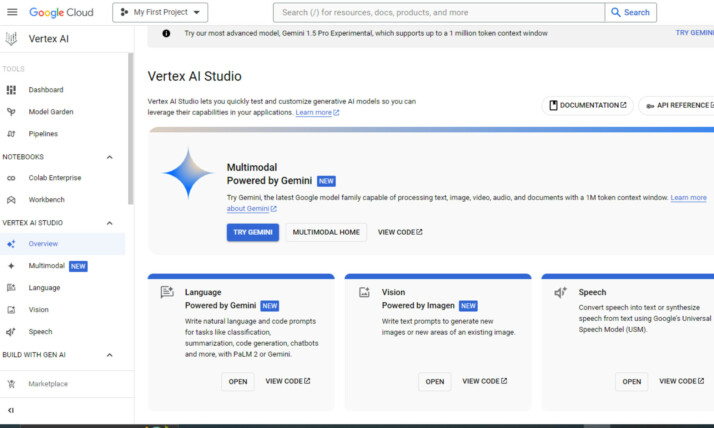
Configuring Agent Settings to Enhance Functionality
Within the Vertex AI console, you can modify your agent’s settings to incorporate different APIs effectively. This might include changing the model used by your agent or adjusting how it processes data.
For example, if your agent requires real-time data retrieval, configure it to use APIs that provide the latest information efficiently. This could involve setting up webhooks or long-polling methods depending on your specific requirements.
Testing and Debugging
Procedures for Testing the Agent
Begin by creating test scenarios that cover all expected interactions with the agent. Use both typical and atypical use cases to ensure the agent can handle various situations.
Use Vertex AI’s testing tools to simulate interactions with the agent and observe its responses. Ensure it behaves as expected and adheres to the scripted dialogues and workflows.
One common mistake I’ve seen developers make especially in fast-paced environments is assuming the AI agent’s role is to “sound smart” rather than be useful.
– Mimi Nguyen, Founder, Cafely
Troubleshooting Common Errors and Issues
Be prepared to address issues such as the agent failing to retrieve data, misunderstanding user inputs, or responding inappropriately. This might involve tweaking the scripts, improving natural language understanding capabilities, or refining the API integrations.
Log and analyze errors systematically. Vertex AI provides tools to help trace where failures occur, which can be crucial for diagnosing and resolving issues. Regularly check the logs for any anomalies or recurring problems that need attention.
By carefully integrating APIs and rigorously testing your AI agent, you can enhance its capabilities and ensure that it meets the demands of real-world applications. This advanced setup is crucial for deploying a robust and reliable AI agent capable of performing its tasks effectively and efficiently.
Section 4: Training and Deployment
Training your AI agent with relevant examples and deploying it effectively are crucial steps to ensure its success in real-world scenarios.
This section will guide you through the process of enhancing your agent’s learning and preparing it for deployment.
Providing Training Examples
Importance of Training Examples
Training examples are vital for teaching your AI agent how to respond to various user interactions accurately and effectively. These examples help the agent learn the nuances of human language and the specific domain it will operate in.
A well-trained agent can understand and process user requests more accurately, providing responses that are contextually appropriate and helpful. This not only enhances user satisfaction but also reduces the need for human intervention.
How to Provide Effective Training Examples
Include a diverse set of scenarios that cover all the functionalities of your agent. Make sure to encompass common queries, edge cases, and miscommunications to train the agent to handle unexpected situations.
Utilize Vertex AI’s tools to input and manage these examples. This includes setting up intents, entities, and dialogue flows that the agent uses to understand and process interactions.
Deploying Your Agent
Steps to Deploy the Agent
Once your agent is trained and ready, the next step is deployment. Begin by ensuring all settings are correctly configured for the production environment. This includes checking all integrations, especially those involving external APIs and databases.
Deploy your agent through the Vertex AI console. You will typically find a ‘Deploy’ option within the agent settings. Follow the prompts to select your deployment environment and confirm the deployment.
Monitoring and Adjusting Performance Based on Feedback
After deployment, continuously monitor your agent’s performance. Pay close attention to how it handles real user interactions and check for any issues that might not have been apparent during testing.
Your next update should investigate what’s missing, such as a tooltip, onboarding, or repositioning. I suggest using automated tools to gather metrics on these interactions or conduct user testing and surveys
– Stefan Van der Vlag, AI Expert/Founder, Clepher
Gather user feedback regularly to understand their experience with the agent. Use this feedback to make informed adjustments. This might involve retraining the agent with new examples, tweaking API integrations, or updating dialogue scripts.
Vertex AI provides analytics tools that can help you track performance metrics and identify areas for improvement. Regularly review these metrics to ensure your agent remains effective and efficient over time.
Training and deploying your AI agent are critical phases that determine its effectiveness and impact. By meticulously providing training examples and carefully managing the deployment and subsequent adjustments based on user feedback, you can ensure that your AI agent not only meets but exceeds expectations, thereby enhancing your organization’s operational efficiency and customer satisfaction.
An often overlooked metric after deployment is user feedback on feature friction points. Instead of just looking at traditional metrics like click-through rates or retention figures, focusing on where users frequently hesitate or spend unexpected time can be revealing.
– Chris Roy, Product and Marketing Director, Claimsline
Section 5: Integration with SmythOS
Integrating SmythOS with Vertex AI offers additional capabilities and control over your AI agents, facilitating easier deployment and extended functionalities. This section will explore how to utilize SmythOS agents within the Vertex AI framework and demonstrate the benefits and possibilities of this integration.
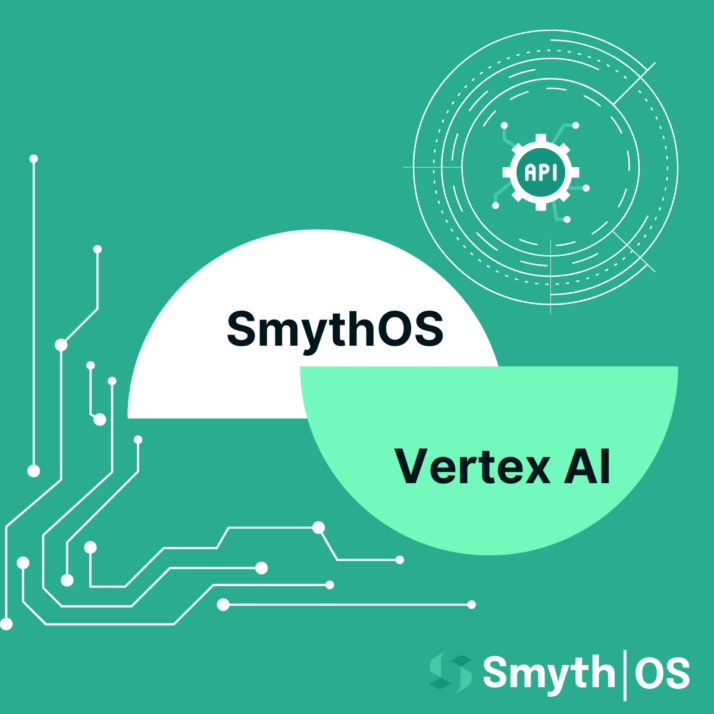
Utilizing SmythOS Agents
Benefits of Using SmythOS for Enhanced Control and Easy Deployment
Enhanced Control: SmythOS provides a high level of control over the functionalities of your AI agents. This includes detailed management of the agents’ decision-making processes and behavior, giving developers the ability to fine-tune responses and interactions based on specific needs.
Easy Deployment: With SmythOS, deploying new functionalities or updates to your AI agents becomes significantly easier and faster. Its integration follows a straightforward process that reduces the complexities typically associated with deploying AI technologies. This ease of deployment is especially beneficial in environments requiring rapid adaptation to changing conditions.
Extending Functionality
Examples of Integrating SmythOS to Enhance Vertex AI Agents
Consider a scenario where a Vertex AI agent needs to provide real-time data from various sources. SmythOS can be integrated to manage API calls to these external data sources, aggregate the information, and allow the AI agent to present it seamlessly to the user.
In a customer service setting, SmythOS can add functionalities such as order tracking or inventory checks by interfacing with backend systems, thus enhancing the capabilities of a basic chat agent developed with Vertex AI.
The Ease of Aligning and Maintaining Workflows with SmythOS
SmythOS’s design is inherently geared towards easy integration and maintenance, which simplifies the process of aligning workflows between different systems and agents.
The platform’s use of familiar standards and protocols means that maintaining and updating your AI agents becomes a more manageable task, allowing for continuous improvement and adaptation without extensive downtime or redevelopment.
Integrating SmythOS with Vertex AI not only broadens the scope of functionalities of your AI agents but also enhances their reliability and efficiency. This integration facilitates a more robust deployment of AI technologies, ensuring that your agents can adapt to and meet the evolving demands of the environment in which they operate.
Section 6: Iteration and Continuous Improvement
To ensure that your AI agents remain effective and relevant, ongoing iteration and continuous improvement are essential. This final section discusses how to utilize feedback for iterative improvements and the importance of regular updates and upgrades to maintain and enhance agent performance.
Iterative Improvements
Utilizing User and System Feedback for Ongoing Enhancements
Continuously collect and analyze feedback from users and system performance data to identify areas where your AI agent can be improved. This feedback can come from direct user responses, satisfaction ratings, and usage statistics.
After 25 years in e-commerce, I watch bounce rate by traffic source more than any other metric post-launch. It tells me immediately which channels are bringing quality visitors versus just warm bodies.
– Lori Appleman, Co-Founder, Redline Minds
Implement a structured approach to integrate this feedback into the development cycle of the agent. For instance, use feedback to refine conversation flows, enhance understanding capabilities, or improve response accuracy.
Set up regular review sessions to assess feedback and prioritize changes. This iterative process helps in adapting the agent to evolving user needs and expectations, thereby increasing its effectiveness and user satisfaction over time.
Updates and Upgrades
Keeping the Agent Updated with New Features and Security Measures
Regularly update your AI agent to incorporate new features and technologies that enhance its functionality and user interface. Staying current with the latest developments in AI and machine learning can significantly improve the performance and capabilities of your agent.
I encourage you to track the friction recovery rate over time, as you will be able to see patterns and make more informed decisions for improving your product’s user experience.
– Kevin Baragona, Founder, Deep AI
Ensure that your agent is secure against potential threats by implementing the latest security measures and patches. This includes updating the underlying AI models and the software infrastructure to protect sensitive user data and prevent unauthorized access.
Develop a schedule for routine upgrades and maintenance checks. This not only helps in keeping the agent up-to-date but also ensures that any potential issues are addressed promptly before they affect performance or user experience.
By adopting a proactive approach to iteration and continuous improvement, you can ensure that your AI agents remain at the forefront of technology, providing valuable and secure services to users. This ongoing process of refinement and enhancement is crucial for maintaining the relevance and efficiency of your AI solutions in a rapidly changing digital landscape.
Conclusion
In this guide, we have navigated through the comprehensive process of creating and enhancing AI agents using Google Cloud’s Vertex AI, supplemented by the integration capabilities of SmythOS. From accessing and setting up your Vertex AI environment, to defining and configuring your AI agent, and integrating powerful API functionalities, each step has been designed to empower you with the tools needed to build sophisticated AI solutions tailored to your specific needs.
The integration of SmythOS has introduced a layer of flexibility and control, allowing for the easy deployment of customized functionalities and ensuring that your AI agents are not only functional but also adaptable to complex workflows and changing requirements.
This combination of Vertex AI and SmythOS offers a robust platform for developing AI agents that are both effective and efficient.
As you embark on your journey to develop and refine AI agents, I encourage you to experiment and innovate continually. The fields of AI and machine learning are rapidly evolving, and staying open to new ideas and technologies will allow you to leverage the full potential of AI agents.
Use the flexibility and scalability of Vertex AI and the extensible features of SmythOS to push the boundaries of what your AI agents can achieve.
Remember, the development of AI agents is not just about implementing technology but also about enhancing user experiences and improving operational efficiencies.
With the steps outlined in this guide, you are well-equipped to create AI agents that can transform the landscape of your business or service, providing insights and interactions that are both intelligent and impactful. Keep iterating, keep improving, and let your AI agents lead the way to innovation and success.
