FlowiseAI vs. Automaited: Developer-Centric vs. User-Friendly AI Automation
AI-powered automation platforms are transforming how businesses operate, offering powerful tools to streamline processes and enhance productivity. This comparison explores two leading solutions: FlowiseAI, an open-source platform for developers to build sophisticated LLM orchestration flows, and Automaited, a user-friendly automation tool for non-technical business users. We’ll examine their key features, strengths, and limitations to help you determine which solution best fits your organization’s needs. Whether you’re a developer seeking advanced AI customization or a business user looking for accessible process automation, this analysis will guide you through the capabilities of FlowiseAI vs. Automaited, while also introducing SmythOS as a comprehensive alternative that combines the best of both worlds.
FlowiseAI Overview
FlowiseAI empowers developers to create and manage sophisticated AI agents through an intuitive, low-code platform. This open-source tool simplifies the process of building large language model (LLM) orchestration flows, making advanced AI applications accessible to a wider audience of developers.
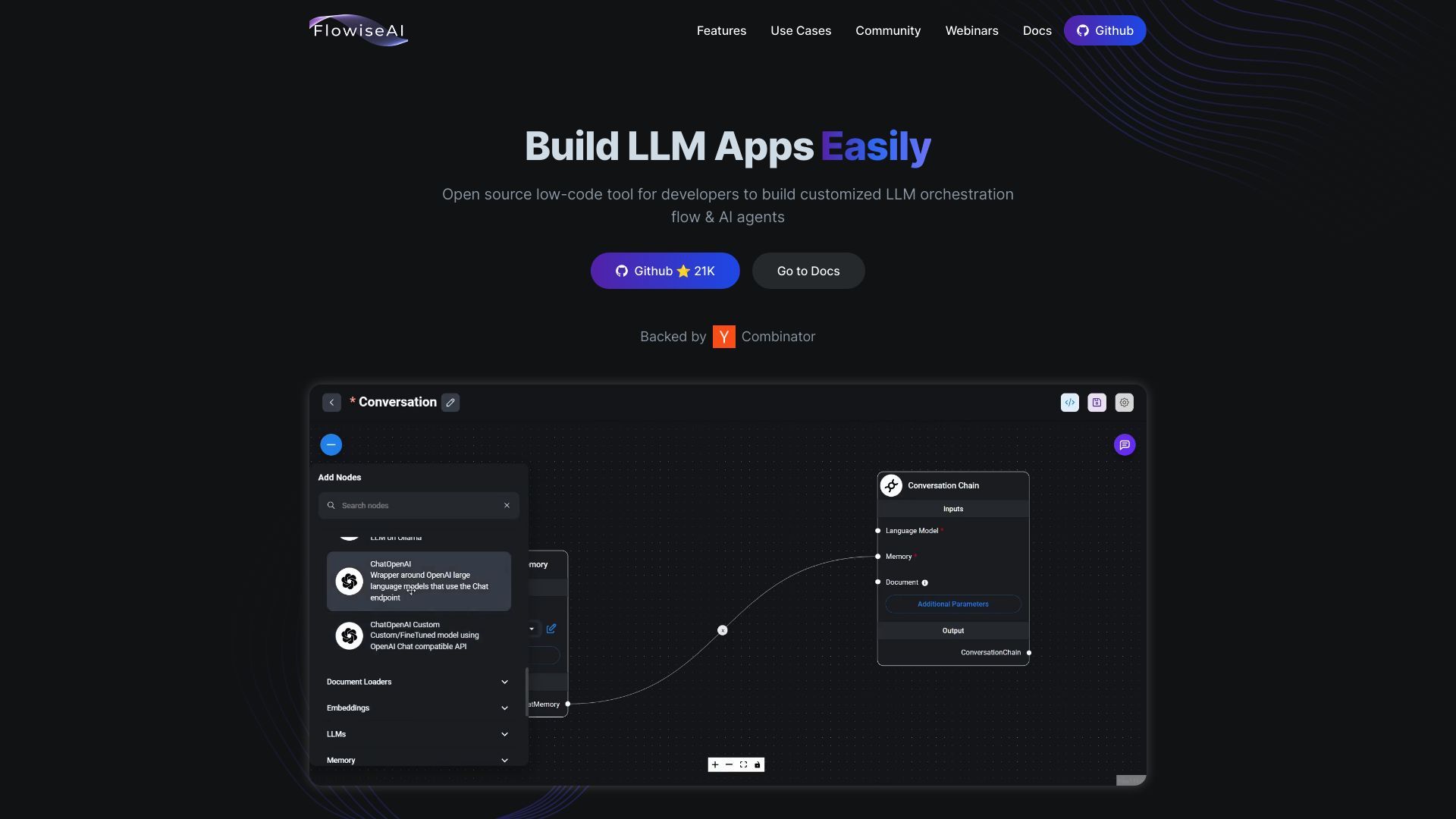
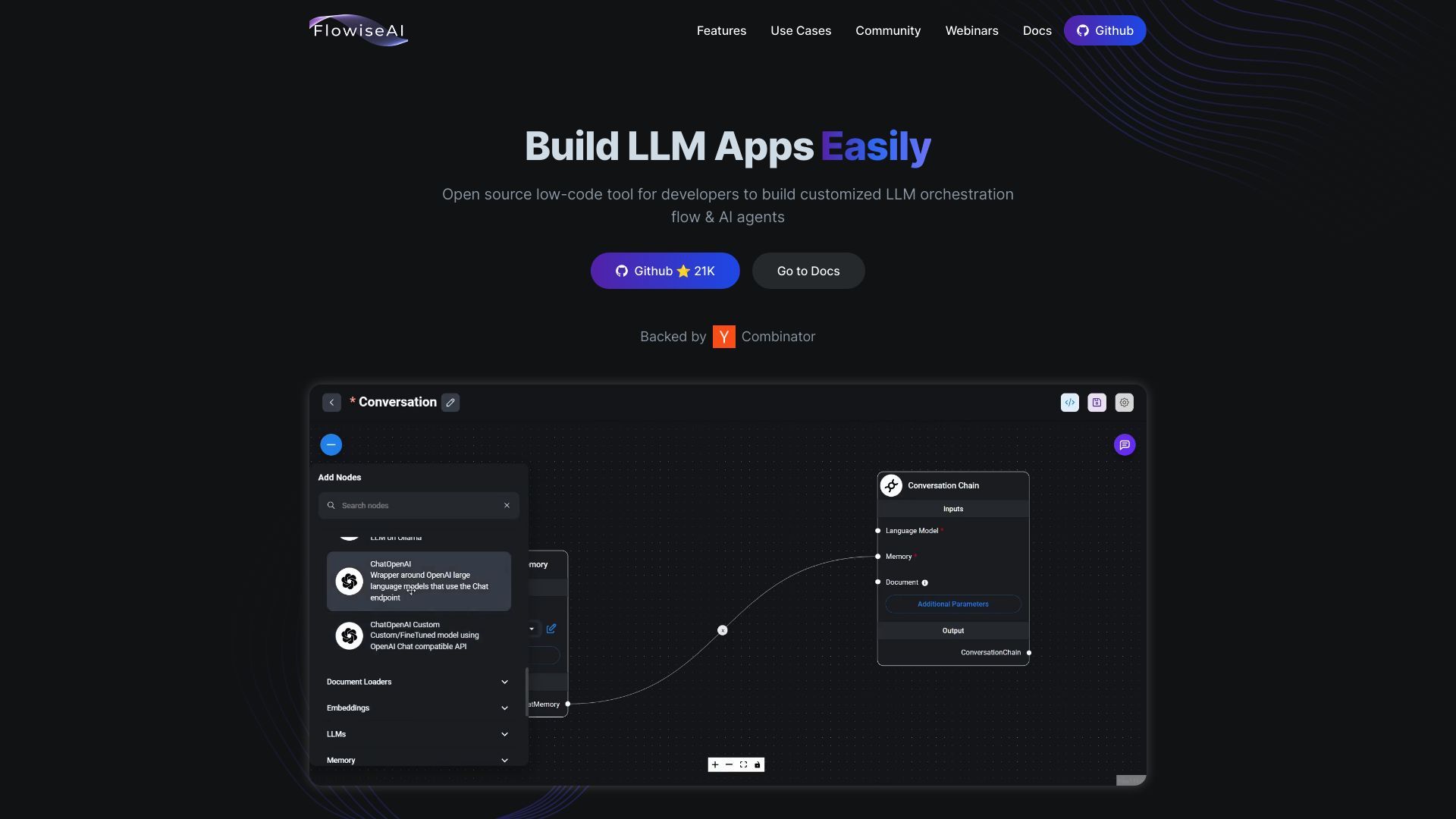
FlowiseAI’s visual builder stands out as a key feature, allowing users to construct complex AI workflows through drag-and-drop functionality. This approach democratizes AI development, enabling rapid prototyping and deployment of LLM-based applications without deep technical expertise in artificial intelligence.
FlowiseAI’s visual builder stands out as a key feature, allowing users to construct complex AI workflows through drag-and-drop functionality.
The platform excels in customization and integration capabilities. Developers can tailor LLM orchestration flows to specific needs, whether for document analysis, customer support, or other applications. FlowiseAI supports various document loaders, vector databases like Pinecone, and multiple data types including PDFs, web pages, and CSV files, enhancing its versatility across different use cases.
FlowiseAI employs a modular agent and chain system, linking various nodes such as document loaders, text splitters, and LLMs to create sophisticated workflows. This approach simplifies the management of AI processes and allows for flexible, scalable solutions. However, while FlowiseAI offers extensive customization options, users may find that some advanced features require a deeper understanding of AI concepts to fully utilize.
As an open-source platform, FlowiseAI benefits from community contributions and continuous improvements. This model ensures the tool remains current with the latest AI advancements and responsive to user needs. However, it may also mean that enterprise-level support and certain advanced features found in commercial platforms might not be as readily available.
Automaited Overview
Automaited empowers businesses to streamline processes through AI-powered automation without requiring technical expertise. The platform excels at automating data transfer between popular applications like ERP systems, CRM tools, and platforms such as LinkedIn, HubSpot, Gmail, and Slack.
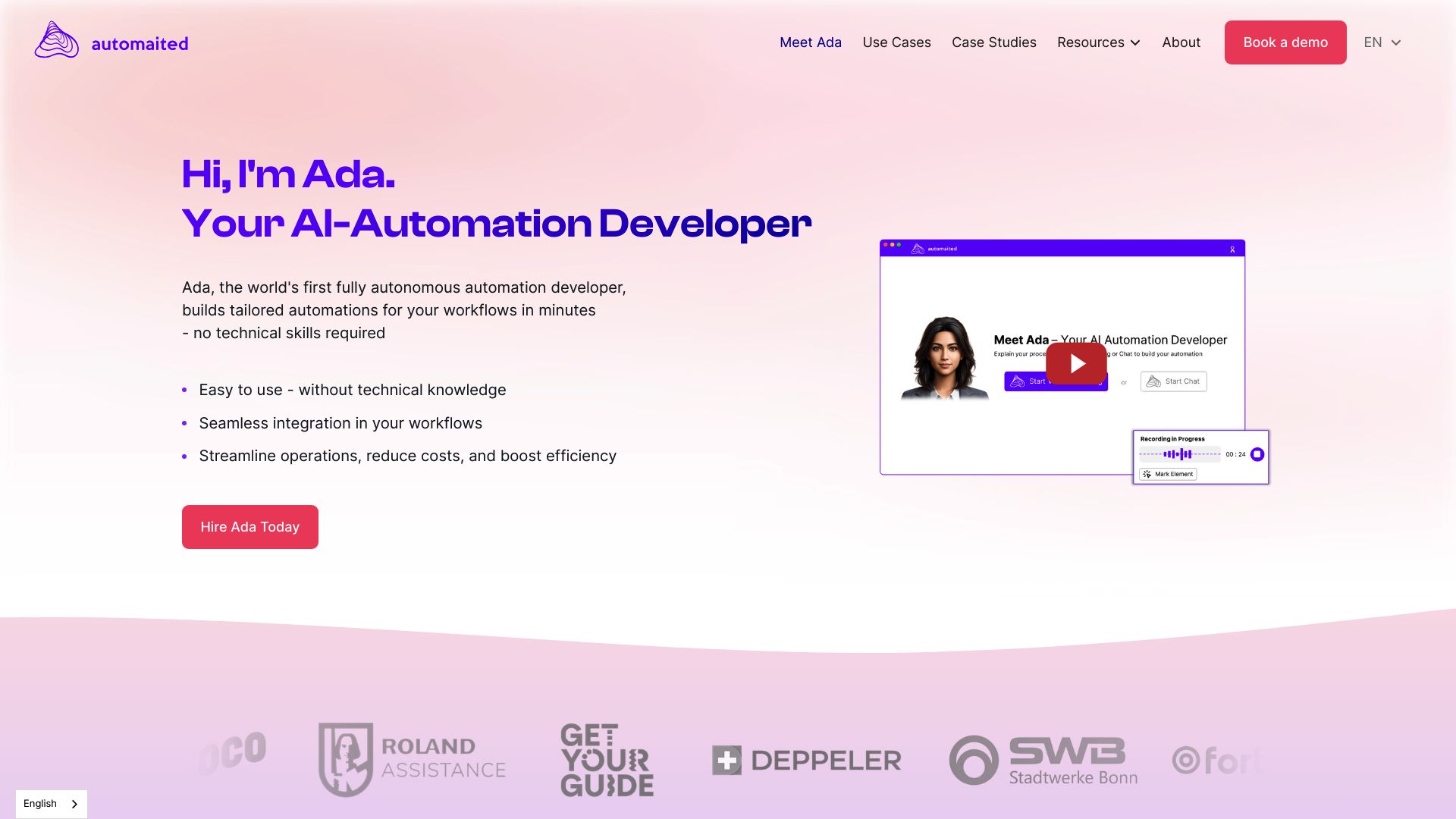
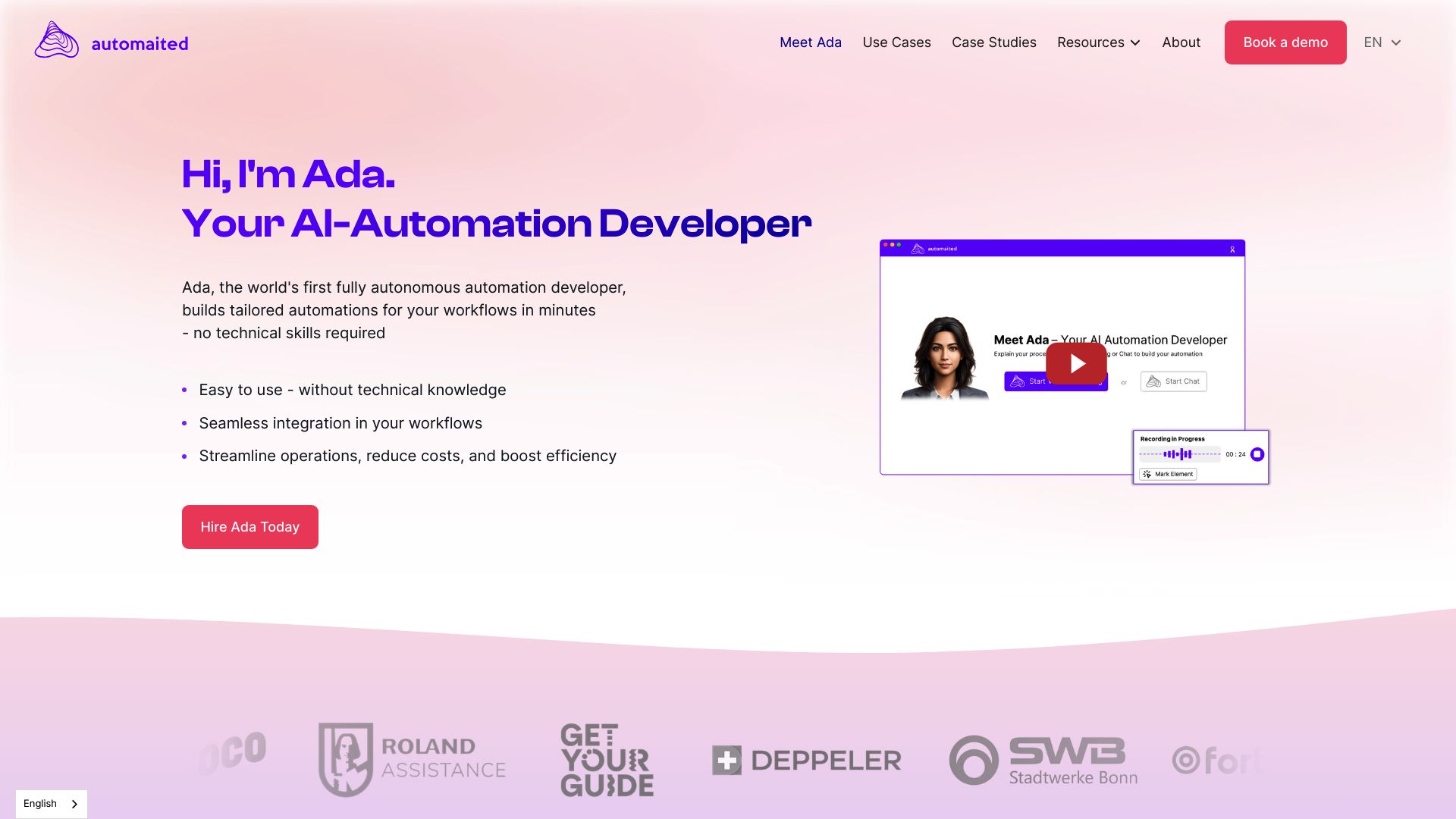
Automaited’s key features include natural language interaction for creating automations, smart buttons for easy execution, and a user-friendly interface accessible to non-technical users. The platform supports over 1000 applications, enabling real-time automation of repetitive tasks. It also offers text generation capabilities for personalized emails and documents, along with tools for data comparison and content summarization.
Automaited empowers businesses to streamline processes through AI-powered automation without requiring technical expertise.
While Automaited provides robust automation capabilities, it lacks some advanced features found in more developer-focused platforms. The absence of a hosted vector database and limited multimodal capabilities may restrict its use in complex AI agent scenarios. However, its strength lies in its accessibility and focus on business process automation.
Automaited integrates seamlessly with existing workflows, emphasizing GDPR compliance and data security. The platform’s vision centers on democratizing process automation, aiming to free employees from repetitive tasks and allow them to focus on high-value activities. This approach positions Automaited as a general process AI solution suitable for businesses looking to enhance efficiency without extensive technical resources.
Feature Comparison
FlowiseAI and Automaited offer distinct approaches to AI-powered automation, with FlowiseAI focusing on developer-oriented LLM orchestration and Automaited targeting business users for process automation.
FlowiseAI provides a robust platform for building complex AI workflows using a visual interface. It excels in customization, allowing developers to create sophisticated LLM-based applications. FlowiseAI supports various data types, integrates with vector databases, and offers deployment flexibility. However, it lacks some advanced features like multimodal capabilities and direct Zapier integration.
Automaited emphasizes ease of use for non-technical users, offering natural language interaction for creating automations and smart buttons for execution. It supports over 1000 applications and focuses on streamlining business processes like data transfer and text generation. While Automaited provides strong integration with common business tools, it may not offer the same level of customization or advanced AI capabilities as FlowiseAI.
In terms of security, both platforms prioritize data protection, but FlowiseAI offers more granular controls with features like constrained alignment and OAuth support. FlowiseAI also provides more extensive debugging and monitoring tools, which are crucial for complex AI workflows. Automaited, while GDPR compliant, focuses more on user-friendly security measures suitable for its target audience.
Overall, FlowiseAI caters to developers and organizations requiring advanced AI orchestration, while Automaited serves businesses looking for accessible process automation without extensive technical expertise.
Feature Comparison Table
| FlowiseAI | Automaited | SmythOS | |
|---|---|---|---|
| CORE FEATURES | |||
| Hosted Agents (Dev, Production) | ❌ | ❌ | ✅ |
| Environments (Dev, Production) | ❌ | ❌ | ✅ |
| Visual Builder | ✅ | ❌ | ✅ |
| Debug Tools | ❌ | ❌ | ✅ |
| Multimodal | ✅ | ❌ | ✅ |
| Multi-Agent Collaboration | ❌ | ❌ | ✅ |
| Audit Logs for Analytics | ❌ | ❌ | ✅ |
| Work as Team | ❌ | ✅ | ✅ |
| SECURITY | |||
| Constrained Alignment | ❌ | ❌ | ✅ |
| OAuth | ❌ | ❌ | ✅ |
| IP Control | ❌ | ❌ | ✅ |
| COMPONENTS | |||
| Foundation AIs | ✅ | ❌ | ✅ |
| Huggingface AIs | ✅ | ❌ | ✅ |
| Zapier APIs | ❌ | ❌ | ✅ |
| Classifiers | ❌ | ❌ | ✅ |
| Data Lakes | ❌ | ❌ | ✅ |
| DEPLOYMENT OPTIONS (EMBODIMENTS) | |||
| Deploy as API | ✅ | ❌ | ✅ |
| Deploy as Webhook | ✅ | ❌ | ✅ |
| Staging Domains | ❌ | ❌ | ✅ |
| Production Domains | ❌ | ❌ | ✅ |
| API Authentication (OAuth + Key) | ✅ | ❌ | ✅ |
| Deploy as Site Chat | ✅ | ❌ | ✅ |
| Deploy as Scheduled Agent | ❌ | ❌ | ✅ |
| Deploy as GPT | ✅ | ❌ | ✅ |
| DATA LAKE SUPPORT | |||
| Hosted Vector Database | ❌ | ❌ | ✅ |
| Sitemap Crawler | ❌ | ❌ | ✅ |
| YouTube Transcript Crawler | ❌ | ❌ | ✅ |
| URL Crawler | ✅ | ❌ | ✅ |
| Word File Support | ❌ | ✅ | ✅ |
Best Alternative to FlowiseAI and Automaited
SmythOS emerges as the superior alternative to FlowiseAI and Automaited, offering a comprehensive AI agent development platform that combines power with accessibility. We designed SmythOS to address the limitations of other platforms while providing unmatched versatility and ease of use.
Our drag-and-drop interface simplifies the creation of sophisticated AI workflows, allowing users to build complex applications without extensive coding knowledge. Unlike FlowiseAI’s developer-centric approach or Automaited’s focus on basic business process automation, SmythOS caters to a wide range of users — from developers to business professionals — with its intuitive yet powerful tools.
SmythOS stands out with its extensive integration capabilities… supporting a vast array of AI models, APIs, and data sources. This includes seamless integration with popular services like Zapier…
SmythOS stands out with its extensive integration capabilities. While FlowiseAI offers some customization and Automaited provides integration with common business tools, SmythOS takes it further by supporting a vast array of AI models, APIs, and data sources. This includes seamless integration with popular services like Zapier, opening up countless possibilities for automation and AI-driven processes.
Security and scalability set SmythOS apart from its competitors. We implemented robust features like constrained alignment, OAuth support, and IP control, ensuring that your AI agents operate within secure parameters. SmythOS also excels in deployment options, offering flexibility that neither FlowiseAI nor Automaited can match. From API endpoints to chatbots and scheduled agents, SmythOS adapts to your specific needs.
With SmythOS, we’ve created a platform that not only meets current demands but anticipates future needs in AI development. Its multimodal capabilities, advanced debugging tools, and support for multi-agent collaboration push the boundaries of what’s possible with AI automation. Whether you’re building a simple chatbot or a complex, data-driven AI system, SmythOS provides the tools and flexibility to bring your vision to life efficiently and effectively.
Conclusion
FlowiseAI and Automaited offer unique approaches to AI-powered automation, each catering to different user needs. FlowiseAI excels in providing developers with a powerful platform for building complex LLM orchestration flows, while Automaited focuses on simplifying business process automation for non-technical users.
FlowiseAI’s strength lies in its visual builder and extensive customization options, making it ideal for organizations requiring sophisticated AI workflows. However, it may present a steeper learning curve for those without AI expertise. Automaited, on the other hand, prioritizes ease of use with its natural language interaction and smart buttons, making it accessible to a broader range of users in various business contexts.
While both platforms have their merits, SmythOS emerges as the superior choice, offering a comprehensive solution that combines the best of both worlds. SmythOS provides a user-friendly drag-and-drop interface similar to FlowiseAI, but with even greater flexibility and a more extensive integration ecosystem. It supports over 300,000 integrations, surpassing Automaited’s capabilities, and offers deployment options across various platforms, including APIs, chatbots, and scheduled agents.
SmythOS stands out with its advanced features such as multi-agent collaboration, problem-solving capabilities, and support for multimodal interactions. These features, combined with robust security measures and scalability, make SmythOS an ideal choice for businesses of all sizes looking to harness the full potential of AI automation. To experience the power of SmythOS and revolutionize your AI workflows, create a free SmythOS account today and start building intelligent agents that can transform your business operations.
Last updated:
Disclaimer: The information presented in this article is for general informational purposes only and is provided as is. While we strive to keep the content up-to-date and accurate, we make no representations or warranties of any kind, express or implied, about the completeness, accuracy, reliability, suitability, or availability of the information contained in this article.
Any reliance you place on such information is strictly at your own risk. We reserve the right to make additions, deletions, or modifications to the contents of this article at any time without prior notice.
In no event will we be liable for any loss or damage including without limitation, indirect or consequential loss or damage, or any loss or damage whatsoever arising from loss of data, profits, or any other loss not specified herein arising out of, or in connection with, the use of this article.
Despite our best efforts, this article may contain oversights, errors, or omissions. If you notice any inaccuracies or have concerns about the content, please report them through our content feedback form. Your input helps us maintain the quality and reliability of our information.
