Unlocking Potential: The Power of YouTube Automation
Have you ever wondered how some YouTubers produce content so effortlessly? The secret could be YouTube automation. This approach is transforming how creators manage their channels and produce videos.
YouTube automation employs smart tools and techniques to streamline tasks that would otherwise consume a creator’s time. Imagine scheduling your videos, optimizing titles, and generating video ideas with just a click. That’s the power of automation.
So, what exactly can you automate on YouTube? From video editing to comment moderation, the options are extensive. Some creators use AI tools for scriptwriting or thumbnail creation. Others rely on scheduling software to ensure their content goes live at the perfect time, even while they’re asleep.
The advantages of YouTube automation are evident. Creators can focus more on crafting excellent content and less on tedious tasks, often leading to more consistent uploads and potentially higher view counts. Additionally, with the time saved, YouTubers can better engage with their audience, further growing their channel.
However, it’s not without challenges. YouTube has strict rules about automation, particularly regarding engagement. Using bots to boost likes or comments is prohibited and could jeopardize your channel. The key is to use automation wisely, enhancing your workflow without crossing ethical lines.
In this discussion, we’ll explore the best practices for YouTube automation and how it’s shaping the future of content creation. Whether you’re an experienced YouTuber or just starting, understanding these tools could be your path to YouTube success.
Main Takeaways:
- YouTube automation helps creators manage their channels more efficiently.
- It can save time on tasks like video scheduling and title optimization.
- Automation tools range from AI-powered editors to comment moderators.
- When used correctly, automation can lead to more consistent content and higher views.
- It’s crucial to follow YouTube’s rules and avoid unethical automation practices.
Benefits and Risks of YouTube Automation


YouTube automation offers significant advantages and challenges for content creators. Here are the key benefits and potential pitfalls.
Time-Saving Benefits
YouTube automation saves creators time by automating tasks like video uploading, scheduling, and metadata optimization, allowing more focus on creating engaging videos. Imagine planning and scheduling a month’s content in hours, maintaining a consistent posting schedule without daily uploads.
Productivity Powerhouse
Automation tools enhance productivity by streamlining editing and automating thumbnail creation, enabling more content production in less time. According to Tom Reidy, a YouTube strategy expert, automation allows creators to focus on content creation and strategizing rather than repetitive tasks. However, balance is crucial to avoid a cookie-cutter approach. How can you ensure your content remains fresh and authentic?
The Authenticity Challenge
Automation poses risks, such as losing authenticity. Automated responses might lack warmth, impacting engagement and channel atmosphere. Consider maintaining your unique voice while benefiting from automation.
Engagement Dilemma
Viewer engagement is crucial. Automation can manage comments but may reduce personalized engagement. Balance efficiency with meaningful connections. How can you enhance, not replace, genuine engagement?
Content Quality Considerations
Over-reliance on automation can impact content quality. While efficient, automated tools may lack creative decision-making. Ensure automated processes enhance, not diminish, content quality.
Finding the Right Balance
Success in YouTube automation lies in balancing efficiency with human touch. Automation should support and enhance creativity, not replace it. Free up time for creating compelling content that resonates with your audience. How will you harness automation while staying true to your voice and vision?
YouTube automation is about enhancing human creativity, not replacing it. Use it to amplify your unique voice, not drown it out.
How to Choose the Right Automation Tools
As a YouTube creator, selecting the right automation tools can streamline your workflow and boost your channel’s growth. With numerous options available, it’s crucial to make informed decisions that align with your content strategy, goals, and budget. Here’s how to choose the perfect tools for your needs.
Define Your Goals and Needs
Before exploring automation tools, clearly define your objectives. Are you aiming to enhance video editing efficiency, streamline content scheduling, or improve your channel’s SEO? Identifying your primary objectives will help narrow down your options.
If video editing is your main concern, consider AI-powered editors like Adobe Premiere Pro or Wondershare Filmora, which offer features like auto-reframe and intelligent audio cleanup, saving you hours in post-production.
If content management is your priority, platforms like TubeBuddy or vidIQ may be more suitable, offering features like bulk editing and optimization suggestions.
Consider Your Budget
Automation tools vary in price, from free options to premium subscriptions. While it’s tempting to choose the most feature-rich option, consider your budget and the potential return on investment.
Many tools offer tiered pricing plans, allowing you to start with basic features and upgrade as your needs grow. For example, TubeBuddy offers a free plan with limited features, making it a great starting point for new creators. As your channel expands, consider upgrading to access more advanced functionalities.
Evaluate Ease of Use and Learning Curve
The most powerful tool becomes useless if it’s too complicated to use. Consider your technical skills and the time you’re willing to invest in learning a new tool. Look for platforms with intuitive interfaces and comprehensive tutorials or support resources.
For instance, InVideo is known for its user-friendly interface, ideal for creators who want to quickly create professional-looking videos without extensive editing experience. On the other hand, more complex tools like Adobe Premiere Pro offer unparalleled capabilities but may require a steeper learning curve.
Check for Integration Capabilities
Choose tools that integrate seamlessly with your existing workflow and other platforms you use.
| Tool | Integration Capabilities |
|---|---|
| UiPath | Strong integration with various applications and systems |
| Automation Anywhere | Integrates with AI/ML systems, extensive bot store |
| Blue Prism | Strong integration capabilities, enterprise-level deployments |
| Microsoft Power Automate | Seamless integration with Microsoft products |
| WorkFusion | Combines RPA with AI/ML for complex data |
If you’re active on multiple social media platforms, consider tools like Hootsuite or Buffer that allow you to schedule and post content across various channels from a single dashboard. This integration can save you valuable time and ensure consistent content distribution.
Read Reviews and Try Before You Buy
Before committing to a tool, take advantage of free trials and read user reviews. This hands-on experience will give you a better sense of whether the tool meets your specific needs and integrates well with your workflow.
Websites like G2 and Capterra offer comprehensive reviews from real users, providing insights into the pros and cons of various tools. Pay attention to reviews from creators in your niche or with similar channel sizes for the most relevant feedback.
Consider Scalability
As your channel grows, your needs will evolve. Choose tools that can scale with your success. Look for platforms that offer advanced features you might need in the future, even if you don’t require them now.
For instance, while you might start with a basic scheduling tool, platforms like Sprout Social offer more advanced features like analytics and team collaboration tools that could become valuable as your channel expands.
By considering these factors, you’ll be well-equipped to choose automation tools that meet your current needs and support your long-term growth as a YouTube creator. The right tools should enhance your creativity and efficiency, allowing you to focus on what truly matters—creating engaging content for your audience.
Setting Up Your Automation Workflow
An efficient YouTube automation workflow can unlock your channel’s growth potential. By strategically implementing the right tools and processes, you can streamline content creation from ideation to publication, ensuring consistency and quality. Here are the steps to optimize your workflow:
1. Video Ideation and Planning
Use AI-powered tools like vidIQ or TubeBuddy to research trending topics and keywords in your niche. These insights will help you generate video ideas that resonate with your audience. Create a content calendar using project management tools like ClickUp or Trello to organize your video pipeline.
2. Script Development
Leverage AI writing assistants to draft initial scripts based on your research. Tools like Jasper or ChatGPT can help overcome writer’s block and provide structure to your content. Review and personalize the AI-generated content to maintain your unique voice.
3. Video Production
Utilize video creation tools like Camtasia or Mindstamp to streamline your recording and editing process. These platforms offer features like screen recording, video editing, and interactive elements to enhance viewer engagement. For a more hands-off approach, consider using AI video generators for certain types of content.
4. Thumbnail Creation
Design eye-catching thumbnails using tools like Canva or Pixlr. These platforms offer templates and easy-to-use interfaces, allowing you to create professional-looking thumbnails quickly. A/B test different designs using TubeBuddy to optimize click-through rates.
5. SEO Optimization
Before publishing, use SEO tools like vidIQ or TubeBuddy to optimize your video title, description, and tags. These platforms provide keyword suggestions and competitive insights to improve your video’s discoverability.
6. Scheduling and Publishing
Implement a scheduling tool like ContentStudio or Hootsuite to automate your video uploads. These platforms allow you to set specific publication times and cross-post to other social media channels, maximizing your content’s reach.
7. Repurposing Content
Use tools like Repurpose.io or Munch to automatically create short-form content from your long-form videos. This process helps you extend your reach to platforms like TikTok, Instagram Reels, and YouTube Shorts with minimal additional effort.
8. Analytics and Optimization
Regularly review your channel’s performance using YouTube Studio and third-party analytics tools. Use these insights to refine your content strategy and workflow continuously.
Remember, the key to successful automation is finding the right balance between efficiency and maintaining your channel’s unique voice. Start by implementing one or two tools at a time, and gradually expand your automation toolkit as you become more comfortable with the process.
By setting up a robust automation workflow, you’ll free up valuable time to focus on creativity and audience engagement, the true drivers of channel growth. As you implement these steps, you’ll produce higher quality content more consistently, paving the way for YouTube success.
| Tool | Best For | Key Features |
|---|---|---|
| BrowserStack | Cross-browser testing | Real device cloud, parallel testing, CI/CD integration |
| Selenium | Web application testing | Open-source, multiple programming languages, browser automation |
| Appium | Mobile app testing | Cross-platform, open-source, supports native and hybrid apps |
| Katalon Studio | End-to-end testing | API, web, mobile testing, CI/CD integration, user-friendly |
| Postman | API testing | Comprehensive API testing, mock servers, collaboration |
| Ranorex | GUI testing | Desktop, web, mobile platforms, record and playback, image comparison |
Leveraging AI for Video Content Creation
Video production is experiencing significant changes due to advancements in artificial intelligence. AI tools are enhancing every aspect of video creation, from scriptwriting to editing, allowing content creators to produce high-quality videos more efficiently. Here’s how you can utilize these AI capabilities to enhance your video content strategy and drive channel growth.
AI-powered video creation begins with scriptwriting automation. Tools like Jasper AI generate engaging video scripts in minutes by analyzing top-performing content and crafting narratives that resonate with your audience. For instance, a travel vlogger used Jasper to outline a series on hidden European gems, saving hours of research and brainstorming.
After scripting, AI voiceover technology brings your words to life. Platforms like Synthesia offer realistic AI voices in over 120 languages, facilitating content localization and global reach. Imagine creating a tutorial video and dubbing it into multiple languages without hiring voice actors.
AI also transforms video editing, traditionally time-consuming, with tools like Runway. These use machine learning to automate tasks like background removal and color adjustment, helping creators increase production frequency and grow their subscriber base.
The true power of AI in video creation is its ability to learn and improve over time, adapting to your style and preferences, which enhances content quality continuously.
To maximize AI in video content creation, integrate multiple tools into your workflow. Use an AI scriptwriting assistant, a voiceover tool for narration, and an AI-powered editor for post-production. This approach reduces production time while maintaining or elevating output quality.
Remember, AI enhances your creativity without replacing it. Your insights and personality connect with your audience. Use AI to amplify your voice and efficiently bring your ideas to life.
AI’s evolution in video creation opens new possibilities for content creators. As tools become more sophisticated, expect groundbreaking features. Stay curious and experiment with emerging AI technologies to unlock exponential growth for your channel.
“AI is not just a tool for efficiency; it’s a catalyst for creativity. It frees us from the mundane, allowing us to focus on what truly matters – telling compelling stories that resonate with our audience.”
As we conclude, dive deeper into AI-powered video creation. Explore tools like DeepBrain AI for virtual presenters or Lumen5 for transforming blog posts into videos. The possibilities are endless, and embracing these technologies now positions you to thrive in the digital landscape.
The goal is to create better content that genuinely connects with your audience. By leveraging AI tools wisely, you set the stage for sustainable channel growth and increased engagement. Start exploring these AI video creation tools today and unlock your channel’s full potential.
Compliance and Ethical Considerations
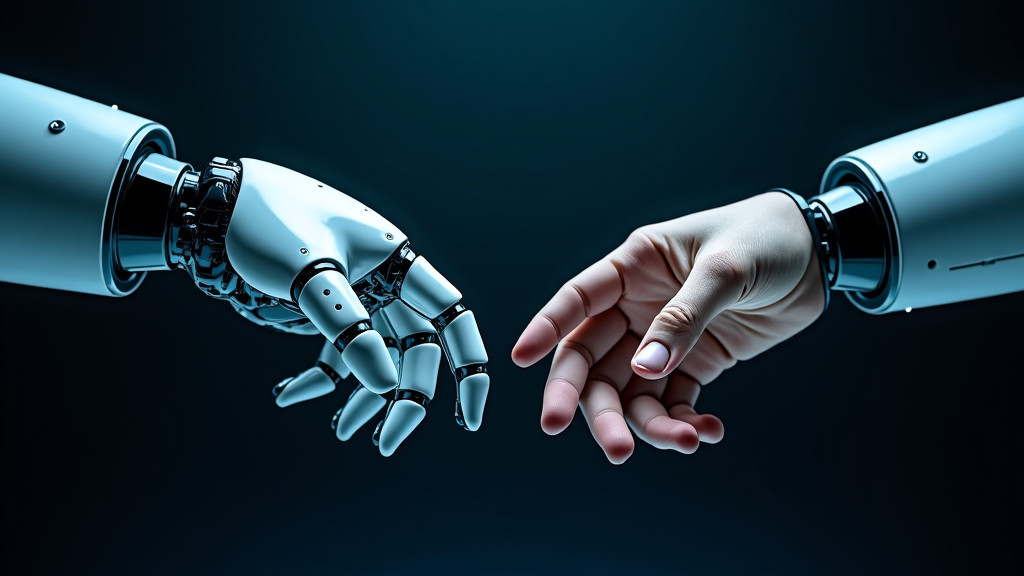
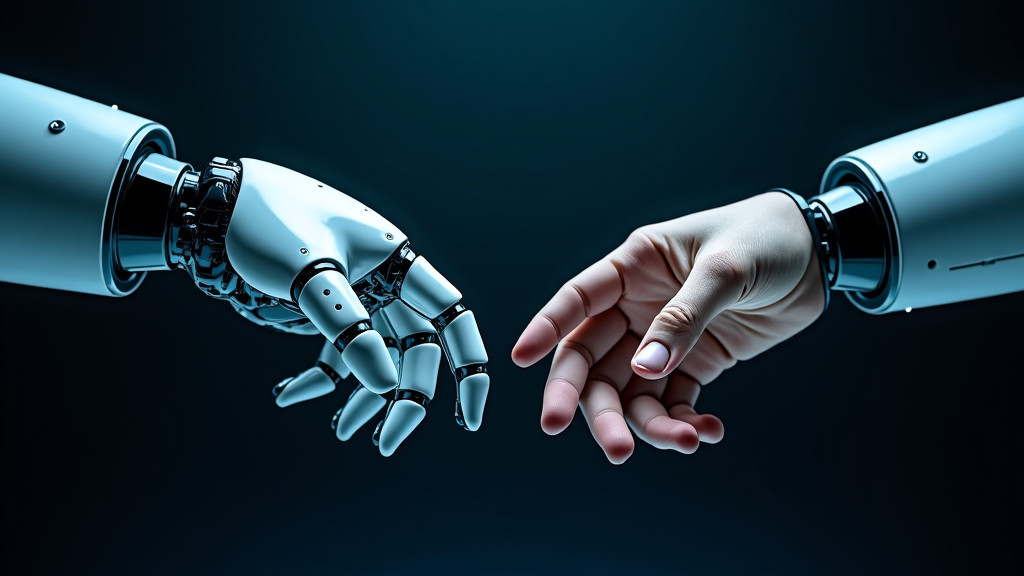
A symbolic meeting of technology and humanity, captured in a high-resolution image showcasing sleek robotic and warm human hands. – Artist Rendition
YouTube automation is increasingly common, so creators must adhere to the platform’s policies and ethical guidelines. Balancing efficiency with responsibility is essential for success and maintaining audience trust.
YouTube’s terms of service prohibit artificially inflating views, likes, or comments with bots or automated scripts. Such actions can mislead viewers and advertisers, harming both your channel and YouTube’s reputation. Creators using automation tools must ensure compliance to avoid account strikes or termination.
Transparency and Disclosure
Ethical automation practices require transparency with your audience. Be upfront about using automated tools in content creation or channel management. This honesty fosters trust and helps viewers understand your content’s processes. Consider adding a brief disclosure in video descriptions or mentioning it in your content.
As AI-generated content becomes more sophisticated, distinguishing between human and machine-created work becomes challenging. YouTube’s policies may evolve to require explicit labeling of AI-generated videos, similar to sponsored content disclosures. Staying ahead by voluntarily disclosing automation use can position you as a responsible creator.
Maintaining Authenticity
Automation can streamline content creation, but preserving the human touch that resonates with your audience is crucial. Avoid over-relying on automated responses in comments or community interactions. Balancing efficiency with genuine engagement helps maintain the connection your viewers value.
Consider this ethical dilemma: If an AI tool could perfectly mimic your voice and style, allowing content production at ten times your current rate, would using it be fair to your audience? Where do we draw the line between helpful tools and misrepresentation?
Copyright and Fair Use
Use automation tools that source external content cautiously. Ensure rights to all video content, even when using AI-powered research or content generation tools. Familiarize yourself with fair use guidelines and err on the side of caution when incorporating others’ work.
YouTube’s Content ID system is increasingly sophisticated. Even if automation tools inadvertently use copyrighted material, you could face copyright strikes. Implementing a final human review before publishing can help catch potential issues.
Data Privacy and Audience Trust
If automation tools collect or process viewer data, ensure compliance with privacy regulations like GDPR or CCPA. Be transparent about data usage and provide clear opt-out options. Respecting your audience’s privacy is not just a legal requirement but a cornerstone of building lasting trust.
As you implement automation in your YouTube strategy, regularly reflect on the ethical implications of your practices. Ask yourself: Does this tool or process align with my values and respect my audience’s expectations? By prioritizing compliance and ethical considerations, you’ll build a sustainable channel that thrives on trust and authenticity in the age of automation.
Conclusion: Future of YouTube Automation
YouTube automation is set to transform digital content creation, offering creators enhanced efficiency and creative freedom. While automation can streamline repetitive tasks, allowing more time for strategic and innovative content, the human element remains vital. Authenticity, emotional connection, and real-time audience interaction are essential for successful channels.
The future favors those who effectively integrate technological advancements with genuine human interaction. As industry experts note, balancing these elements is key to sustained channel growth and loyalty.
Innovation in digital content creation will accelerate with AI tools and data-driven insights. However, creators who maintain their unique voice while using these tools will truly excel in the evolving YouTube landscape.
Embracing this era means recognizing automation as a tool to enhance human creativity and connection. The future of YouTube automation is promising for those who adapt, innovate, and remain true to their artistic vision.
Last updated:
Disclaimer: The information presented in this article is for general informational purposes only and is provided as is. While we strive to keep the content up-to-date and accurate, we make no representations or warranties of any kind, express or implied, about the completeness, accuracy, reliability, suitability, or availability of the information contained in this article.
Any reliance you place on such information is strictly at your own risk. We reserve the right to make additions, deletions, or modifications to the contents of this article at any time without prior notice.
In no event will we be liable for any loss or damage including without limitation, indirect or consequential loss or damage, or any loss or damage whatsoever arising from loss of data, profits, or any other loss not specified herein arising out of, or in connection with, the use of this article.
Despite our best efforts, this article may contain oversights, errors, or omissions. If you notice any inaccuracies or have concerns about the content, please report them through our content feedback form. Your input helps us maintain the quality and reliability of our information.
