Stuck between a database and a spreadsheet for your data management needs? You’re not alone. This debate has puzzled many, from small business owners to corporate giants. Both tools can enhance your productivity, but each excels in different scenarios.
Think of databases as the heavyweight champions of data storage, while spreadsheets are the quick and nimble lightweight contenders. But which one is right for you? That’s the question we’re here to answer.
In this article, we’ll explore the database vs. spreadsheet comparison. We’ll discuss their strengths and weaknesses and also highlight where each tool truly excels. By the end, you’ll have a clear picture of which option best fits your needs.
Key Differences Between Databases and Spreadsheets
Choosing the right tool for managing your data is crucial. Here are the key differences between databases and spreadsheets to help you decide:
Data Volume and Scalability
Databases excel at handling massive amounts of information, storing millions of records effortlessly. Spreadsheets, however, slow down after a few hundred thousand rows.
Think of spreadsheets as a filing cabinet and databases as a warehouse. Your choice depends on your storage needs.
Data Integrity and Security
Databases offer robust safeguards to keep your information accurate and protected. Spreadsheets are more prone to accidental overwrites and deletions.
Databases are like having a team of security guards watching over your data 24/7. Spreadsheets are more like leaving your front door unlocked.
Multi-User Access
Databases allow multiple users to access and update information simultaneously. Spreadsheets can become chaotic with multiple users.
Ease of Use
Spreadsheets are intuitive and user-friendly, requiring little training. Databases often need specialized knowledge and skills.
Flexibility vs. Structure
Spreadsheets offer flexibility for quick analysis and visualization. Databases are more rigid but provide powerful tools for complex queries and reporting.
| Aspect | Databases | Spreadsheets |
|---|---|---|
| Data Volume | Can handle millions of records | Limited to a few hundred thousand rows |
| Data Integrity | Ensures data accuracy and consistency | Prone to accidental overwrites and deletions |
| Security | High level of built-in safeguards | Lower security measures |
| Multi-User Access | Allows multiple users to access and update simultaneously | Can get messy with multiple users |
| Ease of Use | Requires specialized knowledge | Intuitive and user-friendly |
| Flexibility | Rigid but powerful for complex queries | Flexible for quick analysis and visualization |
To sum up:
- Use a database for large datasets, tight security, or multi-user access.
- Stick with a spreadsheet for smaller datasets, quick analysis, or a user-friendly solution.
Remember, there’s no one-size-fits-all answer. Sometimes, using both tools in combination can give you the best of both worlds!
Spreadsheets vs Databases: It’s not about which is better, but which is right for YOUR needs. Know the differences to make the smart choice! #DataManagement #BusinessIntelligence
Limitations of Spreadsheets

Spreadsheets are versatile tools for various data tasks, but they have limitations when handling large, complex datasets.
Here are some key limitations:
Row and Column Constraints
Spreadsheets like Excel have limits on the number of rows and columns they can handle. Excel, for example, is limited to just over 1 million rows. This can be insufficient for businesses dealing with millions of records.
I worked with a retail company that struggled to analyze a year’s worth of sales data in Excel due to this limitation, splitting data across multiple sheets.
| Software | Max Rows | Max Columns |
|---|---|---|
| Excel (.xlsx) | 1,048,576 | 16,384 |
| Excel (.xls) | 65,536 | 256 |
| Google Sheets | 10,000,000 | 18,278 |
| LibreOffice Calc | 1,048,576 | 1,024 |
| Apple Numbers | 1,000,000 | 1,000 |
Formula Frustrations
Complex formulas can become unmanageable, leading to errors that are hard to debug. A finance team spent days tracking down an error caused by a misplaced parenthesis in a long formula.
Slow and Sluggish Performance
Large spreadsheets are slow to load, calculate, and update, which hampers productivity. I’ve seen analysts spend more time waiting for recalculations than analyzing data.
Collaboration Challenges
Collaborating on complex spreadsheets can lead to lost or overwritten information, making version control difficult. A marketing team I knew had multiple versions of their campaign tracker, causing confusion.
Data Visualization Limitations
Spreadsheets offer basic charting but fall short for creating insightful, interactive visualizations. When turning complex data into actionable insights, they often lack the necessary tools.
Despite these limitations, spreadsheets remain popular. However, as data volumes grow and business needs become more complex, it’s essential to recognize when to move to more robust solutions.
The right tool for the job can make all the difference. Don’t let spreadsheet limitations hold your data and insights back.
Advantages of Using Databases
Databases offer powerful solutions for managing large datasets, far surpassing the capabilities of traditional spreadsheets. Here are some key advantages that make databases indispensable for modern data management.
Lightning-Fast Querying
Searching through massive datasets without proper tools can be daunting. Databases act like high-powered metal detectors, allowing you to pinpoint exactly what you need in seconds. For instance, a retail database can instantly pull up all purchases made by loyalty card members in the last 30 days, a task that would be painfully slow and error-prone in a spreadsheet.
Rock-Solid Data Integrity
Data integrity is the bedrock of reliable information, and databases excel at maintaining it. They enforce rules that prevent inconsistencies and errors from creeping into your data. Consider a bank’s database—it ensures that every transaction is recorded accurately, preventing issues like double-charging or lost payments. This level of precision is crucial for businesses where even small errors can have significant consequences.
Handling Complex Relationships with Ease
Real-world data is rarely simple and linear. Databases shine when it comes to representing and querying intricate data relationships. A social media platform’s database, for example, can effortlessly map out the web of connections between users, their posts, likes, and comments. Trying to represent this complexity in spreadsheets would be a nightmare, but databases make it look easy.
Efficient Multi-User Access
In collaborative work environments, multiple users often need to access and update data simultaneously. Databases handle this with aplomb, allowing numerous users to work with the data concurrently without stepping on each other’s toes. This is particularly crucial for businesses with teams spread across different locations or time zones.
Databases are like well-organized libraries where multiple people can find, read, and return books simultaneously without chaos. Spreadsheets, in comparison, are more like a single book that can only be read by one person at a time.
As datasets grow larger and more complex, the advantages of databases become even more pronounced. Their ability to scale, maintain performance under heavy loads, and ensure data reliability makes them the go-to solution for businesses dealing with extensive data operations.
While spreadsheets still have their place for simpler tasks, databases are the unsung heroes powering everything from e-commerce platforms to scientific research. They’re the robust engines running quietly in the background, ensuring that our data-driven world keeps spinning smoothly.
Ensuring Data Integrity and Reducing Errors
Have you ever entered the wrong number in a spreadsheet and watched it ripple through your entire budget? We’ve all been there. But what if there’s a better way?
Enter databases, where data integrity reigns supreme and errors are minimized. Databases aren’t just glorified spreadsheets; they are fortresses guarding your precious information. By enforcing strict validation rules and data types, they act as vigilant gatekeepers, catching mistakes before they can wreak havoc on your data. It’s like having a team of eagle-eyed proofreaders working 24/7 but without the coffee breaks.
Imagine managing inventory for a bustling online store. In a spreadsheet, it’s easy to accidentally type “10000” instead of “1000” for a product quantity. Suddenly, you’re overstocking and losing money. But in a database? That same error gets caught faster than you can say “data integrity.” The database, armed with its validation rules, would reject the entry, forcing a correction and saving you from a costly blunder.
This isn’t just about catching typos. Databases excel at maintaining consistency across vast datasets. They ensure that dates are always in the correct format, prices never dip below zero, and every customer ID is unique. This relentless pursuit of accuracy makes databases the unsung heroes of the digital age.
But the benefits don’t stop at error prevention. By maintaining clean, accurate data, you’re setting yourself up for long-term success. Imagine trying to analyze years of sales data, only to find it riddled with inconsistencies. With a well-structured database, your data remains reliable over time, providing a solid foundation for decision-making and strategy.
Of course, no system is perfect. Even databases can fall victim to the “garbage in, garbage out” principle. That’s why it’s crucial to combine robust database design with human vigilance. Train your team, establish clear data entry protocols, and regularly audit your data. It’s a small price to pay for the peace of mind that comes with knowing your data is accurate.
In the end, ensuring data integrity isn’t just about avoiding mistakes—it’s about building trust in your information. When you can confidently rely on your data, you’re free to focus on what really matters: growing your business, serving your customers, and staying ahead of the competition. So next time you’re tempted to jot down important information in a spreadsheet, remember: databases are your allies in the battle against errors. Your future self will thank you.
Optimizing Data Management: Real-World Case Studies
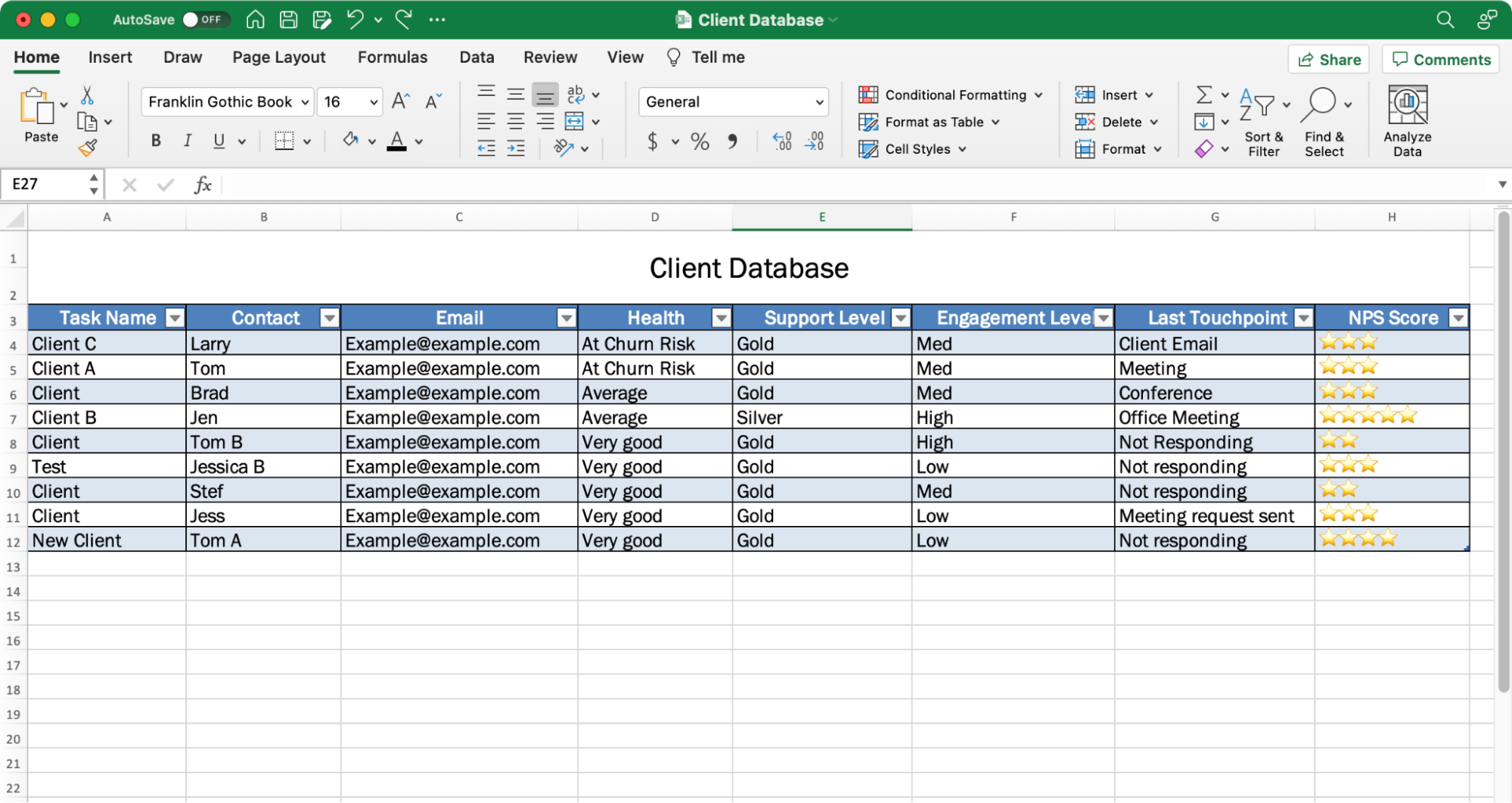
Detailed client database with key metrics and contacts. – Via clickup.com
Transitioning from spreadsheets to databases is a strategic imperative in today’s data-driven business landscape. Organizations across industries are discovering that this shift can dramatically enhance their data handling capabilities, boost reporting accuracy, and supercharge operational efficiency. Here are some compelling real-world examples that showcase the transformative power of database implementation.
Consider a mid-sized retail chain struggling with inventory management. Their sprawling Excel spreadsheets were becoming unwieldy, prone to errors, and painfully slow to update. After migrating to a relational database system, they experienced a 40% reduction in stockouts and a 25% improvement in inventory turnover. The ability to run complex queries and generate real-time reports allowed them to optimize their supply chain in ways they never thought possible.
In the healthcare sector, a regional hospital network was grappling with patient data scattered across numerous spreadsheets, leading to inefficiencies and potential risks. By centralizing their data in a secure database, they not only enhanced patient privacy but also slashed report generation time by 75%. This newfound efficiency allowed medical staff to focus more on patient care and less on administrative tasks.
The switch to a database system was like turning on the lights in a dark room. Suddenly, we could see patterns and insights in our data that were invisible before.
Sarah Chen, CIO of TechInnovate Corp
In financial services, an investment firm found that their spreadsheet-based approach to portfolio management was hindering their ability to make swift, data-driven decisions. After implementing a robust database solution, they reported a 30% increase in trade execution speed and a 50% improvement in risk assessment accuracy. The ability to analyze vast amounts of historical data in seconds gave them a significant edge in a highly competitive market.
Non-profit organizations are also reaping the benefits of this transition. A global charity organization struggled with donor management using spreadsheets, often resulting in duplicate entries and missed follow-ups. By migrating to a database system, they improved donor retention rates by 20% and increased the average donation amount by 15%. The enhanced ability to segment and target donors with personalized communications proved to be a game-changer for their fundraising efforts.
These case studies underscore a crucial point: the shift from spreadsheets to databases is not merely about adopting new technology. It’s about unlocking the full potential of an organization’s data assets. By providing a more structured, scalable, and secure environment for data management, databases enable businesses to:
- Make faster, more informed decisions based on real-time data
- Improve data integrity and reduce errors
- Enhance collaboration across departments
- Scale operations more efficiently as the business grows
- Comply more easily with data protection regulations
The transition isn’t without its challenges. It requires careful planning, potential retraining of staff, and an initial investment of time and resources. However, as these case studies demonstrate, the long-term benefits far outweigh the short-term hurdles.
Effective data management will continue to be a key differentiator for successful organizations. Those who embrace the power of database systems position themselves to thrive in an increasingly data-centric world.
Data is the new oil, but only if you can refine it. Our move from spreadsheets to a database unlocked insights we never knew we had. #DataManagement #BusinessIntelligence
These real-world case studies paint a vivid picture of the transformative impact of strategic database implementation. From retail to healthcare, finance to non-profits, organizations are discovering that the journey from cells to tables is not just about changing tools – it’s about changing the way they understand and leverage their most valuable asset: their data.
Choosing the Right Tool for Your Needs
As we explore the nuances of databases and spreadsheets, it’s clear that both have their place in the data management ecosystem. The key lies in understanding your specific data needs and aligning them with the right tool.
For comprehensive, complex data tasks that involve large volumes of information, intricate relationships, and multi-user access, databases stand out as the ideal choice. Their robustness in handling vast datasets, ensuring data integrity, and facilitating advanced querying capabilities make them indispensable for enterprise-level operations.
On the flip side, spreadsheets continue to shine for simpler, smaller datasets. Their user-friendly interface, immediate visual representation of data, and quick calculation capabilities make them perfect for day-to-day tasks, personal projects, or small team collaborations. The flexibility and familiarity of spreadsheets mean they’ll remain a go-to tool for many professionals across various fields.
Take the time to assess your current and future data needs.
Whether you’re dealing with simple lists or complex, interconnected datasets, there’s a solution out there that fits. And remember, as your needs evolve, so too should your tools. Embracing the right data management solution can be a game-changer for your productivity and decision-making processes.
