The Best Productivity Apps: A Comprehensive Guide
Finding the best productivity apps can significantly improve how efficiently we manage our work and personal lives. Whether you’re a busy professional, a student juggling multiple courses, or someone looking to bring more order to your daily routine, the right productivity tool can be transformative.
Well, you’re in luck because this guide explores the most effective productivity apps. We’ve categorized them by their key functions to help you discover the perfect digital assistant for your needs.
By the end of this article, you’ll understand which productivity apps can best support your goals and working style in 2024 and beyond.
Top Collaboration Tools for Teams
Want to boost your team’s productivity? Collaboration tools are key. These digital platforms help teams work together smoothly, even when apart.
Consider these top tools that make teamwork easier:
Communication Apps
Slack and Microsoft Teams lead the pack for team chat. These apps let you message colleagues instantly, share files, and create topic-specific channels. No more endless email chains!
Microsoft Teams excels in video calls. Its roots in Skype technology ensure crisp, lag-free meetings. Slack is improving, but Teams still wins for virtual face-time.
Project Management Tools
Asana and Trello help teams stay on top of tasks. With these tools, you can:
- Assign work to team members
- Set due dates
- Track progress visually
- Share updates easily
Trello uses a simple board layout, while Asana offers more detailed project views. Both keep everyone aligned on goals and deadlines.
Collaboration tools are essential for modern teamwork. Start using them and watch your productivity soar!
These tools shine for remote teams, but they’re just as useful in the office. They reduce meetings, keep info organized, and help everyone stay in sync.
Ready to level up your teamwork? Give these tools a try. Your team will thank you for making collaboration a breeze!
Best Task Management Apps for Personal Use
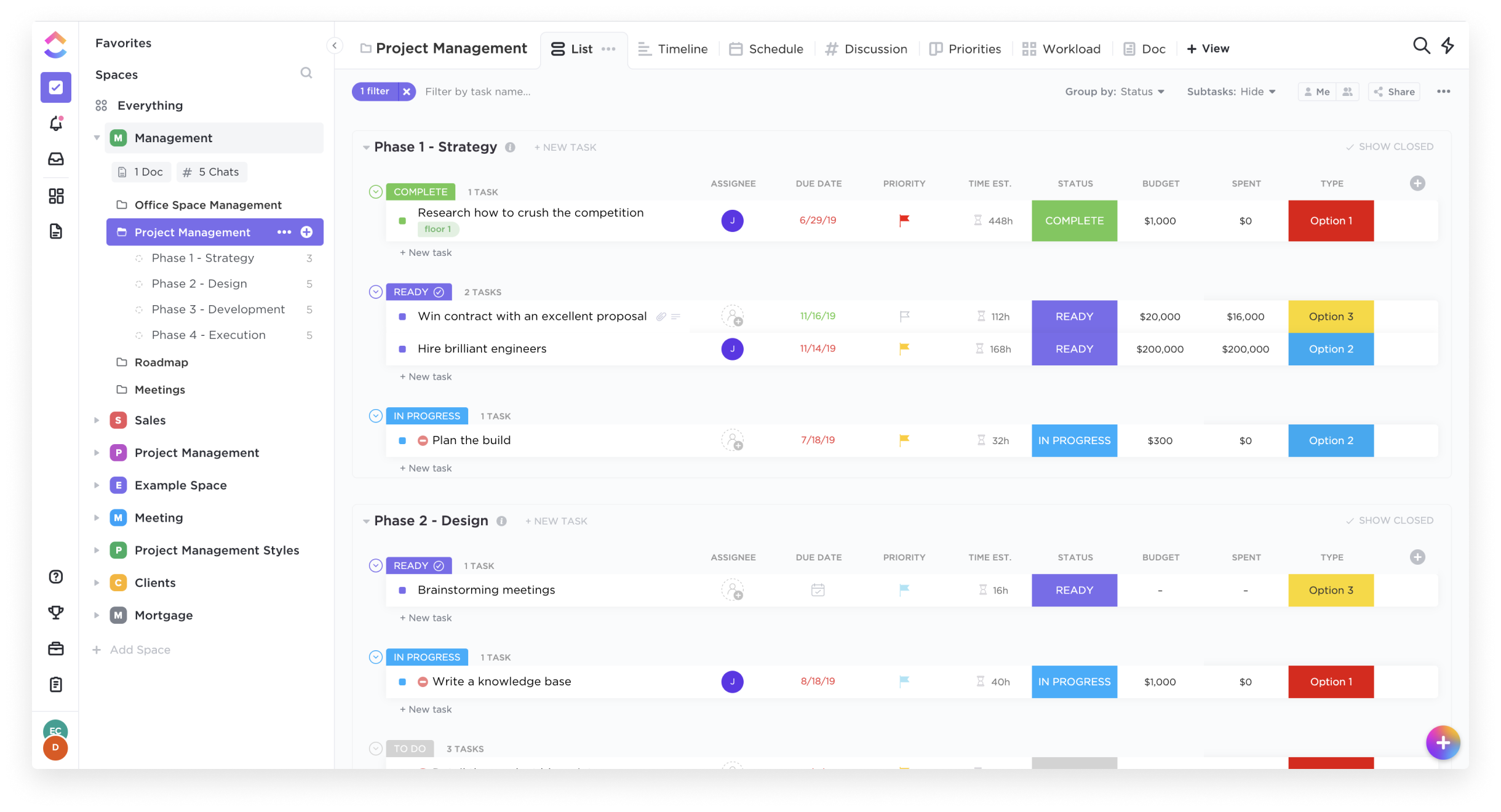
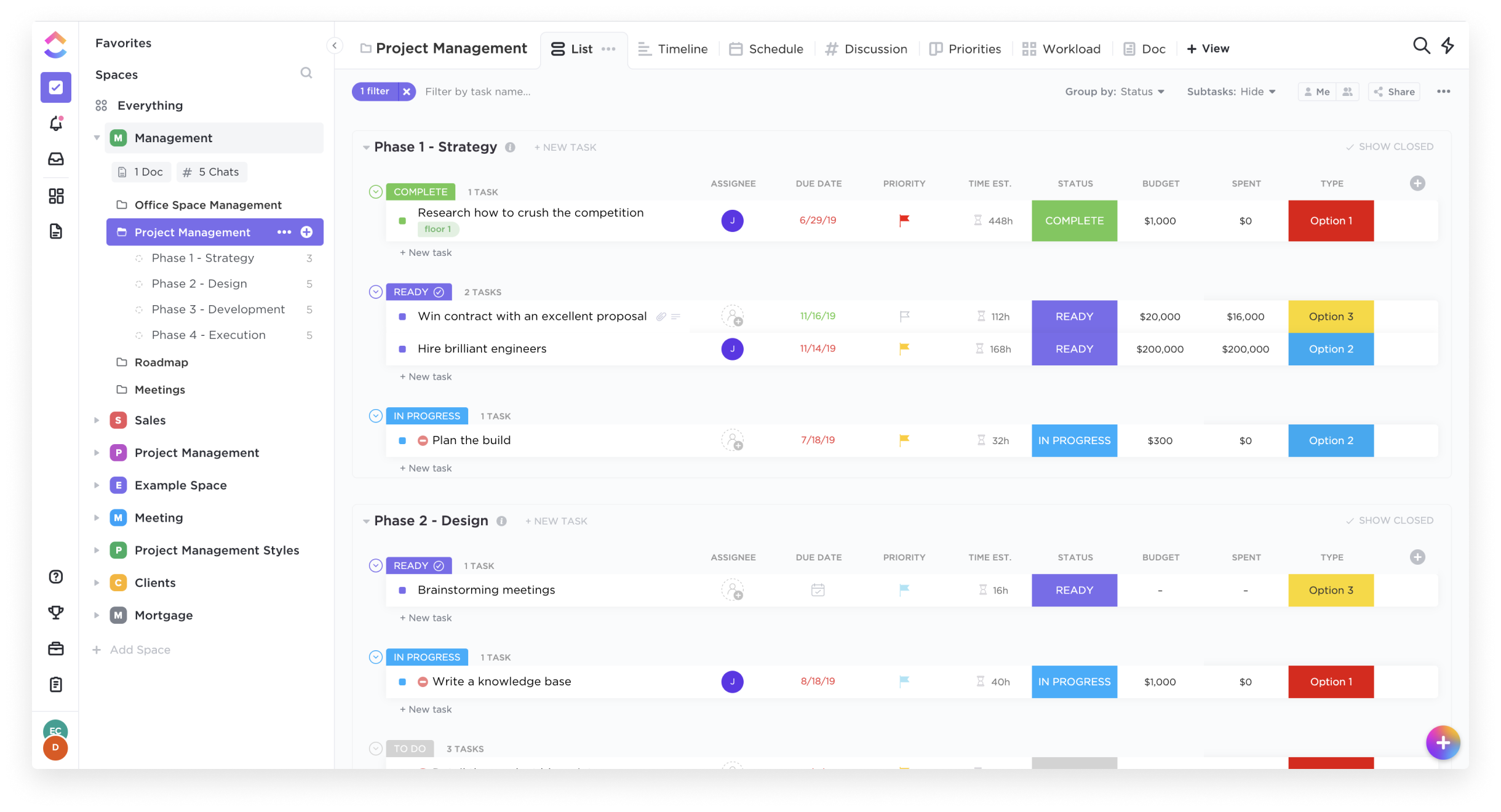
Managing daily tasks can feel overwhelming. Thankfully, task management apps like Todoist and TickTick offer powerful tools to help you organize your schedule and boost productivity. These apps go beyond simple to-do lists, providing features that can transform how you manage your time.
Todoist stands out for its clean interface and intuitive design. You can easily create tasks, set due dates, and organize projects. The app’s natural language input makes adding new items a breeze. Simply type “Buy groceries tomorrow at 5pm” and Todoist automatically sets the appropriate date and time. Its collaborative features also allow you to share lists with family members or colleagues, making it ideal for both personal and professional use.
TickTick offers a robust set of features for time management enthusiasts. Its built-in Pomodoro timer helps you stay focused, while the habit-tracking feature encourages you to build and maintain positive routines. TickTick’s calendar view provides a visual representation of your tasks, helping you plan your days and weeks more effectively.
Both apps excel at project tracking, allowing you to break down large goals into manageable subtasks. This feature is particularly useful for tackling complex personal projects, like planning a vacation or renovating your home. With customizable reminders, you’ll never miss an important deadline again.
Task management apps are like having a personal assistant in your pocket. They help you prioritize, focus, and accomplish more in less time.
Ready to take control of your schedule? Give Todoist or TickTick a try.
These apps are available on multiple platforms, including smartphones, tablets, and computers, ensuring your tasks are always at your fingertips. Start small by using them for your daily to-do list, then gradually expand to manage larger projects. You might be surprised at how much more you can accomplish with a little digital help.
Remember, effective task management isn’t just about listing your tasks – it’s about prioritizing, scheduling, and following through. With tools like Todoist and TickTick, you’ll have the support you need to turn your to-do list into a done list.
Scheduling and Calendar Apps for Better Time Management
Staying on top of your schedule is crucial. Scheduling apps like Google Calendar and Microsoft Outlook have become indispensable tools for managing our busy lives. These digital assistants help streamline the process of organizing appointments, meetings, and reminders, allowing us to make the most of our time.
One of the key advantages of these apps is their ability to sync across multiple devices. Whether you’re at your desk or on the go, your schedule is always at your fingertips. This seamless integration ensures that you never miss an important event, whether it’s a critical business meeting or your child’s soccer game.
Google Calendar, with its clean interface and robust features, has become a go-to choice for many. It allows you to create multiple calendars, set recurring events, and even schedule meetings with others by checking their availability. Microsoft Outlook, on the other hand, offers a more comprehensive suite of tools, integrating email and task management alongside its calendar functions.
These apps don’t just help you remember events – they actively assist in managing your time more effectively. For example, you can set reminders for upcoming appointments, allocate travel time between meetings, and even block out focus time for important tasks. This proactive approach to scheduling can significantly boost your productivity and reduce stress.
Here’s a pro tip: Try syncing your calendar across all your devices – your smartphone, tablet, and computer. This simple step can dramatically improve your time management. You’ll always have your schedule on hand, allowing you to make informed decisions about your time, whether you’re in the office or out and about.
The best time management tool is the one you actually use. Find a calendar app that works for you and stick with it. Your future self will thank you.
Remember, the key to effective time management isn’t just about filling up your calendar – it’s about using these tools to create a balance between your work and personal life. Whether you choose Google Calendar, Microsoft Outlook, or another scheduling app, the important thing is to find a system that works for you and use it consistently.
So why not give it a try? Start by exploring the features of your preferred calendar app today. You might be surprised at how much more in control of your time you feel when you have a well-organized digital schedule at your fingertips.
Top Note-Taking Apps for Efficient Documentation
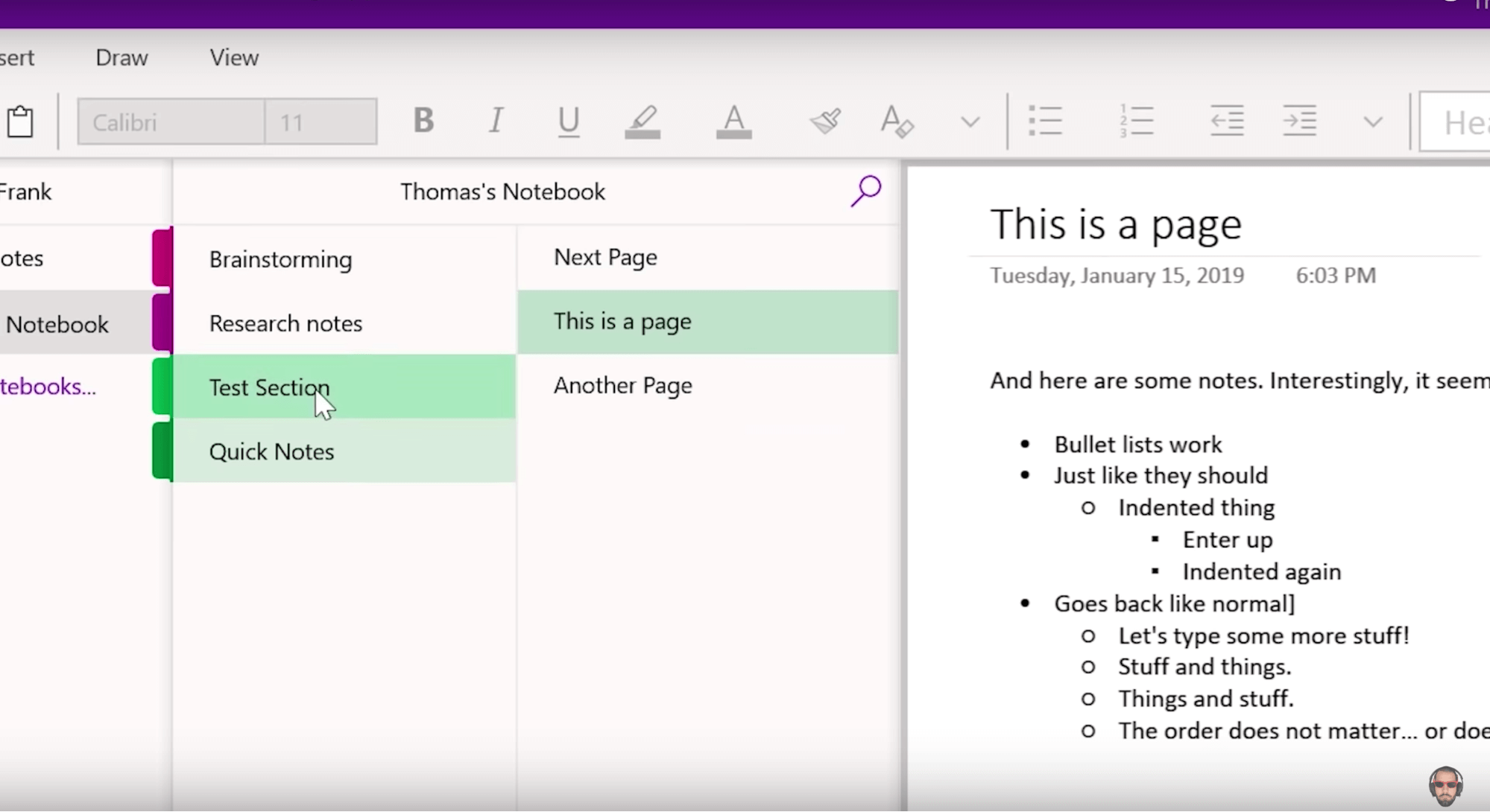
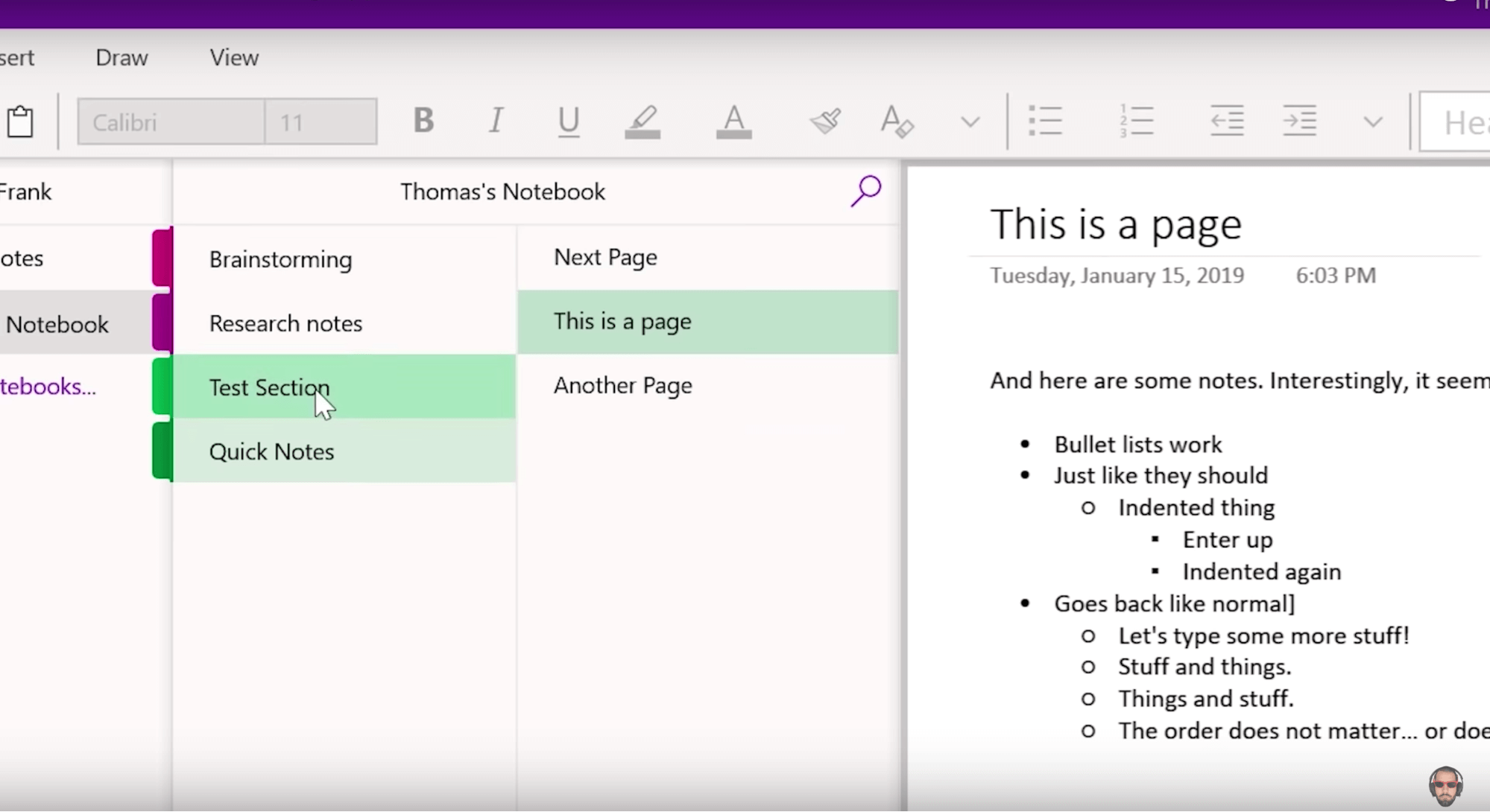
Sections for brainstorming and quick notes – Via collegeinfogeek.com
Keeping track of ideas, meeting notes, and research can be challenging. Note-taking apps like Evernote and Microsoft OneNote help you capture and organize information efficiently.
Evernote excels in quick note capture and web clipping. Its sleek interface allows you to jot down thoughts quickly. You can create different notebooks to keep topics separate, and Evernote’s robust tagging system helps you find notes fast.
Microsoft OneNote offers a more freeform approach, mimicking pen and paper. You can type, write, or draw anywhere on the page. OneNote integrates well with other Microsoft Office apps, making it ideal for work-related note-taking.
Both apps offer features that boost efficiency:
- Sync across devices so your notes are always with you
- Powerful search to quickly find what you need
- Attach files, images, and web content
- Collaboration tools for sharing notes
Using apps like Evernote or OneNote can streamline your documentation process. No more shuffling through stacks of paper or losing important info. Everything is neatly organized and just a few clicks away.
Ditch the paper notes! Apps like Evernote and OneNote make it so easy to capture and find information. Your productivity will thank you. #NoteTakingApps #StayOrganized
Ready to enhance your note-taking? Give Evernote or OneNote a try. Start by using them for your next meeting or brainstorming session. You might be surprised at how much easier it is to keep track of everything. Your future self will thank you when you can instantly pull up that brilliant idea you had months ago!
Focus Apps to Minimize Distractions
Focus apps like Freedom and StayFocusd help combat distractions by blocking access to time-wasting websites or applications. These tools create a digital barrier, allowing you to concentrate on important tasks.
By preventing access to social media or news sites, they foster an environment conducive to concentration. Users often feel relieved, knowing their usual digital diversions are inaccessible. Many focus apps offer customizable schedules and sync across devices, ensuring consistent focus.
The impact on productivity is significant; without constant digital distractions, tasks can be completed in half the time, reducing stress and increasing job satisfaction. If you’re tired of digital distractions, try a focus app. Start small by blocking your most distracting sites for an hour a day.
You might be surprised at how much you can accomplish when your digital world goes quiet. These apps help build better habits, and over time, you may need them less as you develop stronger self-control. For an added productivity boost, try SmythOS. This versatile platform allows you to create custom workflows and automations, helping you stay focused and efficient without relying solely on website blockers.
With SmythOS, you can design intelligent agents that manage your tasks and streamline your workflow, adapting to your unique work style.
How AI Scheduling Assistants Can Optimize Your Routine


Robots as AI scheduling assistants in a modern workspace. – Via vigorousism.com
Imagine having a personal assistant who knows your schedule inside and out, anticipates your needs, and effortlessly manages your time. That’s essentially what AI scheduling assistants like Reclaim.ai offer. These intelligent tools are transforming how we approach our daily routines, making time management a breeze rather than a chore.
Reclaim.ai uses artificial intelligence to analyze your calendar, habits, and tasks. It then crafts an optimized schedule that ensures you’re making the most of every hour. Forgetting important tasks or struggling to find time for personal habits amidst a busy workday becomes a thing of the past.
One of Reclaim.ai’s standout features is its ability to allocate time for crucial tasks and routines automatically. Whether it’s blocking out focused work time, scheduling regular breaks, or ensuring you have time for exercise, the AI works tirelessly to protect these essential parts of your day. This automatic time allocation is vital for maintaining a healthy work-life balance.
But it’s not just about filling your calendar. Reclaim.ai adapts to your preferences and priorities. It learns from your behavior, understanding which tasks are most important and when you’re most productive. This means your schedule becomes increasingly tailored to your needs over time.
Reclaim has literally saved my life. It’s changed the way I work and I feel less stressed and more productive.
A satisfied Reclaim.ai user
The beauty of AI scheduling assistants lies in their flexibility. If an unexpected meeting pops up or a task takes longer than anticipated, the AI swiftly rearranges your schedule to accommodate these changes. This dynamic approach ensures that your important habits and routines don’t fall by the wayside when life gets hectic.
For those juggling multiple projects or managing a team, AI scheduling assistants are particularly valuable. They can coordinate across team members’ calendars, finding optimal meeting times without the back-and-forth emails. This not only saves time but also reduces the mental load of constantly managing your schedule.
Integrating an AI scheduling assistant into your life might feel strange at first. You might wonder, ‘Can I really trust an AI to manage my time?’ But many users report that after an initial adjustment period, they can’t imagine going back to manual scheduling. The time saved and stress reduced are simply too valuable to give up.
Ready to optimize your routine? Consider giving Reclaim.ai or a similar AI scheduling assistant a try. Start small by letting it manage a few tasks or habits, and gradually increase its responsibilities as you grow more comfortable. You might be surprised at how much more productive and balanced your days become when you have an AI assistant working tirelessly to optimize your schedule.
AI scheduling assistants aren’t just about managing time—they’re about giving you the freedom to focus on what truly matters.
Bookmarking Apps to Save and Organize Reading Material
These tools act as your personal content curators, allowing you to save intriguing web pages with just a click. No more frantic searching through browser history or forgotten tabs. With bookmarking apps, your saved content is neatly organized and accessible across all your devices, ready for you to dive in when the moment is right.
Pocket, now part of the Mozilla family, offers a clean interface with robust tagging features. It’s perfect for visual thinkers who appreciate seeing article thumbnails in a grid layout. Instapaper, on the other hand, caters to minimalists. Its stripped-down design focuses purely on the text, creating a distraction-free reading environment.
But these apps aren’t just digital file cabinets. They offer features like offline access for your subway commute, text-to-speech for multitasking moments, and even speed reading tools for the efficiency-obsessed. How many times have you said,
Protect Your Information with Password Manager Apps
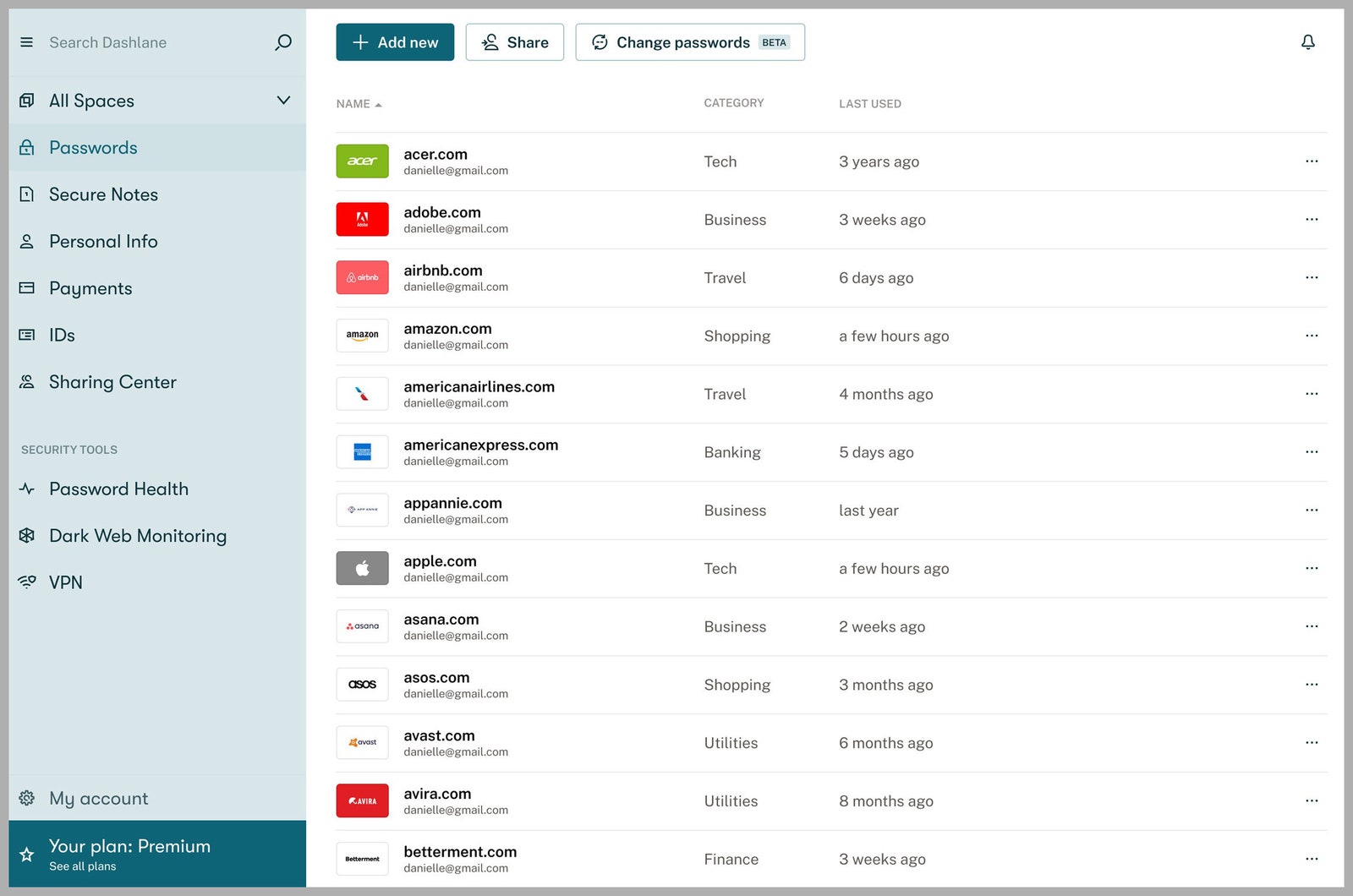
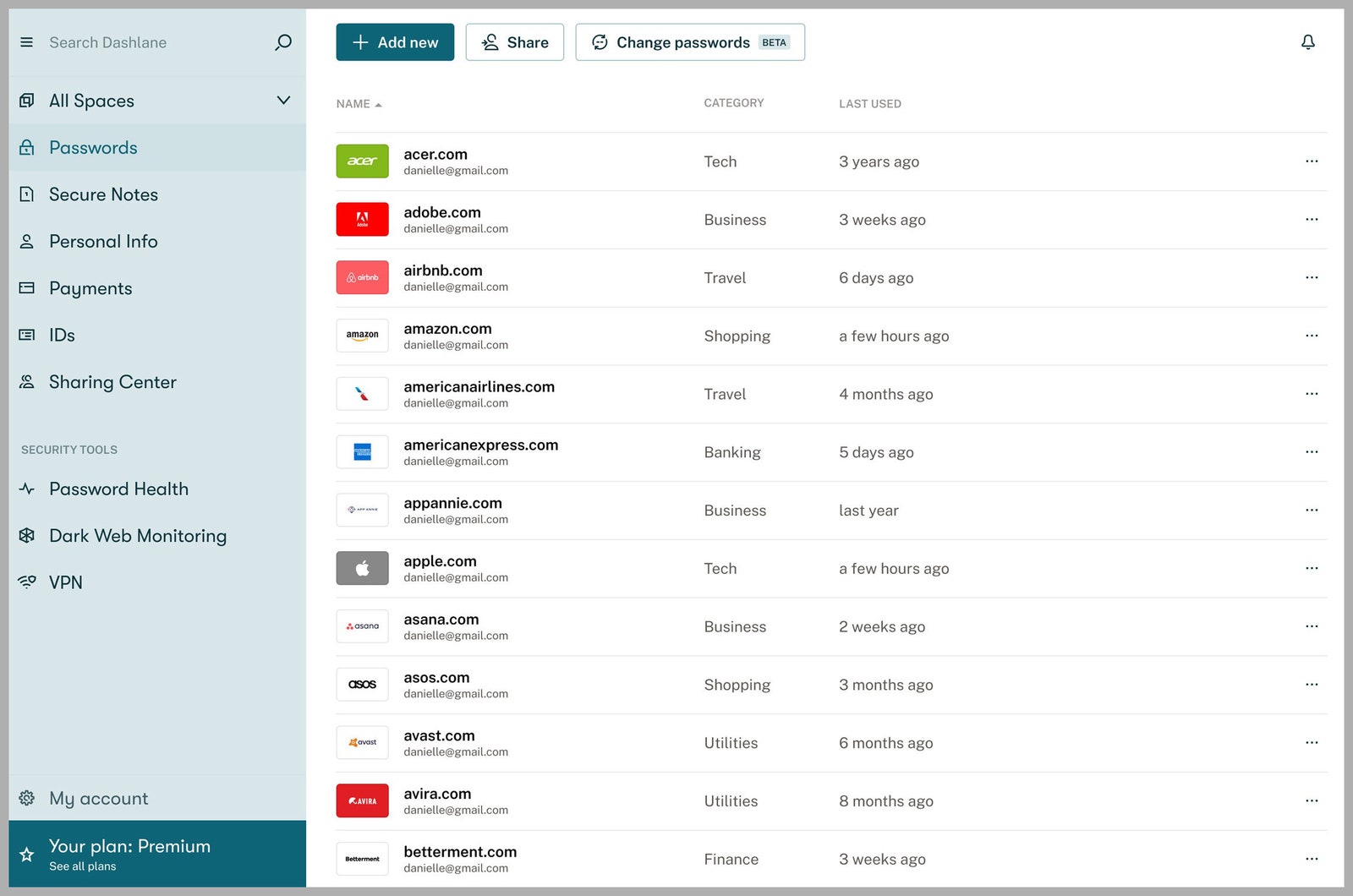
Tired of trying to remember dozens of complex passwords? Password manager apps like 1Password and LastPass can help. These digital tools act as your personal vault, generating and storing secure passwords so you don’t have to.
Using the same simple password for multiple accounts is risky. Hackers can easily exploit that. Password managers create unique, strong passwords for each of your online accounts, enhancing your security.
With a password manager, you only need to remember one master password. The app auto-fills your login info across devices, making it convenient and secure.
1Password and LastPass are two popular options, each with distinct benefits:
- 1Password uses a ‘Secret Key’ in addition to your master password for extra security. It has never been hacked, which is significant in online security.
- LastPass offers a free tier that’s great for trying out a password manager, though it limits you to one device type.
Both apps use top-notch encryption methods to protect your data. They also allow you to securely share passwords with family or team members, eliminating the need to text sensitive information.
Adopting a new tech habit can seem daunting, but think of a password manager as your digital bodyguard. It protects your accounts, your identity, and your peace of mind.
Using a password manager is like having a safety deposit box for all your digital keys. It’s secure, organized, and always there when you need it.
Roger Grimes, Data-Driven Defense Evangelist
Ready to enhance your online security? Try a password manager. Your future self will thank you.
Boost Your Productivity with Automation Tools
Want to get more done in less time? Automation tools like SmythOS can help. These platforms let you create workflows that handle repetitive tasks automatically, freeing up your time for more important work.
SmythOS specializes in building AI agents that can tackle complex processes. For example, you could create an agent to analyze data, generate reports, or provide customer support—all without your constant input. This advanced automation can transform how businesses operate, allowing teams to focus on strategy and innovation.
SmythOS excels at connecting different apps and services. It can automatically transfer data between programs, send notifications, or update records. Imagine never having to copy information from one system to another again manually!
The tool offer a user-friendly interface, so you don’t need coding skills to get started. Simply pick the tasks you want to automate, and the platforms will guide you through setting up the workflow.
By automating routine tasks, you can:
- Save hours of time each week
- Reduce errors from manual data entry
- Ensure important steps are never missed
- Free up mental energy for creative work
Ready to boost your productivity? Start small by automating one repetitive task. As you see the benefits, you can expand to more complex workflows. Soon, you’ll wonder how you ever managed without these powerful tools!
Automation is the secret weapon of productive people. Tools like SmythOS can handle your busy work, so you can focus on what really matters. What’s the first task you’d love to automate?
How SmythOS Can Enhance Your Productivity


A woman seeks help with tasks and AI tools. – Via smythos.com
Looking to boost your productivity without getting bogged down in complex coding? SmythOS might be just what you need. This powerful platform lets you create smart automation workflows with ease, helping you get more done in less time.
At its core, SmythOS offers two types of AI agents: brand agents and process agents. Brand agents can transform how you engage with customers, handling queries and providing support around the clock. Process agents streamline your internal operations, tackling repetitive tasks so your team can focus on more important work.
The beauty of SmythOS lies in its simplicity. You don’t need to be a tech whiz to use it. With a user-friendly drag-and-drop interface, you can build sophisticated workflows without writing a single line of code. It’s like having a digital Swiss Army knife at your fingertips, ready to tackle any automation challenge.
Ready to supercharge your productivity? SmythOS offers a path to streamlined operations and enhanced customer engagement, all without the headache of complex coding. It’s worth exploring how this tool could transform your workflow and boost your bottom line. Who couldn’t use a powerful AI assistant in their corner?
Last updated:
Disclaimer: The information presented in this article is for general informational purposes only and is provided as is. While we strive to keep the content up-to-date and accurate, we make no representations or warranties of any kind, express or implied, about the completeness, accuracy, reliability, suitability, or availability of the information contained in this article.
Any reliance you place on such information is strictly at your own risk. We reserve the right to make additions, deletions, or modifications to the contents of this article at any time without prior notice.
In no event will we be liable for any loss or damage including without limitation, indirect or consequential loss or damage, or any loss or damage whatsoever arising from loss of data, profits, or any other loss not specified herein arising out of, or in connection with, the use of this article.
Despite our best efforts, this article may contain oversights, errors, or omissions. If you notice any inaccuracies or have concerns about the content, please report them through our content feedback form. Your input helps us maintain the quality and reliability of our information.